Hubspot social media management
A big part of being successful on the front nowadays revolves around successful social media marketing, so Hubspot makes a good choice if you’re looking to combine several business tasks and roll them into one package. By signing up for the Marketing Hub area of the Hubspot machine you’ll have quick and easy integration with other areas, such as the core CRM features as well as customer service and help desk tools.
Hubspot has a range of software products aimed at business users, including its social media management package that can be found via its Marketing Hub. Although Hubspot is known primarily as a Customer Relationship Management or CRM platform, if you want to tap into the Marketing Hub aspect of the brand you’ll find it has a lot of tools designed with improving a businesses marketing aspect.
Plans and Pricing
Hubspot has a plan to suit any kind of requirement and the company actually has many useful free tools available too. However, to get the best from Hubspot you’ll want to invest in one of three core plans, which includes Starter, Professional and Enterprise options.
There’s actually a neat Starter CRM package too, which starts at $45 per month billed at the current rate of $540 a year instead of the original $600. This comes with a wealth of marketing, CMS and Sales and Service tools that make a great entry point for the smaller business owner.
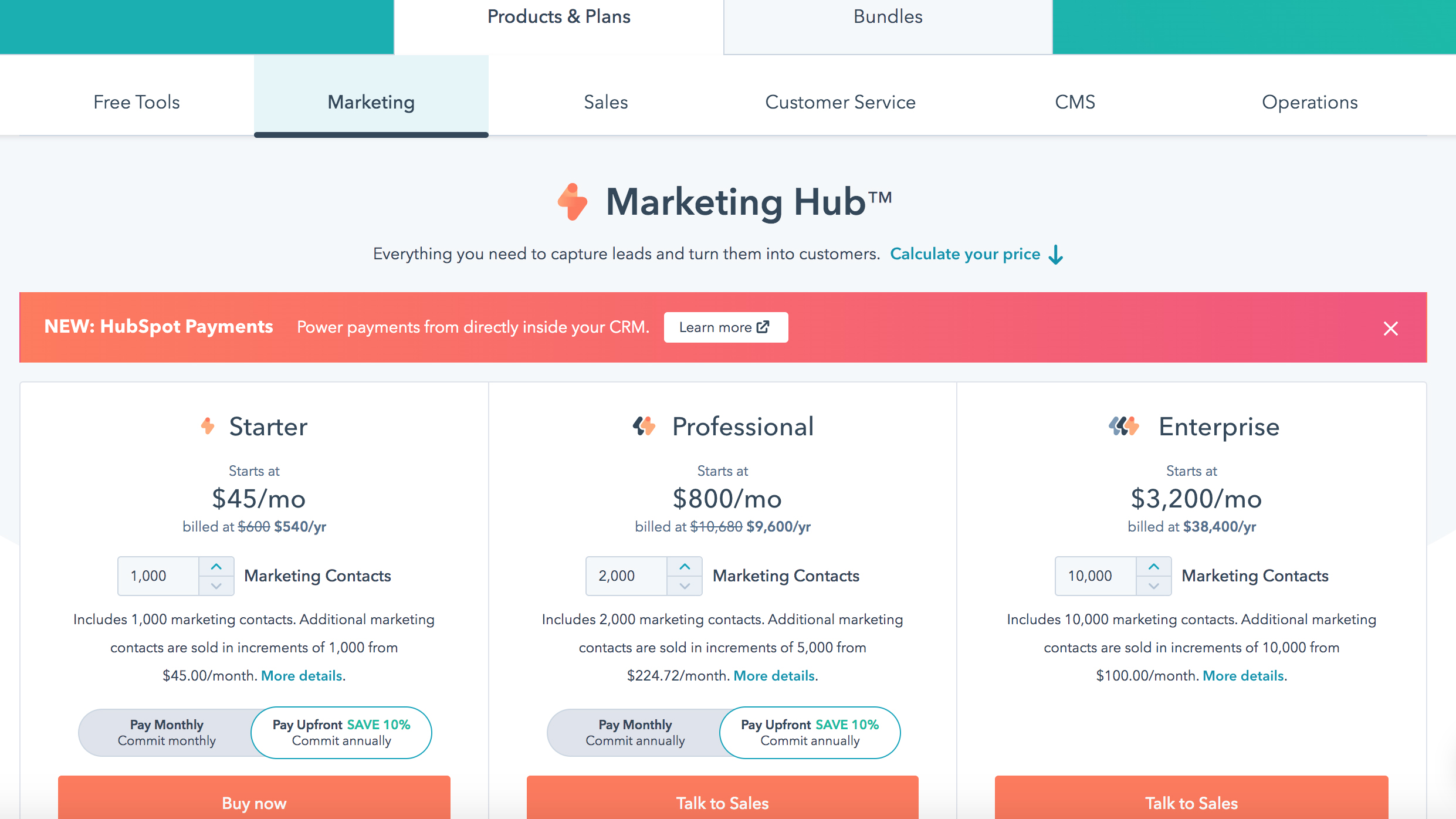
Moving on to those paid-for plans and you’ve got a lot of tools within each package, and the plans are nicely tailored price-wise to suit all sort of budgets. The other smart feature about the pricing page is that you can toggle the amount of marketing contacts you wish to add to your package and the prices adjust dynamically. We’ll stick with the default settings for the purpose of simplicity here though.
Therefore, Starter begins at $45 a month or $540 a year with marketing increments of 1000 for an additional $45 per month. Next up, there’s the Professional plan, which starts at $800 per month or $9600 per year, which includes 2000 marketing contacts. Additional increments of 5000 cost $224.72 per month.
Rounding it out is the Enterprise edition, with prices from $3200 per month or $38400 a year. It comes with 10000 marketing contacts, while additional increments cost $100 per month for 10000.
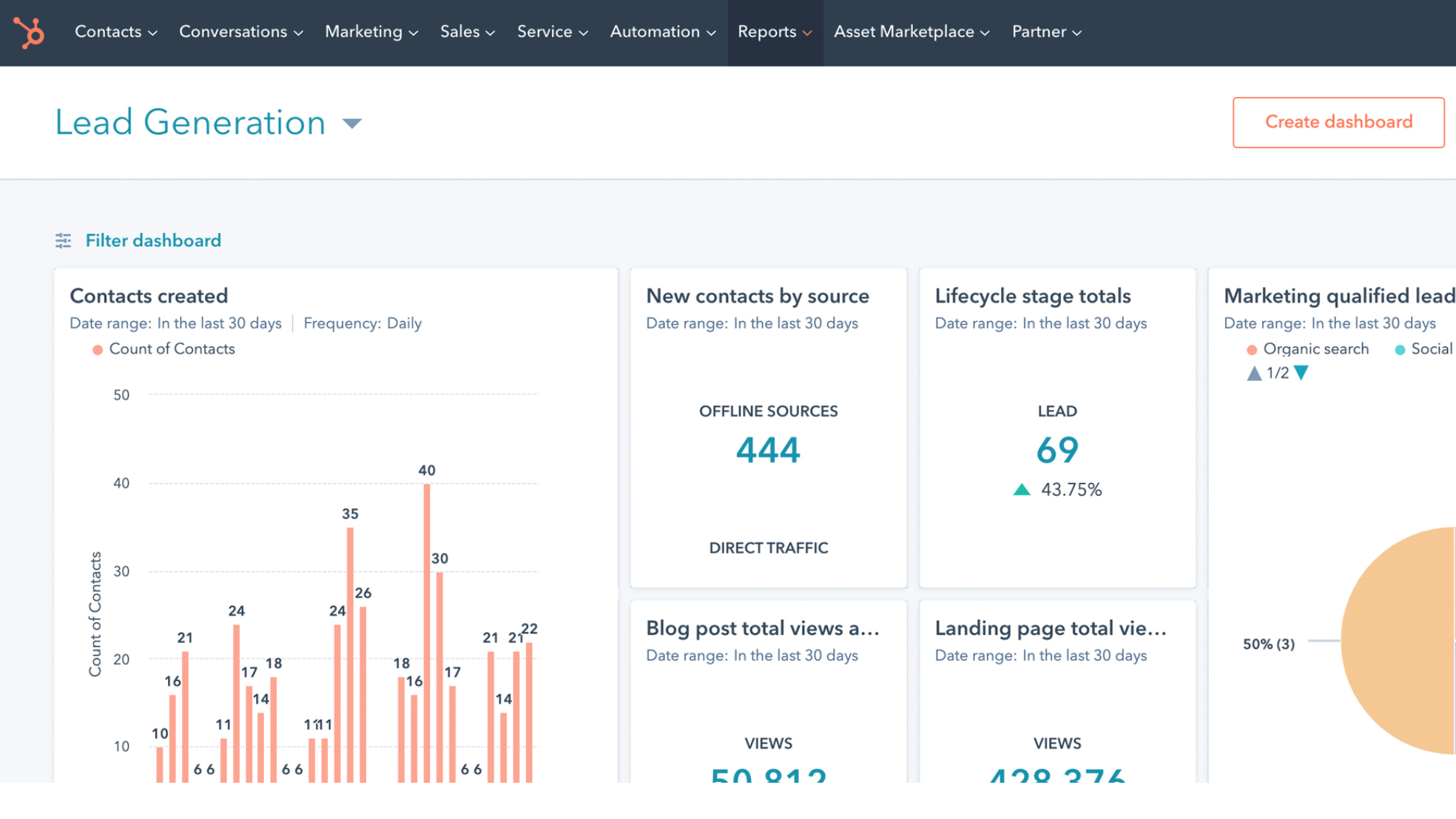
Basic features
Being part of the Hubspot Marketing Hub certainly gives you access to an extensive range of tools, all designed to improve your lot when it comes to social media marketing. A real bonus begins with several free features that come as part of the package. These include email marketing tools and forms, contact management capabilities and handy landing pages aimed at smoothing the task of boosting social media workflow.
On top of that, there are live chat functions, Facebook, Instagram, Google and LinkedIn ad functionality that can be exploited very easily, while detailed traffic and conversion analytics help you to make sense of it all. However, in order to really get the best from Hubspot your business will benefit from the premium tools found in the paid for edition.
Signing up for a full version of Hubspot, which can be showcased via a demo first, means your business will have access to a variety of power tools. The thinking here is that it can help form a stronger overall CRM platform for your business, allowing you to exploit the power of outlets likes Facebook, Twitter, Instagram, YouTube and LinkedIn while also integrating it with other facets of Hubspot in order to get better returns.
Starter features
Alongside the free tools mentioned earlier, if you pick the Starter package you’ll get the ability to remove Hubspot branding from the likes of forms, email marketing, landing pages and also the live chat feature. It’s an obvious move if you’re aiming to up your game and look more professional. There’s email and in-app chat with this one too.
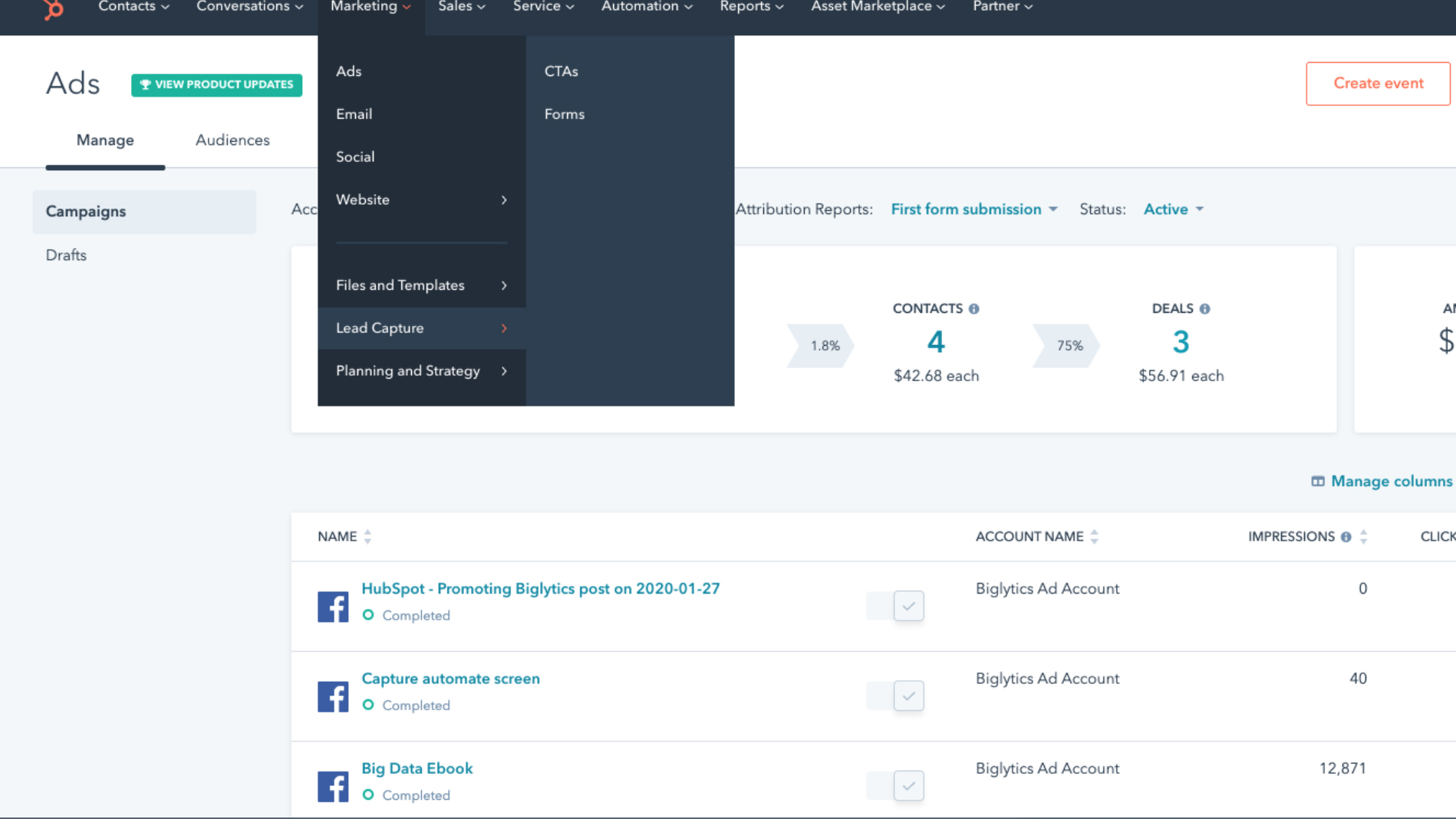
Professional features
Move on up to the Professional package and you’ll get all of the Starter features plus a whole lot more besides. This includes omni-channel marketing automation, ABM tools and automation, dynamic personalization, multi-language content, social media tools plus video hosting and management along with contact and company scoring.
Power users will appreciate the likes of collaboration tools, campaign management functionality and the ability to work in teams. Businesses also stand to benefit from the like of custom reporting and there’s advanced support with someone at the end of a phone line for anyone who needs it. Integration with Salesforce is another attractive feature with this one.
Enterprise features
While you may find the pricing structure for the Enterprise edition a little eye-watering, it does come with all of the muscle you’d expect from a premium package. You’ll enjoy all of the features of the Professional bundle, but in addition there are more options for managing teams and brands. Single sign-on, partitioning, hierarchical teams, permission sets, field-level permissions and an email send frequency cap adds more meat to the bones.
Hubspot also offers the capacity for extending this platform too, using custom objects, Salesforce custom object sync, adaptive testing as well as sandboxes. It’s much more adaptable as a result and will be better suited to larger concerns that need to get under the bonnet of their social media marketing campaigns. Needless to say, there is also much improved reporting with this package as well as a host of clever technical trickery aimed at boosting the potential still further.
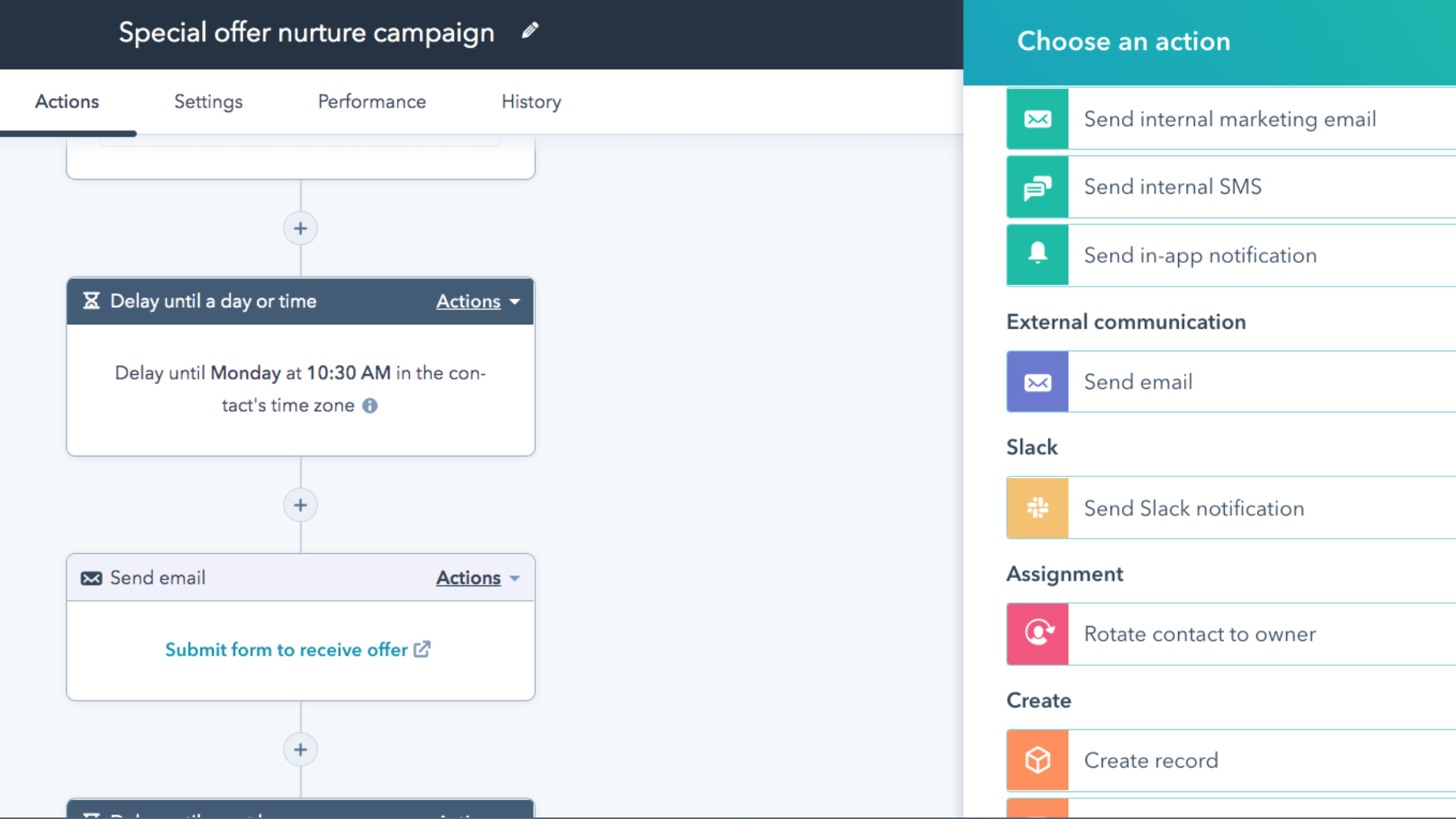
Interface and in Use
Considering the power and potential that comes packed into Hubspot, the interface is very intuitive. That will make it appealing to companies with staff that need to jump in and out of it on a regular basis, while the support featured in higher-end editions will help ease the initial learning curve.
Support
Hubspot is a strong contender for your attention in the social media marketing stakes not least for its powerful support structure. Things kick off with a dedicated online help center and this contains help with many common themes that might come up on a daily basis. There are guides and a searchable database to assist you directly.
From there, support options depend on your package or product plan, which includes Free, Starter, Professional and Enterprise. All plans get a lively community, while Starter, Professional and Enterprise get you email support. Chat options come with Starter, Professional and Enterprise plans, while phone support is limited to Professional and Enterprise plans only.
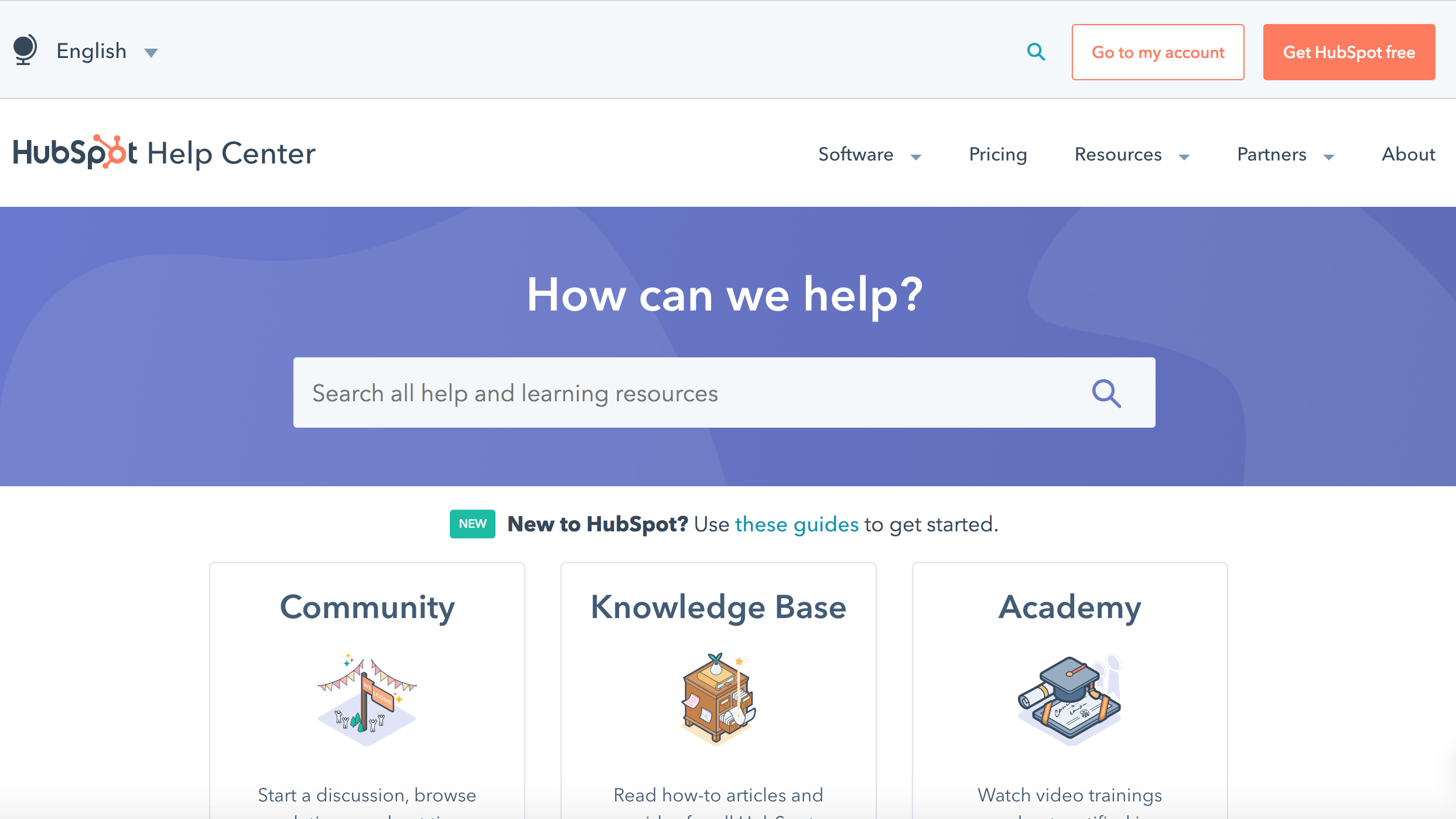
The Competition
You’ll find the the likes of SocialPilot, Buffer, eClincher, Sendible, Statusbrew, Loomly, Zoho Social and, indeed, Hootsuite offer up plenty of variations on the theme. They’re all sufficiently different to Hubspot too, which if CRM isn’t on your checklist of needs, might make better alternative choices to consider.
While Hubspot is essentially a complete solution for businesses that need a CRM solution as opposed to just a social media management tool, it is ideal for those looking to integrate their workplace software. However, the social media management software marketplace is a diverse one, as witnessed by our guide to the best packages.
Final Verdict
Hubspot is well known for its very capable CRM platform, but there is much more to this brand than that. Indeed, if you’re looking for a social media management solution that can also work alongside other everyday business tools then it may be worth talking to the Hubspot sales staff in order to see if they can formulate a personalised plan to match your needs.
In fact, that is one of the best things about Hubspot as it’s as much about the ability to customise as it as the extensive range of features on offer. Added together, the end product is a formidable one.
- You can signup to Hubspot here.
0 comments:
Post a Comment