Lenovo Tab P12 Pro
Two-minute review
Lenovo has some of the best Android tablets out there. The Tab P12 Pro is a good one, but it falls short of greatness, as an awkward middle child between the company’s premium and mid-range efforts.
While conducting the testing for this Lenovo Tab P12 Pro review, we couldn’t help but wish we were using the company’s Yoga Tab 13 instead, because that’s a true entertainment device – and cheaper too.
Perhaps the key feature of the P12 Pro is the screen; we say that because it’s literally in the name. The P12 Pro has a 12-inch screen that uses AMOLED tech and has a 2K resolution, which looks good and turns the Tab into a great tool for streaming video and playing games.
The P12 Pro is also a fairly powerful tablet with its Snapdragon 870, a chip that provides much of the same power as the top-end Snapdragon 8 Gen 1 but without the overheating or battery-drain problems that plague the latter. It’s a good tablet for gaming and intensive work apps.
Hardware is one thing, but it feels like the Lenovo Tab is missing out when it comes to software, which is just as important in tablets. It uses stock Android, which isn’t amazing for tablets at the best of times, and lacks intuitive features for the included stylus.

You can think of the Lenovo Tab as a rival to Samsung’s line of Android tablets – the P12 Pro sits between the Galaxy Tab S8 and Tab S8 Plus in terms of price and size, and like those two, the Lenovo has a good-looking screen, a top-end chipset and a stylus.
But the Lenovo Tab doesn’t have any killer features that would elevate it above its competitors. Samsung slates come with powerful chipsets and useful note apps that make the stylus quick to use; iPads come with the useful iPadOS operating system and a much wider selection of apps; and Fire tablets are tied into the Amazon ecosystem and much lower prices.
The P12 Pro doesn’t really have that something that would tempt a prospective buyer, and it’s also really expensive. Even the aforementioned Yoga Tab comes with a built-in kickstand, a micro HDMI port and impressive speakers, all of which give it a real edge. So the P12 Pro is a good choice if you want a slightly more portable tablet – or one with a stylus – but there are definitely many enticing alternatives on the market.
Lenovo Tab P12 Pro price and availability

The Lenovo Tab P12 costs $700 / £750 / AU$1,250 for its single configuration with 6GB RAM and 128GB storage. It went on sale in late 2021, and is pretty widely available today.
That price tag makes it more expensive than the Yoga Tab 13, which costs $629 / £699 (around AU$1,000), and places it midway between the costs of the lowest-price variants of the Samsung Galaxy Tab S8 and Tab S8 Plus.
If the Lenovo Tab P12 Pro’s price was a little cheaper, it’d be a bargain. But, as it stands, it’s a touch on the pricey side, especially when you can buy an iPad Air 5 for just $599 / £569 / AU$929.
- Value score: 3/5
Lenovo Tab P12 Pro design
If you close your eyes and picture your average tablet, the image that pops up probably would look pretty similar to what the Lenovo Tab P12 Pro actually looks like.

Compared to some other tablets currently on the market, this Lenovo has a fairly wide screen. Its dimensions are 285.6 x 184.5 x 5.6mm (yeah, it’s really thin) and it weighs 565g. There’s a fingerprint scanner and volume rocker, and also a USB-C port – but no 3.5mm headphone jack, which we’d have liked to see.
Because the tablet is pretty thin, we’d recommend buying a case for it – we felt squeamish about putting it in a backpack unprotected.
The bezels are fairly thin – this is quite a svelte tablet – with the front-facing camera embedded at the top (if you’re holding the tablet landscape).
On the back, there’s a camera bump that’s fairly big for a tablet, and a magnetic strip that holds (and charges) the stylus. Unlike on some tablets, where the stylus can only be laid on a specific spot, you can slap the Lenovo’s stick on quite a wide area, which is really handy when you’re in a rush (or just can’t be bothered to line it up just so).
Because of the placement of this stylus holding zone, though, you can’t lay the tablet down flat when the stylus is attached – we found that to be quite annoying at times.
For its size, the Lenovo Tab is pretty light, so we see this being a useful tablet for students who just want an easily-portable work device.
- Design score: 3.5/5

Lenovo Tab P12 Pro display
The Lenovo Tab P12 Pro has a 12-inch display – no points for guessing that, given the tablet naming convention of putting the size of the slate in its name.
This panel has a 1600 x 2560 resolution – that’s 2K – as well as a 120Hz refresh rate, support for HDR10+ and Dolby Vision, and comes in a 1.6:1 aspect ratio. It’s a really good screen with vibrant colors and great contrast, even when you compare it to the Samsung tablets it’s going head-to-head with..
The max brightness is a little limited at just 600 nits, but you’re unlikely to be using a tablet like this in direct sunlight much.
- Display score: 4.5/5

Lenovo Tab P12 Pro performance, specs and camera
The Lenovo Tab comes with the Snapdragon 870 chipset – this was initially created as a ‘lite’ version of 2021’s top-end Snapdragon 888, but quickly became a go-to component for companies wanting to offer a powerful chip for a relatively low price.
This piece of tech performs well in the P12 Pro, making navigation, streaming and gaming appropriately quick – without causing overheating or laggy performance. When we put the tablet through the Geekbench 5 benchmark test, it returned a multi-core score of 2,918, which is actually the highest Snapdragon 870 result we’ve seen.
It’s barely a hair from some of the results we’ve seen from the 888’s predecessor, the Snapdragon 8 Gen 1, and shows Lenovo keeping pace with heavyweights when it comes to performance.
We found the tablet to be good for gaming, even though many rival tablets come with more than the 6GB RAM available here. Because of the slate’s screen, the P12 Pro could be a good option for cloud streaming services like Xbox Cloud Gaming, though it’s just as good for fast-paced titles like Call of Duty: Mobile or slower ones like Total War: Medieval II.

The stylus experience here is good, but not great: it’s the running theme here. Unlike on Samsung’s tablets, there aren’t as many native functions for the stick, so you’d better have a favorite go-to you’re going to install; otherwise, you’re stuck with the barebones Instant Memo.
There doesn’t seem to be too much pressure sensitivity with the stylus, and it feels like there’s quite a bit of resistance when simply swiping the tip along the display. Don’t get us wrong, we’re glad that Lenovo is bundling its stylus instead of making you buy it separately, but we did find ourselves wishing for the Apple Pencil a little when testing the P12 Pro stylus.
Lenovo has apparently loaded up its tablet with cameras, with four in total. The two on the back are a 13MP wide and 5MP ultra-wide, and while these won’t compare with your smartphone’s photography, they’re fit for purpose. You might use them for taking reference pictures that you later mark up with the stylus, or to scan documents – for these purposes, these snappers are all you’ll need.
On the front, there are two 8MP sensors, one with a wide lens and the other, which is an infrared Time-of-Flight 3D sensor. We thought the latter would be useful for applying camera AR effects and the like, but the camera app doesn’t offer that many. We also noticed an odd bug in this program, which seemed to stem from the autofocus constantly trying to focus on different parts of the subject, and therefore adjusting the exposure and balance accordingly. In practice, this meant that the picture kept flickering between being too bright and too dark, changing every second or so.
We didn’t get this bug every single time we opened the camera app, but we did see it more than once, so you might stumble across it too.
- Performance score: 4/5

Lenovo Tab P12 Pro software
Perhaps our biggest issue with the Lenovo Tab P12 Pro is that it uses Android. We’re not saying Android is bad, but the stock version of its software just doesn’t work very well for tablets. Lots of companies know this, which is why Xiaomi and Amazon use their own user interfaces on their Android slates. Lenovo doesn’t, so the Android 11 here is all you’re getting.
Some of the issues include a home page layout clearly designed for smartphones, which means apps have massive spaces between them (especially in the app drawer); and tablet dimensions that ensure you can’t see the swipe-down quick settings and a lot of notifications at once.
Since Lenovo makes a lot of Android tablets, we’d really like to see the company invest in a fork of Android for its tablets – though the imminent launch of Android 12L (designed for tablets and other large-screen devices) may soon solve our issues anyway.

As it stands, the Lenovo Tab P12 Pro isn’t exactly a super-functional work/play beast like some other tablets are – but it’s not awful for such uses either.
There are a lot of apps here that might be handy for certain users, at least. Lenovo Project Unity lets you pair multiple devices together (like a computer, the tablet and a smartphone) and share work and apps between each. If you swipe right from the main home page, you enter the Entertainment Space, which brings together your YouTube, Netflix, Prime Video, Google TV and TikTok recommendations into one video area – and does the same for games, books and audio (music, podcasts and audiobooks).
This app makes using the Lenovo as an entertainment tool a little easier, as long as you’ve got loads of different accounts for various services.
- Software score: 3/5
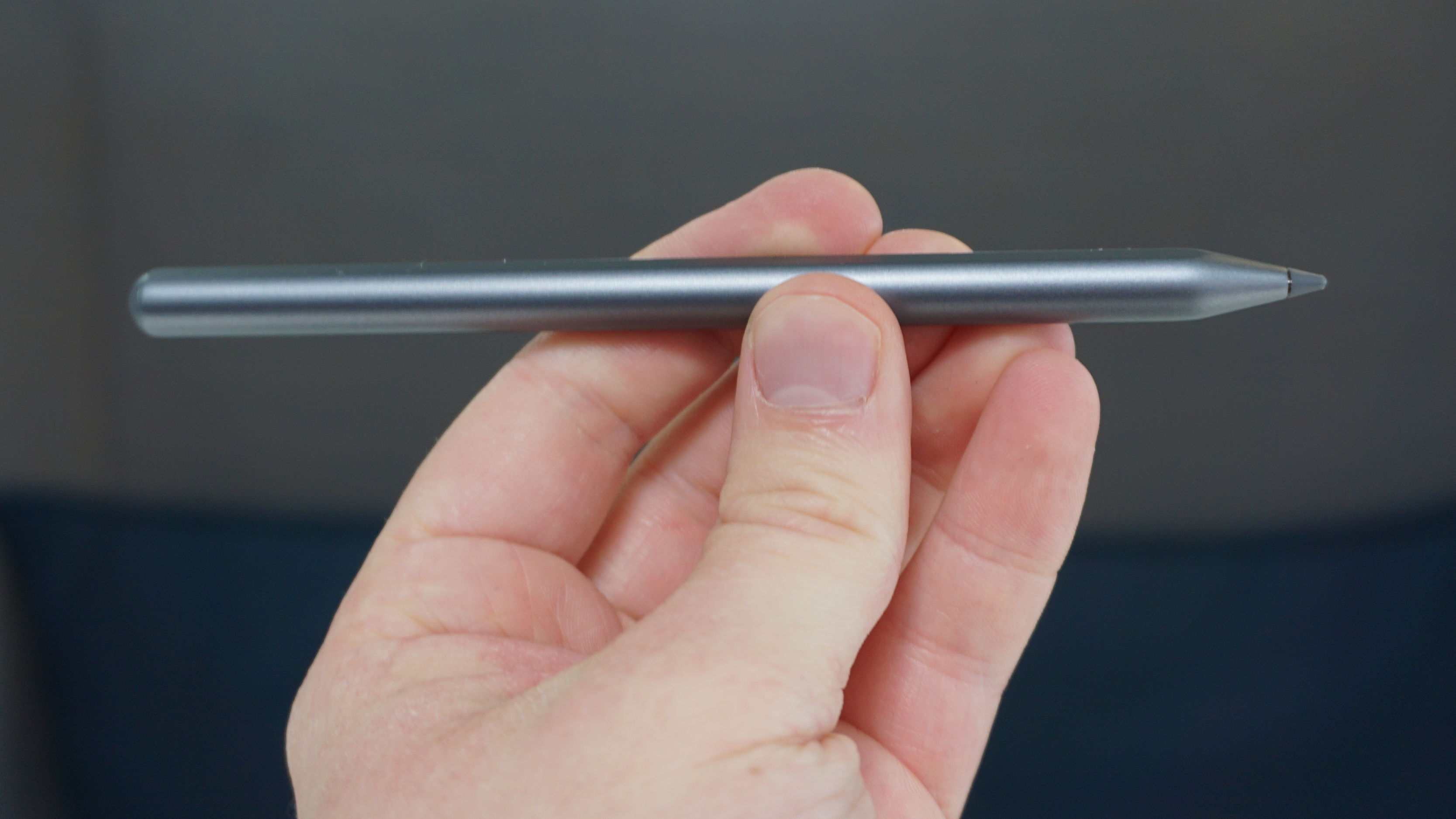
Lenovo Tab P12 Pro battery life
You don’t want to be midway through a movie only to have your tablet battery run out, and we don’t see that being a problem with the Tab P12 Pro.
It has a big 10,200mAh battery, which Lenovo vaguely calls an ‘all-day battery’. That’s a big size for a tablet though, and we could get through many, many hours of video-watching, gaming or reading on a single charge (though obviously certain tasks drain the battery quicker than others).
It’s hard to give an objective read on a battery, since software can be optimized for different tasks and display size affects the drain too, but we’d say that this beats out most of the iPads we’ve tested in terms of lasting power.
It wins in terms of charging too, because the Tab’s 45W powering is much quicker than we’ve seen in most other slates. Sure, the in-box charger is only 30W, but even that is pretty snappy – if you’ve got a phone that powers at 45W or quicker, though, we’d recommend buying a fast charger to get the most out of both.
- Battery score: 3/5
Lenovo Tab P12 Pro scorecard
| Attributes | Notes | Rating |
|---|---|---|
| Design | The Lenovo won't win any design awards but it's thinner than some other slates. | 3.5/5 |
| Display | The Lenovo P12 Pro has a big, good-looking screen. | 4.5/5 |
| Performance | You won't find your apps crashing on this tab, thanks to its powerful chipset. | 4/5 |
| Software | Stock Android is fine but doesn't exactly impress on large-screen devices. | 3/5 |
| Battery | The Lenovo tablet lasted for ages between charges, making it a great option if you don't like being tethered to the wall. | 4/5 |
| Value | This tablet isn't over-priced, but Lenovo isn't exactly being competitive with this price. | 3/5 |
| Average rating | The Lenovo tablet has its issues, but it shines in a few key areas. | 3.6/5 |
Should I buy the Lenovo Tab P12 Pro?
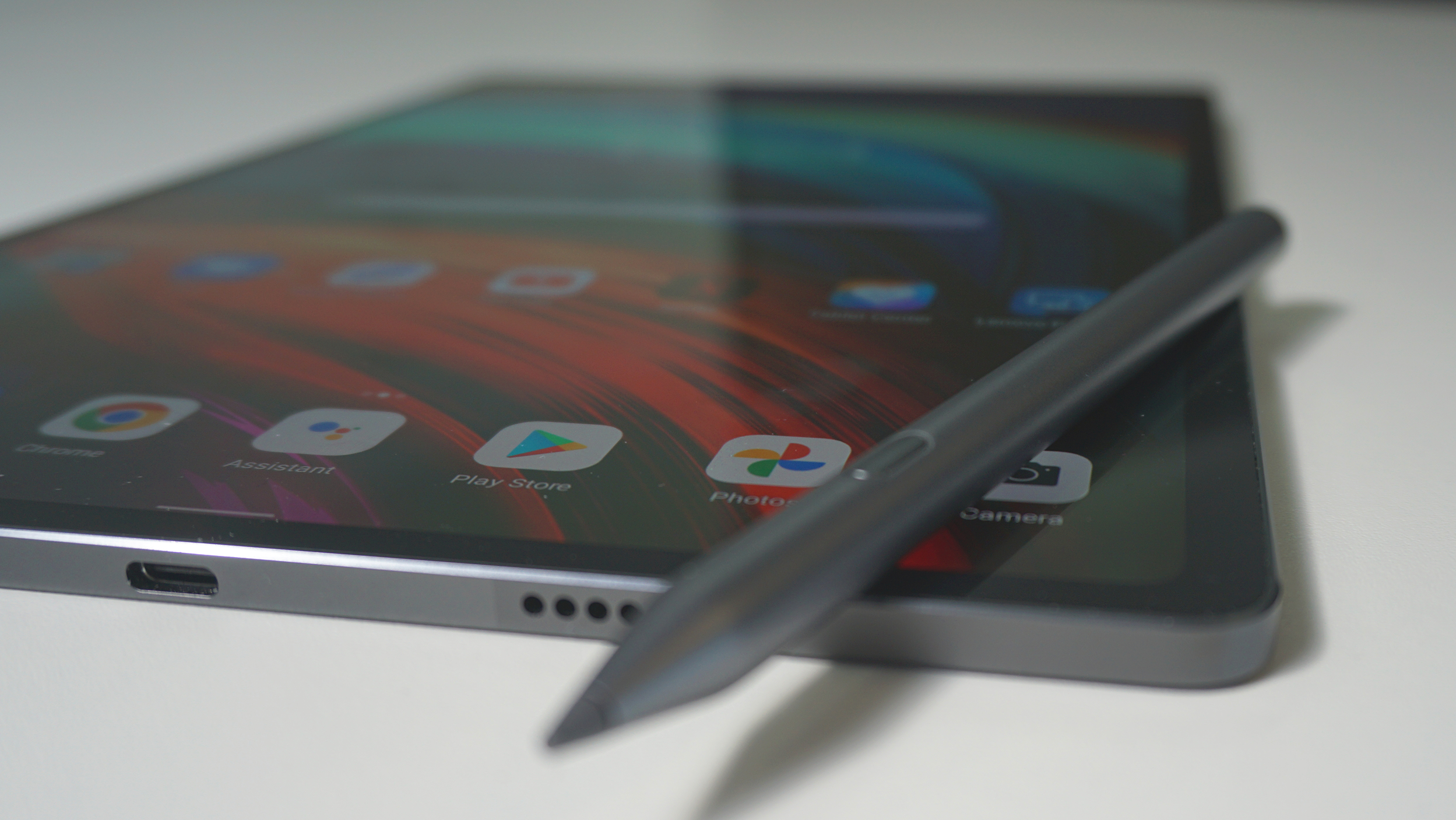
Buy it if...
Don't buy it if...
Also consider
How we test
We pride ourselves on our independence and our rigorous review-testing process, offering up long-term attention to the products we review and making sure our reviews are updated and maintained - regardless of when a device was released, if you can still buy it, it's on our radar.
0 comments:
Post a Comment