Pinnacle Studio 25 Ultimate
Pinnacle Studio 25 Ultimate is the nec plus ultra video editing software from Corel. It’s essentially a professional-grade version of the company’s excellent consumer-level editor, VideoStudio.
Top of the line in terms of features and capabilities, it’s one of the best alternatives to Adobe Premiere Pro. And there’s no subscriptions here - just a one-time purchase.
We gave the last version an impressive 4-star review, highlighting it as a “great piece of software that will help you create complex projects with impressive modern tools that do a lot of the complex work for you, helping you focus on your creative side.”
Let’s explore some of the new features introduced since we last took this video editor out for a spin.
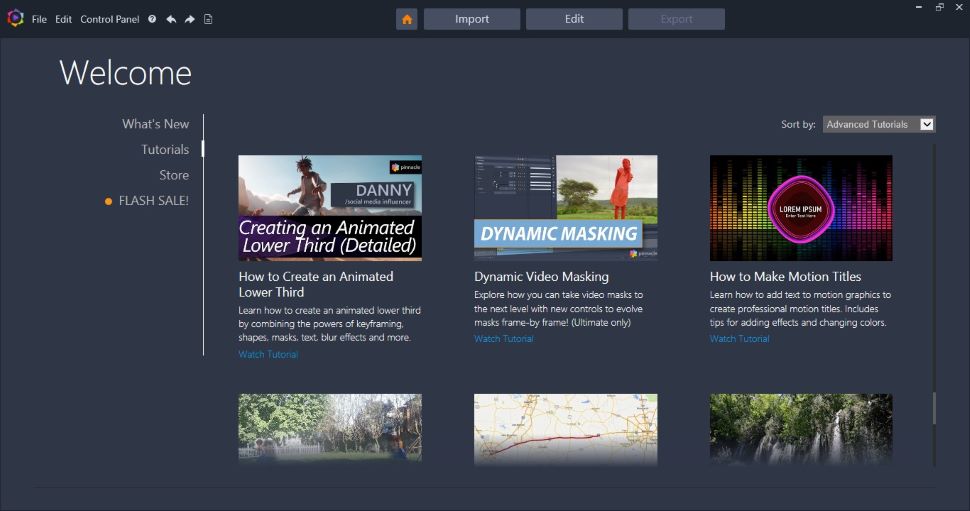
More pixels
One big addition is one most might not notice or even need just yet, but it’s great to hear the Pinnacle Studio 25 now allows you to work with 8K video, offering compatibility with some of the latest phones and cameras out there.
8K files might not be mainstream just yet, but the trend is inevitably moving in that direction. First, we had HD - which is pretty much universal now - and 4K is rapidly gaining ground. It’s good to know that when you start dabbling in 8K, your chosen video editing tool will be right there waiting for you.
Blend away
If you’ve used a photo editor before, like Photoshop or one of the many Photoshop alternatives, you’ll be familiar with blend modes. These allow you to manipulate the dark and light parts of some images and blend them with another beneath it.
You can now do this with moving images in Pinnacle’s video editor. These video effects work exactly as you’d expect, helping you get more creative and artistic with the project you’re working on, letting you play with light in ways that weren’t possible before. A great addition to this video editing software.
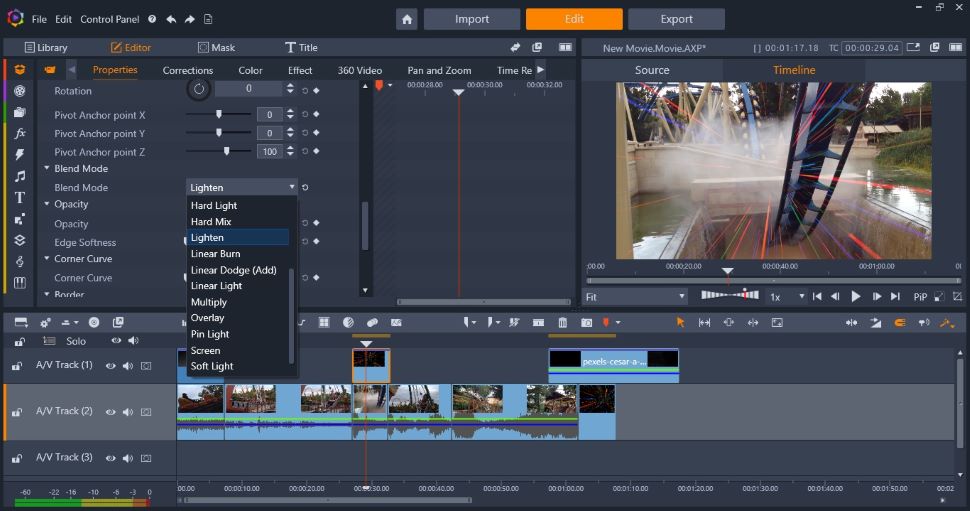
Smart tracking
Motion Tracking is a big thing these days and any software for video editing worth its salt either already has it, or will be introducing this feature soon. Pinnacle Studio’s implementation is excellent.
It comes with clever masking tools that allow you to choose an object and refine the selection with great precision. The tracking option is done automatically for you but can take some time, and you also have tools to refine and repair said tracking afterwards should you need to.
The next phase is being able to control both the mask and the background separately, adding color correction and other filters, to create truly unique looks.
More advanced options allow you to completely remove the background, add text layers, even duplicate the masked object. It’s a powerful tool that works as advertised, and as expected.
Speaking of masks, those tools have been refined, making it even easier to select objects, using raster and vector shapes to perfect your masks. Using a mask to track an object as mentioned above is such a clever idea. We had fun experimenting with that feature.

It’s all about the base
Pinnacle Studio already had pretty good audio editing tools. You were already able to expand the audio section in the timeline and do a lot of your work there, like manipulating the audio of each layers, or even toggling keyframing to control the levels over time.
You could control the 5.1 surround sound via the Panner tool which now includes support for Angle, Spread and Centre. You also have keyframing options.
In the Noise Reduction section, you’ve gained the ability to ‘Generate a Noise Profile’. This allows you to select a section of a clip illustrating the background noise you wish to remove.
Pinnacle Studio will then analyze it, and give you Reduction, Sensitivity, and Smoothing knobs to remove or attenuate that noise. You’ll also find a new audio tool, known as Pitch Scaling. It’s a way to alter the audio’s pitch and frequency without affecting duration.
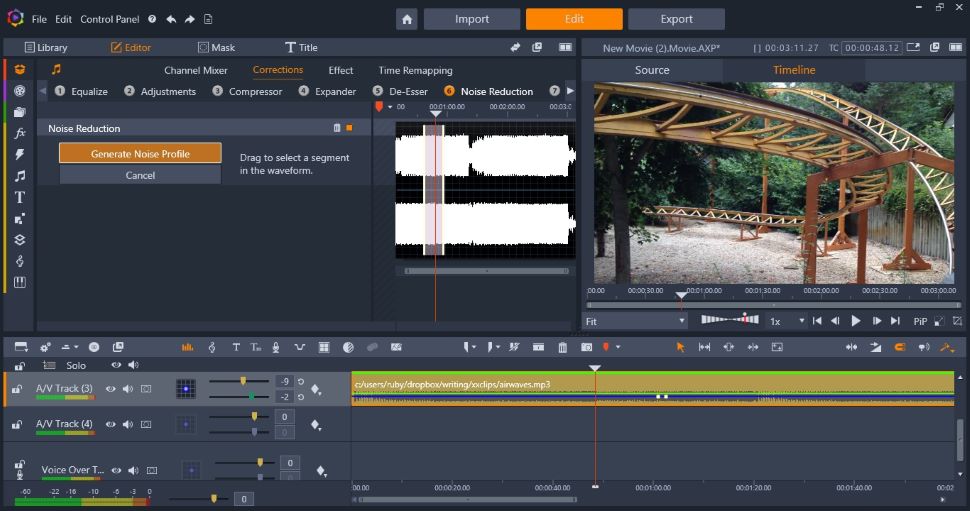
Size matters
One new addition we were surprised wasn’t there before (because it has been available on competing products for years now), was being able to keyframe a title’s font size and color.
This is actually a pretty important tool, and it’s a quick and easy way to animate words on the screen in an effective way. Such control not being available before was a serious omission, but now that it’s there, we’re pleased to report it works flawlessly.
We were able to change in seconds the size of a title while its color moved from yellow to blue over time. Perfect execution, and better late than never.
Other changes
We also noticed that the whole user interface felt more responsive, and more stable. Although we must mention that the software crashed on us twice, both times when trying to import footage.
On that point, the import section still feels clunky. There’s still a lag between selecting a folder on your drive. Actually being able to see and select the clips contained therein becomes tricky.
The video editing software appears to run some analysing subroutine. That does nothing but frustrate users, who have to wait before being able to do anything.
Different versions
Pinnacle Studio comes in three flavors, Studio, Studio Plus, and Studio Ultimate. All allow you to work in 8K, but the first two have certain limitations. We tested the Ultimate version.
You can only work across six tracks in Studio, for instance, have some color correction tools, basic 2-camera editing for multi-camera work, and keyframe controls.
Studio Plus ups the ante with 24 tracks, the ability to work with 4 cameras in multi-camera mode, you can access basic motion tracking tools, blend mode, the advanced audio editor, and batch processing.
Ultimate has everything, including Video Masking, Smart Object Tracking, 360˚ Video Editing, and alpha channel support.
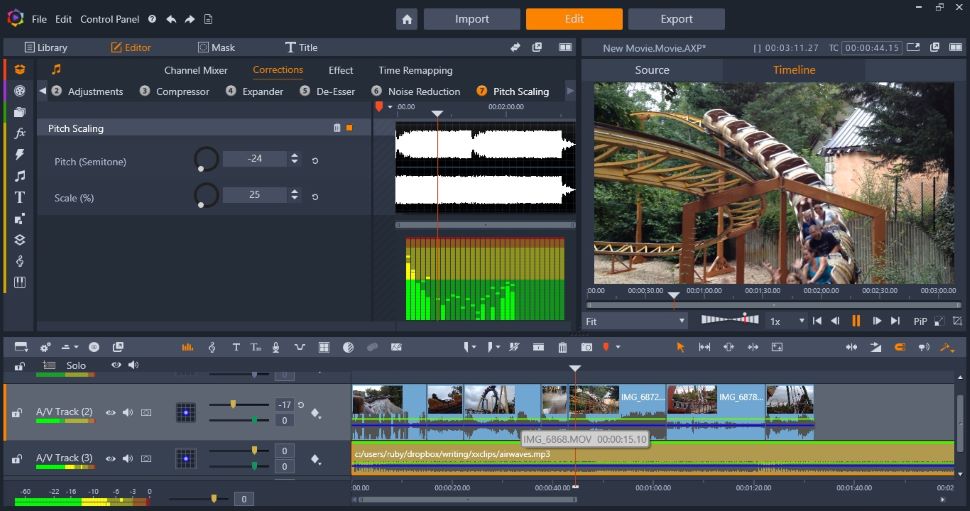
Final verdict
Pinnacle Studio 25 is a good improvement over its predecessor. Overall, the new editing tools are most welcome and are sure to please editors of all experience levels. They are well implemented, and easy to use, which is really all you can ask for.
The interface hasn’t changed, but that’s not a bad thing. Pinnacle has always performed admirably in this area. The only gripe we have really is with the import section which we found slow and unstable.
Since this is the first part of the experience with the software, it made a poor first impression on an otherwise grand experience.
0 comments:
Post a Comment