PlagScan
PlagScan is a plagiarism checker designed around the educational institute. While there are a plethora of tools available both individual and commercial, PlagScan has remained a contender for both price and accuracy. However, in comparison to a few of the other top competitors, PlagScan has some drawbacks.
First, it can be a bit slow in comparison to programs such as Copysentry and Plagium. Second, it is somewhat limited in features.
Plans and pricing
Starting off, PlagScan offers a free trial to be able to test it out without purchasing first. For students and individual users, PlagScan gives the first 2,000 words at no charge. Beyond that, there are options for private use, and business.
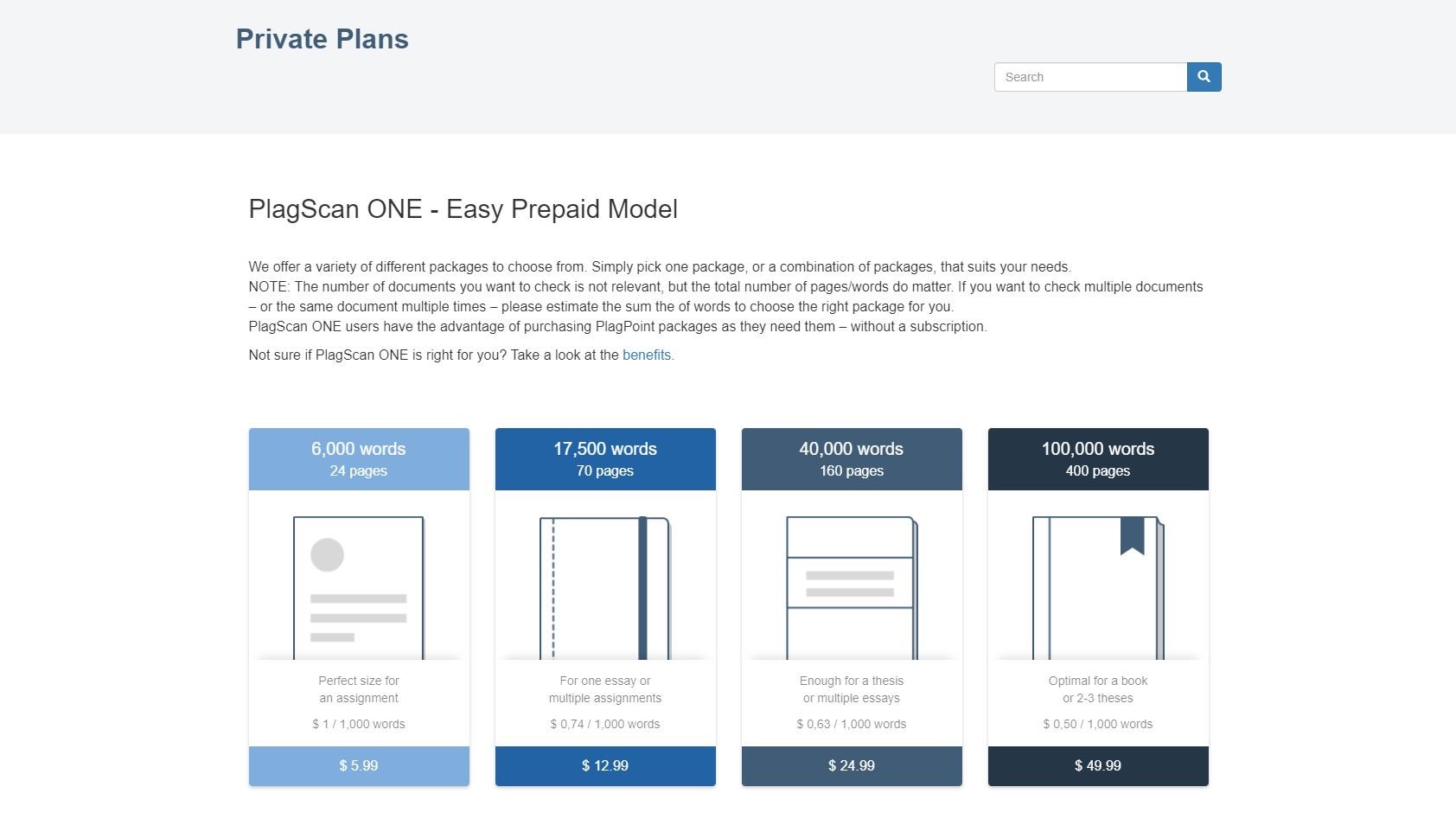
Private
One note to make, these choices are pre-pay options. The first choice is a 6,000 word, 24 page option. This option is $1 per 1,000 words and comes in at $6. The second choice is 17,500 word, 70 pages and comes in around $0.74 per 1,000 words totaling $13. Fourth, there is a 40,000 word, 160 page option. This option totals out to about $0.63 per 1,000 words and totals around $25. Lastly, the 100,000 word option with 400 pages is around $0.50 per 1,000 words and totals around $50.
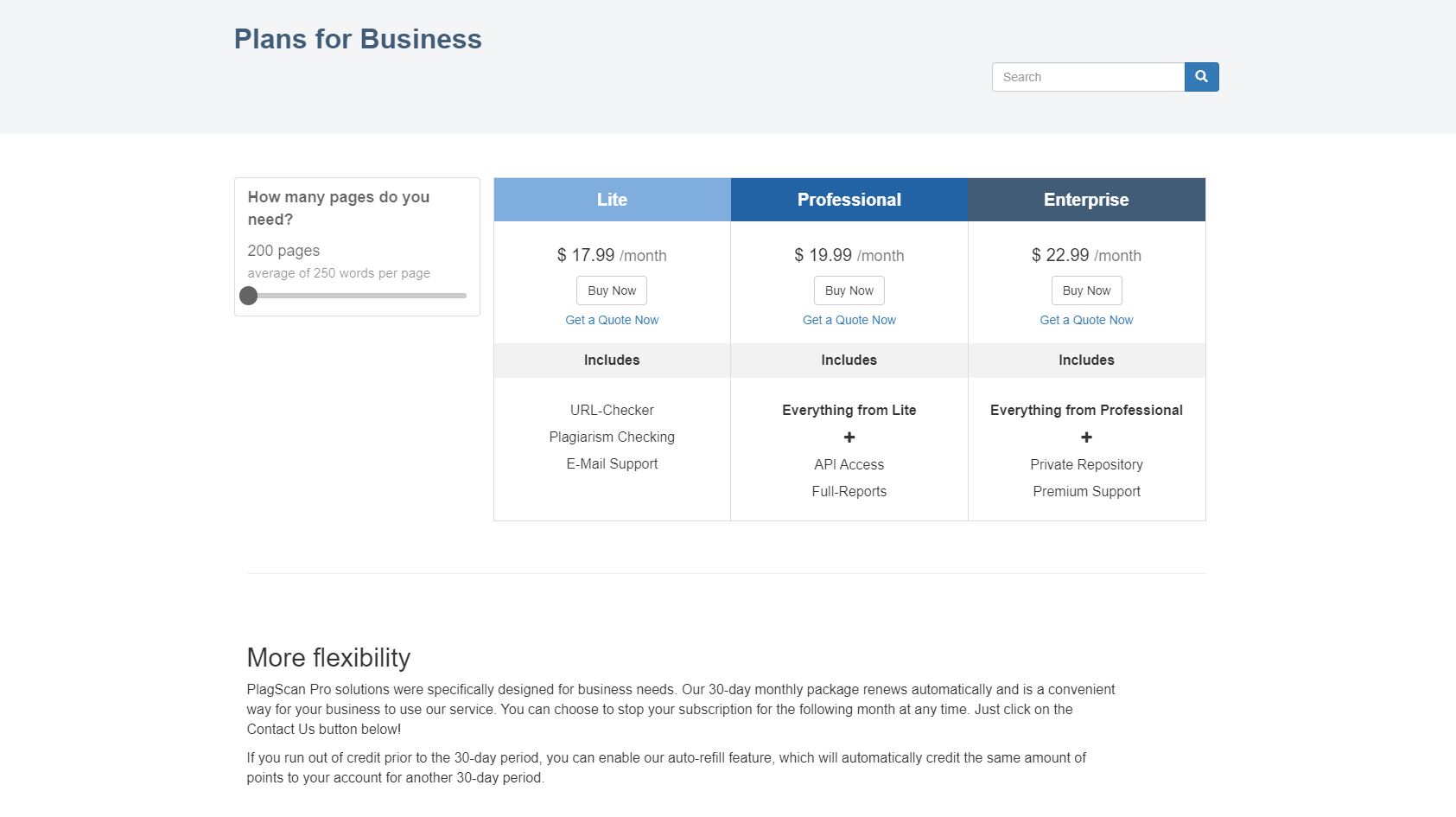
Business
The business options differ from the private options as they are not prices based on words, but rather pages. There are three tiers; Lite, Professional and Enterprise. Lite offers a URL-Checker, Plagiarism Checking, and email support. Professional adds on API Access and Full-Reports. Enterprise adds even more with Private Repository and Premium Support.
To get into business pricing, at 200 pages, with an average of 250 words per page, Lite is $18 a month. To continue, Professional is around $20 a month and Enterprise is an additional $3 at $23 a month. At 3200 pages, Lite is $255 a month, Professional is $286 a month, and Enterprise is $330 a month. The integrated pricing tool maxes out at 102400 pages, averaging 25,600,000 words a month. Lite for this size is $7,140 a month, Professional is $7,930 a month, and Enterprise is $9,120.
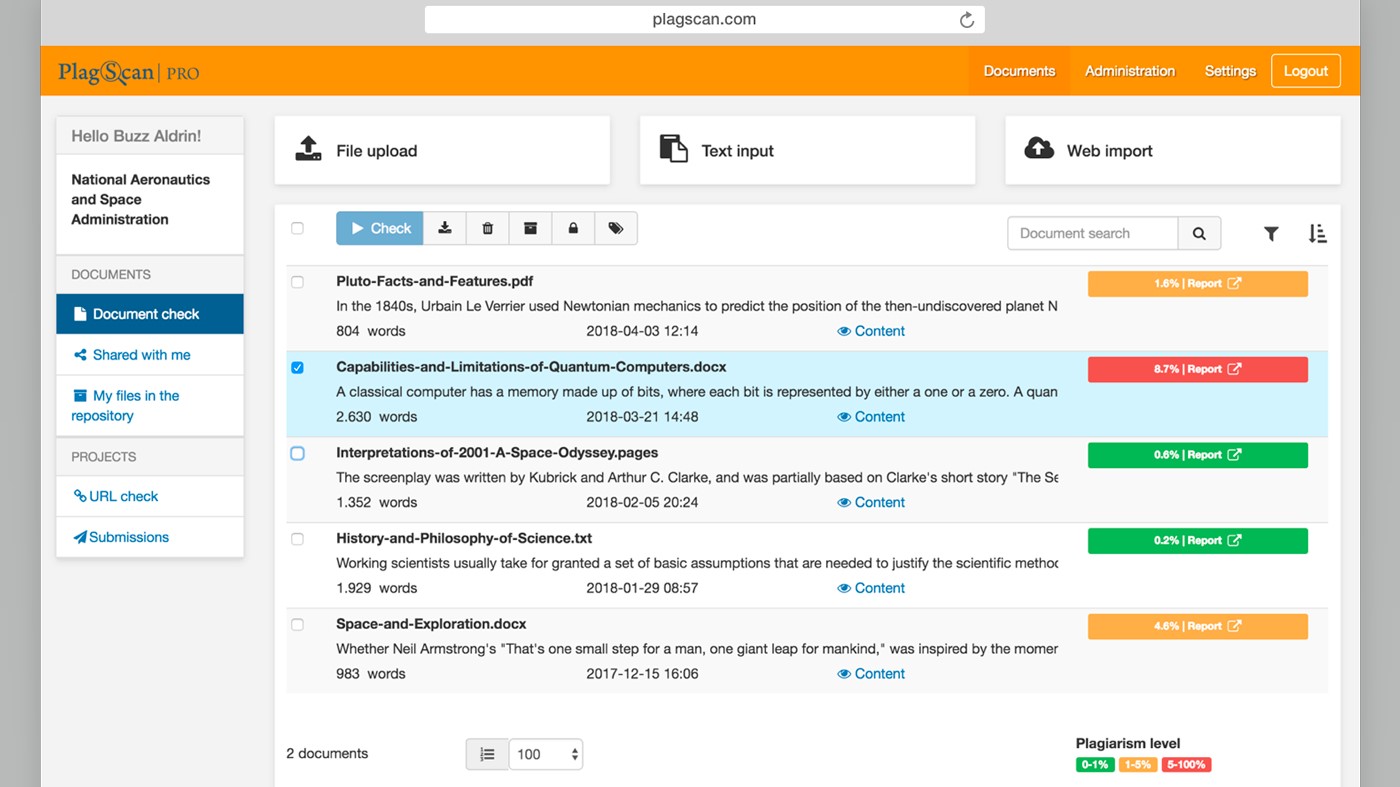
Interface and in use
All in all, PlagScan’s interface is relatively simple. Side by side mode allows for you to compare your originally uploaded document to any possible matches.
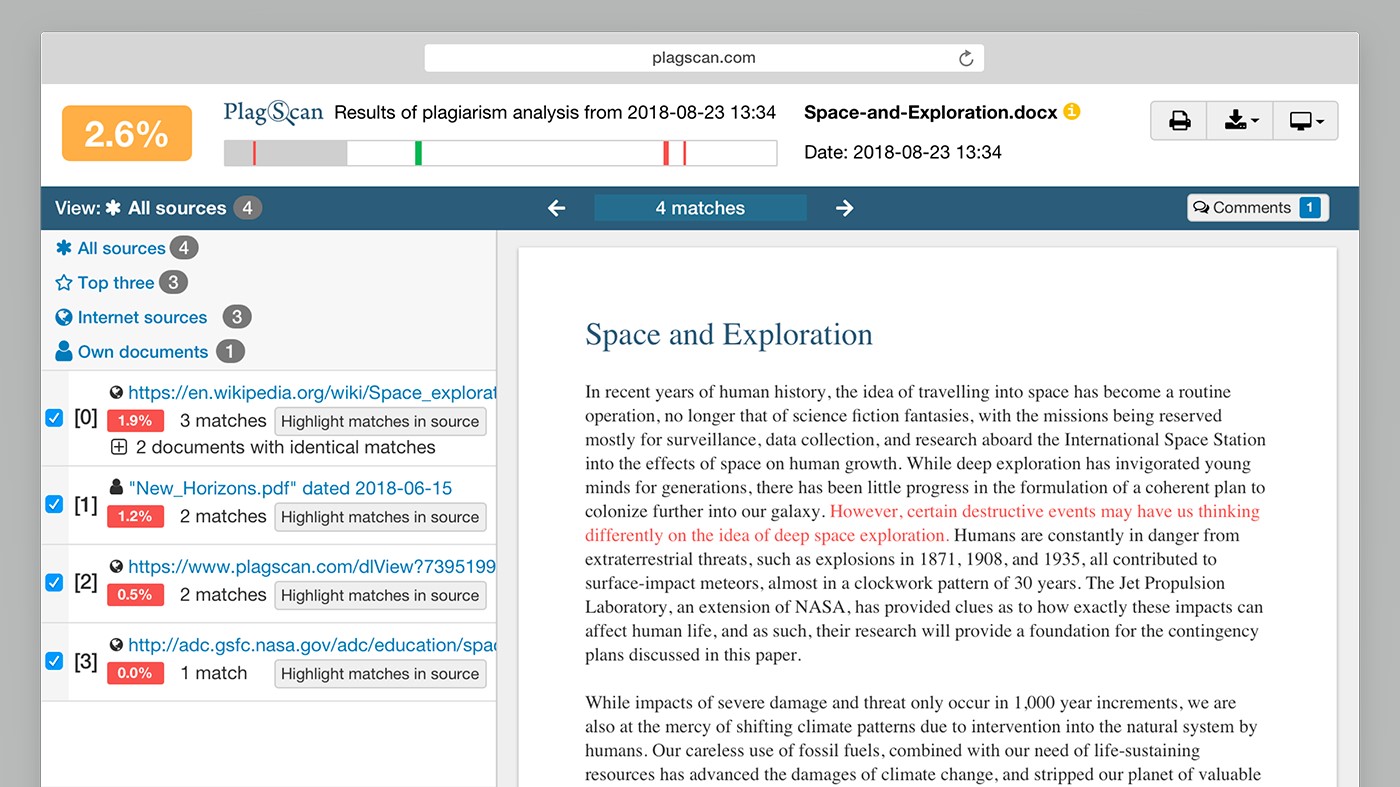
You can also view in the standard view which keeps the main document in the middle, header on top that shows “Plag level” information, and a sidebar that shows sources. There are a handful of different colors overlayed on your original document to easily show where plagiarism may have occurred. Red text is an exact match to a source, blue is possibly rephrased or re-worded, and green is text marked as a quotation.

Support
There are quite a few support options for PlagScan users to gather more information. There are tutorial videos to help walk through how to use the product, step by step guides, and manuals that help explain how to operate within the program.
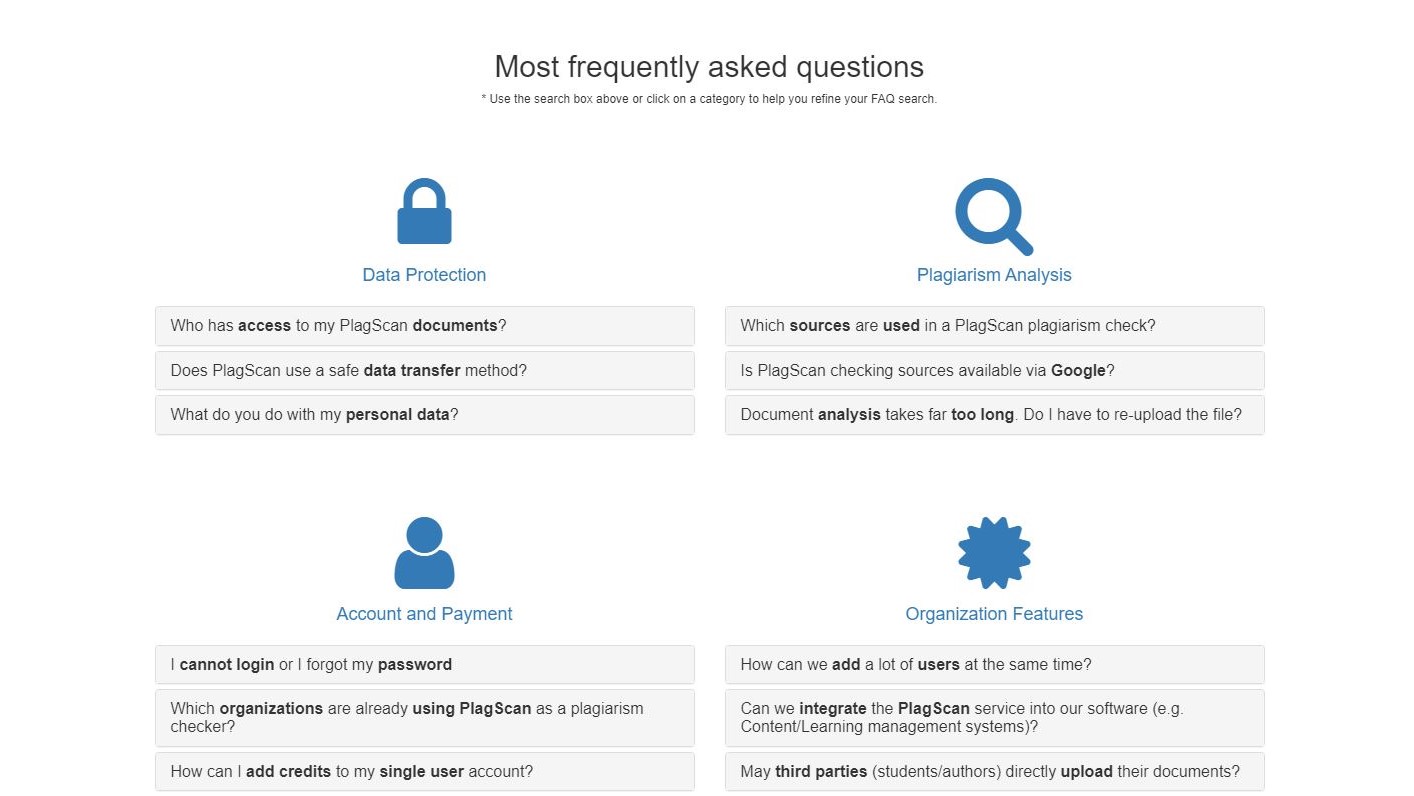
Additionally, there is a robust FAQ section, documentation for API and LMS integration, as well as the Reseller Partner Program. Lastly, there is a contact page where you can submit a form to the team, or even call to ask questions. They were even gracious enough to give their address for their headquarters in Germany.
Final verdict
All things considered, PlagScan is a pretty robust program for fighting against plagiarism. While some other programs may have some autonomous features, no program should be relied on solely for plagiarism detection. PlagScan themselves say in their training and support videos that the only true way to determine if it is plagiarism is by human interaction. However, as a tool to help deter against infringement, PlagScan is definitely a wise one to consider adding to your arsenal.
0 comments:
Post a Comment