McAfee True Key
McAfee True Key is one of many password manager software options on the market. It comes with the benefit of having a big brand name behind it, which you would hope means it’s been well engineered and does everything you’d expect from password manager software. It’s up against stiff competition, however, with the likes of Dashlane, NordPass and RoboForm as three arguably more superior examples to contend with for starters.
- Want to try McAfee True Key? Check out the website here
The software is available as a standalone product, and comes in two guises, either a free edition or a budget-priced premium version. However, it can also be used as part of McAfee’s antivirus bundle too. In most scenarios it’ll also work happily with your hardware, be it a desktop computer, laptop or mobile device but has it moved with the times or are the cracks starting to show?
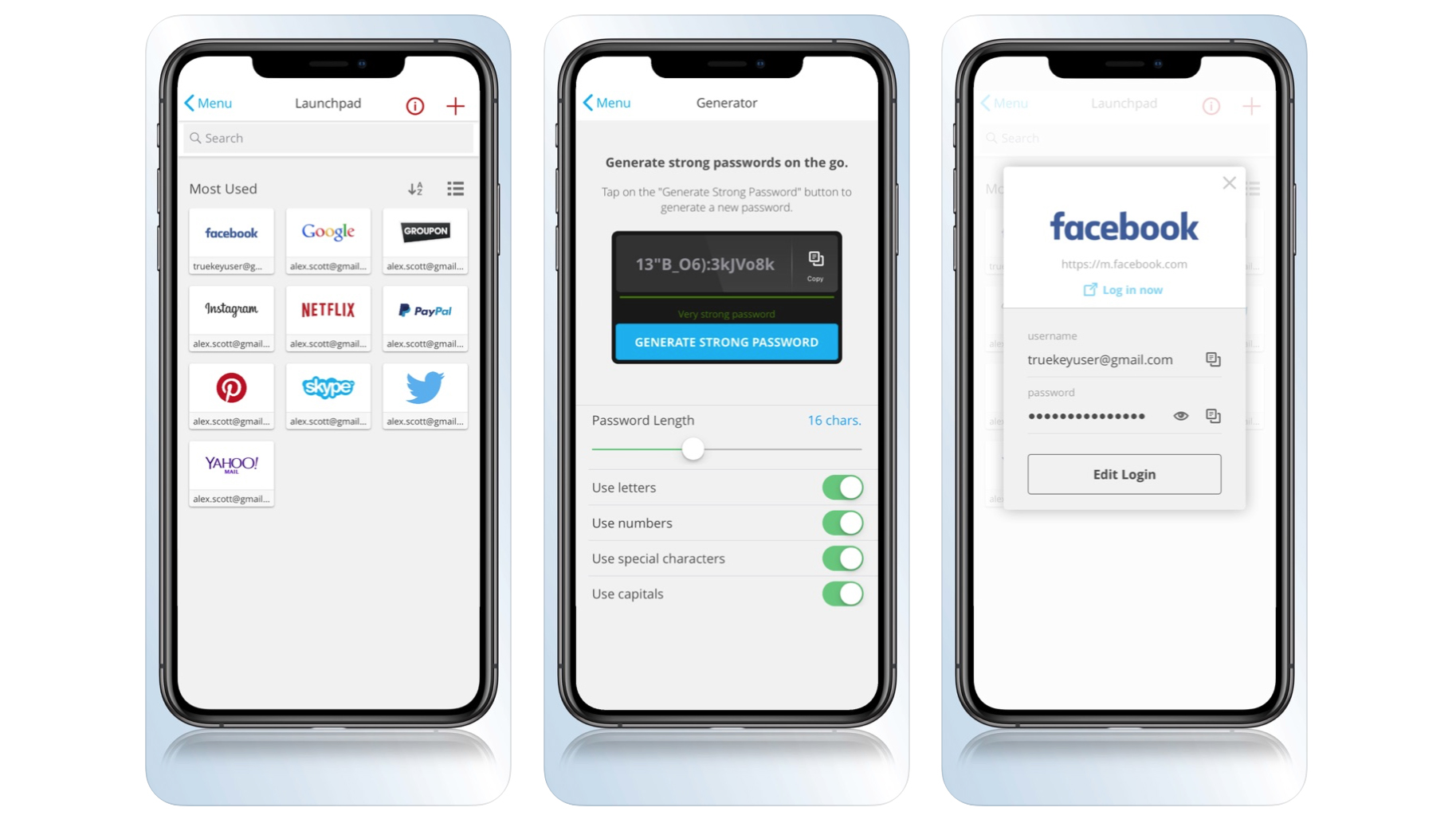
Pricing
When it comes to how much it’ll cost you McAfee True Key is about as simple as it gets. While you’ll find the package as part of McAfee’s security suite software, it’s also available as this standalone edition. There’s a free version, which costs nothing and lets you manage up to 15 passwords, but that instantly makes it of limited appeal. However, if you want the freedom and flexibility of managing unlimited passwords then there’s a Premium edition, which costs $19.99 / £19.99 / $19.95 AUD per year. McAfee claims the True Key app can support up to 10,000 logins or passwords, which should be more than enough for most needs in terms of volume.
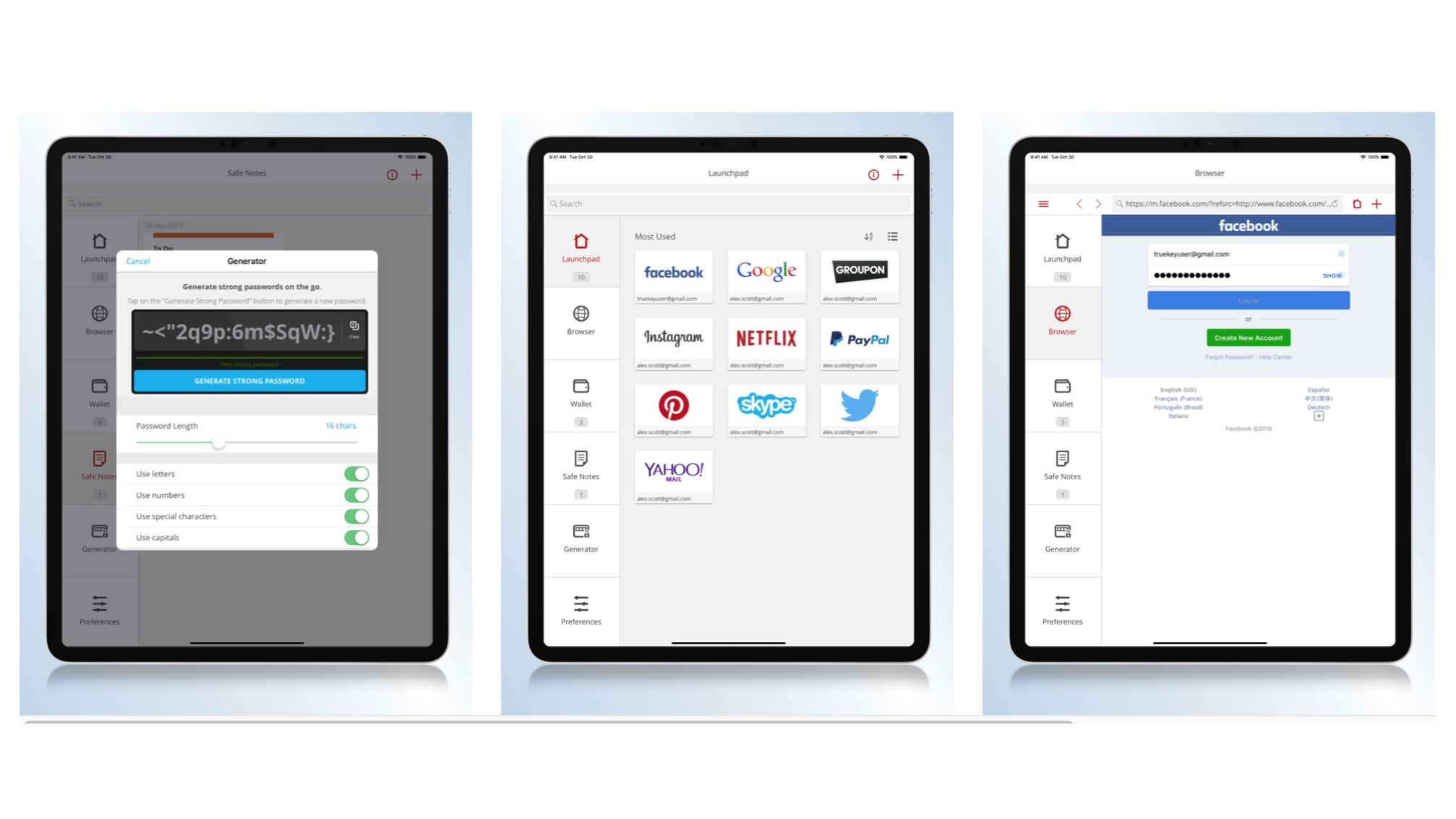
Features
McAfee True Key does tend to get criticized for its set of features, which are rather thin on the ground and lack any real improvement on earlier editions. It’s certainly a pretty standard ‘meat and potatoes’ feature set, but this is a password manager at the end of the day. Doing exactly what it says on the tin is all you can really hope for.
The good news is it’s platform-friendly, working on PC, Mac, iOS and Android machines or devices. Depending on the version you choose there are several sign-in options: Master Password, second device, fingerprint, email, trusted device and Windows Hello. There are four different ways you can manage your information, including a Launchpad, a password manager, a digital wallet and via a password generator.
All versions also offer local data encryption using the AES-256 standard and cross device syncing. Supported browsers number Chrome, Firefox and Microsoft Edge (extension only) for PC, Mac, iOS and Android. Safari browser support is only offered for the iOS edition however.
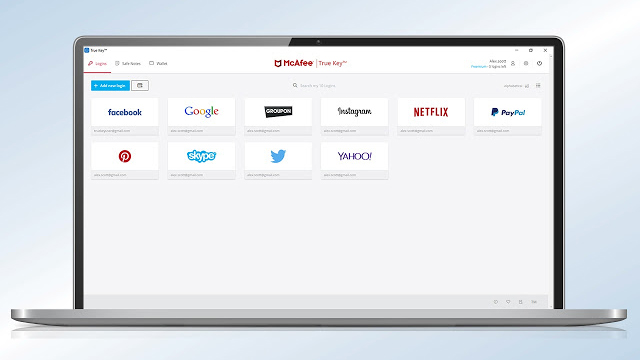
Performance
You can create and sync passwords using McAfee True Key and the protection of these is backed up by its solid multifactor authentication options including email, fingerprint, second device and so on. There’s no password sharing though, but considering the bare bones of McAfee’s True Key has been around for a number of years it’s still a respectable enough performer. The biometric feature of the software is also quite impressive, even if this isn’t backed up by any other standout moments.
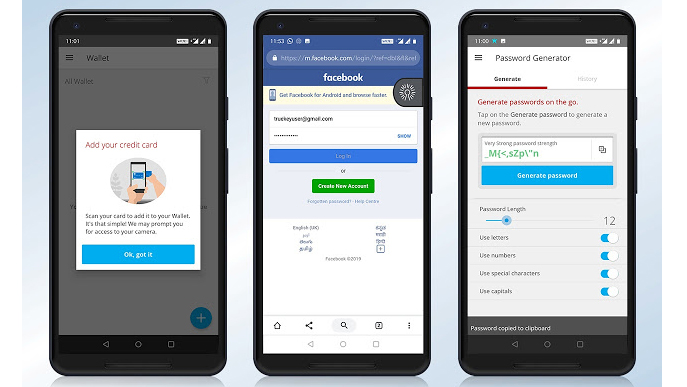
Ease of use
This is a very convenient option to use if you’re looking for help organizing and securing your passwords but don't want to spend much time doing this critical task. McAfee True Key can be downloaded and installed in no time, while there’s very little in the way of setup. You’ll need to create a master password, and this one secures all of your other data. It's therefore worth ensuring this is a good one although the software itself assists you in the process. We tried it using True Key as a Chrome extension on a Mac, though don’t bother if you want it in Safari, or Internet Explorer on Windows for that matter as it's not supported. No matter, as we found it handy both for return visits to sites and other locations requiring a log in.
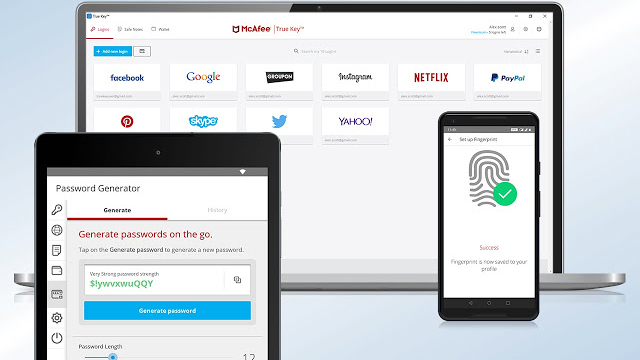
It’s also nifty at helping you set up new passwords, which is really the whole point of True Key’s existence. The option of only being able to use 15 passwords in the free version means that you might soon outgrow its limited potential though. Of course, if you only use a handful of passwords then that small number might make it more appealing. The program itself is very easy to set up and use, with little to get your head around and a simple interface that makes day-to-day use a breeze.
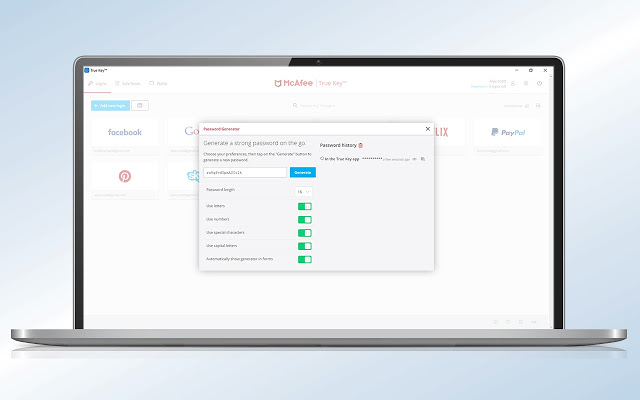
Final verdict
McAfee True Key uses the benefit of its well-known brand name to initially look quite appealing and for some users it’ll fit the bill. However, McAfee True Key is pretty limited in that appeal, with an interface and set of features that is fairly rudimentary compared to the best password managers.
Of course, the trade-off is if you want a more advanced array of features then you’ll need to pay for them, which in the case of something like rival Dashlane is a lot more than McAfee True Key. If your needs are minimal though then this password manager does the trick. Alternatively, spend a bit more on McAfee Total Protection and get it as part of the package.
- We've also highlighted the best accounting software
0 comments:
Post a Comment