NordLocker encryption tool
From the creators of NordVPN and NordPass comes NordLocker, a reliable, secure, and feature-rich cloud storage platform. If you’re self-employed or running a small business, NordLocker is a platform you should consider. Although it was released only 15 months ago, we think it might compete with the best cloud storage services.
- Want to try NordLocker? Check out the website here
In this deep-dive, we explore every facet of the platform, including pricing, support options, security features, and functionality.
Plans and pricing
NordLocker is available through a freemium pricing model. All users can download the app and encrypt files locally for free on the free plan, meaning files are encrypted and stored on the specific device in use. The benefits of local vs. cloud storage are explored in the next section.
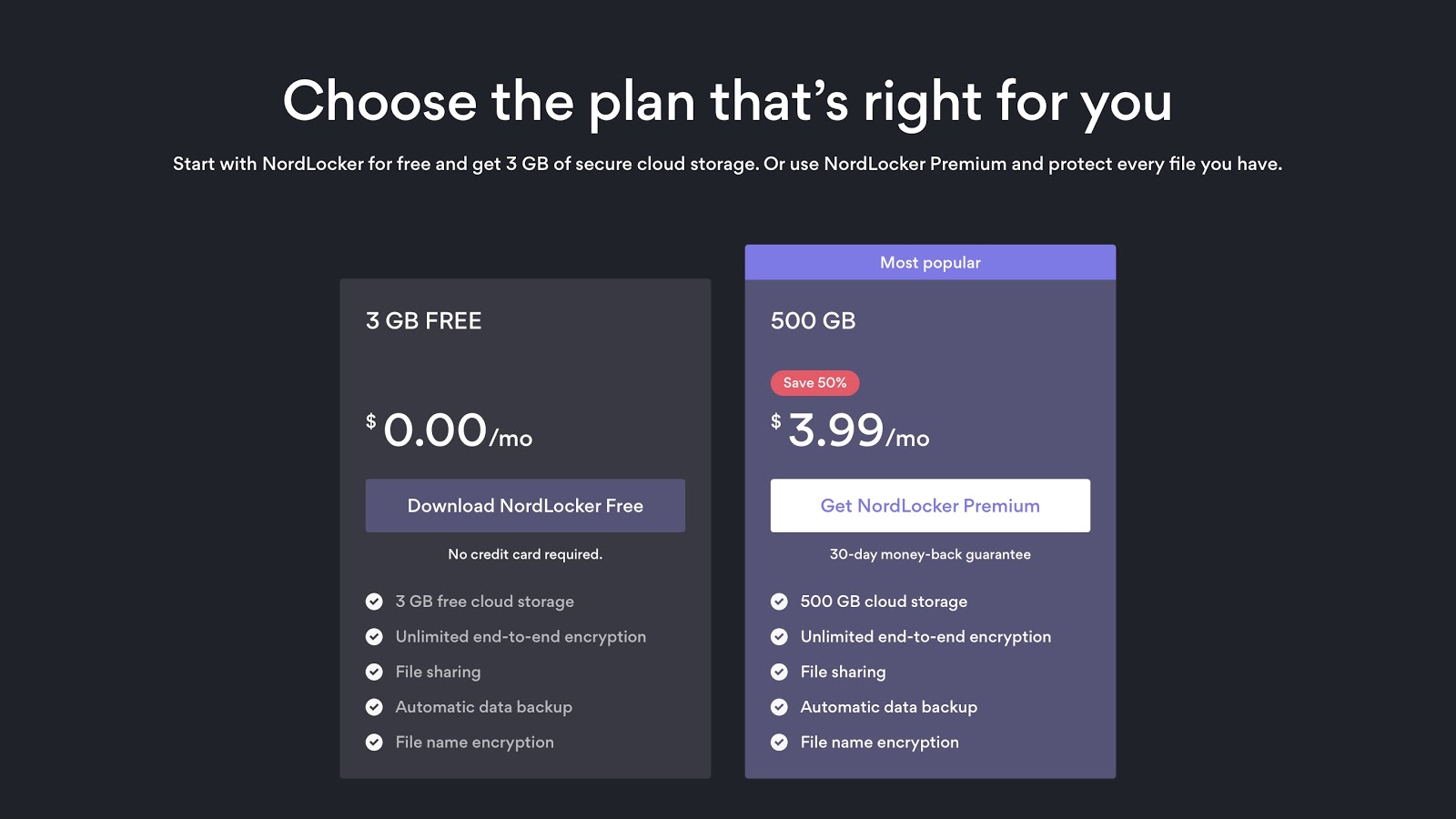
Users wanting cloud storage will need to upgrade to a premium plan. Currently, there is only one premium plan, providing 500 GB of cloud storage. However, users can choose to purchase this plan on a month-by-month basis ($7.99 per month) or annually ($3.99 per month, or $47.88 for the entire year).
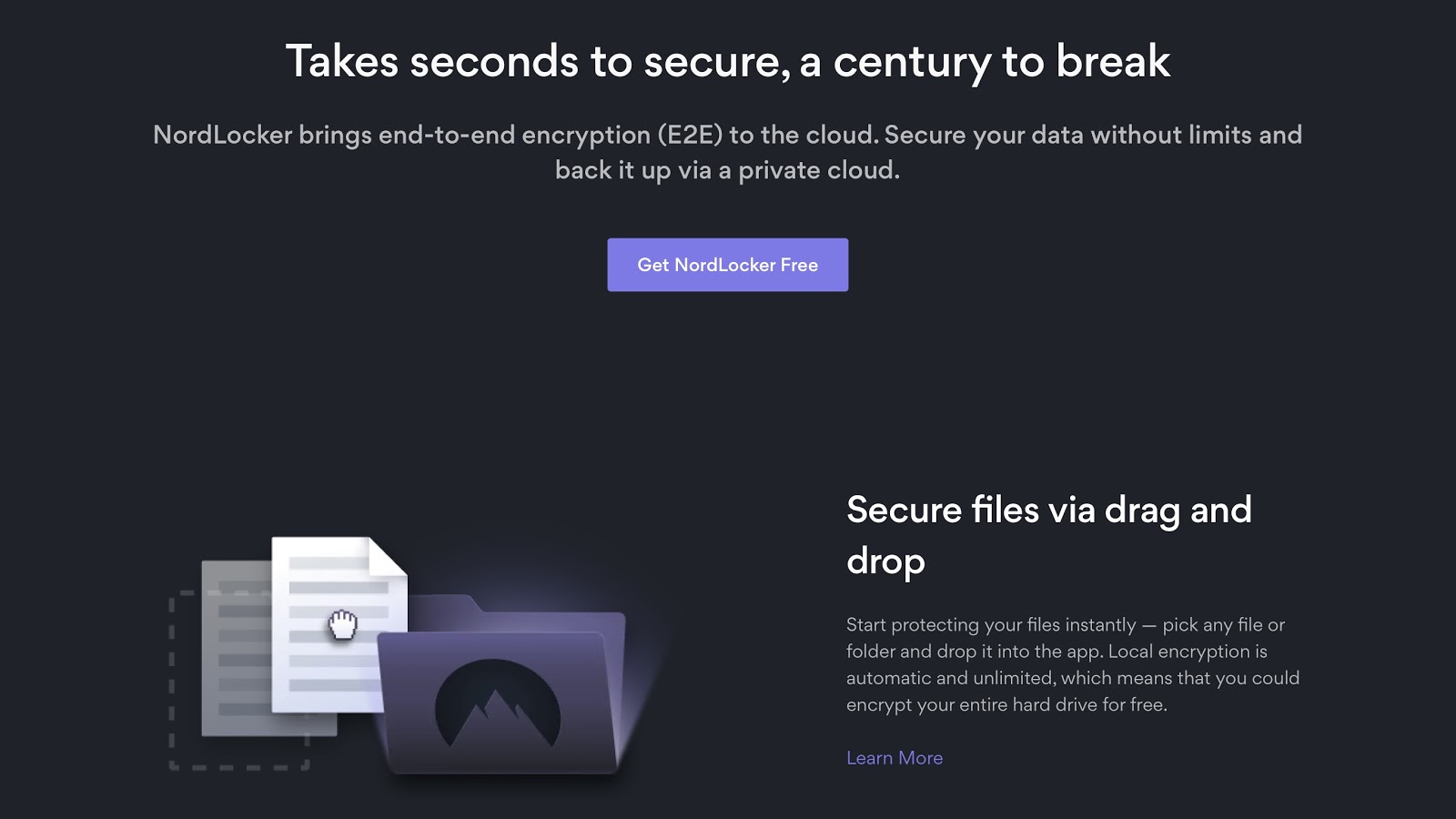
Features
NordLocker strikes a great balance between simplicity and breadth of features. The platform is straightforward and easy to use, and it isn’t overwhelmed by features you’ll never use.
Although NordLocker is primarily a cloud storage platform, local storage of encrypted files is possible and may appeal to some individuals or businesses. Local encryption means files are encrypted but remain stored on your device’s hard drive. So if a hacker were able to access your computer or mobile device, they would not be able to decrypt or access data encrypted with NordLocker. However, this data cannot be accessed from any other device.
NordLocker’s premium plans enable files to be uploaded to Nord Security's cloud servers, meaning files are both encrypted and available from any device that has NordLocker installed on it.
This flexibility is likely to appeal to business leaders who want to encrypt data but keep it close at hand (on a local server). This reduces the data’s exposure to data security breaches elsewhere (such as on Nord Security’s servers).
This feature enables users to grant file or folder access to friends, family, or colleagues while maintaining end-to-end encryption. From directly within the NordLocker app, users can invite users to access a folder via their email address. The only downside is that the invitee will need a free NordLocker account before accessing the files.
However, if your entire office is using NordLocker, file sharing is seamless and instant, making it easy to work effectively in total security.

Interface and in use
This category is one in which NordLocker really shines. We’ve reviewed more than 15 cloud storage platforms in the past year, and NordLocker is undoubtedly one of the most enjoyable to use.
On both Windows 10 and macOS, drag-and-drop functionality made it easy to upload, download, and organize files. Heavy use of the macOS app revealed no glitches, and the app was always responsive.
In terms of interface, we’re confident in labeling it one of the top cloud storage platforms.

However, there is one significant negative: NordLocker is not available on iOS, iPadOS, or Android devices. Although this might not be a dealbreaker for those looking to use the platform in a business setting, it is something to keep in mind.
- Check out our complete list of the best cloud storage services
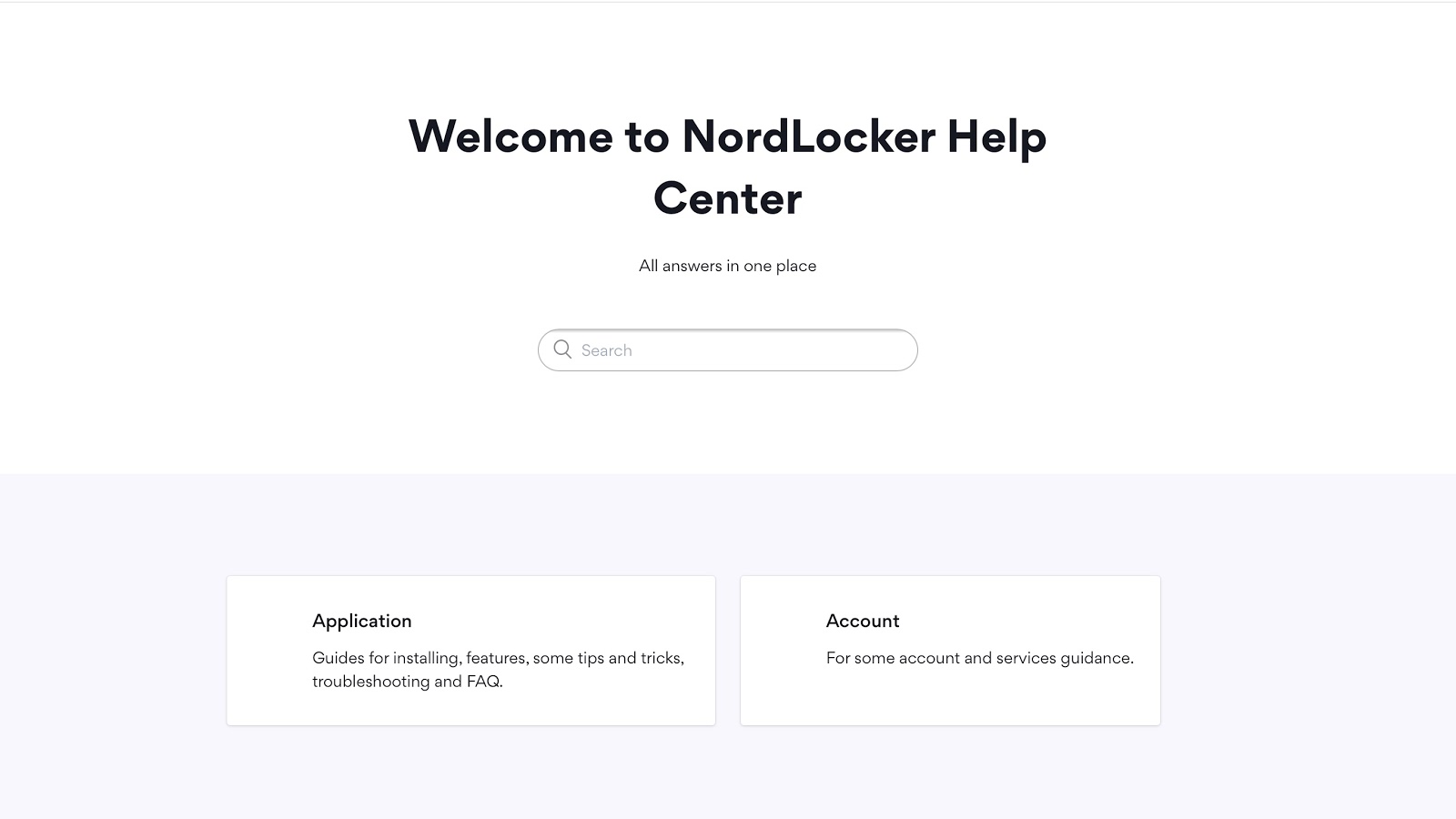
Support
The NordLocker Help Center provides answers to many FAQs, but doesn’t offer much technical or advanced support. If users need tailored support, they can submit an online help request. Users can also send an email directly to the support team (we received a reply within 24 hours). Phone support options don’t appear to be available.
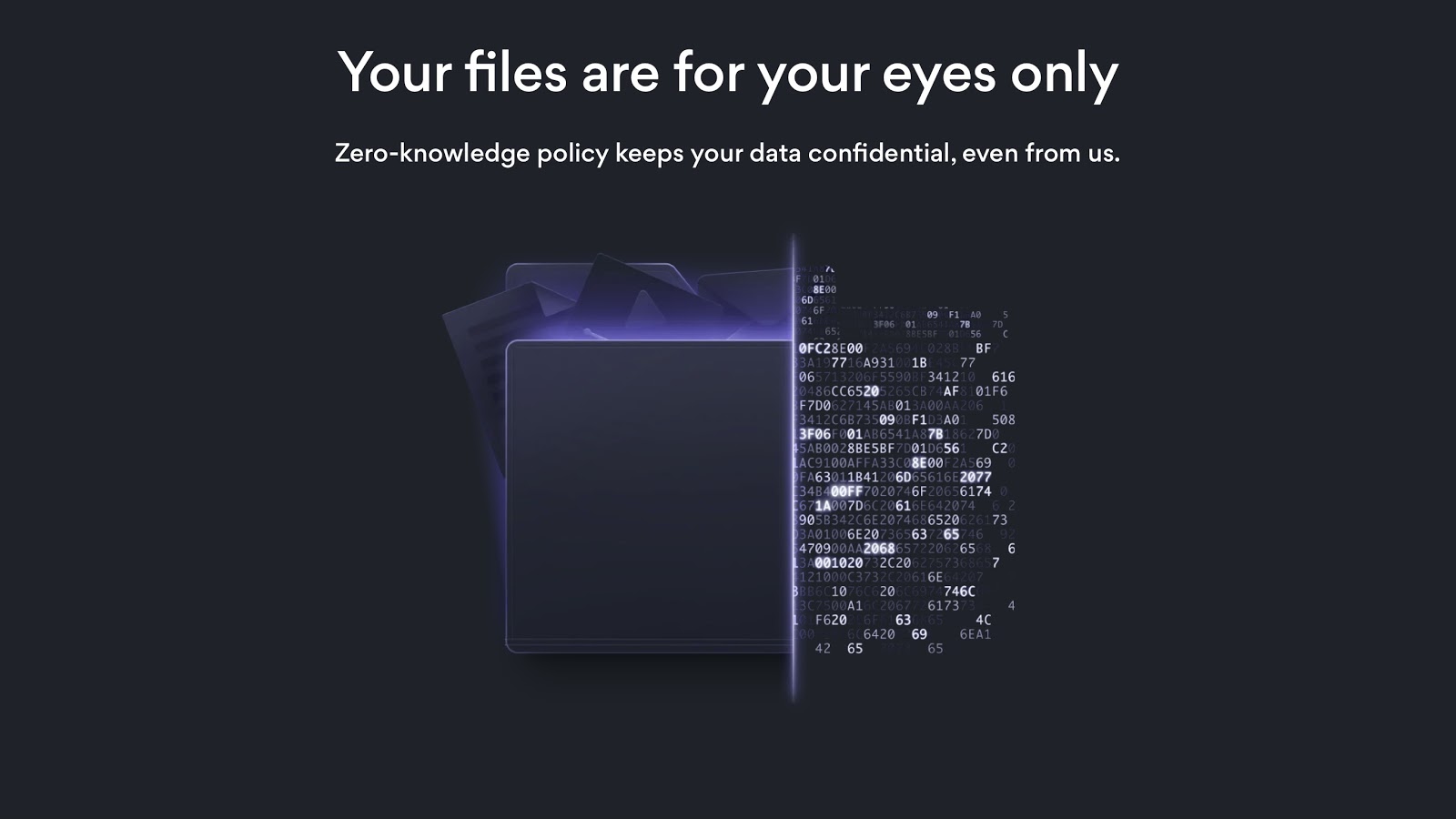
Security
NordLocker uses a zero-knowledge encryption system, also referred to as end-to-end encryption. This means no one, not even Nord Security employees, can decrypt your stored files. Among the best cloud storage providers, this is not a widely available feature, thereby earning NordLocker a significant boost in our rating of the service.
Such is Nord Security’s confidence in its encryption protocols that it has offered $10,000 to anyone who can steal and decrypt data stored on its servers. To date, no one has succeeded, despite the best efforts of world-leading cybersecurity experts and hackers.
The competition
NordLocker is competing against many top-quality cloud storage platforms, many with decades of experience and extensive market share. These platforms, such as Microsoft’s OneDrive, Dropbox, and Apple’s iCloud, will be hard to displace. However, NordLocker’s zero-knowledge encryption framework surpasses that of both Dropbox and iCloud, and arguably even OneDrive, where end-to-end encryption is limited to the Vault sub-folder.
When it comes to storage capacity, however, NordLocker struggles. Competitors such as IDrive and pCloud both provide end-to-end encryption as well as high-capacity plans that far surpass the 500 GB offered in NordLocker’s premium plan.
Final verdict
NordLocker, despite its release less than two years ago, is on its way to becoming one of our favorite cloud storage platforms. It is highly secure and affordable, and provides a user experience that is close to best-in-class. If the creators were to add support for iOS and Android devices, we think it could appeal to even more users.
- We've also highlighted the best encryption software
0 comments:
Post a Comment