Spotify
One-minute review
Our favorite music streaming service is Spotify. First launched in 2008, it has a library of more than 70 million tracks and 2.2 million podcasts. It’s no surprise, then, that it also has 354 million users globally.
In a time when an increasing number of folk are choosing to stream media – music, movies, TV shows – rather than buy it, Spotify has the music streaming space covered.
However, Spotify is more than just a sizable catalogue of tracks and podcasts. It has an intuitive interface, a fantastic recommendation engine powering its customized playlists, new features added all the time, social tools that make sharing easy, plus you can use it almost anywhere through almost any device.
That’s not to say the service doesn’t have fierce competition. Tidal is a solid alternative for those who want audiophile-grade sound. Apple Music makes sense for Apple lovers. There’s also Deezer, YouTube Music and Amazon Music Unlimited, as well as platforms that offer artists greater control, such as Bandcamp and SoundCloud.
All that said, Spotify is still the king of music streaming.
Although Spotify’s core features – a great catalogue, intuitive experience, affordable price plan – make it a fantastic service, the platform stands out for its constant innovation by way of new features, redesigns, customized playlists and even new offerings such as Spotify Lite and Spotify HiFi. These improvements are rolled out regularly and ensure it’s truly offering the best experience for everyone.
With Spotify’s excellent catalogue, move into podcasts, major exclusives, constant improvements to all aspects of the platform and customized playlists that continue to delight users (and prove the Spotify algorithm knows their tastes better than they do), we think it’s one of the very best options for a music streaming service today.
- Spotify vs Tidal: which music streaming service is best for you?
- Apple Music vs Spotify: the music streaming titans go head-to-head
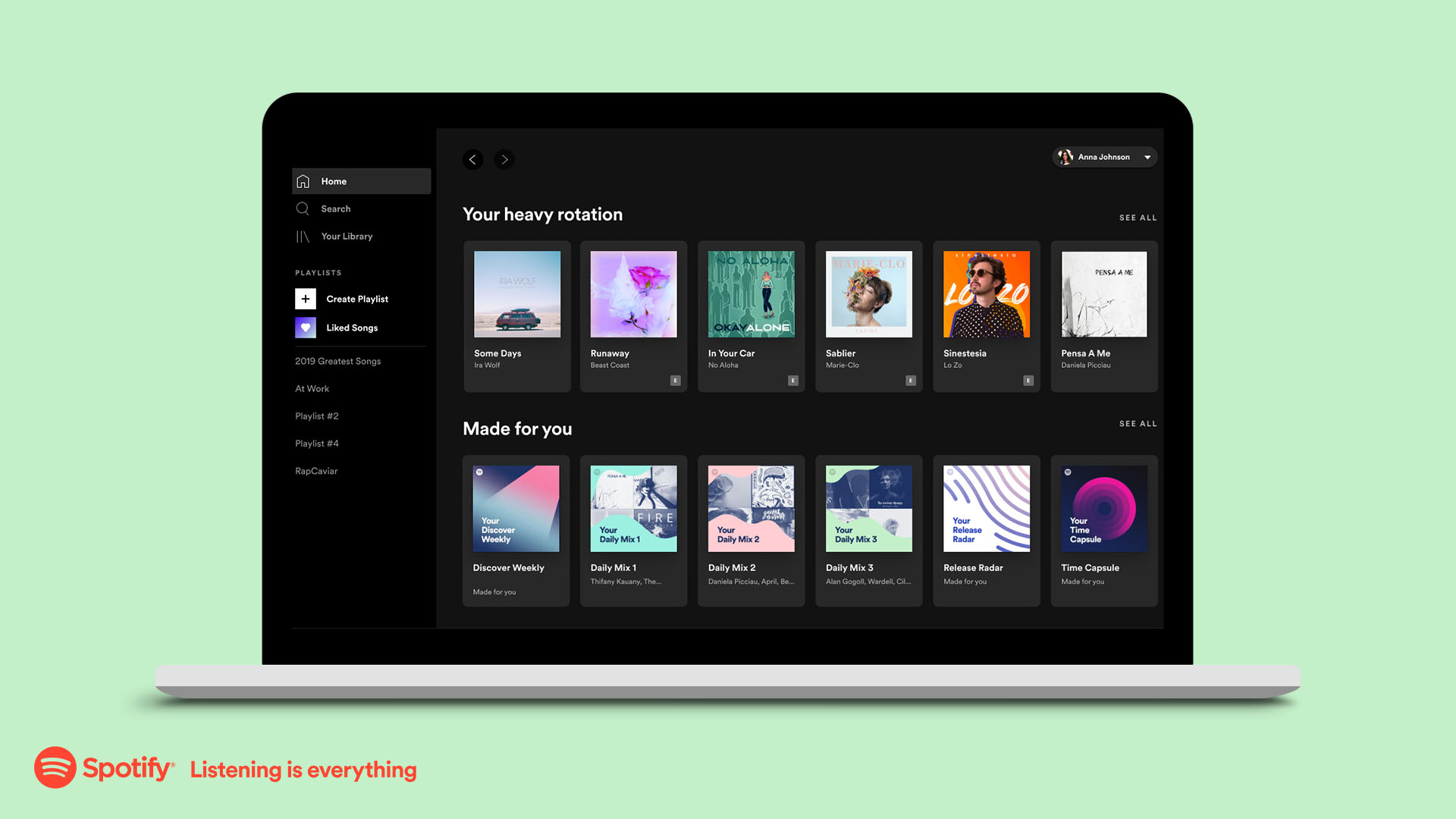
What is Spotify?
Spotify is a music streaming platform. This means you can use it to find tracks, albums and podcasts and, through a data or Wi-Fi connection, play them. You can also create playlists of tracks, save your favorite songs into a library, and even download them to your device so you can listen when you’re offline.
Offering plenty of search features, it also provides a good way to discover new music. However, its appeal for many is in its recommendations. This makes it ideal for anyone who wants to get on with working, partying or chilling out, without having to consider the track you should play next. Spotify decides for you – and often, its choices are spot on.
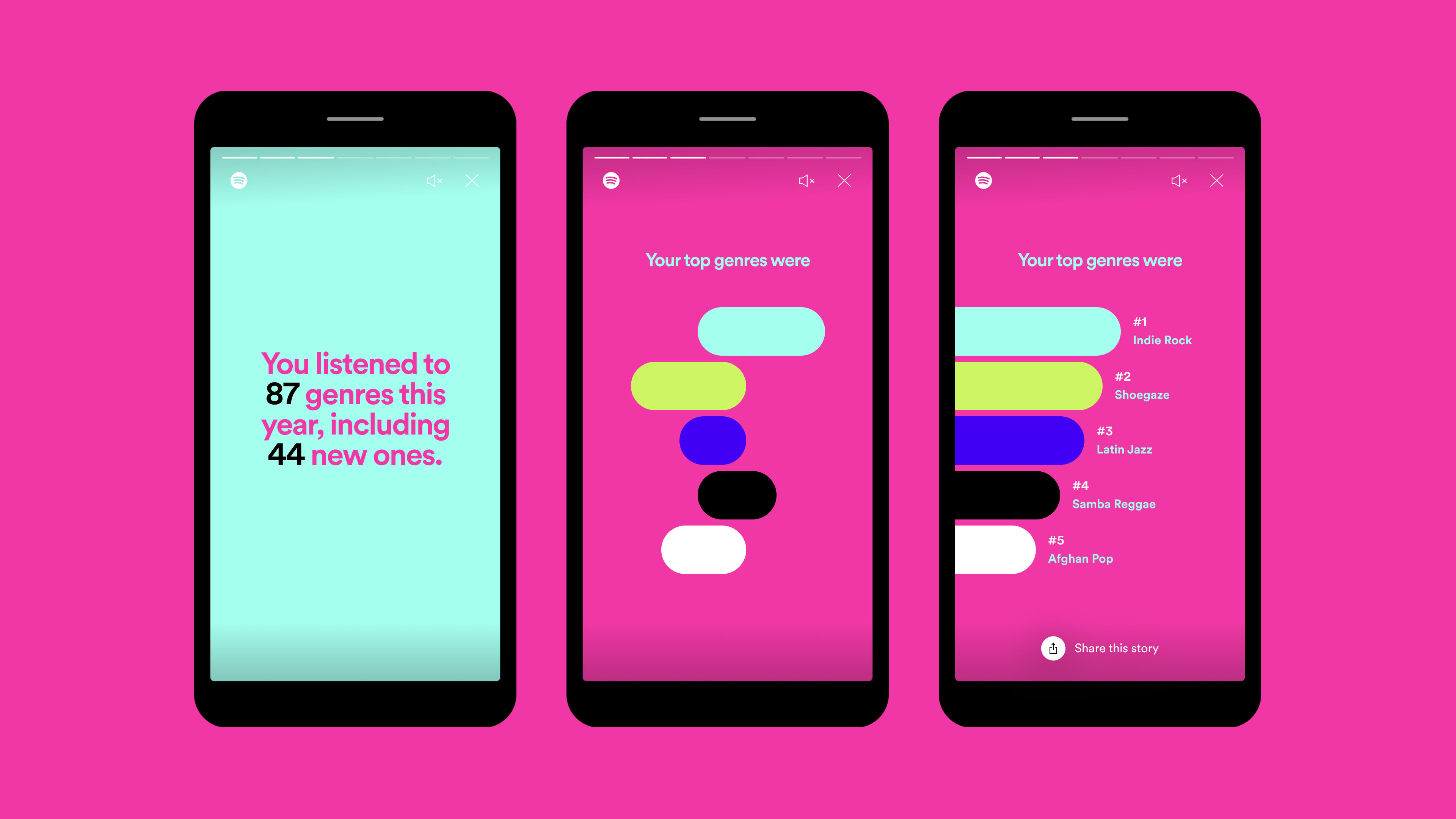
Spotify is also known for its smart ideas, adding new services, rolling out redesigns and creating big, viral sharing campaigns – such as Spotify Wrapped. The company has also been working on Spotify Lite – a simpler version of the Spotify app that uses less storage, data and battery to optimize performance, making it ideal for older devices and operating systems.
What we’re saying is Spotify is so much more than a music library. It has plenty to offer and new features are being added all the time.
Spotify: pricing and subscription
You can pay for a Spotify subscription or use Spotify for free. You’ll always get a better experience from a pay-for service, but Spotify’s free offering is decent.
While it’s called ‘free’, the reality is it isn’t; it’s ad-supported. Companies pay Spotify to give you the luxury of listening for free so you’ll listen to their ads. But Spotify still wants you to be a paying subscriber, which is the reason the free experience isn’t top-notch.
A free subscription allows you to play any track, album or playlist at any time and in any order, which is good. But every few songs, you’ll hear an ad, which you can’t skip.
Using the Spotify app on mobile with a free account, you can pick 15 playlists featuring 750 tracks in total. You can’t freely skip the tracks in these playlists and there will be ads to contend with here, too.
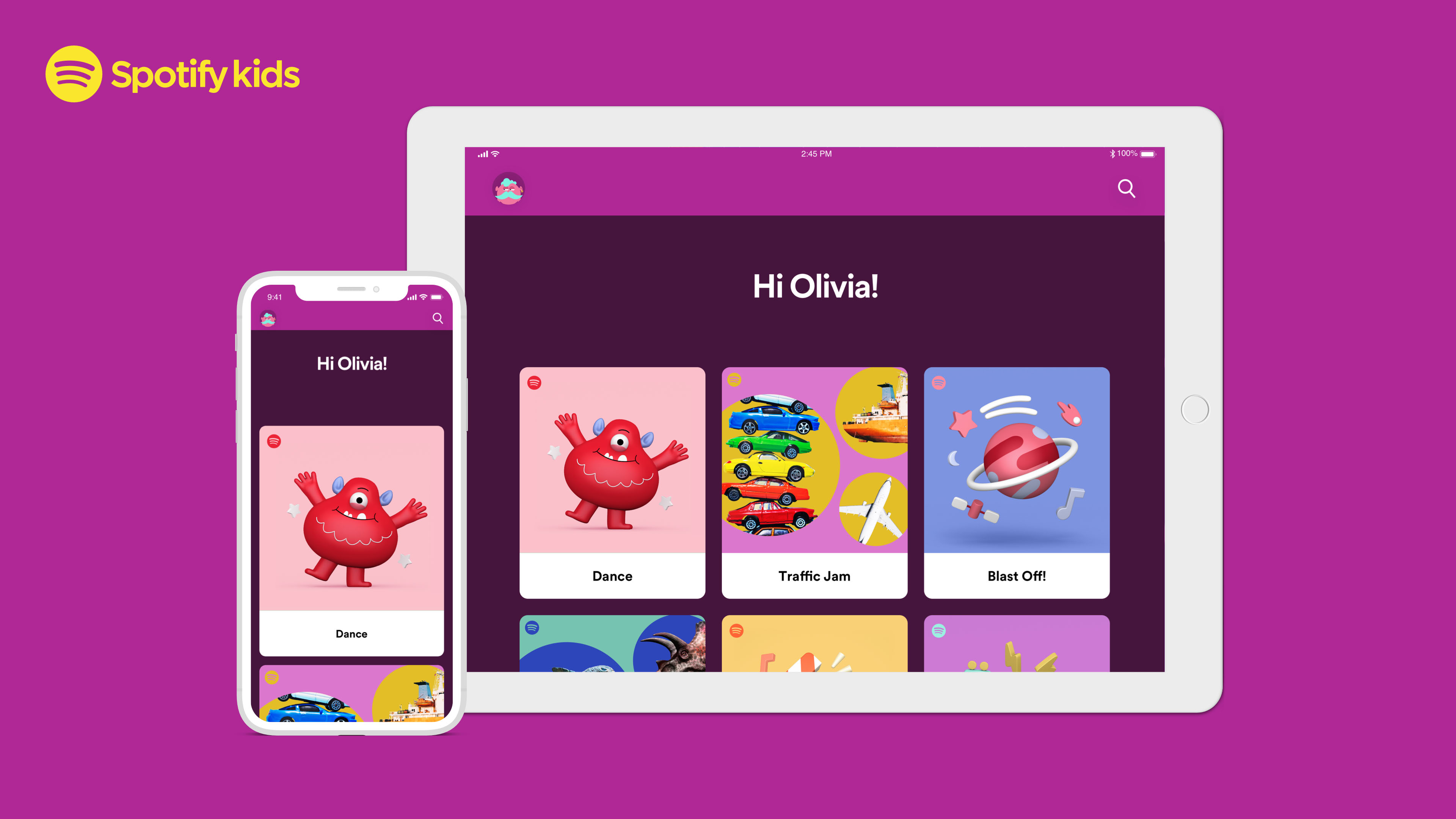
If you’re only a casual listener, the free version might work for you. But for most people, a Spotify subscription is more than worth it. This costs $9.99 / £9.99 / AU$11.99 a month and gets you unlimited access to Spotify on your laptop, phone and tablet.
More recently, Spotify has added Premium Duo. This is designed for couples or two friends. It’s $12.99 / £12.99 / AU$15.99 a month for two accounts. You get all the perks of premium Spotify as well as Duo Mix, a playlist for two that’s regularly updated with music you’ll both enjoy.
One of the best bits about a premium account is that you can download tracks to three devices at a time for offline playback, too, which turns Spotify from an online streaming platform into a solid music service.
If there are a few of you in your household then you can save a lot of money with a Spotify Premium Family account. This costs $14.99 / £14.99 / AU$18.99 a month but lets up to six people connect to Spotify at the same time. If you try to share a standard account then you'll be bumped off as soon as someone else tries to play a song.
With a Spotify Premium Family subscription, you can also access Spotify Kids. This is an app designed for children aged three and up, which is private and features kid-friendly tracks, singalongs and movie soundtracks.
Spotify: music catalogue
Spotify regularly posts updates about just how many millions of tracks it has in its library. At the time of writing, that number is 70 million.
Over the years, several artists have withdrawn their music from Spotify, including The Beatles, Taylor Swift, Jay-Z and Thom Yorke. Although, the last time we checked, most of the artists who removed their music in the early days can now be found on Spotify.
The reasons for withdrawing their music were varied, but Spotify has been criticized in the past for not compensating artists as fully as it could. An argument in favor of Spotify is that it moves people away from piracy and allows them to discover new music and artists. However, some people still choose to avoid Spotify and either buy music outright or use services such as Tidal and Bandcamp, which give artists more autonomy and royalties.
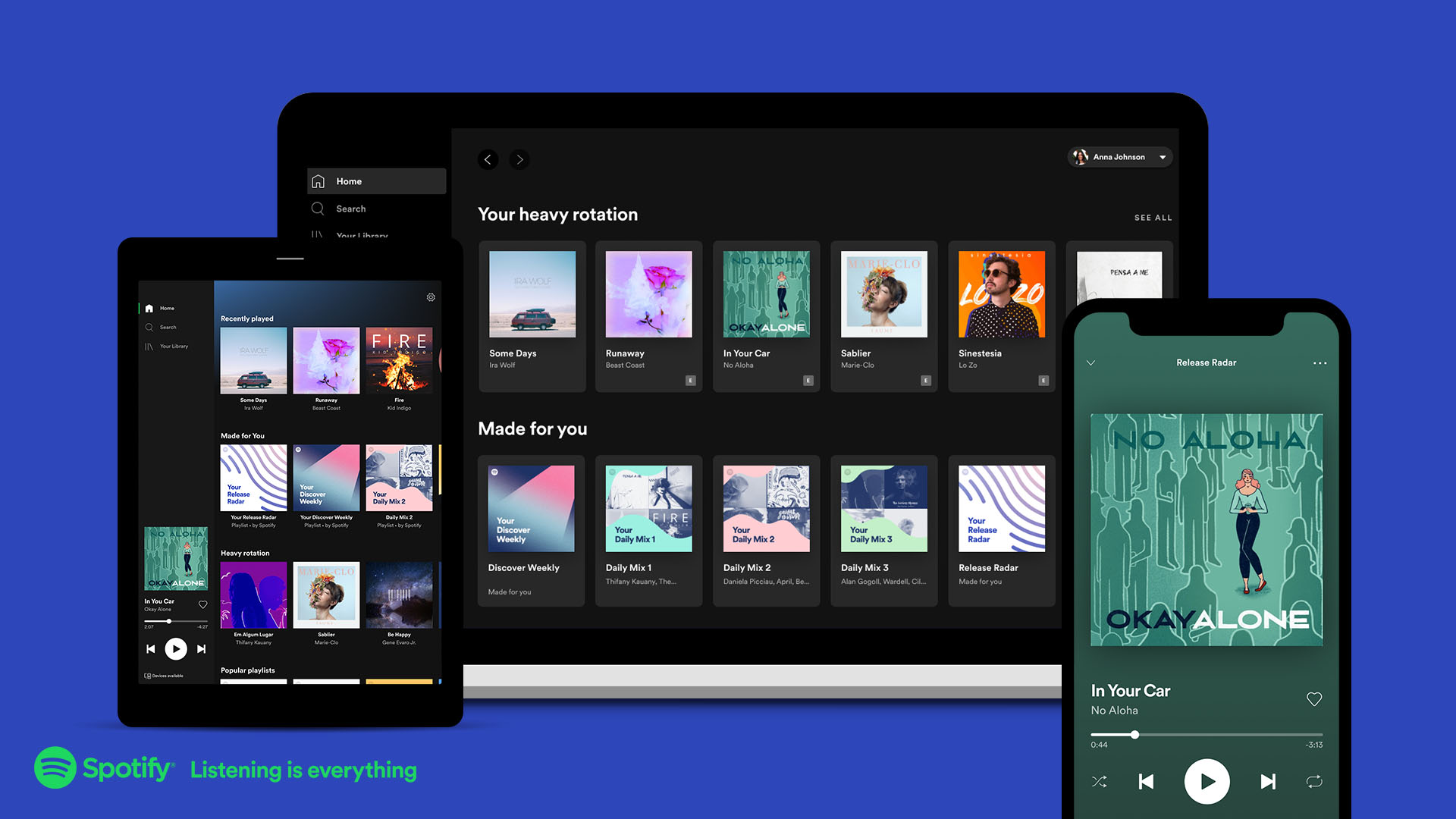
Spotify: platforms
The best way to use Spotify is via an app on your desktop, phone or tablet; it works on a range of devices. iOS devices need to be running iOS 12 or above. For Android, Android OS 4.1 or above. Using a Mac? OS X 10.11 or above. And Windows desktop and laptops need to be running Windows 7 or above.
Spotify also works with some sound systems, TVs, car stereo systems and games consoles. There’s also Spotify support on wearables now, including the Apple Watch. You can check out Spotify Everywhere to see which devices are compatible.
Spotify: web player
The web player isn’t the best way to use Spotify – it doesn’t feel as slick as the app and some functionality, such as creating playlists, is possible but feels clunky.
However, the web player lets you use the Spotify service on a laptop or desktop without installing anything. That may prove handy if you’re on a work PC and can't install apps.
For a long time, the web player didn’t work through certain browsers – but now you can use it on Chrome, Firefox, Edge, Opera and Safari. It doesn’t give you everything you’d see in the app, but most of the key things you’d need for listening when you can’t get to the app – Your Library and search, for example – are there.

Spotify: mobile app
Spotify’s apps across major platforms (iOS, Android and Windows Phone) are stable, easy to use and updated frequently to make the experience as intuitive as possible.
Thanks to a new update, the app’s home screen displays items you’ve recently played at the top – including albums, playlists and podcasts – so you can dip back in. A new clock icon in the top right-hand corner also provides a comprehensive list of everything you’ve played recently; it’s like looking back over your browser history.
Underneath, there are different playlists, recommendations and album suggestions personalized to you and your listening. Ours features playlists put-together for us, including Discover Weekly and a selection of Daily Mix playlists, as well as a section dedicated to new podcast episodes and new releases – this is a recent update, too – including new tracks and albums based on songs you might like.
In the search tab, you can manually search for items in the top bar, or you can browse by genres and moods using the tiles below – think pop, workout, focus and country.
In Your Library, you’ll find all of your playlists, saved artists, albums and podcasts. You can see which of these are downloaded for offline listening; they’ll have a little green arrow next to them.
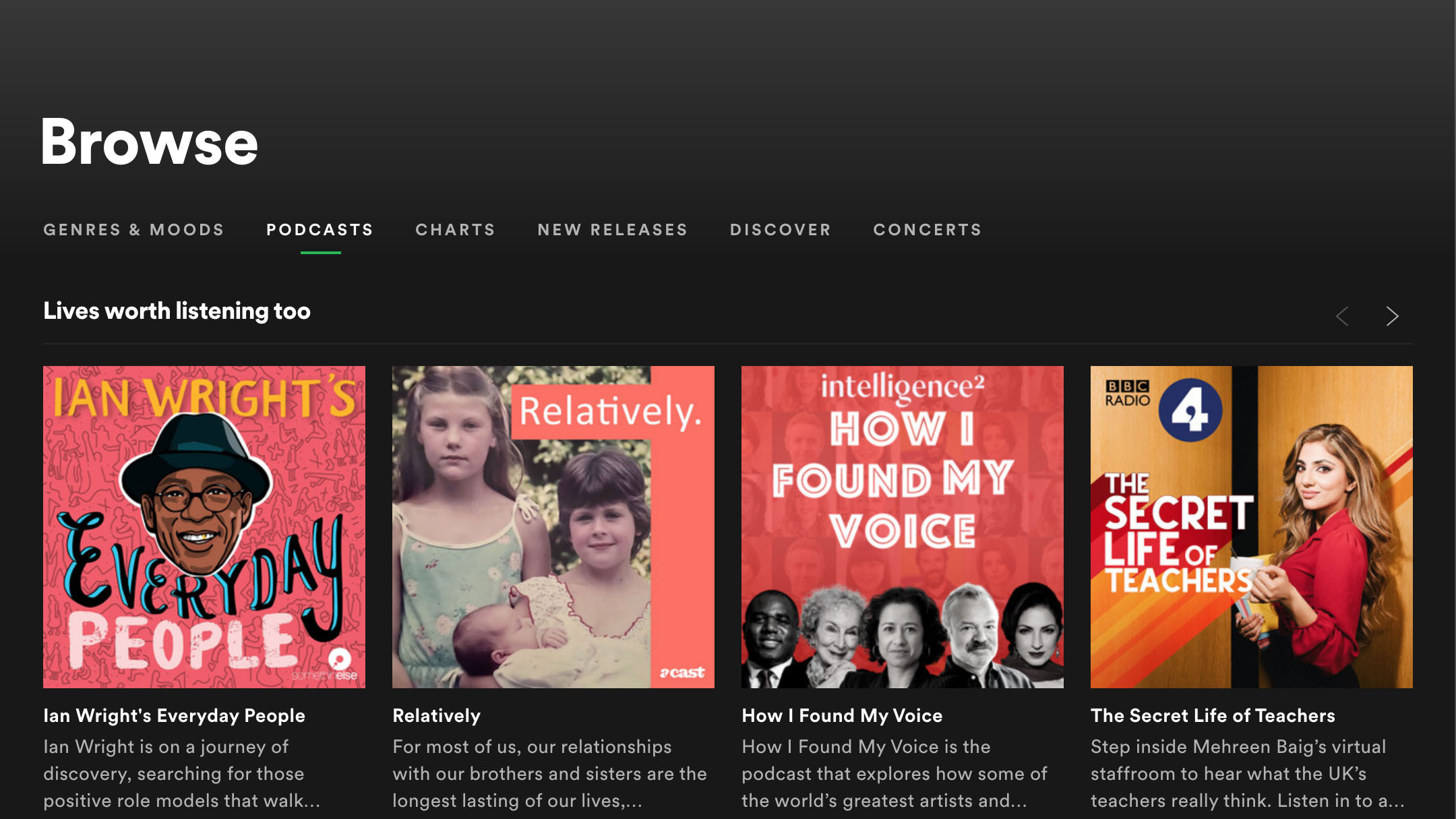
Spotify: podcasts
In a bid to become the only audio app you’ll ever need, Spotify added podcasts to its platform in 2015 – and now there’s a massive selection. With Spotify, you ‘follow’ podcasts rather than ‘subscribe’ to them, with new episodes then appearing on your home screen.
If you already have a podcast app you know and love, you might not need to use Spotify at all – we were the same. But we’ve slowly found ourself using Spotify more and more for podcasts in a bid to streamline the apps we're using, so we wouldn’t be surprised if other users gradually find themselves doing the same.
We all know Spotify is excellent at picking tracks for customized playlists, but it can also apply the same kind of algorithmic magic to your podcast tastes, suggesting ones you might like to listen to – and often it’s bang on the money.
Spotify: Spotify Connect
Spotify Connect allows you to stream tracks from your Spotify mobile or desktop app to a Wi-Fi-enabled wireless speaker.
Think of it as Spotify’s answer to Apple AirPlay or Google Cast. If you have a speaker that uses Bluetooth, not Wi-Fi, it should still work since Bluetooth simply transmits all audio from your phone. Visit Spotify Everywhere and scroll down to Smart Speakers to check if yours supports Spotify Connect.
Spotify: playlists
Like most music streaming services, Spotify allows you to create your own playlists, which you can then save in Your Library to listen to whenever you like, or download for offline listening. You can download tracks onto three separate devices at any one time, but add a fourth and it might revoke access to the first device.
You can download 3,333 tracks per device for offline listening. However, even at low quality, this might take up a chunk of your phone's internal storage, so it's worth bearing in mind before you go on an offline syncing spree.
Playlists are extremely easy to create. On the desktop app, simply drag-and-drop tracks into playlists that show up in your sidebar. In the mobile app, you can tap the three dots on any track and then add them to any playlist.
Spotify also allows you to create collaborative playlists. This means your friends can add, remove or reorder tracks, too – this is perfect for parties.
Even if you don’t want to make playlists, there are lots of ways to manage your music. For example, a new feature coming soon will let you categorize tracks in your 'Liked Songs' collection by genre and mood, so you can easily find the perfect soundtrack to your day, rather than listening through your entire eclectic catalogue of saved tracks. Spotify is really geared up for music nerds who want to organize their music.
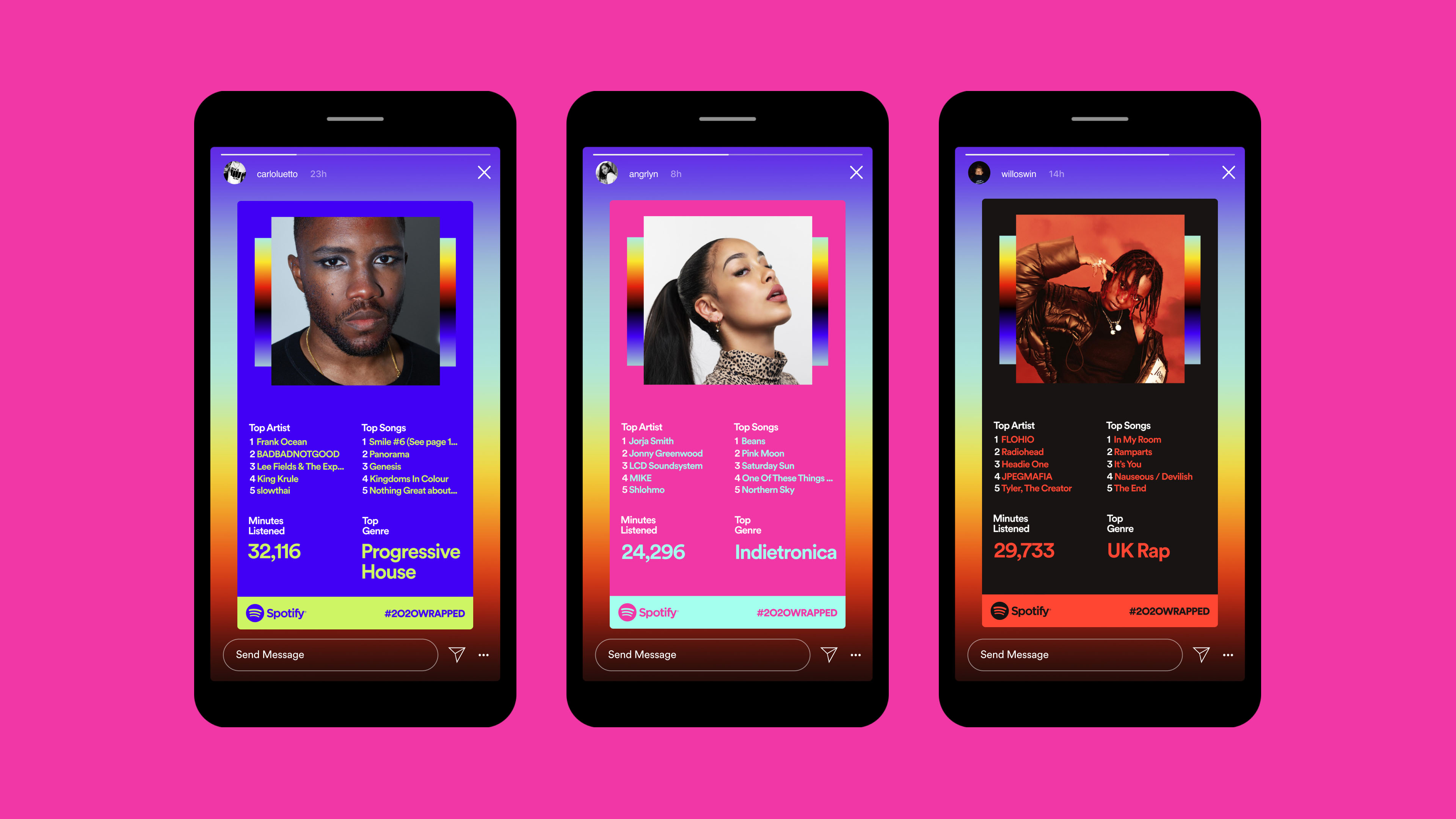
As well as offering the ability to generate your own playlists, Spotify has become known for recommending excellent playlists that appeal to your listening tastes. On the home screen on my desktop app, these recommended playlists are called Refractions, described as laid-back electronic soundscapes, and Electronic Concentration; electronic sounds to help you stay focused. This is exactly the type of music we turn to Spotify for regularly while we work.
However, all who listens to electronic music will also get these. A fantastic perk of Spotify is the playlists that are specially created for your eyes only. Spotify offers such music in a variety of forms, including Discover Weekly, which is a fresh mix delivered to you each Monday, featuring tracks that you’ll like but haven’t listened to yet. There are Daily Mix playlists, which cater to your different listening moods, as well as Your Time Capsule, which is a selection of tracks Spotify (very accurately) has guessed that you may have liked in your teens. There are plenty more, including your top songs of the year dating back to when you first signed up.
For many people, this has really shaken up how they listen to music and is a great way to discover new music. They’re less likely to go hunting for tracks and artists and happier to be recommended tracks based on past listening. Sometimes this can trap you in a hole of certain types of music, but many of the playlists include new tracks, so it doesn’t feel stale.
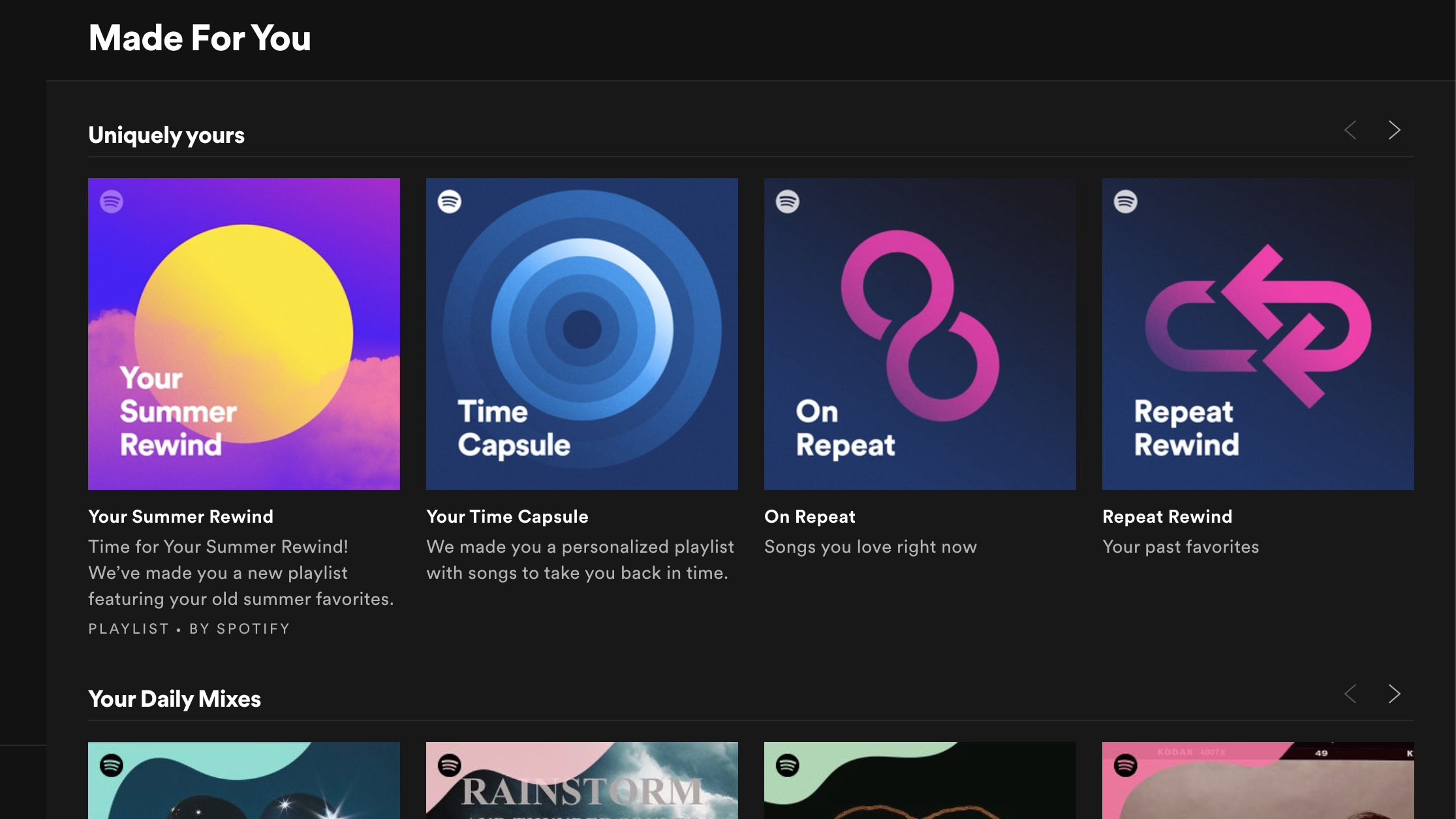
Spotify: social
With its highly customized playlists and bright, fun graphics, Spotify is desperate for you to share what you listen to with others. This is the reason the service makes it super-easy to share links to Facebook, Twitter, Tumblr, Telegram; or copy a link that you can send to a friend over WhatsApp or SMS.

There’s a small icon of three dots next to any song, artist or playlist that presents these sharing options. This is also where you’ll find the Spotify Code for the track you want to share. This brings up a QR code, which acts as a tag so you can quickly and easily share it with someone you’re with.
When Spotify lifts the lid on a big social campaign, such as Spotify Wrapped (the details of all the tracks and genres you listened to over the past year), it even creates a personalized web experience that animates your listening stats and creates really great-looking social graphics for you to share.
Spotify: audio quality
Spotify Premium subscribers listening on desktop, mobile or tablet apps can choose between five sound quality levels: automatic (depends on your network connection), low, normal, high and very high.
Spotify uses Ogg Vorbis, a format that was semi-popular a decade ago; Spotify continues to use it because it’s open source. It doesn’t have to pay a license fee for it.
At the low setting, music streams at 24kbps. At the normal setting, music streams at 96kbps, which sounds a lot better than MP3 at 129kbps. Switch to the high-quality setting and the bit-rate bumps up to 160kbps. Most users will be happy at this level, since any compression trade-offs aren't obvious.
The very high setting uses 320kbps, which is perceptually close to lossless. Spotify doesn't offer any lossless or hi-res streaming, which is one reason that audiophiles might want to look elsewhere.
Deezer and Tidal are two other options for those who want the best quality available. Deezer's HiFi subscription costs $14.99/£14.99 a month (this recently dropped from $10.99/£19.99), and lets you stream lossless 16-bit FLAC files.
If you want more, go with Tidal. With a $19.99/£19.99 Tidal HiFi subscription you can stream lossless 16-bit FLAC and ALAC audio, but there are also thousands (but not millions) of Tidal Masters files that stream at 24-bit.
Spotify has clearly realized that in order to keep up with the competition, it needs to offer a way for people to upgrade their sound quality, which is the reason it’s launching Spotify HiFi later in 2021. This is Spotify’s answer to Deezer and Tidal’s high-quality offerings.
It’s difficult to predict what Spotify HiFi will be like and how much it will cost right now. However, according to the streaming service, HiFi will be available as an upgrade for premium subscribers and will offer CD-quality, lossless audio at upwards of 1411kbps. This is more than four times the amount of data you currently hear when streaming a song.
Should I subscribe to Spotify?
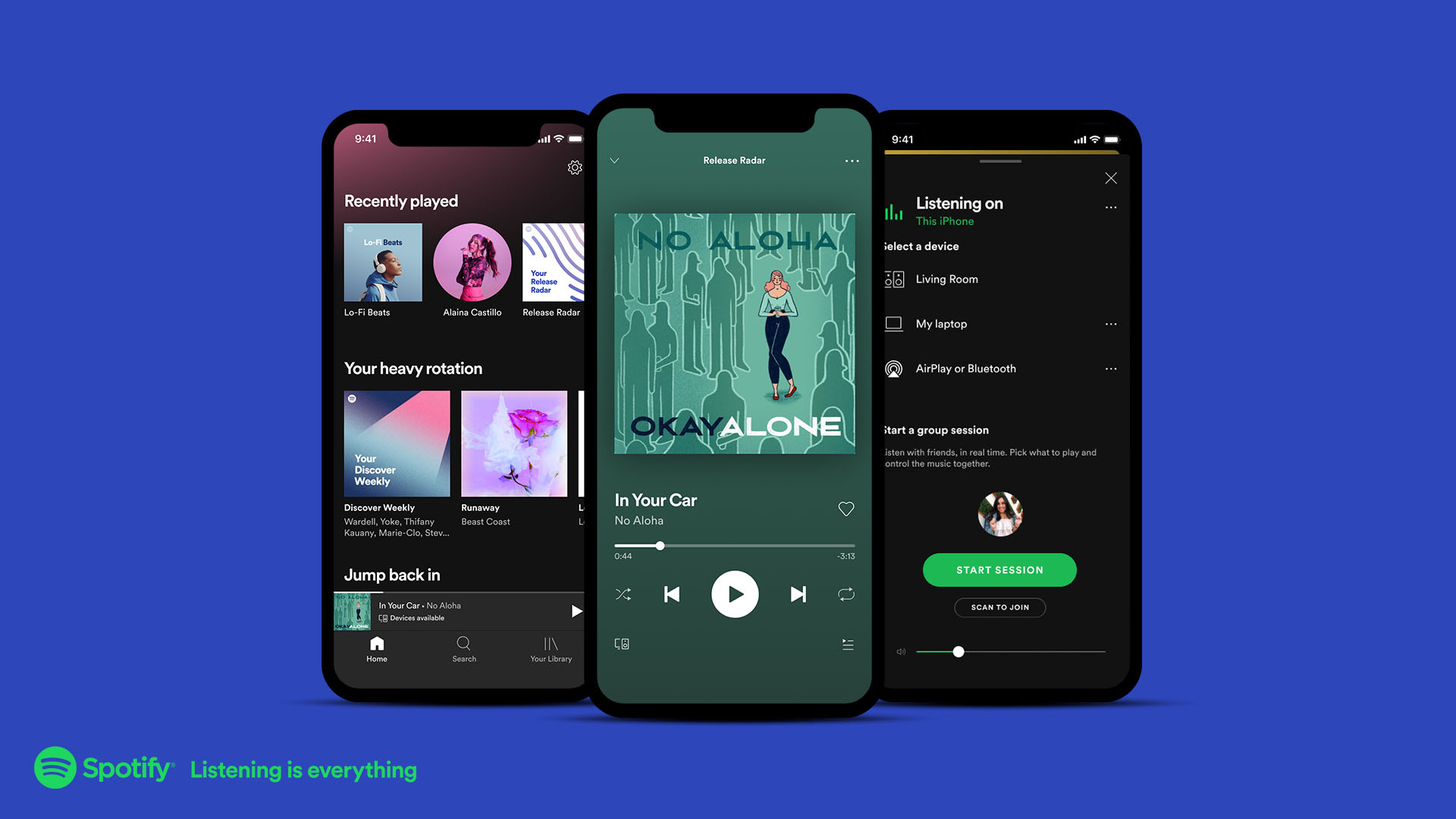
Subscribe if...
You love personalized playlists
Spotify is excellent at recommending music via its personalized playlists, with its clever algorithms making music discovery super easy.
You prefer a simple design
Spotify's user interface is simple and easy-to-navigate, making it ideal for first-time music streamers.
You love podcasts as much as music
Spotify's growing podcast library means you can get your spoken word fix as well as find your favorite tunes.
Don't subscribe if...
You want Hi-Res Audio
If you need audiophile-grade music, you're better off heading to Tidal or Deezer.
You're worried about artist compensation
Spotify doesn't have the best reputation for compensating artists – try services like Bandcamp or SoundCloud if this is a concern.
0 comments:
Post a Comment