iSpring Solutions
Onboarding a new employee? Need to get your whole department certified? Sure, you can always handle workplace training with a few PowerPoint slides or emailed Word documents, but don’t you want your team to feel motivated when they’re a new hire or learning a new company standard? That’s where immersive eLearning platforms like iSpring Solutions come into play.
Forget about steep learning curves and hours of workflow acclimation – the idea behind iSpring is to get users up and running as quickly as possible.

Features
Originally developed as an extension for Microsoft PowerPoint users, iSpring Suite is designed for direct-compatibility with the program, allowing you work directly within the slide-authoring software instead of having to master a new, standalone interface.
Keep in mind that iSpring Suite (and iSpring Learn, the company’s LMS platform) are Windows-only authoring tools. Mac users will have to have a Windows virtual client installed on their machine to access the software.
Once you launch PowerPoint, iSpring owners will have access to intuitive course tools to elevate the engagement of those participating in the training modules. Product owners can create customizable drag-and-drop activities, quizzes, videos, role plays, and other types of workplace simulations to go alongside whatever company content is being covered through the PowerPoint presentation.
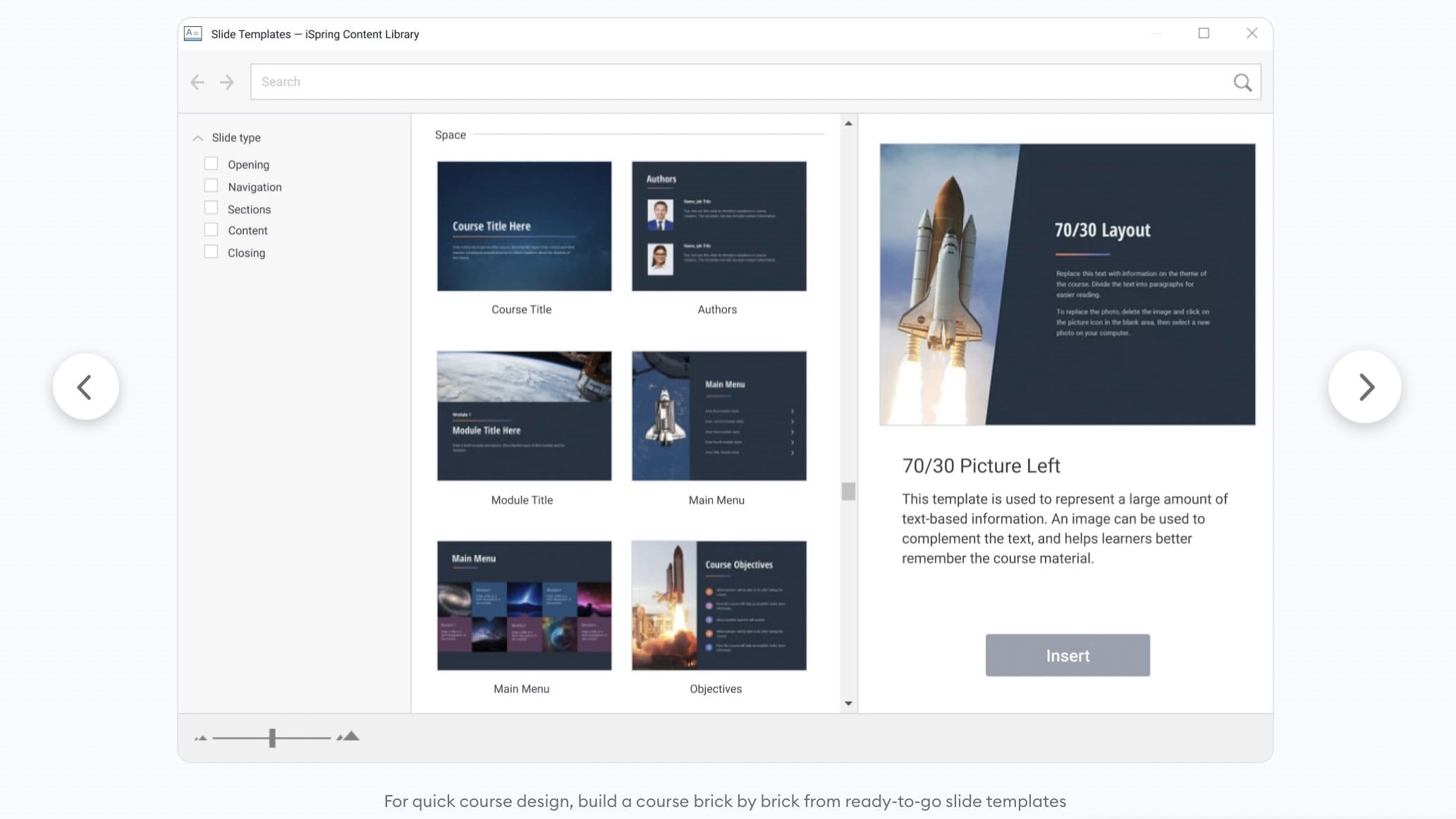
iSpring authors have used the platform for sales and product training, channel, compliance, and certification training. When creating content, owners and company stakeholders have access to a number of tools to help the process along, including iSpring Suite blogs, webinars, and whitepapers.
iSpring Space (once known as iSpring Cloud) is an excellent browser extension that owners can use to build, share, and store iSpring materials with teammates, company administrators, and stakeholders. Modules can be shared with easy linking-tools and, here’s the best part – you can use iSpring Space with any desktop hardware because it’s just a browser tool.
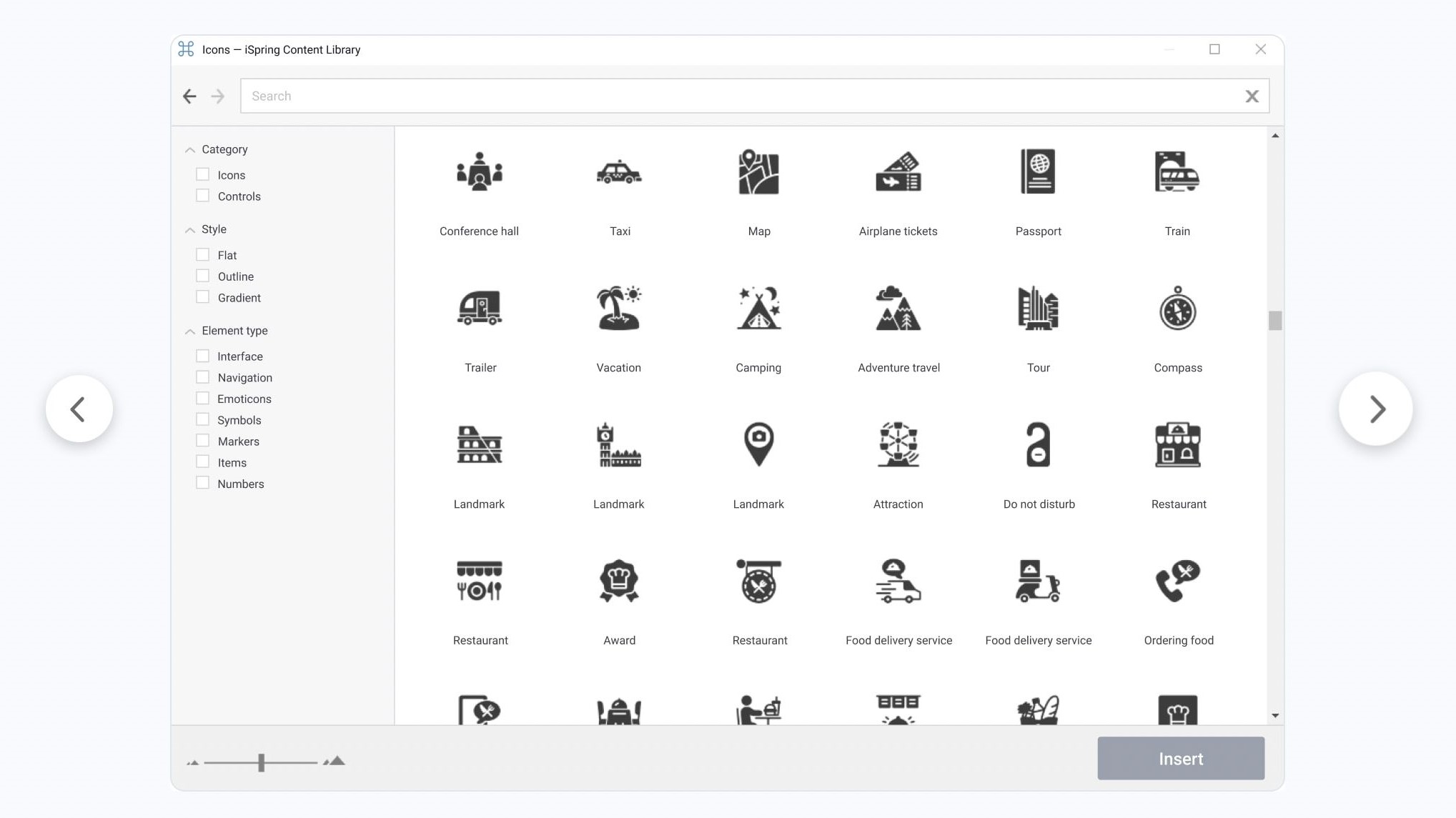
Best of all: Your iSpring courses can be exported using HTML5, making the modules compatible with everything from PCs and Mac hardware to phones and tablets (running iOS, Android, and Windows).
And if you’re not using iSpring Learn as your go-to LMS platform, whatever content you export from iSpring Suite will be compatible with today’s leading LMS tools. Supported eLearning standards include SCORM 1.2, SCORM 2004, AICC, cmi5, and xAPI (Tin Can).
Privacy
Data security is of utmost importance when using any kind of software, online or offline. Are iSuite’s chain of tools safe?
As an internal processor of your data, iSpring claims to collect user data in order to deliver company services, customer support, and personalized features for your iSpring plan.
After collecting user info, iSpring employs a number of unspecified third-party collection centers throughout the United States and Germany to store the data. In terms of what encryption protocols are used, the only intel iSpring provides is “we use technical measures to secure your data.”
While it sounds like iSpring does have personal securities in mind, it would be nice if the company specified what (if any) encryption standards are utilized when building, uploading, and sharing content, along with what standards are used when the company transfers user data to one of its offsite storage-clients.
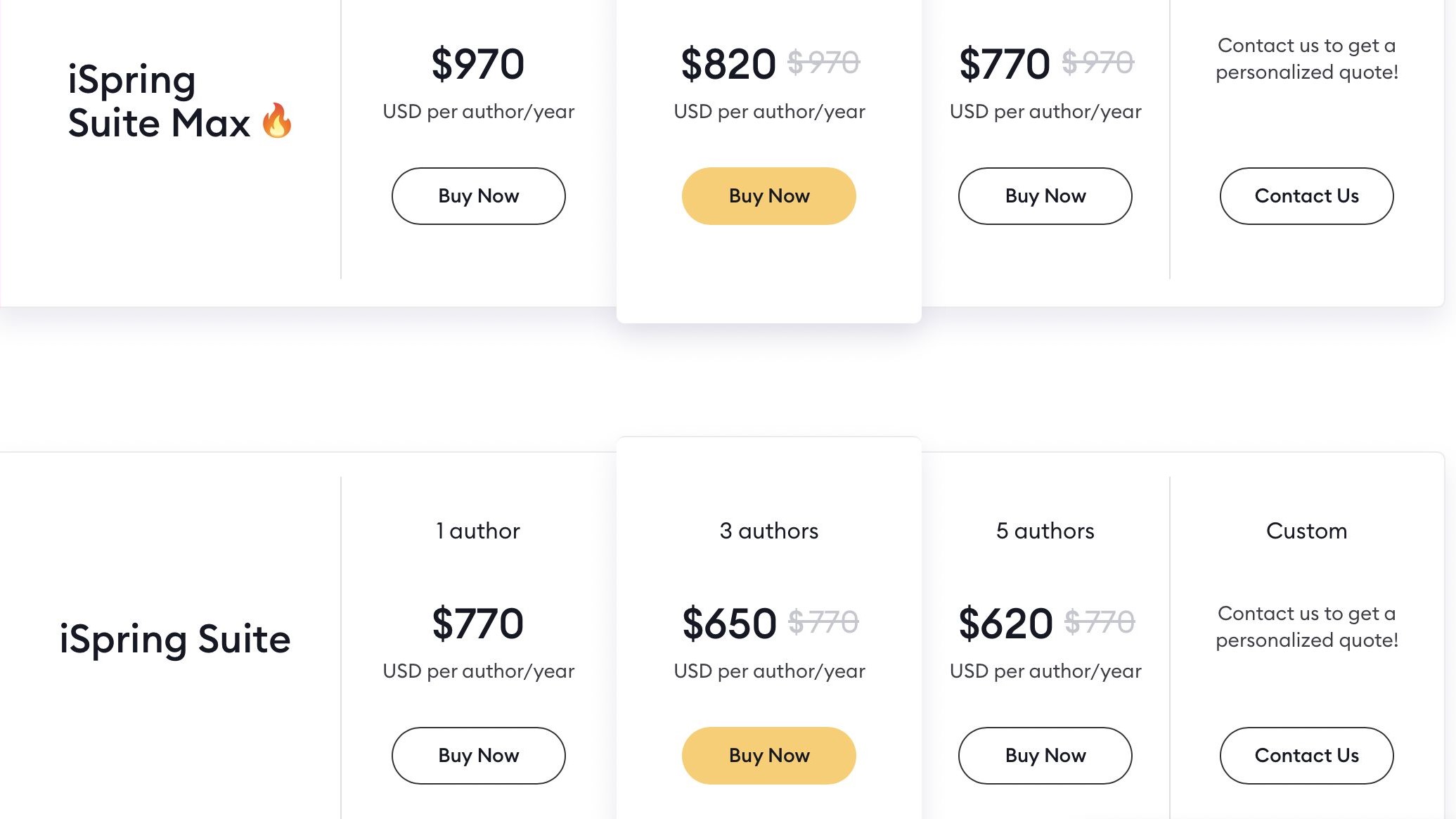
Plans and pricing
iSpring offers a number of package plans for both the Suite, Learn, and Market platforms, with choices for multiple authors at the startup level to customizable enterprise plans for larger organizations.
If you want nothing but the base package, iSpring Suite starts at $770/year for one author and comes with all the necessary tools you’ll need to start designing courses. Other bundles include $650/year for three authors, $620/year for five, and customizable rates for bigger teams.
iSpring Suite Max adds the iSpring Content Library, giving you access to over 68,000 pre-made templates, 24/7 phone support, and access to iSpring Space with 20GB of course storage. Pricing options are $970/year for one author, $820/year for three, $770/year for five, along with customizable rates for bigger teams.
If you’re planning on using iSpring Learn to deliver courses and track results, pricing starts at $3.66/month for up to 100 users with support for up to 50 courses and one authoring tool. Prices decrease to $3.00/month for 300 users and $2.82/month for 500 users. 30-day free trials are available for each subscription-tier.
The competition
iSpring Solutions goes toe-to-toe with a number of today’s leading eLearning authoring platforms. One such foe is Gomo Learning.
Utilizing HTML5 as a course creation standard, Gomo users have unlimited access to Gomo’s template library, 24/7 support, and access to Gomo training tools. Compared to iSpring though, Gomo offers much less cloud storage at the Small and Medium price tiers (1GB and 4GB respectively).
We also don’t like that there are no standard pricing options. All monthly premiums must be quoted by a Gomo representative.
A second alternative is dominKnow. Generally more expensive than iSuite, pricing starts at $97/month for a single user and includes unlimited course uploads, 5GB of storage, HTML, SCORM, and other common publishing tools, and access to dominKnow’s extensive library of templates.
Final verdict
iSpring Solution’s range of products (iSpring Suite, Learn, and Market) give authors all the tools and trackers they need to keep teams educated and up-to-date. While some of the company’s privacy standards could be a bit less obscure, iSpring’s reliability and reputation is bolstered by a handful of impressive clients (names like Nike, AT&T, and Dell).
Let’s put it this way: If we were starting our own company, iSpring Solutions would be our go-to eLearning package – no questions asked.
Looking for a great LMS platform? Check out our roundup of the best online learning platforms of 2022.
0 comments:
Post a Comment