Onyx Boox Note Air 2 review
Two-minute review
It may use the same E Ink technology made famous on the Kindle, but the Note Air 2 is all about productivity. Sure, you can read books on it – in any one of 17 different file formats, no less – and even via the Kindle app. However, this large 10.3-inch screen is for editing. It isn’t quite going to display A4 documents in their native size, but it does show them big enough to both read and edit comfortably.
Aside from its large size, there's plenty more to love about the Note Air 2. Slim at just 5.8mm deep, it has a large spine on the left-hand side that makes the unit easy to hold in one hand. It also has a front light, so can be used at night or in dimmed aircraft cabins. The Note Air 2 is natively set to a warm yellowy colour, which is in sharp contrast to the blue-tinged light emitted by most tablets and e-reader back lights.
However, the Note Air 2 does have something in common with tablets. Unusually, it comes with the Android 11 operating system onboard, so can be loaded with a variety of apps from the Google Play Store. This isn’t as easy as it sounds, though, with some apps failing to work as well on an E Ink screen (for example, anything with graphics or … shudder … video) – but well-known productivity apps generally work just fine.
If you’re already in possession of the original Note Air, then is there any point in upgrading? Yes, there is. For starters, there’s its paper-like screen, which has just enough friction for it to really feel like paper when used with the included Wacom stylus. Editing, writing and drawing feels incredibly natural.
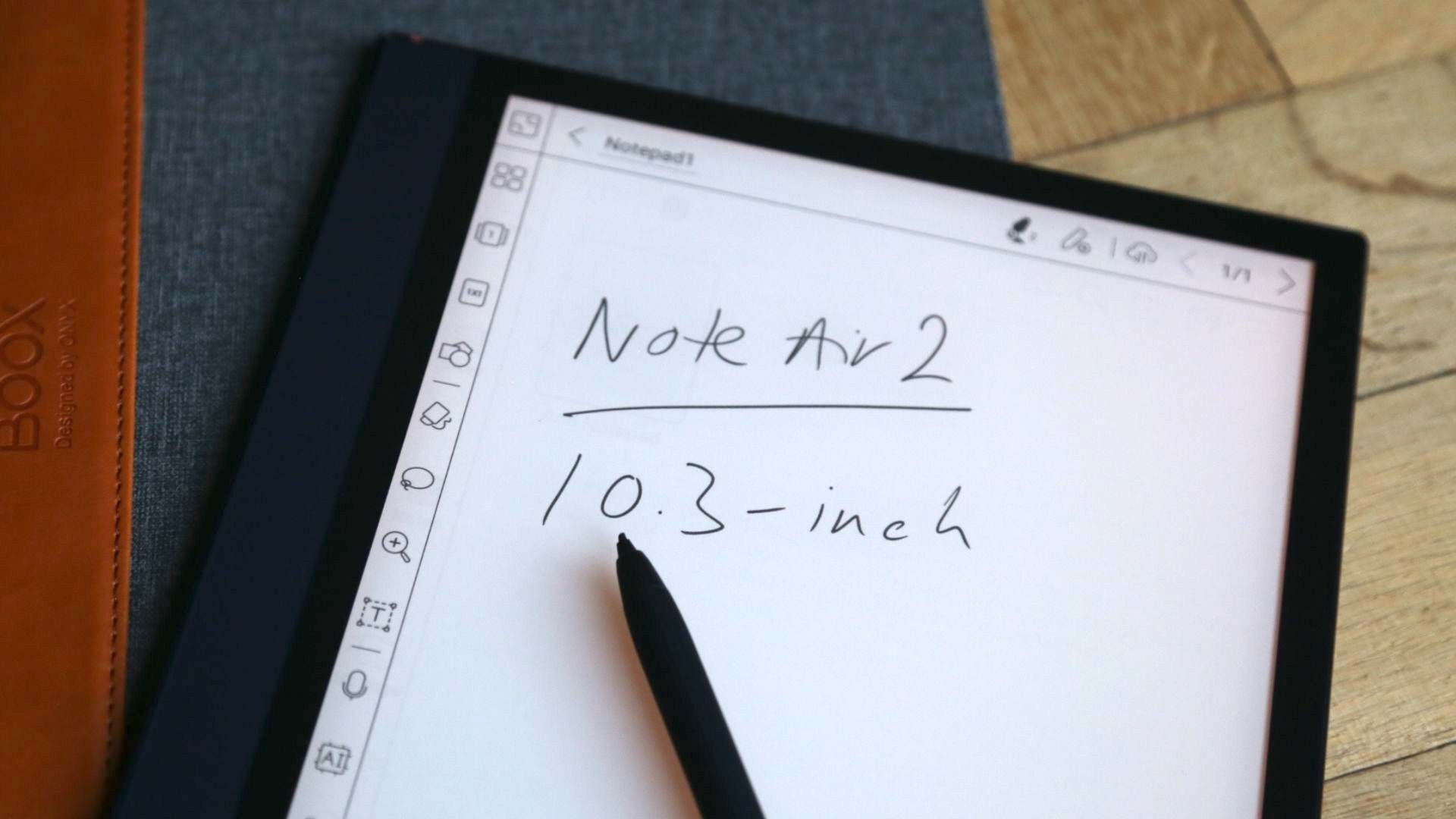
The Note Air 2 is also super-easy to use. There’s a handy home-baked BooxDrop app built in that makes it a doddle to drag-and-drop files onto the Note Air 2 from a computer, while scribbled notes can be turned into text and/or sent to other devices and into other productivity apps as PNG or PDF files.
Look at the basic specs and the Note Air 2 isn’t much different to the now discounted Note Air, but the one big difference – the feel of writing on the screen – is significant. If you’ve ever wanted to swap from writing-out lists and making edits on paper to doing everything digitally, then the arrival of the Note Air 2 provides a compelling reason to make the switch. The drawback, of course, is that this high-grade product has a price to match.
Onyx Boox Note Air 2 price and release date
- Out now for $499.99 / £499.99 / AU$S655
- Includes a protective slip case
Originally released in October 2021, the Note Air 2 is an upgrade on the original Note Air. It's available in the US, UK and Australia for $499.99 / £499.99 / AU$S655.
Those in the UK should be aware that there’s a choice to purchase from a UK warehouse (rather than directly from Hong Kong), thereby avoiding a VAT charge, but that does cost an extra £100. In the box is a protective slip case and a Wacom stylus with a choice of nibs.
Design
- Slim, lightweight aluminium-magnesium alloy
- Spine on one side for holding with one hand
- Weighs 420g
Weighing 420g and measuring 229.4 x 195.4 x 5.8mm, the Note Air 2 is near-identical to its forbear, the Note Air. It has the same spine down one side for holding it in one hand (something that works really well) and is similarly bereft of any buttons.
Although the included Wacom stylus – complete with choice of nibs – is highly impressive, it’s supposed to magnetically attach to the spine of the Note Air 2.
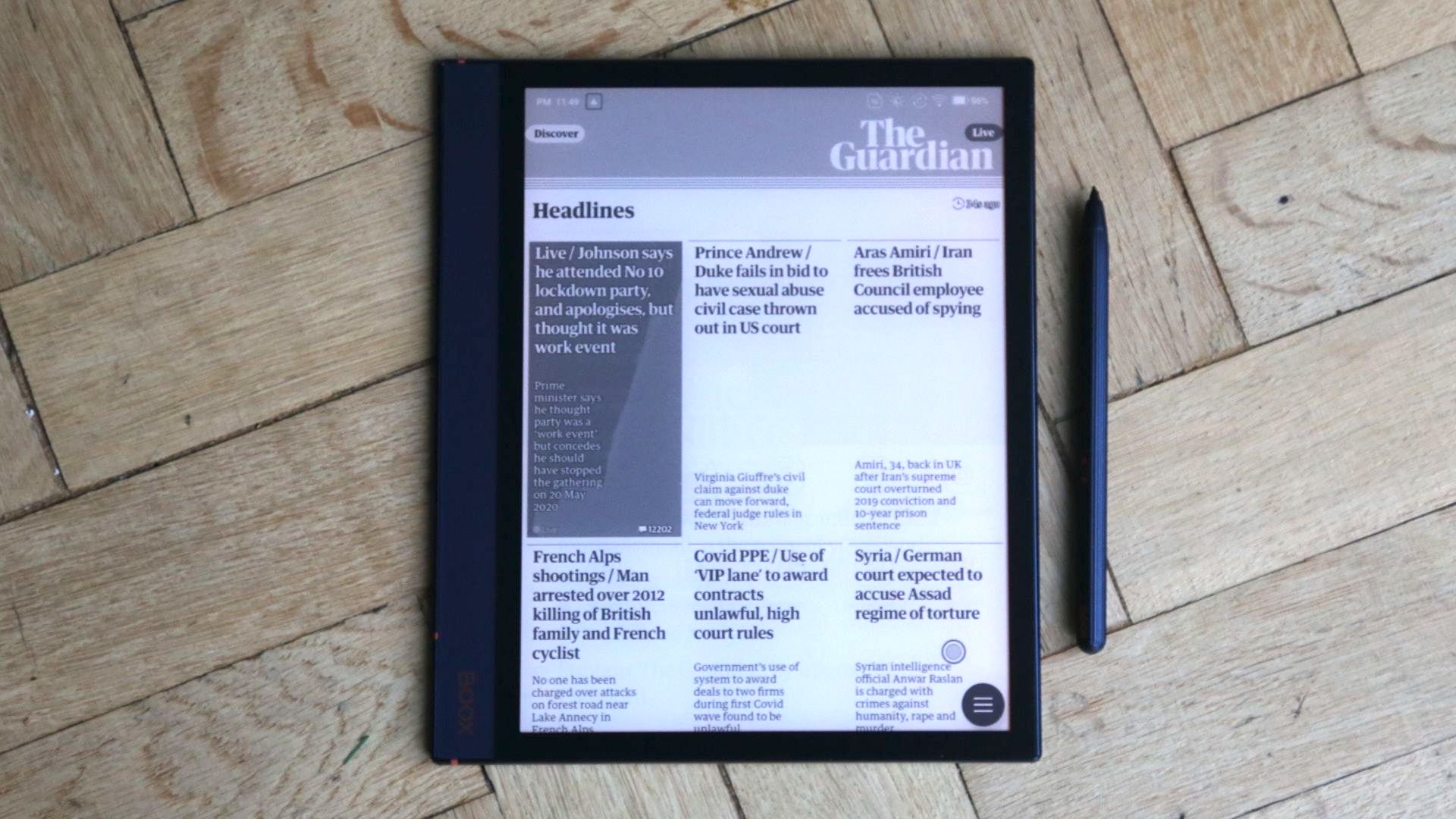
It does do that, but only in a very small and specific zone… we dropped it on the floor multiple times having tried to secure it. A larger, stronger magnet would be a great addition on any future upgrade.
So would a choice of finishes. The navy blue with orange logo is a pleasant look, but a touch business-like. It would be nice to have options.
Display
- 10.3-inch E Ink HD Carta
- 1872 x 1404 resolution (227dpi)
- Moon Light 2 front light
While E Ink displays are made to look like paper, something the anti-glare screen on the Note Air 2 achieves, this device is also made to feel like paper. At its core, the Note Air 2 uses an identical 10.3-inch E Ink Carta HD display to that used by the Note Air. It’s fronted by Asahi protective glass, and, more significantly, by an extra stylus layer that adds a touch of friction.
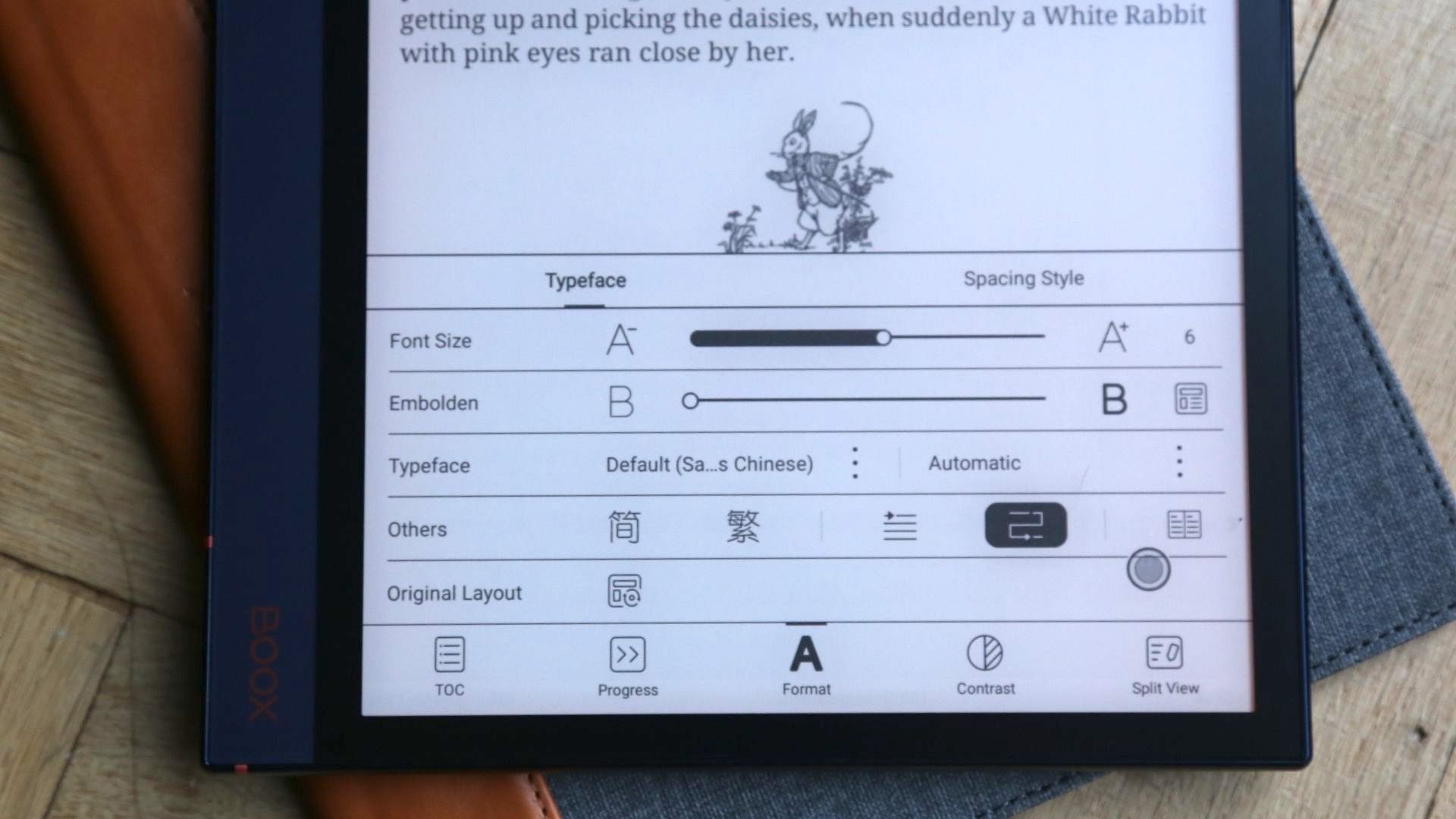
There’s a choice of E Ink refresh speeds on offer, from the infrequent pages turns of ‘normal’ to the ultra-quick, video-capable X mode – although ‘speed’ and ‘A2’ are the ones to use for clear, concise-looking text without any ghosting (something evident in ‘normal’ mode). You’ll also find a host of tweaks to brightness and contrast.
Some LEDs around the edge of the display create the Moon Light 2 backlight for using the Note Air in dim light and in darkness. Out of the box it’s set to give off a warm, yellowy light that’s ideal for reading and writing.
Reading, writing and audio
- Paper-like stylus experience
- Save digital notes to cloud-based apps
- Audiobooks via speaker/Bluetooth/USB-C earphones
Like most E Ink devices, the Note Air 2’s display has paper-like qualities that make it a joy to read. The display appears largely clean, with proof-reading and annotating always a comfortable experience.
However, unlike most E Ink rivals, the Note Air 2 also feels like paper. Using the home-baked Notes app it’s possible to write with paper-like friction in 12 shades of grey.
You can then save the files as PDFs or PNG files, and upload them to cloud-based productivity apps. That's exactly what we did with the Notion note-taking app, with speedy results. Editing PDFs offered a similarly sleek experience.
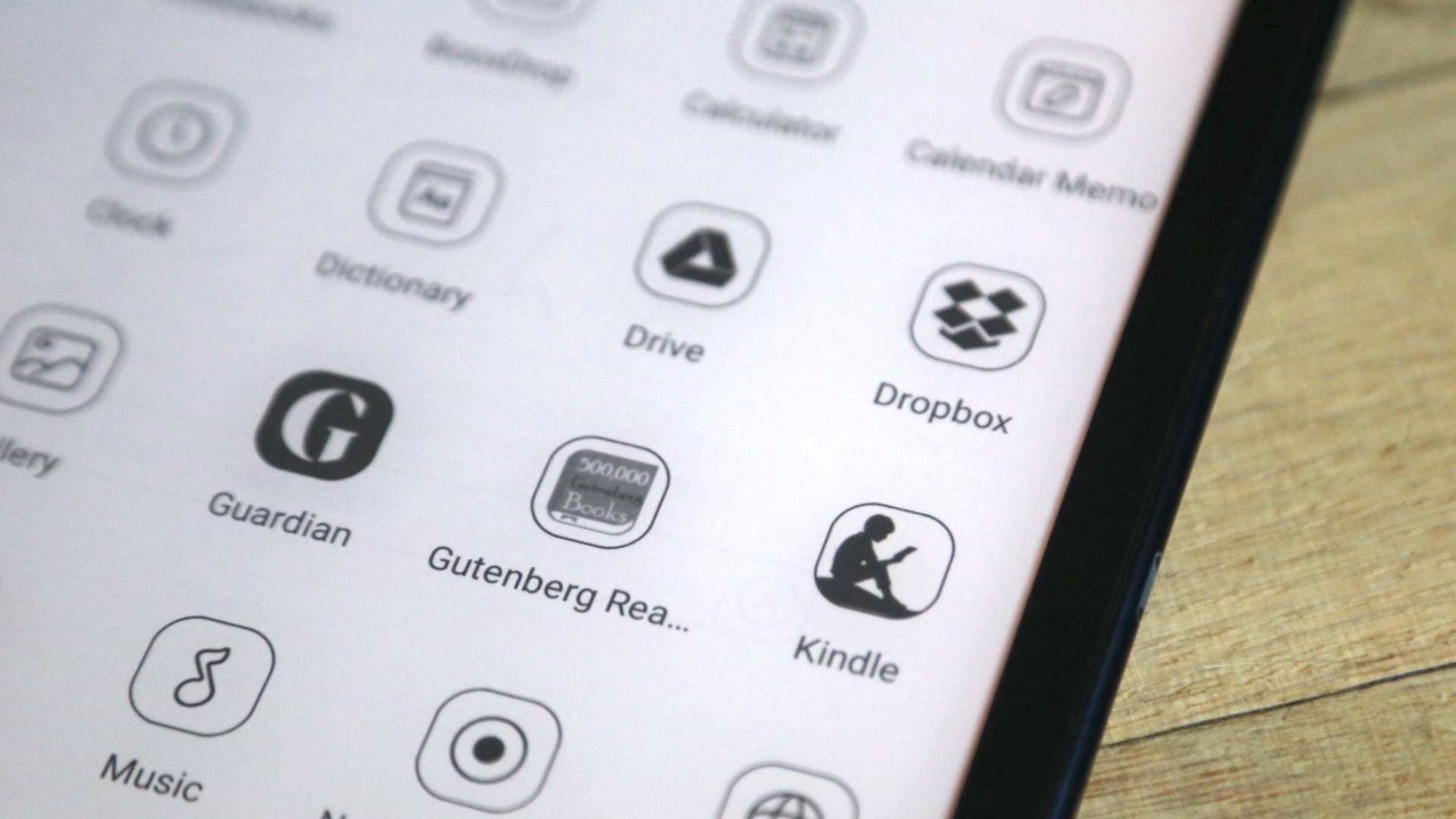
The Note Air 2 can also be used for audio. Let’s not pretend it can supply quality music – it cannot – but the tiny speaker is fine for audiobooks. There’s no slot for earphones, and although you can connect them up via USB-C, the Note Air 2 enlists Bluetooth 5.0 for hooking-up earphones for listening to either audiobooks or MP3s.
The Note Air 2 also has a microphone and its very own Recorder app, just in case you want to record a meeting or conduct an interview. That sits well with this device’s target market.
Software
- Android 11 OS
- Reads 17 file formats
- BooxDrop app for easy document transfer
There’s a lot going on inside the Note Air 2. Grabbing the headlines is its Android 11 OS, which means it can host apps from the Google Play Store. That includes apps such as Kindle and Kobo, so you can still purchase ebooks as you would on one of those service devices and read them perfectly well on the Note Air 2.
Since the Note Air 2 sports the Android 11 OS, you really do need to sign in to a Google account to get the best from it. Sure, you could use it without doing so, but if you use productivity apps such as Evernote, OneNote, Dropbox or Notion, then you’ll want to take advantage of the Note Air 2’s abilities.
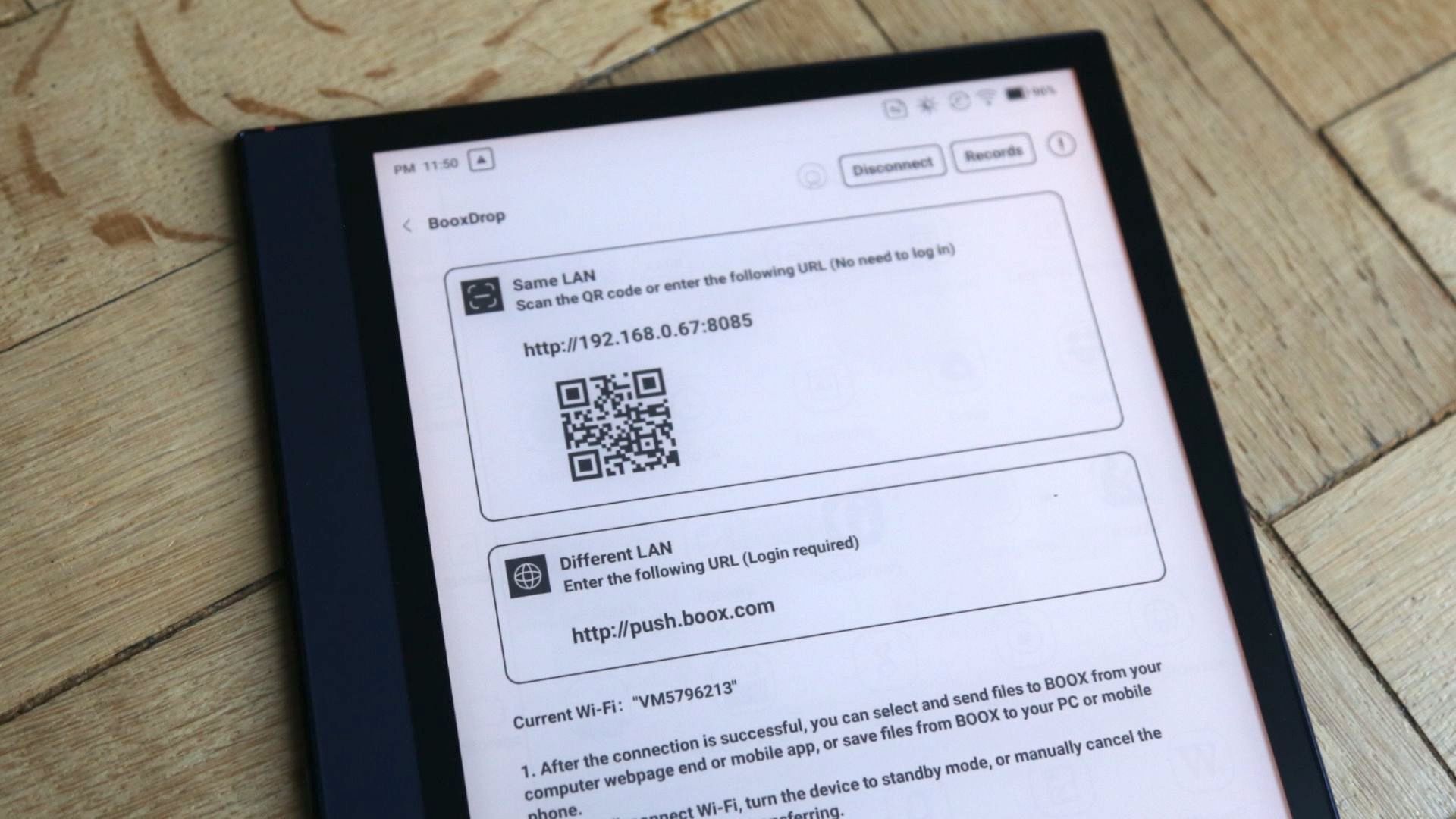
However, the Note Air 2 also boasts a lot of other home-baked apps from Onyx that are improving with each new product. They’re mixed in with apps you download. The best ones are NeoReader and BooxDrop, the latter of which allows the drag-and-drop of files via a web browser.
Thankfully, everything works fast. Inside is a new Qualcomm Snapdragon 662 processor with 8 cores/2GHz and 4GB of RAM, which is all a slight improvement on the Note Air.
Battery life
- 3,000mAh battery
- One-month standby
- Stylus is passive
Devices with E Ink screens are supposed to last many weeks, although that wasn't our experience with the Note Air 2. With Wi-Fi switched on permanently and the device in heavy test use, it ran out of power after about a week.

However, if you’ve moving from annotating on, say, an iPad using the Apple Pencil, know that you won't have to recharge the Wacom stylus supplied with the Note Air 2. That’s a huge advantage since the Apple Pencil seems unable to retain charge for more than a few days.
That said, it isn’t how long the stylus lasts that impresses most, but how it feels as you drag it across the screen. With the Note Air 2, the paper-like E Ink era has finally arrived.
Should I buy the Onyx Boox Note Air 2?
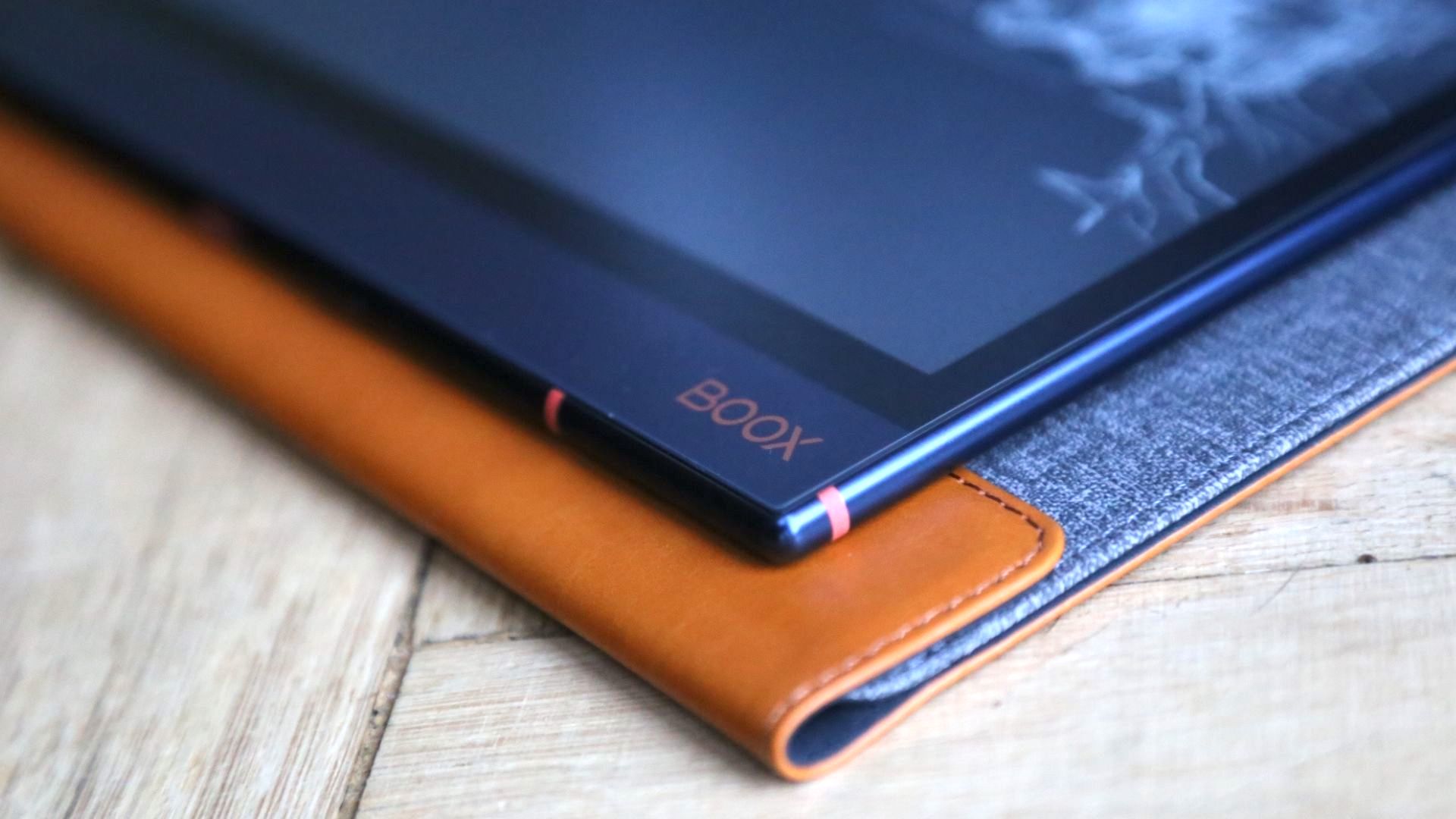
Buy it if...
You need to edit A4 documents
Although it’s smaller than A4, the Note Air 2’s 10.3-inch size offers the ideal compromise for editing large PDFs.
You want to move to digital note-taking
Note-taking is what the Note Air 2 excels at, with a fast-working app, a paper-like feel to writing, and a simple way of sharing notes.
You struggle with the small size of e-readers
Most ebook readers are small and made with portability in mind. The Note Air 2’s significantly larger screen size comes with a super-slim design to keep the weight down.
Don’t buy it if…
You like to read in the bath
Sadly, the Note Air 2 isn’t waterproof. As such, it isn’t a good choice if you like to read in the bath.
You’re not a Google user
Although you could swerve the entire Google ecosystem, the Note Air 2 is at its best when you can access your usual productivity apps.
You need to type and email
It’s possible to connect a Bluetooth keyboard and to use a web browser, and therefore web-based email, but it’s much slicker on a smartphone.
First published: February 2022
0 comments:
Post a Comment