Corsair MP600 PRO LPX NVMe M.2 SSD
Corsair's a well known brand in the PC enthusiast space and while their new M.2 SSD will feel right at home in a super fast gaming PC, it is also one that can be plugged into your PlayStation 5 to increase the available storage.
The Corsair MP600 PRO LPX 2TB PCIe Gen4 x4 NVMe M.2 SSD is advertised with 7100MB/s read and 6,800MB/s write speeds that is faster than what Sony recommends for PS5 and also about as fast of an M.2 drive you can find for your gaming PC.
Price and availability
The Corsair MP600 PRO LPX PCIe Gen4 x4 NVMe M.2 SSD is available in four capacities at four different price points. The 500GB model is priced at $109.99 while the 1TB costs $189.99 and the 2TB version that we are reviewing is $369.99. There is also a 4TB version that costs a whopping $784.99.
In the UAE and Saudi Arabia, the Corsair MP600 PRO is expected to go on sale early March with the pricing reflected above. To give you an example, the 1TB model should cost between AED 700 and AED 750.
Design and Features
Although Corsair advertises the MP600 PRO LPX PCIe as a low profile drive, its 11mm height could be a bit tight for some places. For example, the Intel NUC 11 Extreme has an M.2 bay at its belly but can't fit the Corsair MP600 PRO LPX due to height restrictions.

With a PlayStation 5 however, there is no such issue and we were able to easily install the Corsair MP600 PRO LPX without any issues. You can also remove the heat spreader on top for using this drive with motherboards that already provide a heat spreader.
The Corsair MP600 PRO LPX is a PCIe Gen4 x4 drive which is currently the fastest M.2 interface and uses high density 3D TLC NAND that allows it to reach such high speeds. Make sure you install it on a PCIe Gen4 x4 slot on your motherboard to get the fastest speeds. The drive is compatible with the older PCIe Gen 3 standard but you won't get the advertised speeds.
You can use Corsair's SSD Toolbox to setup, clone or optimize your drive easily as well as get a read out on specs and temperatures. Just don't expect any settings for RGB lighting.
Corsair is backing up the MP600 PRO LPX with a five year warranty which should provide you with the peace of mind of installing and using this drive on your PC or PS5.
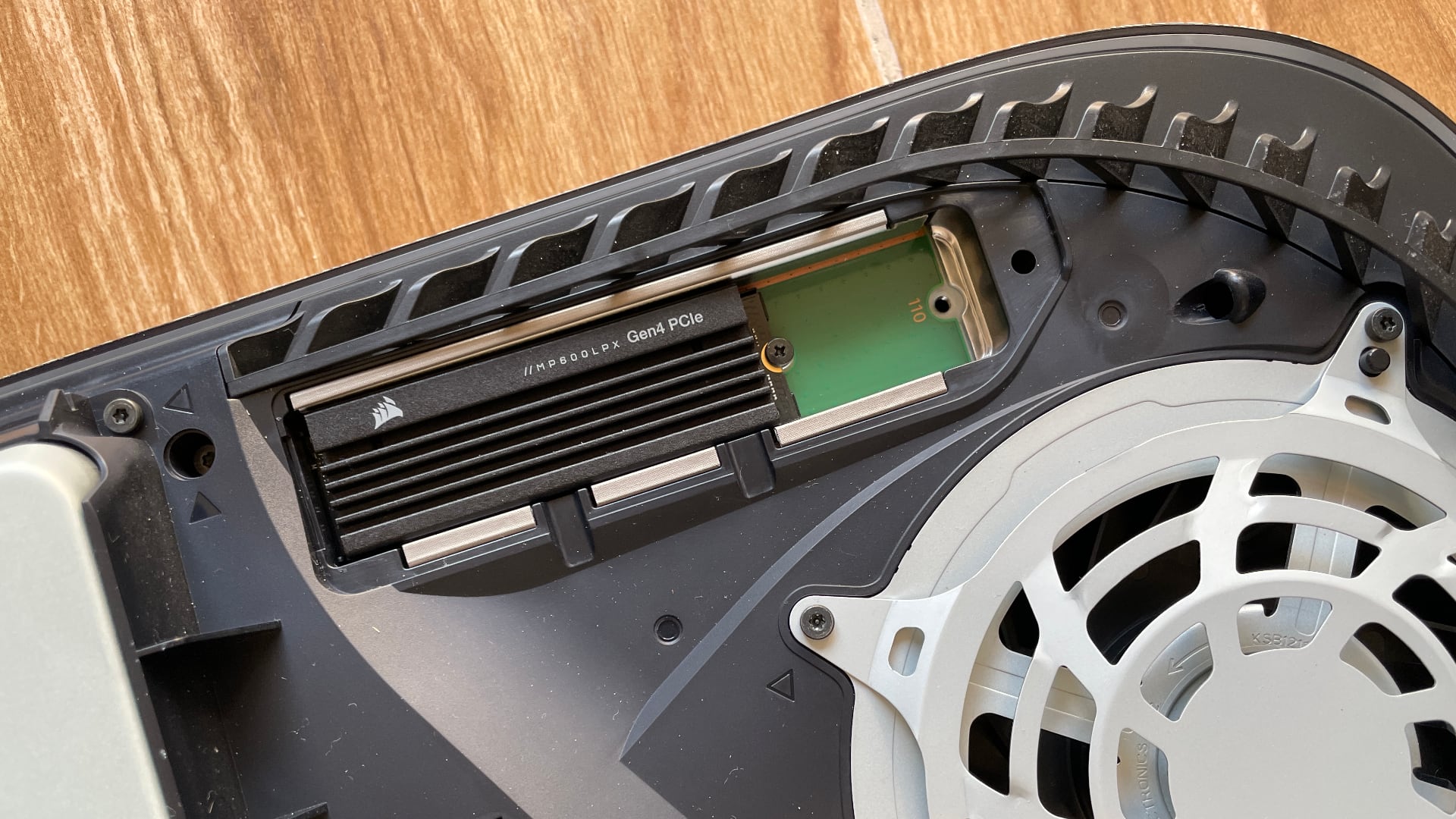
Performance
The Corsair MP600 PRO LPX has an advertised speed of 7100MB/s read and 6,800MB/s write speeds. We managed to get very close to those speeds using the MSI Z690 Aorus Master motherboard with the Intel Core i9 12900K processor. Running CrystalMark, we got read speeds of 6963MB/s and write speeds of 6917MB/s.
That performance is right up there, or event a bit faster than some of the other PCIe Gen4 x4 drives we have recently tested such as the AddGame A95 and the WD Black SN850. Even with the drive installed on the PS5, we saw the Corsair MP600 PRO LPX matching or beating game load speeds compared to the built-in PS5 storage.
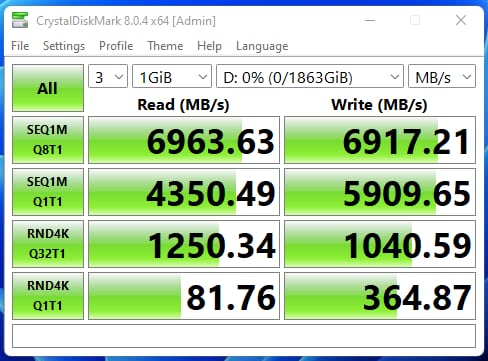
Needless to say these levels of performance will help your games and apps load faster and make editing with 4K videos a smoother experience. The heatsink on the drive did a decent job of keeping temperatures low enough to stop the drive from throttling and reducing performance during our testing. However, having good airflow inside your PC will go a long way towards keeping all your components cooler and lasting longer.
Buy it if…
You want a fast drive for your PC
The Corsair MP600 PRO LPX is a very fast drive to load Windows or your games or work on very large files such as editing 4K videos.
You want to expand your PS5 storage
If you're looking to expand the storage on your PS5, the Corsair MP600 PRO LPX will do so by matching or exceeding the speed levels of your gaming console.
Don’t buy it if…
You have restricted space for an M.2 drive
The 11mm heat spreader could prove to be a bit too tall for small spaces such as the Intel NUC 11 Extreme.
0 comments:
Post a Comment