Gigabyte Aorus 17 (2022)
Gigabyte Aorus 17 (2022): two minute review
The Gigabyte Aorus 17 (2022) is a fantastic gaming laptop that can handle nearly anything you throw at it at 1080p – whether that's gaming or creative workloads. Just don't expect to carry it around without some effort.
On the positive side of the ledger, the Auros 17 packs powerful specs, including a new Alder Lake chip and RTX mobile GPUs along with fast memory, lots of storage, and the largest battery legally allowed in the United States. This means it gets some impressive battery life as far as an Intel Alder Lake gaming laptop with these specs is concerned.
There are more powerful pieces of kit out there, but the Aorus 17 is definitely one of the best gaming laptops for the price and easily makes our list of best 17-inch laptops on the market.
There are a couple of things that hold it back from true greatness though, starting with its physical weight. It's heavy, and even with the best backpack, you're going to feel this thing, especially since you'll need to carry its power supply with you too.
A lot of that weight might be the fans that cool the hardware because, boy howdy, these fans get loud under strain.
This is especially true when using Gigabyte's Turbo performance settings. These unthrottle everything and really improve performance, but at the cost of letting everyone in the room know that it's working really hard to cool off its internals. There are quieter 17-inch gaming laptops with this caliber of hardware, but they're also much more expensive.
The Gigabyte Aorus 17 (2022), then, is a gaming laptop for those who want pure performance out of a gaming laptop first and foremost, with everything else being a distant, secondary consideration. If that's you, then this is definitely one you need to check out. You won't be disappointed. But if you have a partner at home who needs to get some work done while you game, you might want to look for a quieter option.
Gigabyte Aorus 17 (2022): Price and availability

- How much does it cost? Price from $2,449 / £1,955 / AU$3,805
- When is it out? Available now
- Where can you get it? Available in the US, UK, and Australia
The Gigabyte Aorus 17 (2022) is available now in the US, UK, and Australia, though with the supply chain issues, whether specific configurations are actually available will depend on the region.
The lowest-end configuration, the Aorus 17 KE4, features an Intel Core i7-12700H, RTX 3060 GPU, DDR4 RAM, and two M.2 NVMe expansion slots. We haven't been able to find this particular model on sale anywhere, so we've reached out to Gigabyte for clarity on pricing and availability for the KE4 and KE5 configurations and will update this review if we hear back.
Here is the Gigabyte Aorus 17 XE4 configuration sent to TechRadar for review:
CPU: Intel Core i7-12700H
Graphics: Nvidia RTX 3070 Ti
RAM: 16GB DDR5
Screen: 17.3-inch 1080p, 360Hz, IPS anti-glare
Storage: 1TB SSD
Ports: 2 x USB 3.2 Type-A, 1 x Thunderbolt 4, 1 x HDMI 2.1, 1 x Mini DP 1.4, 1 x RJ45, 1 x Combo Jack, 1 x DC in
Connectivity: Wi-Fi 6E, Bluetooth 5.2
Camera: 720p IR
Weight: 5.95lbs | 2.70kg
Size (W x D x H): 15.7 x 10 x 1.1 ins | 398 x 254 x 27 mm
Battery: 99WHr
The Aorus 17 XE4 configuration, which we reviewed with specs listed at right, has a list price of $2,449, £1,955, and AU$3,805 on Amazon in the US, UK, and Australia, but sales can bring this lower if you can find them.
The Aorus 17 YE5, the highest-level configuration, is a beast with DDR5 RAM and an RTX 3080 Ti GPU, which also considerably bumps up its list price to $3,699 / £3,406 / AU$5,341.
This price is pretty steep, although its closest competition, the Blade 17, starts at $2,699.99 / £2,999.99 / AU$4,899. And while the configuration in our Alienware m17 R4 (2021) review is less expensive than the Aorus 17 XE4, it is running a 10th-gen Intel chip, so it's not precisely cutting-edge hardware right now.
This makes the Aorus 17 XE4 excellent value for the quality of its hardware. For those users willing to go big on a gaming laptop, the Aorus 17 is one of the best gaming laptops.
- Value: 4/5
Gigabyte Aorus 17 (2022): Design
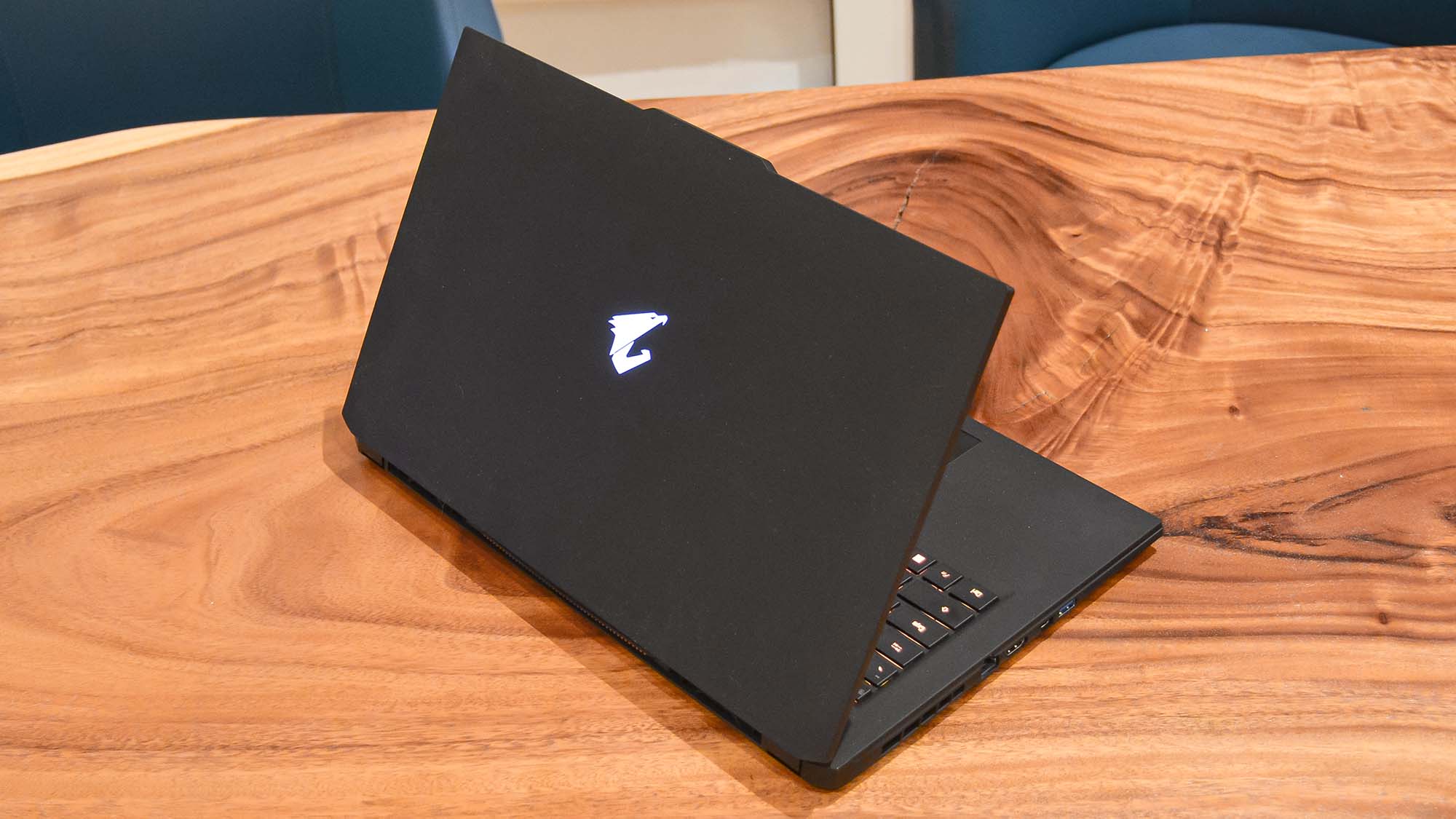
- Nothing spectactular
- Decent ports
- Multizone RGB lighting
The Gigabyte Aorus 17 (2022) doesn't take many risks with its design, featuring the matte black finish of your median gaming laptop.
If RGB lighting is your thing, there's plenty of that with the keyboard. The keyboard is also large and has good key travel that makes it nice and roomy to work on when writing up news and reviews.
The 17.3-inch display definitely helps when dealing with creative workloads and the trackpad is decently responsive for those tasks (within reason of course). It's only 1080p and the color profile on this laptop is not up to the standard of a creative's mobile workstation, so if you need that kind of fidelity, the Gigabyte Aero 17 (2021) might be more your speed.
As for the port selection, it features a pair of USB Type-A ports, a USB Type-C, an RJ45 ethernet port, and HDMI out, so you can definitely use this as a desktop replacement, though you might want to invest in a dock if you do.



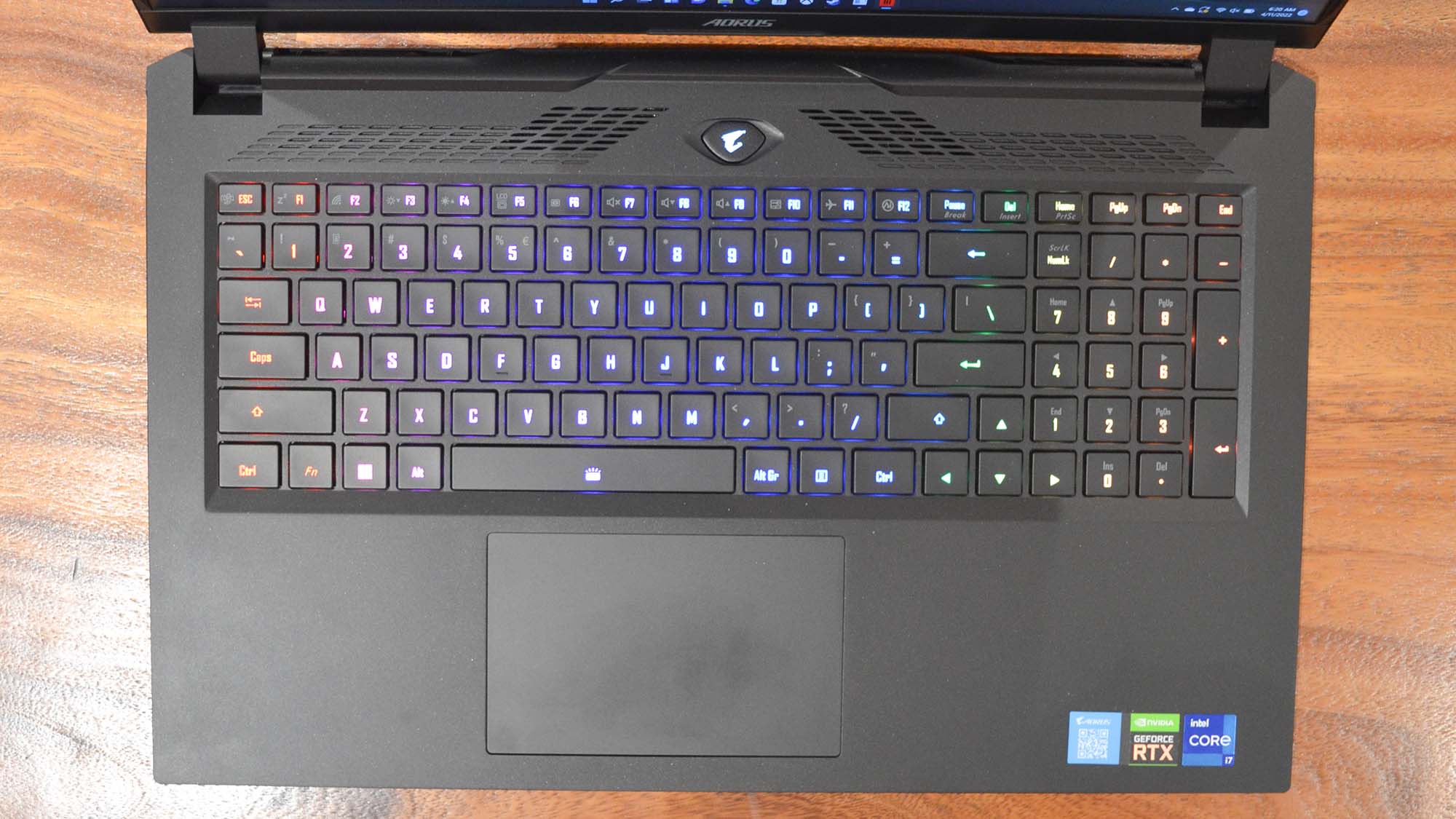

And dock it you likely will, since probably the biggest concern with the Aorus 17 is the weight. As gaming laptops continue to move toward slimmer profiles, the Aorus 17 feels like an exercise weight at times, especially if it's in your backpack with its 240W power supply.
That large power supply is needed because the Aorus 17 has a 99WHr Lithium-ion battery in it, which is the largest size legally allowed in a laptop in the United States. Needless to say, this is not the most portable of laptops.
The laptop's audio is pretty good, though the noise of the fans under load adds an ambiance all its own to your soundscape while gaming. Fortunately, there is a headphone jack.
Those fans also push a lot of hot air out the sides, and the laptop runs hot under load. So, again, it's better to keep this one on your desk rather than your lap.
- Design: 3.5/5
Gigabyte Aorus 17 (2022): Performance

- Fantastic gaming performance
- Solid creative workflow performance
- Gigabyte Turbo mode seriously boosts performance even further
Here is how the Gigabyte Aorus 17 (2022) performed in our suite of benchmark tests:
Cinebench R23 Multi-core: 13,400
3DMark Port Royal: 6,504; Time Spy: 10,900; Fire Strike: 24,229; Night Raid: 48,338
GeekBench 5: 1,770 (single-core); 11,850 (multi-core)
PCMark 10 (Home Test): 7,342
PCMark 10 Battery Life: 4 hours and 49 minutes
Battery Life (TechRadar movie test): 5 hours 18 minutes
Total War: Warhammer III: 180 fps (1080p, Low); 71 fps (1080p, Ultra)
Cyberpunk 2077: 112 fps (1080p, Low); 78 fps (1080p, Ultra)
Dirt 5: 143 fps (1080p, Low); 89 fps (1080p, Ultra)
Handbrake (1080p, Fast): 51 fps
Blender Monster: 1,676; Junkshop: 962; Classroom: 861;
For all the other issues with the Gigabyte Aorus 17 (2022), it's clear that what Gigabyte is focused on is the actual performance of the device above all other considerations, and it really shows.
The Aorus 17 isn't the top-performing laptop we've tested recently, but for its specs and price, it has a fantastic performance-to-price ratio that strongly recommends it over a competitor like the Razer Blade 15 or Blade 17.
When it comes to general performance, the Aorus 17 (2022) puts up some incredible numbers, going toe-to-toe with a Razer Blade 15 running the same chip, and even outperforming it in many cases.
In Geekbench 5, the Aorus 17's multi-core score comes in at 11,850, while the Blade 15's comes in at 11,625. The Aorus 17's single core performance is likewise impressive, beating the Blade 15 1,770 to 1,754. In Cinebench R23, the Aorus 17's multi-core performance lags behind its competitors, but not by much. The exception being the Blade 15, which scored a scorching 15,241 to the Aorus 17's 13,400.
In our PCMark 10 test, the Aorus 17 also lagged behind the Blade 15, but by a much smaller margin: 7,342 to 7,681 for the Aorus and the Blade, respectively.
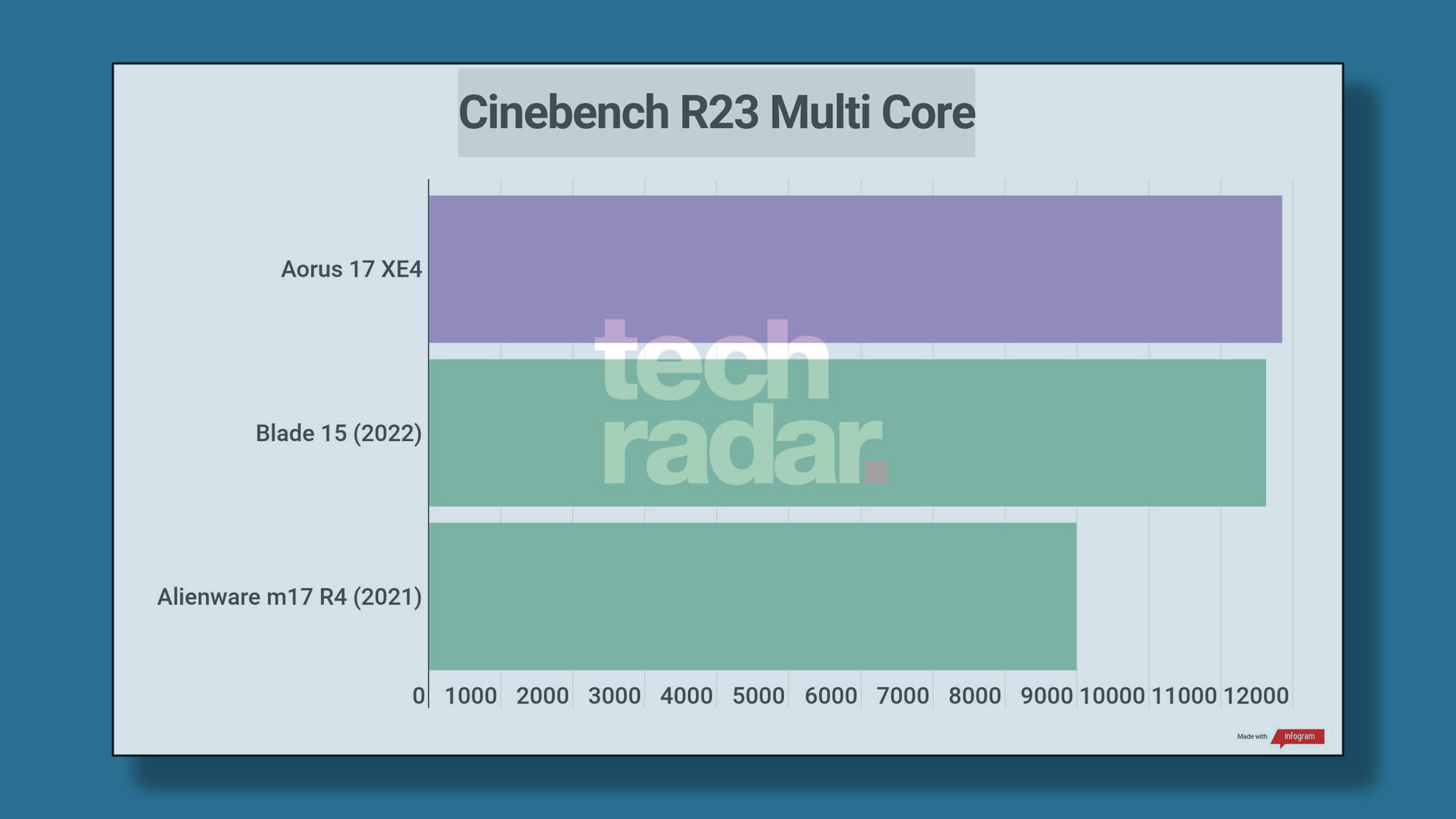
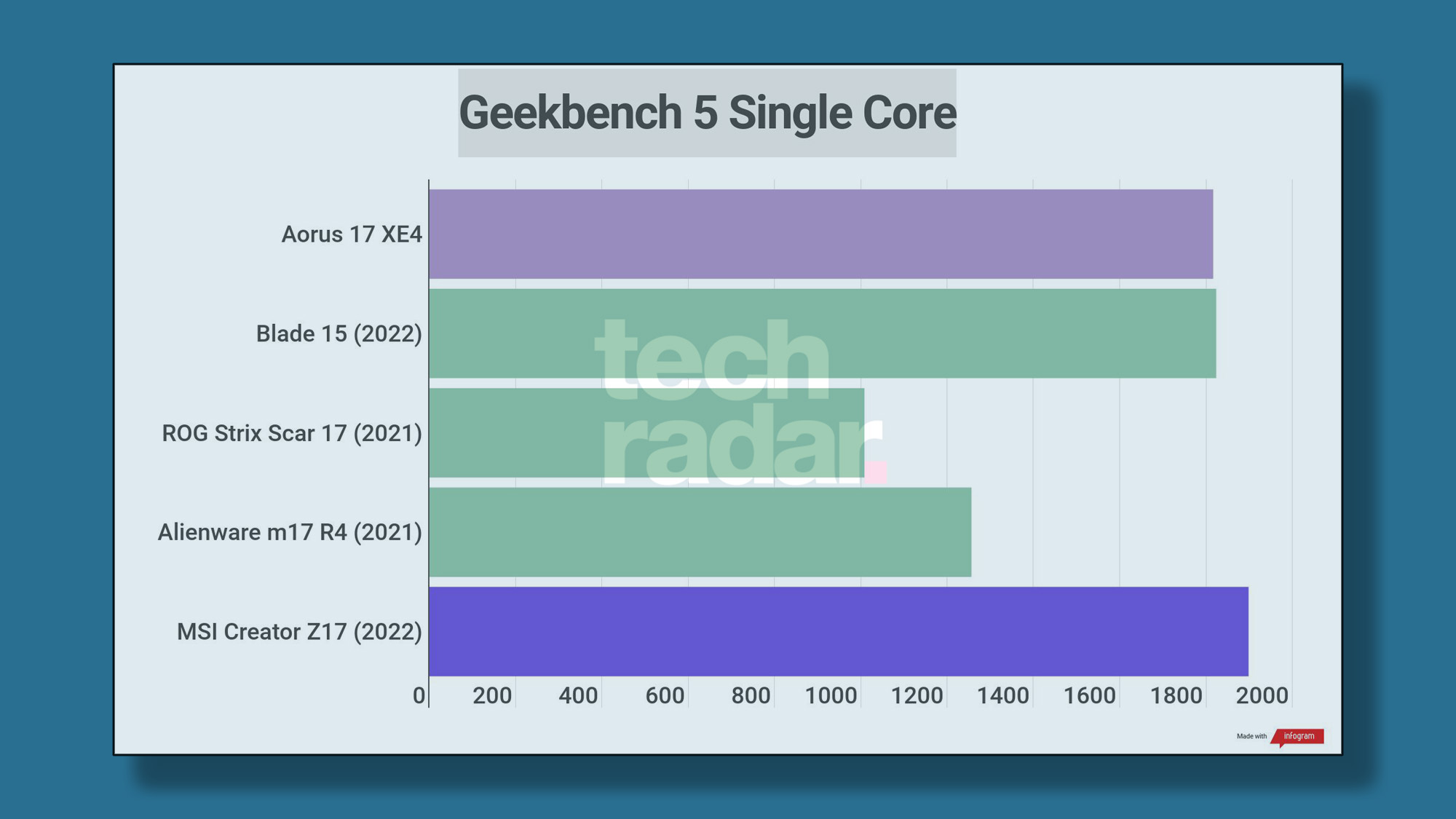
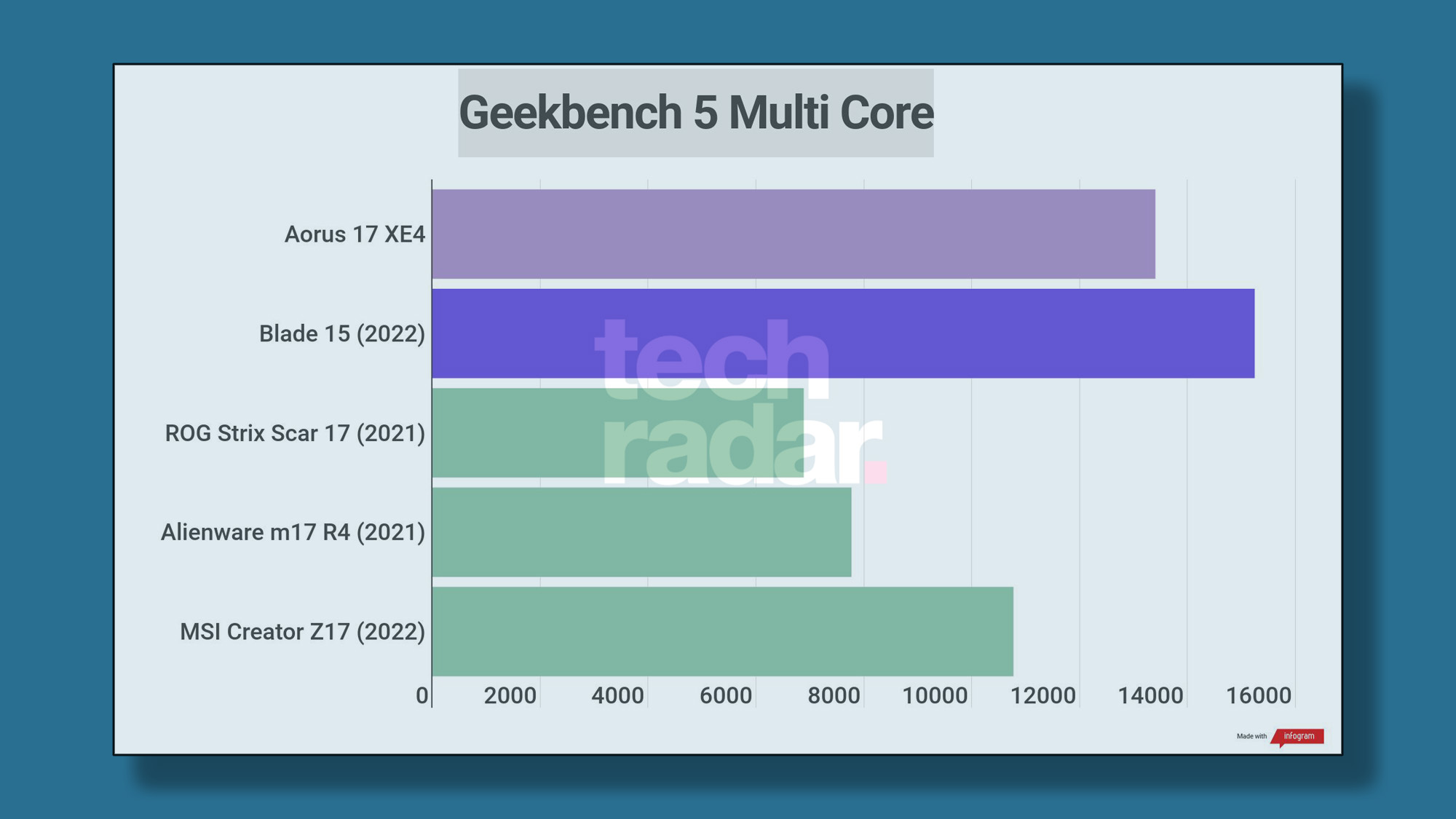
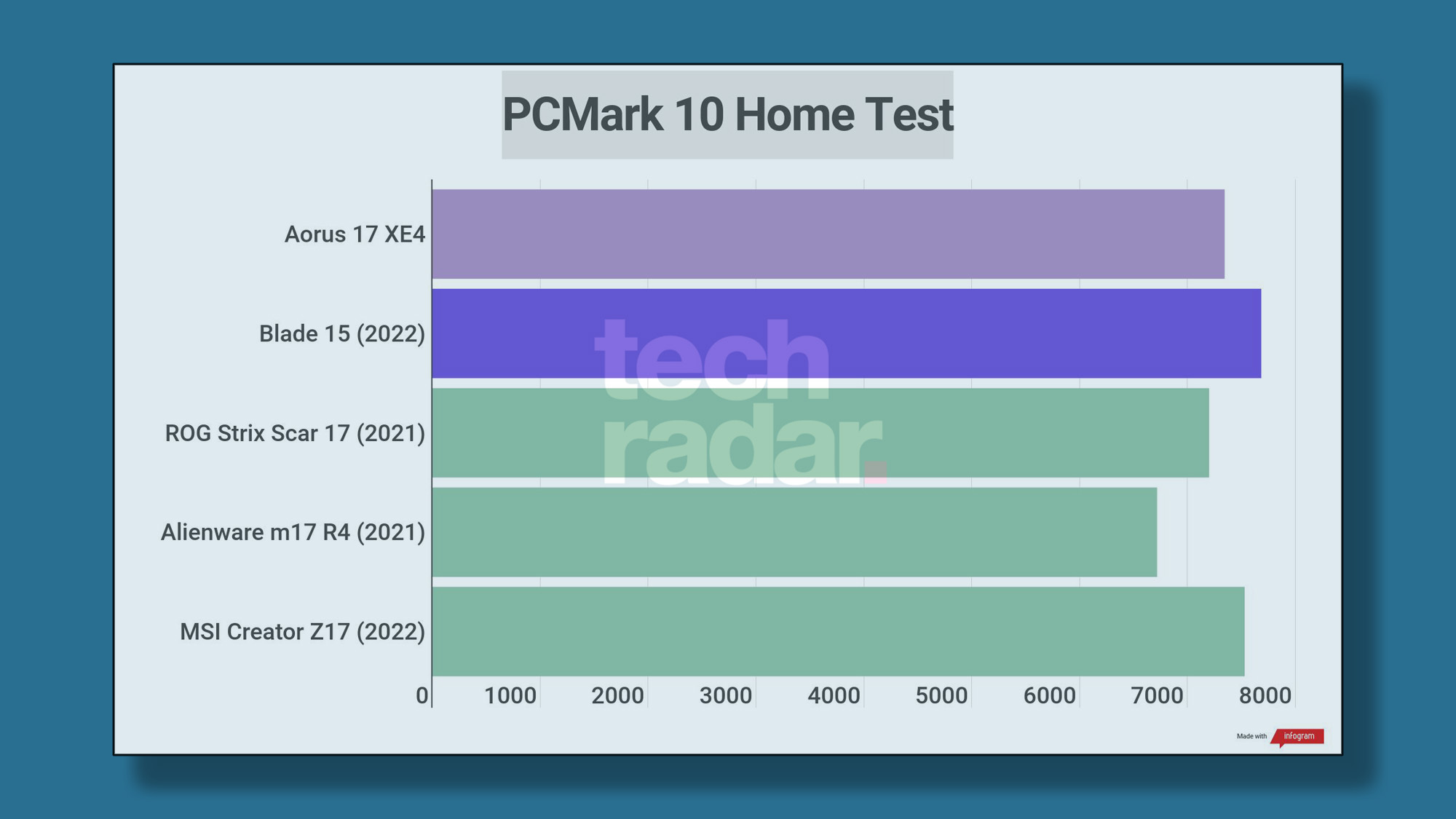
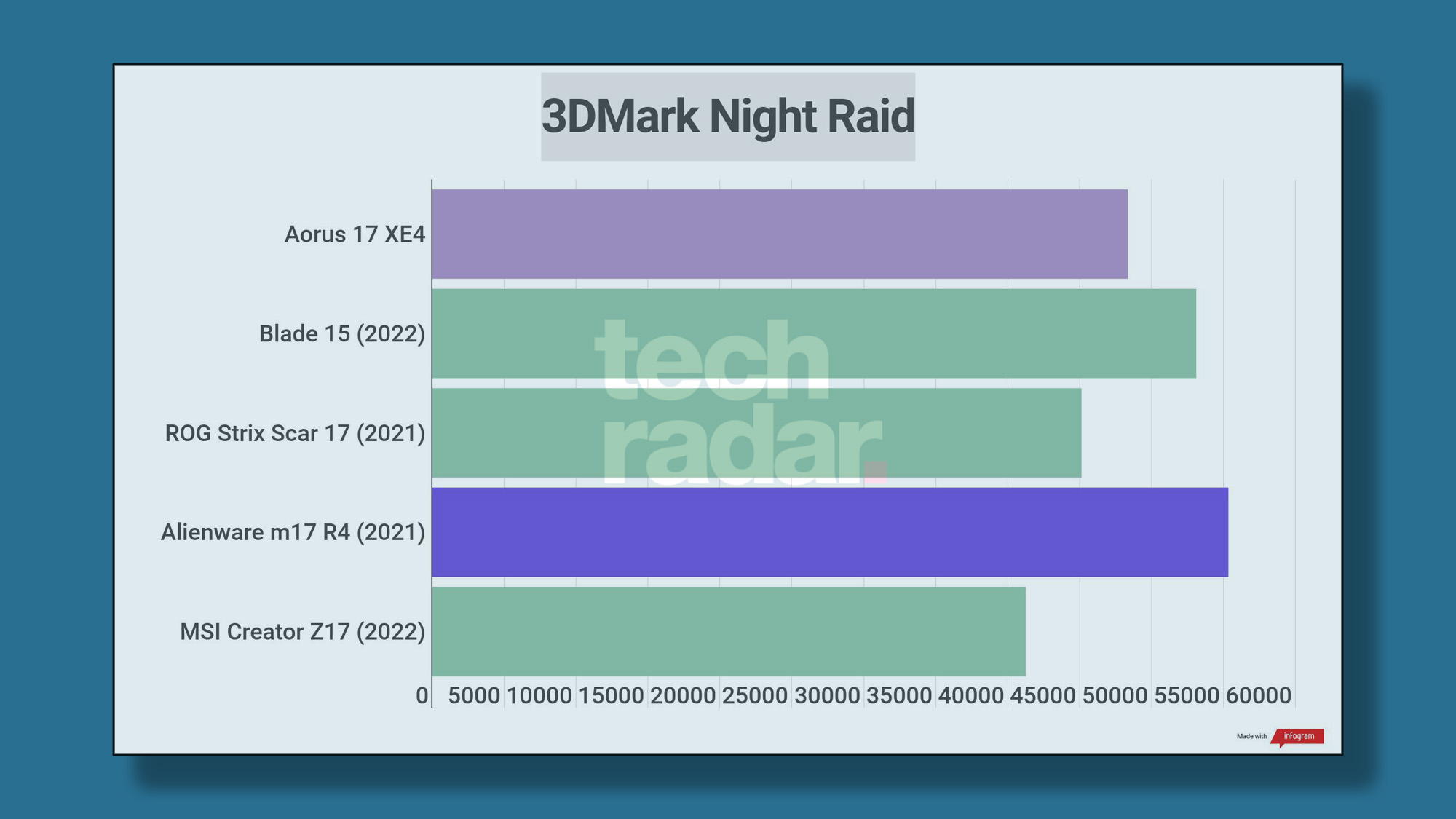
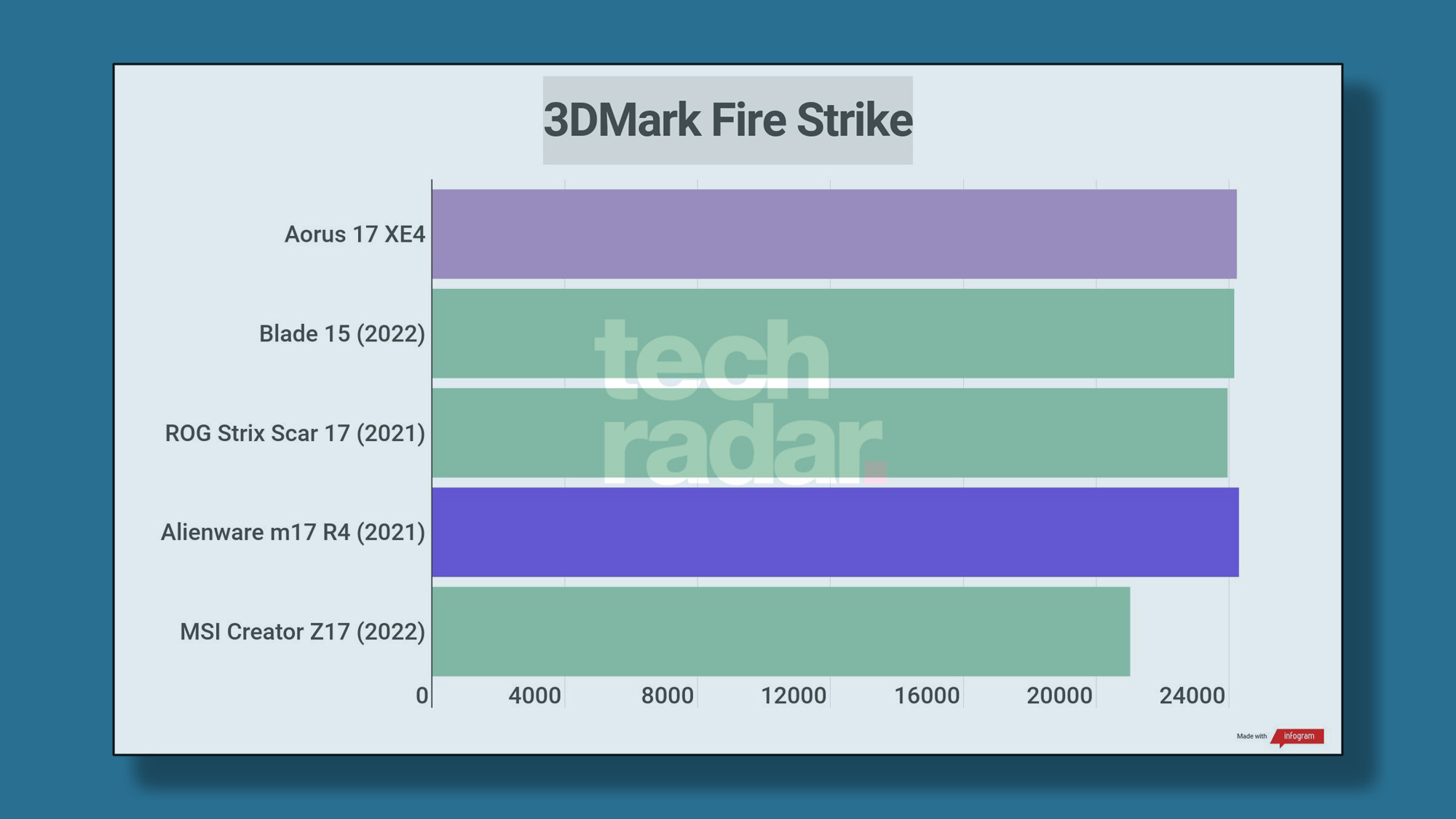
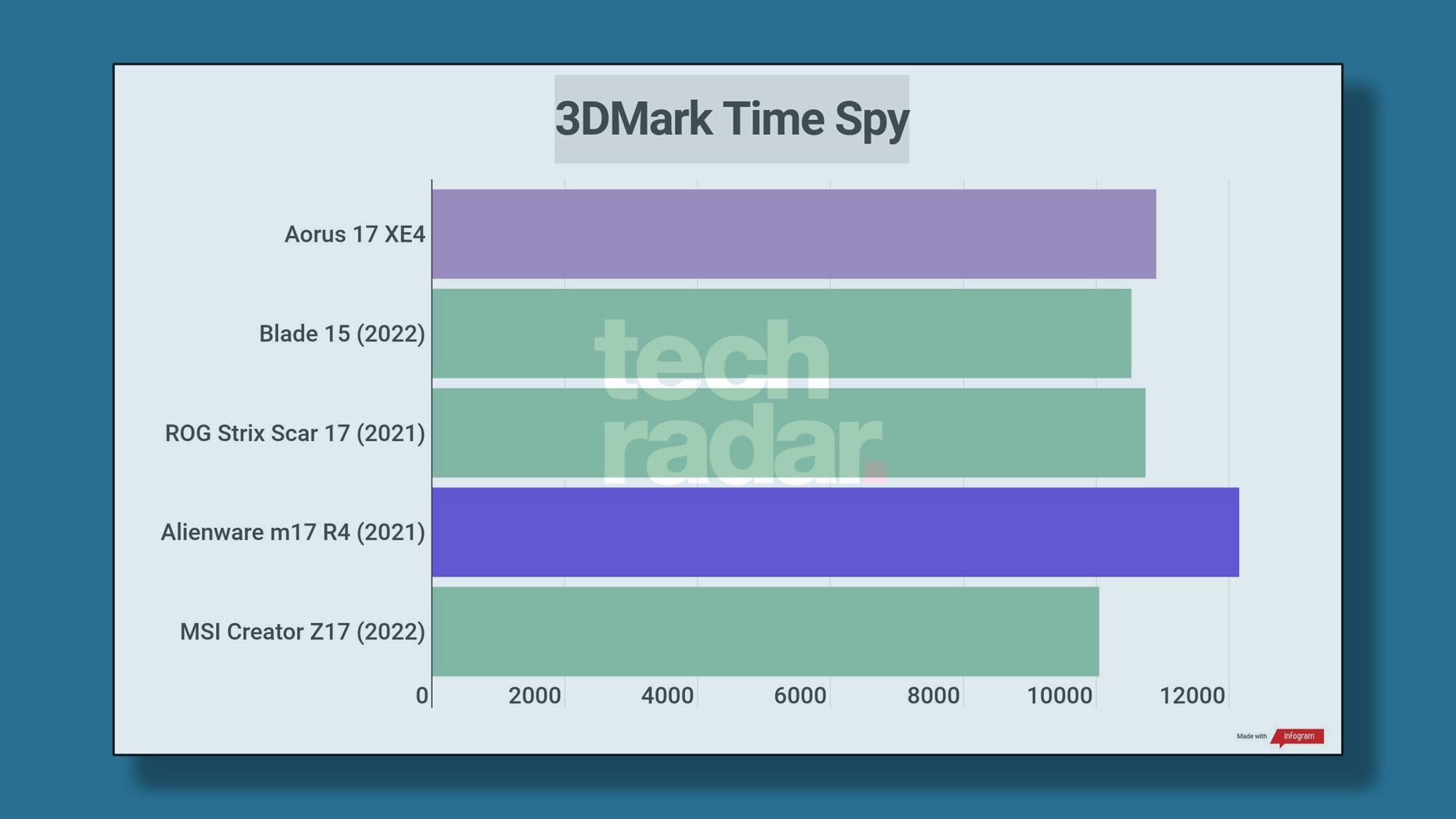
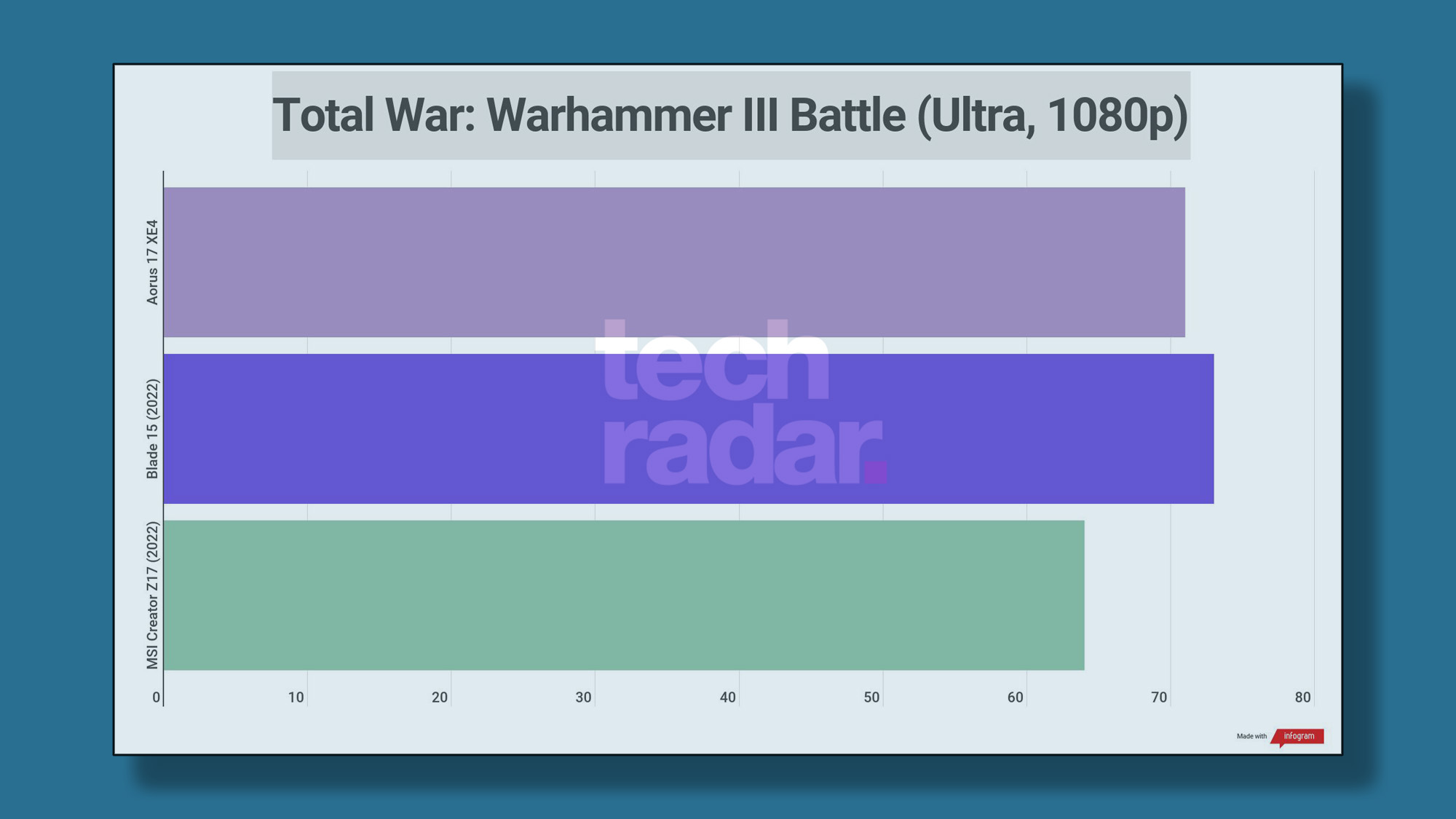
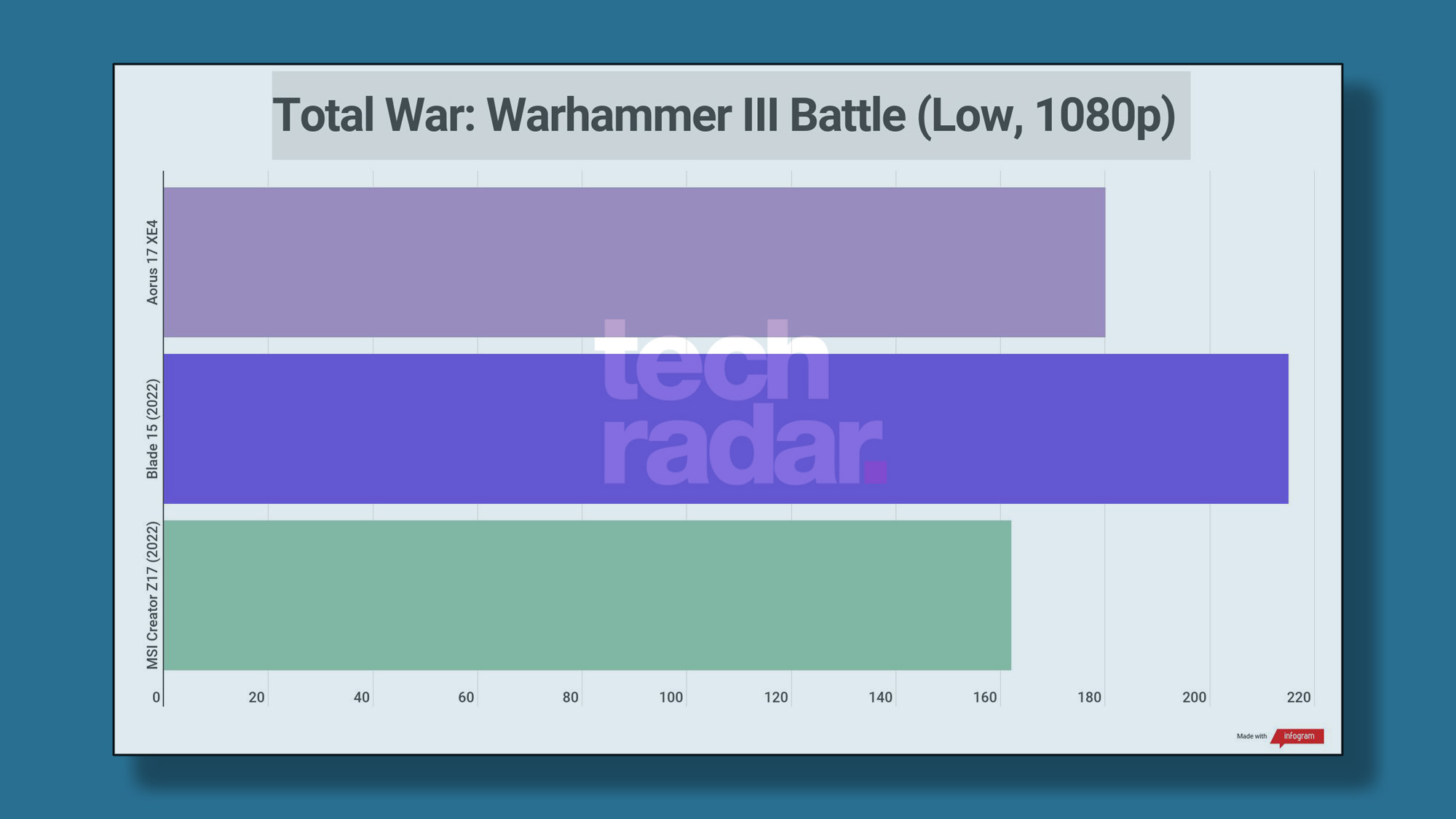
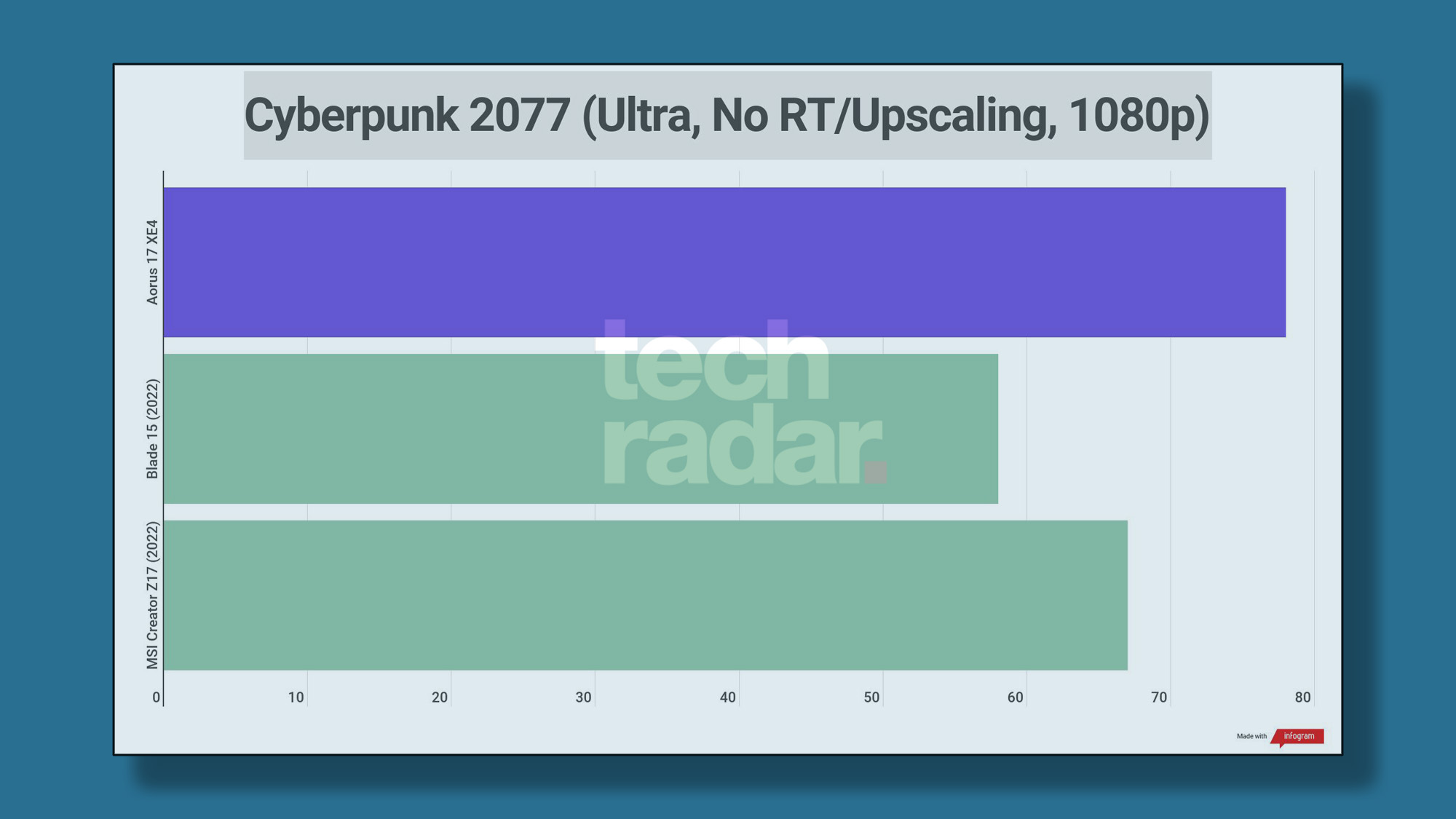
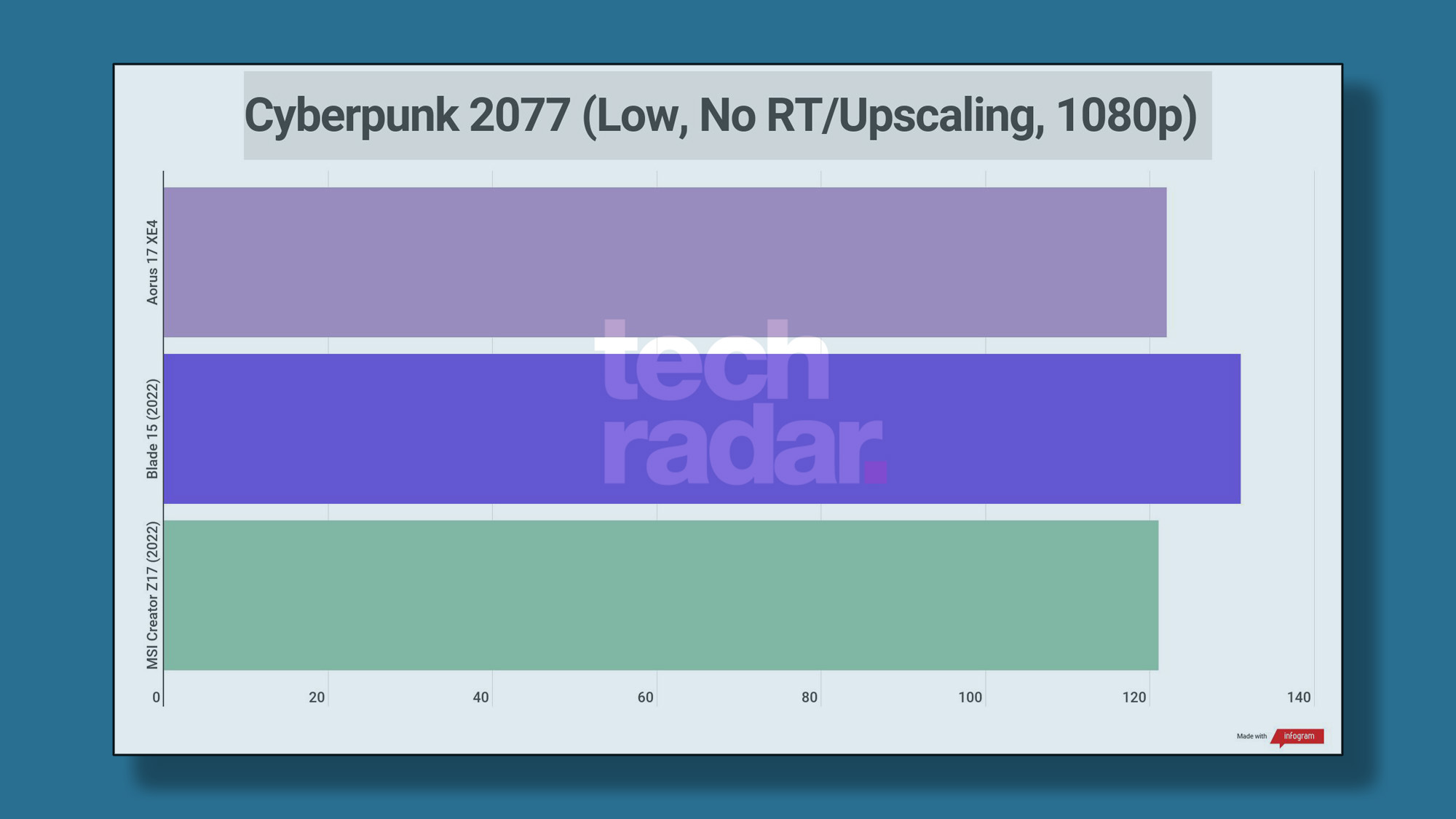
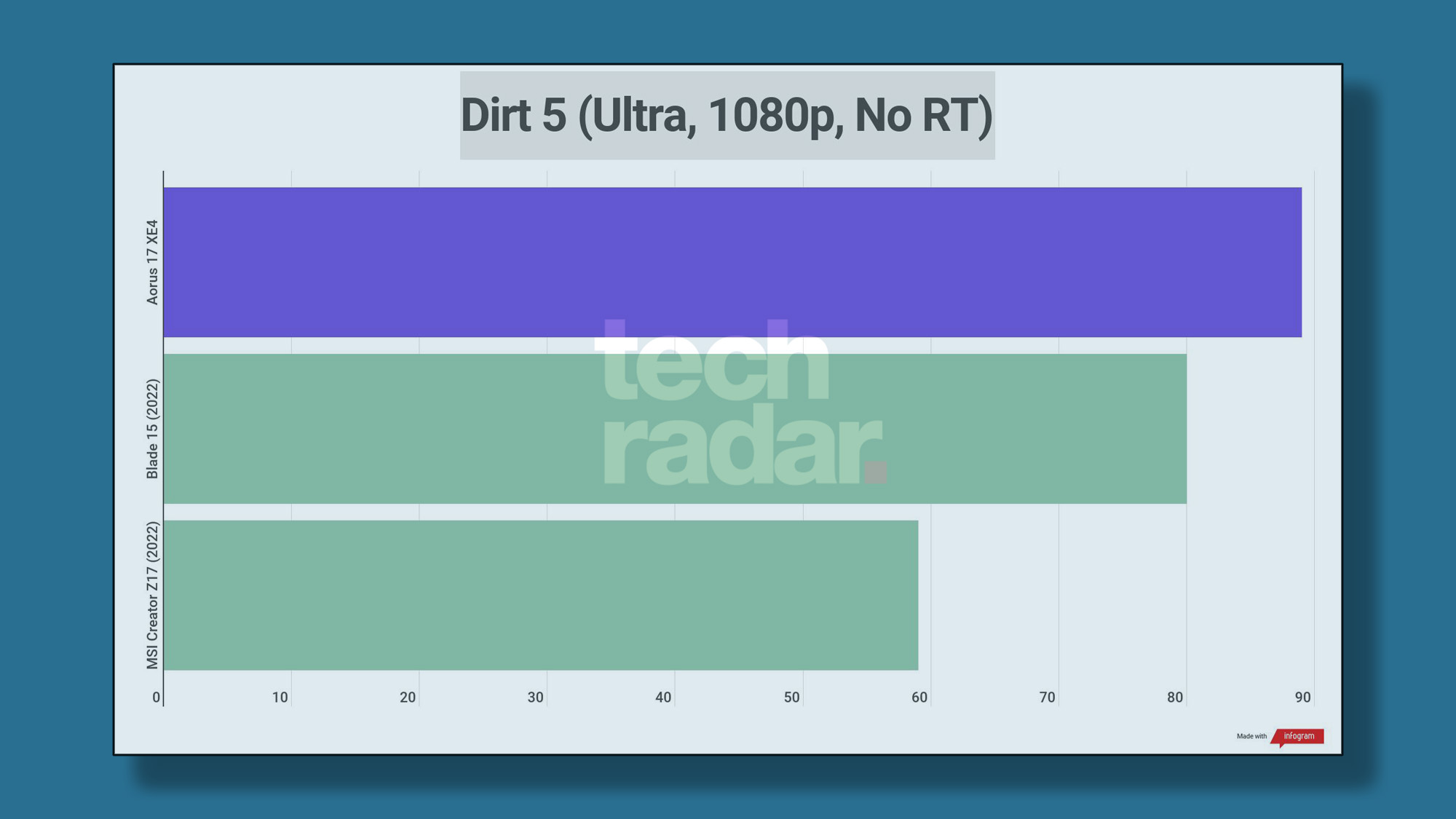
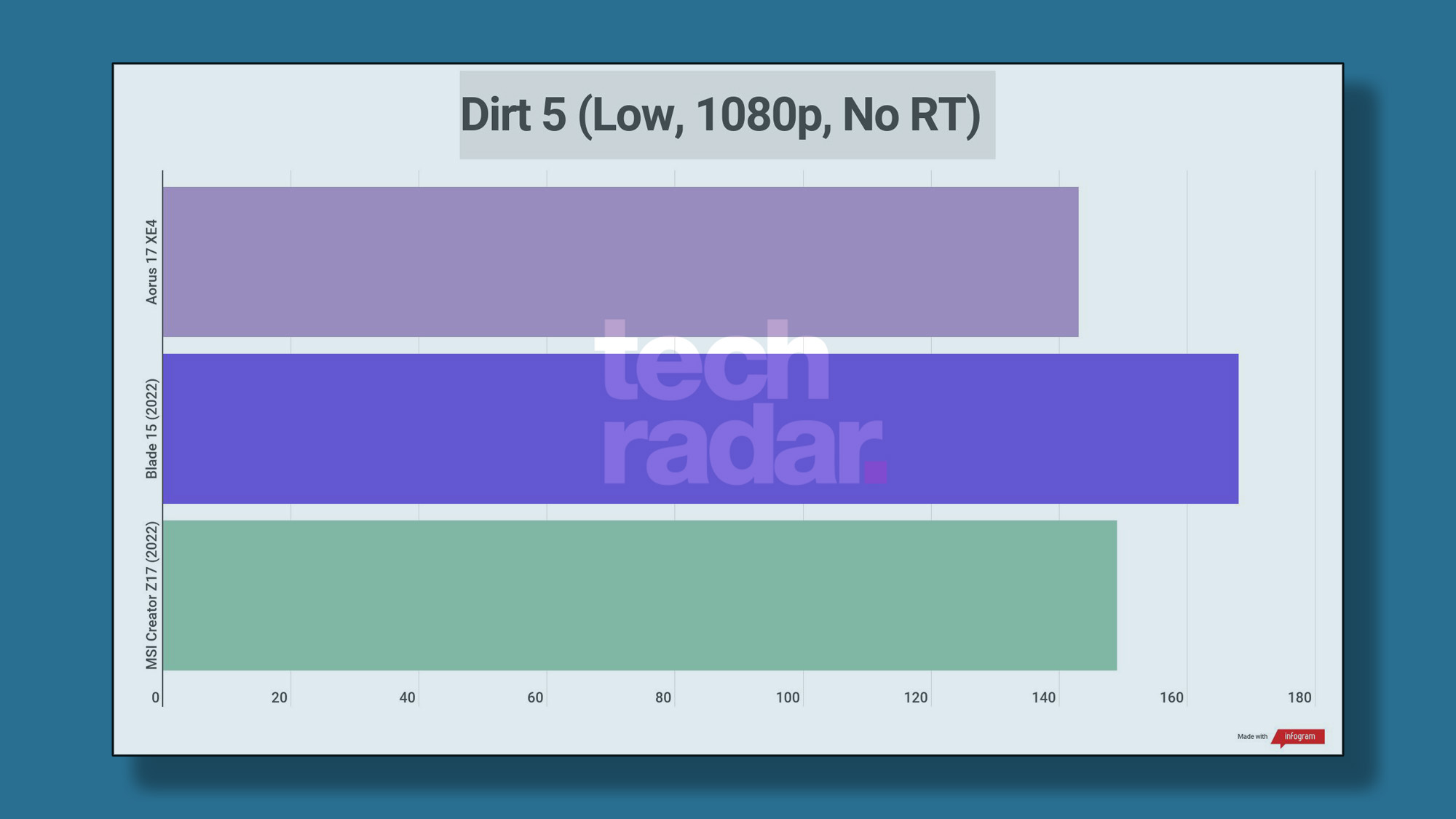
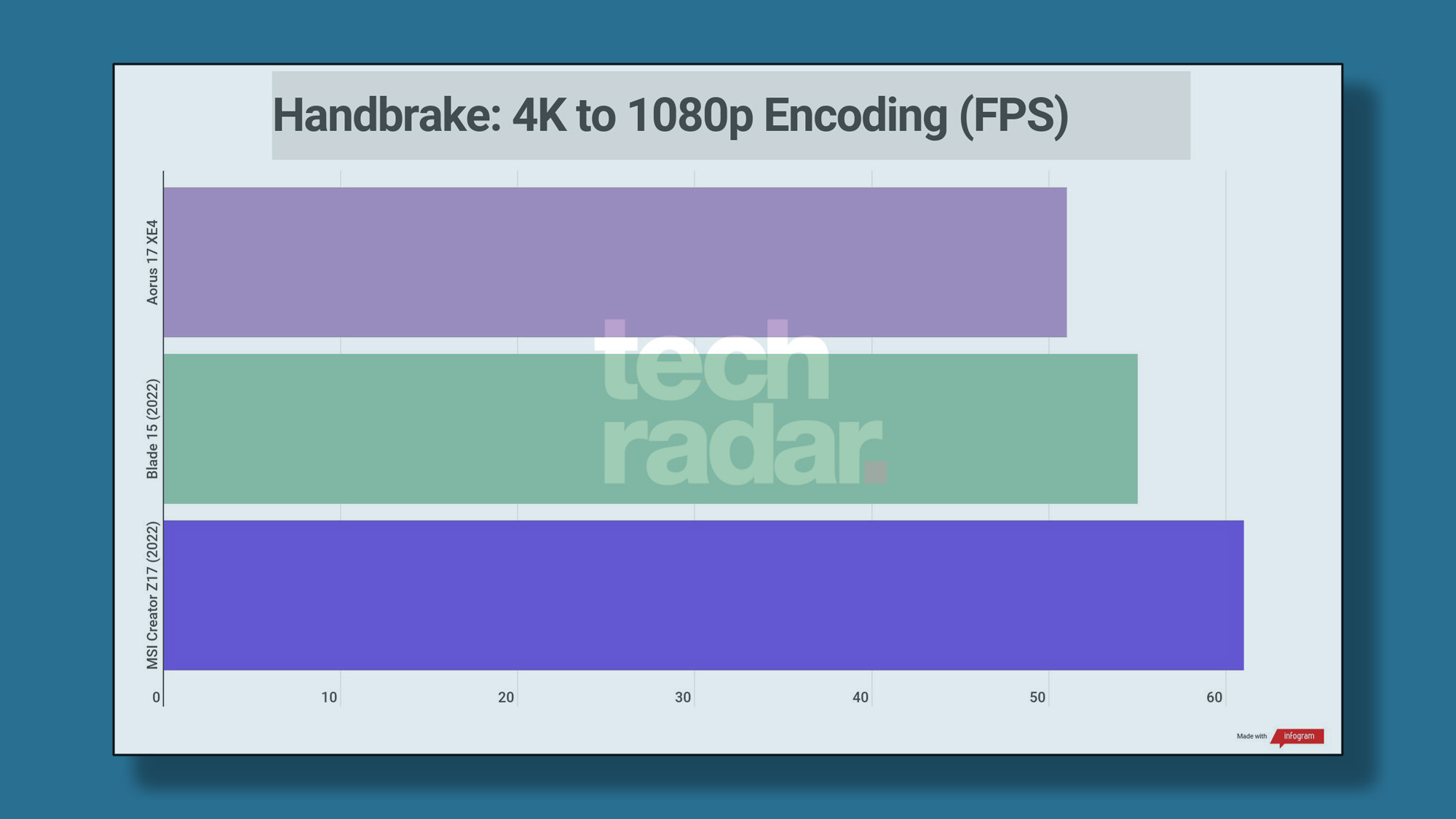
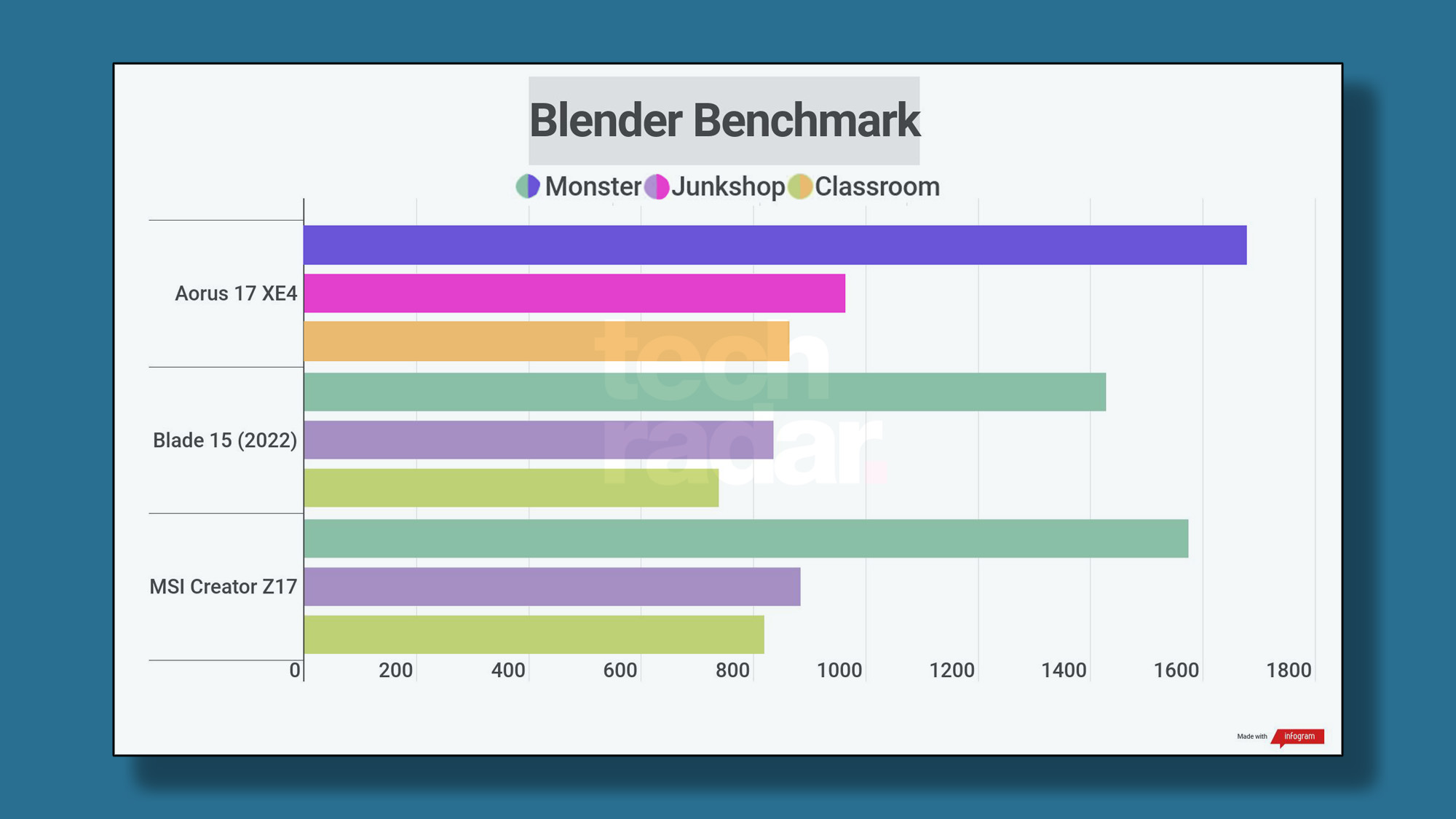
When it comes to gaming performance, the Razer Blade 15 generally outperformed the Aorus 17, but notably the Aorus 17 got 20 more fps in our Cyberpunk 2077 benchmark compared to the Blade 15: 78 fps to 58 fps on average using ultra settings, no ray tracing or DLSS, at 1080p.
In Dirt 5, the Aorus 17 also came out about 9 fps ahead of the Blade 15 on ultra settings in our benchmark, but it was evenly matched in our Total War: Warhammer III Battle benchmark, 71 to 73 fps for the Aorus 17 and the Blade 15, respectively.
In terms of creative benchmarks, the Aorus 17 does respectably well with creative workloads, but with a 1080p display and normal color fidelity, this is a gaming laptop first that can do GPU-intensive creative workloads second. But it can do them, and reasonably well at that.
- Performance: 4/5
Gigabyte Aorus 17 (2022): Battery Life
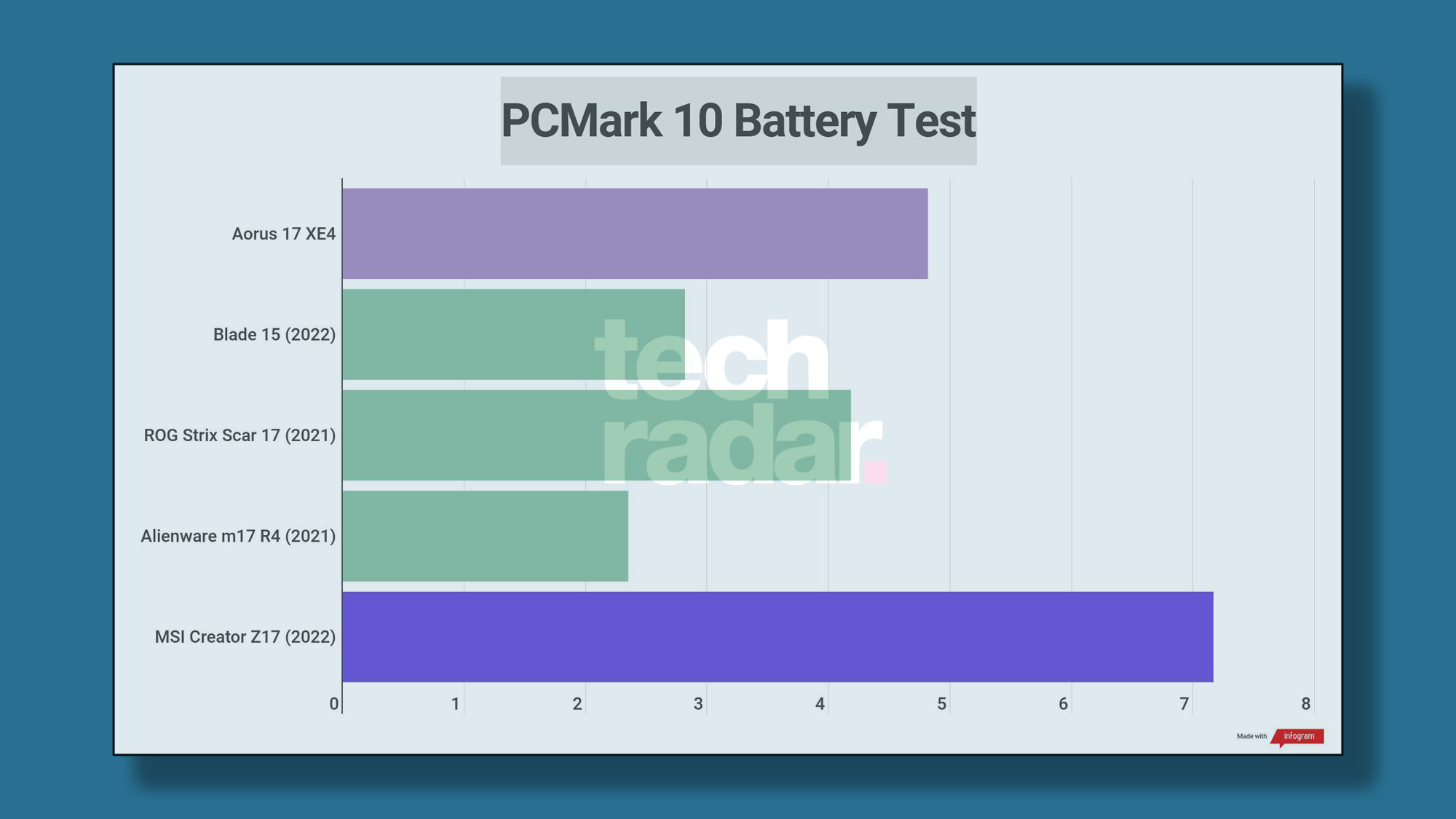
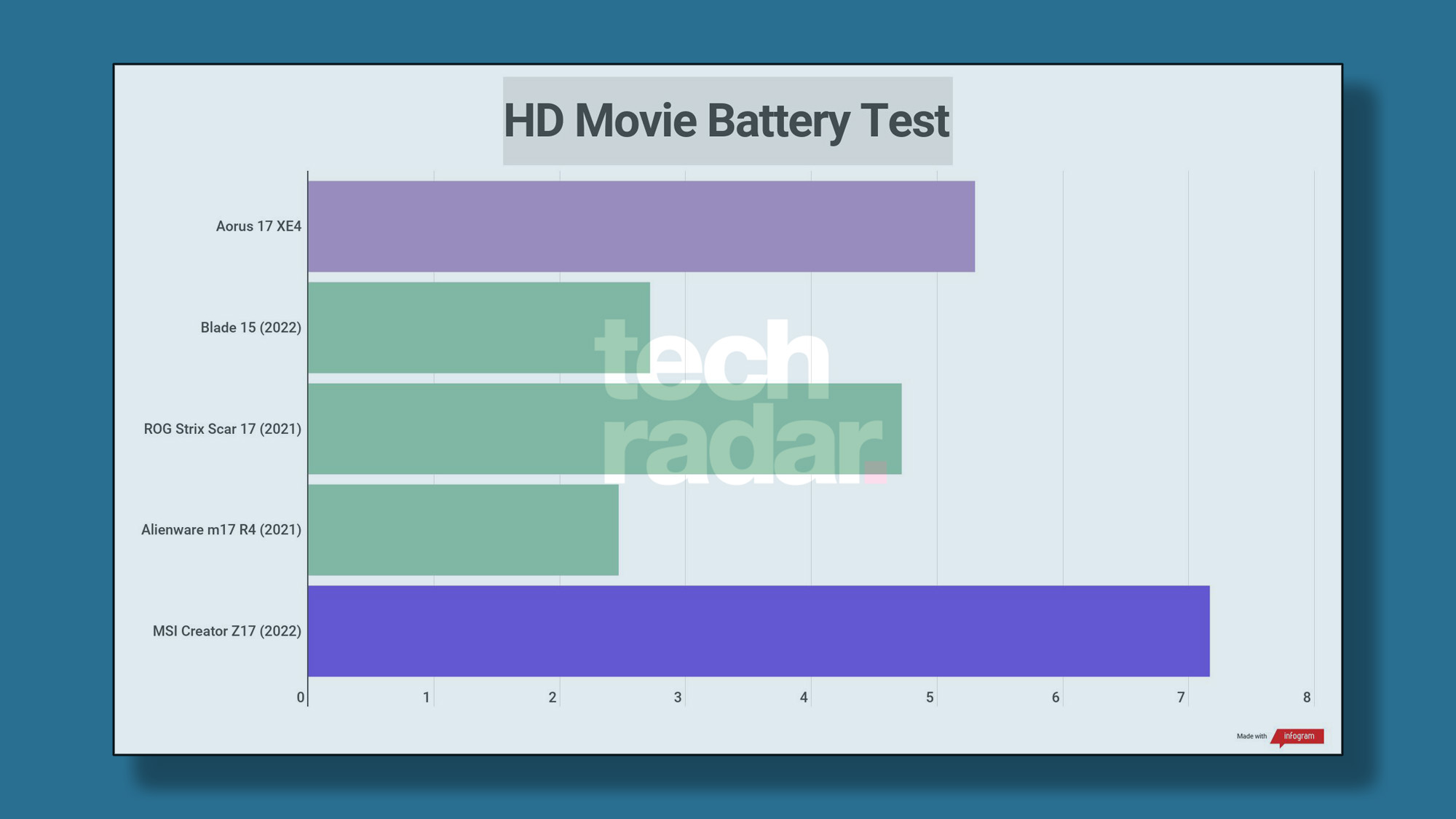
- Great battery life
- Massive battery does add weight
So the Gigabyte Aorus 17 (2022)'s battery life isn't spectacular, but for a gaming laptop of this caliber (and price) it's decent enough, lasting about five hours on battery, give or take 15 mins.
This is thanks to the laptop's 99WHr battery, which is as much battery as you are ever going to legally get, at least in the US. Given the hardware that the Aorus 17 is running, it's a perfectly acceptable tradeoff.
This does make the laptop significantly heavier than a lot of thinner gaming laptops with smaller batteries like the Blade 15, but it has a 20% smaller battery than the Aorus 17 and gets just under 60% of the Aorus 17's battery life. In this department, the Aorus 17 definitely comes out on top.
- Battery life: 4/5
Should I buy a Gigabyte Aorus 17 (2022)?

Buy it if...
Don't buy it if...
Also consider
| Value | While not the cheapest gaming laptop around, for the hardware you get this is exceptional value. | 4 / 5 |
| Design | The Aorus 17 is fairly standard for a gaming laptop, but it does have some great design features. | 3.5 / 5 |
| Performance | Rock-solid performance for gaming and creative content thanks to beefy GPU and 12th-gen Alder Lake chip. | 4 / 5 |
| Battery Life | Surprisingly good battery life, but with a 99WHr battery, it dang well better have good battery life. | 4 / 5 |
- First reviewed July 2022
0 comments:
Post a Comment