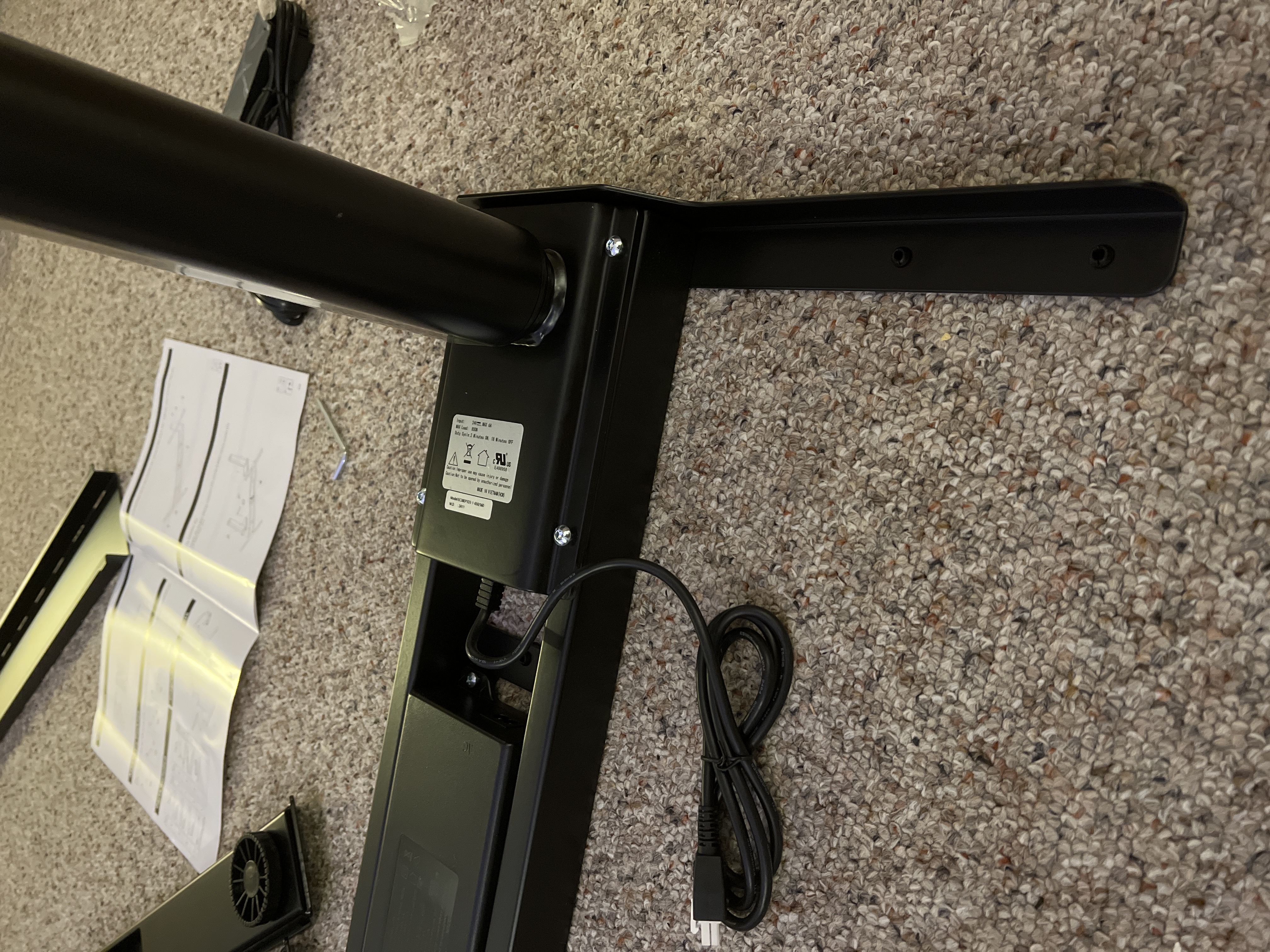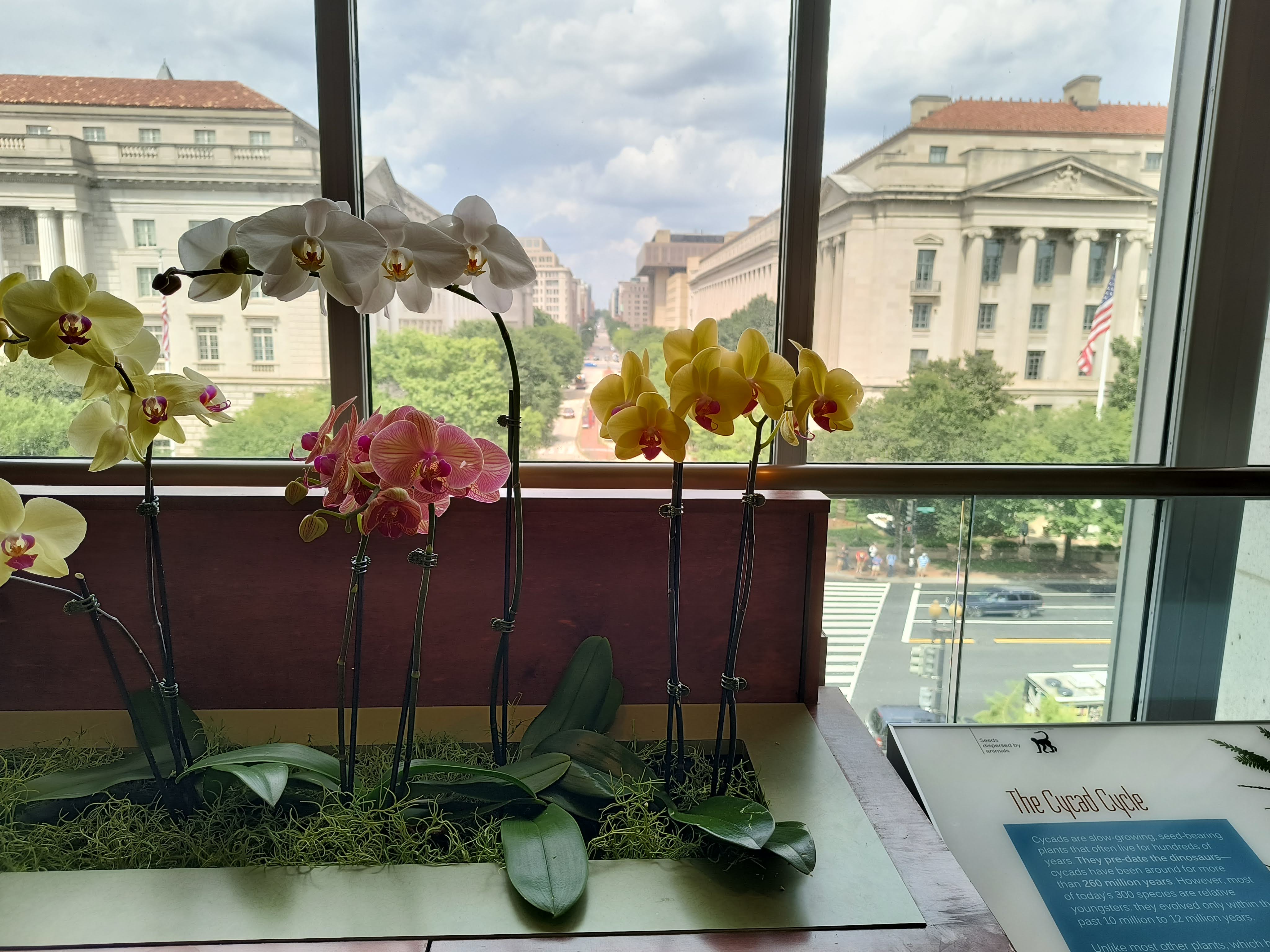Logitech G502 X Plus
Logitech G502 X Plus: One-minute review
The Logitech G502 X Plus ushers in a new era for the legendary and still popular Logitech G502 line. The release of this new entry, launched alongside the new wired Logitech G502 X and the new Logitech G502 X Lightspeed Wireless, has been a long time coming. But, now that it’s out, it’s proven to be worth the wait, thanks to the improvements in its optical switches, wireless performance, and design.
Massive changes, especially to cult classics like the Logitech G502 and the Logitech G502 Lightspeed Wireless, never truly go down well with the fans, and we expect some resistance against Logitech G’s decision to pull the weight customization feature, opting for a more lightweight design. After all, that’s one of the things that made the G502 among the best gaming mice out there.
However, there are also heaps of welcome improvements here, including Logitech G’s brand-new hybrid optical-mechanical switch and a Lightspeed wireless protocol that’s faster than the previous generation and most of the best wireless gaming mice. And, we’re confident that those will endear the Logitech G502 X Plus to gamers just as much as the legacy models have done.
Logitech G502 X Plus: Price and availability
- How much does it cost? $159 (£149, AU$279)
- Where is it available? Available for pre-order, shipping September 20
- Where can you get it? Available in the US, UK, and Australia
The Logitech G502 X Plus is asking gamers to shell out $159 (£149, AU$279) of their hard-earned money for that wireless-gaming-with-RGB-lighting privilege, which makes it a pricey proposition. That’s especially because its predecessor, the Logitech G502 Lightspeed Wireless, is slightly cheaper and comes with removable weights.
However, that price tag is also expected on this type of premium wireless gaming mouse. It costs just as much as the newly-released and equally-impressive Razer Basilisk V3 Pro, which is quite similar in features and design. You’re getting a whole lot for it in terms of performance, customizations, and features, giving you more bang for your buck – including wireless charging capability.
Unfortunately, the privilege of being able to charge wirelessly comes extra, as you’d have to invest in Logitech G’s Powerplay system to do so, and that will cost you an additional $119 (£109, AU$199). Though we would have preferred a wireless charger to come included, we don’t mind paying extra for it as long as it didn’t cost us more than $100/£100. As it stands, however, it knocks off an extra half point from Logitech G502 X Plus in value.
- Value: 3.5 / 5

Logitech G502 X Plus: Design
- Lighter than its predecessor
- Great thumb rest support
- RGB redesign is appealing
With the Logitech G502 X Plus, Logitech G is undoubtedly following the light and fast gaming mouse trend. While this isn’t the lightest wireless gaming mouse we’ve tested in 2022 – that honor goes to the Razer DeathAdder V3 Pro – it is slightly lighter than its predecessor as well as its aforementioned direct competitor, the Basilisk V3 Pro.
That 106g weight coupled with its low-friction PTFE feet, which deliver effortless glide on most surfaces – but especially the best gaming mouse pads – and allows users an enjoyable gaming experience with less strain on their gaming arm and shoulder. Unfortunately for fans of the line’s customizable weight feature, however, Logitech G has gotten rid of it, limiting the Logitech G502 X Plus to its base weight.

Still, as far as its ergonomics, the Logitech G502 X Plus offers good support for palm grip gamers. It isn’t as supportive as the Razer Basilisk V3 Pro or the Roccat Kone XP Air. However, it’s comfortable to use in its own right, even for smaller hands. The side panels are finely-textured and rubberized to offer a better yet premium-feeling grip, the dip on the left button is a welcome touch, and the thumb rest is very supportive. All 13 programmable controls, thanks to the brand’s new hybrid optical-mechanical switches, only require light pressure and are incredibly satisfying to press.

Claw grip gamers would have appreciated seeing the side buttons a little flushed with the side panel and shifted slightly forward for easier, more seamless access. But, palm grippers shouldn’t find the side button placements as much of an issue.

Another mention-worthy thing here is the third side button sitting right in front of the thumb rest. It’s a button with a tail, designed that way so that those with a shorter thumb can still click it without extending their thumb.
What’s cool about it though is that it’s magnetic and can be flipped depending on whether or not you want easy access to it. It’s a DPI Shift button at default and works great, but if you want it out of the way but still usable, you can easily reverse it so that the tail is pointing forward. If you have no use for it, you can even replace it with a non-clickable cover.

There’s beautiful eight-zone RGB lighting that cuts across the palm rest – an obvious and welcome upgrade from the Logitech G502 Lightspeed Wireless’ two-zone lighting. It’s customizable via the G Hub software and comes with an active play detection feature that dims the lights under the right side of your palm when in use to conserve battery power. If you’d prefer a non-RGB version, however, the slightly cheaper Logitech G502 X Lightspeed Wireless comes with all the features of the G502 X Plus minus the fancy lights.
- Design: 4.9 / 5

Logitech G502 X Plus: Performance
- Buttons are incredibly responsive yet very satisfying
- 25K sensor allows for effortless movements
- Battery life gets a considerable boost
In terms of performance, we’ve got zero complaints. The Logitech G502 X Plus’ low-friction PTFE feet glide beautifully, even on the same leatherette pad that the Basilisk V3 Pro had a hard time with during its testing. Though not the lightest, its weight is good as well. It’s got a little more heft and is a little back-heavy, but it hasn’t gotten in the way of our gaming. If you’re used to light mice, you might just have to take some time to adjust.
All 13 controls are macro-programmable and remappable, which should please macro fans. But, the best part about these buttons is that they’re incredibly responsive and satisfying at the same time. Those hybrid optical-mechanical switches deliver the immediate response to presses optical switches are known for as well as that satisfying tactile feedback that only mechanical switches can deliver.
Thanks to its HERO 25K sensor, the one big thing it inherited from its predecessor, turning is smooth and accurate, regardless of whether you’re playing a slower-paced game like Sable or a fast-paced combat title like Kena: Bridge of Spirits.
Of course, that sensor is a little too fast for most people, but that just means it’s just as great for pros as it is for non-pro gamers who will appreciate those effortless movements. And, if you prefer playing at higher DPIs, you’ll be happy to know that its 106g weight adds a bit of heft to help you control the mouse better.

While the sensor didn’t get an update (not that it needed one), Logitech G has undoubtedly given its Lightspeed wireless connectivity a boost. Not only does the Logitech G502 X Plus use a wireless protocol that’s 68% faster in response rate than the previous generation, but it’s also capable of sharing one Lightspeed receiver with another compatible Lightspeed peripheral like our favorite, the Logitech G915 TKL, saving you a USB port.
The battery life is better as well. While the Logitech G502 Lightspeed Wireless tops at 60 hours without RGB lighting (up to 48 hours with RGB turned on), the Logitech G502 X Plus knocks it out of the park with up to 120 hours without lighting. Since it does have more RGB zones than its predecessor, however, it only gives you up to 37 hours with its RGB blasting away.
- Performance: 5 / 5

Should I buy the Logitech G502 X Plus?

Buy it if...
Don't buy it if...
Also consider
Logitech G502 X Plus: Report card
| Value | The Logitech G502 X Plus is worth it in price, even if it is expensive. However, the fact that you have to pay $100+/£100+ more for wireless charging is a turnoff. | 3.5 / 5 |
| Design | An attractive design, good ergonomics, and buttons that are satisfying to click make the Logitech G502 X Plus among the best mice to game with. | 4.9 / 5 |
| Performance | The Logitech G502 X Plus is made for speed with that legendary 25K sensor as well as a new hybrid switch and a new wireless connectivity protocol. | 5 / 5 |
| Total | With not a lot of misses, the Logitech G502 X Plus is among the best gaming mouse hits we’ve tested in recent years. | 4.5 / 5 |
- First reviewed August 2022
How we test
We pride ourselves on our independence and our rigorous review-testing process, offering up long-term attention to the products we review and making sure our reviews are updated and maintained - regardless of when a device was released, if you can still buy it, it's on our radar.