PocketBook InkPad Color
Two-minute review
PocketBook InkPad Color: two-minute review
There aren’t too many color ereaders on the market and that’s the PocketBook InkPad Color’s selling point. In fact, it has a lot more going for it than just its screen, including the ability to expand an already considerable storage capacity. But, of course, it’s the screen that’s the headline act here.
That 7.8-inch slate displays graphic novels and comics quite well, although colors are muted. And that’s not the fault of PocketBook – that’s a limitation of the screen tech we currently have. The E Ink color displays just haven’t evolved to support saturated colors, so everything you see will look washed out… and yet that’s better than having to read your favorite colorful titles in black and white on other mainstream ereaders from Kobo and Amazon (neither of whom have a single color ereader in their range).
The InkPad Color offers another advantage over the Kindles – support for a wider range of non-DRM file formats. So if you don’t want to get locked into the Kindle ecosystem, PocketBook could offer you an alternative.
The InkPad Color is also easy to use and transferring files is remarkably simple. That said, the user interface does feel clunky and slow compared to Kindles and Kobos, and that makes the InkPad Color a little hard to recommend.
The main disadvantage of a PocketBook ereader is its lack of support for purchasing content from digital stores directly from the tablet outside of select European markets. That’s because Pocketbook is only officially available in some European countries (you can have it shipped to where you live directly from the manufacturer though), so if you’re in the US or Australia, for example, you’ll find that access to the built-in online book store and cloud storage platform is unavailable to you. That said, with Dropbox integration available, it’s really easy to transfer files you may already have stored in the cloud.
There are some other little quirks of the software that make the InkPad Color a little annoying to use. For example, you really need to be careful where you tap on the screen to turn pages as there are specific zones that will take you forward and back. Sadly there doesn’t seem to be any personalization options for changing this in the settings. There are physical page-turn buttons, although being positioned below the screen makes it hard to use the device single-handed and the only way around that is to use it in horizontal mode.
And there are no amber LEDs here, so you won’t be able to adjust screen light temperature to yellow/warmer hues at night for bedtime reading. This makes sense to maintain what little color can be seen on the screen, but if you’re predominantly using it to read black-and-white ebooks, the cold light from the screen could affect your sleep patterns when reading at night.
At its price point, we can only recommend the InkPad Color to users who primarily read comics and graphic novels; it’s just a little hard to recommend for those who read predominantly word-heavy ebooks.
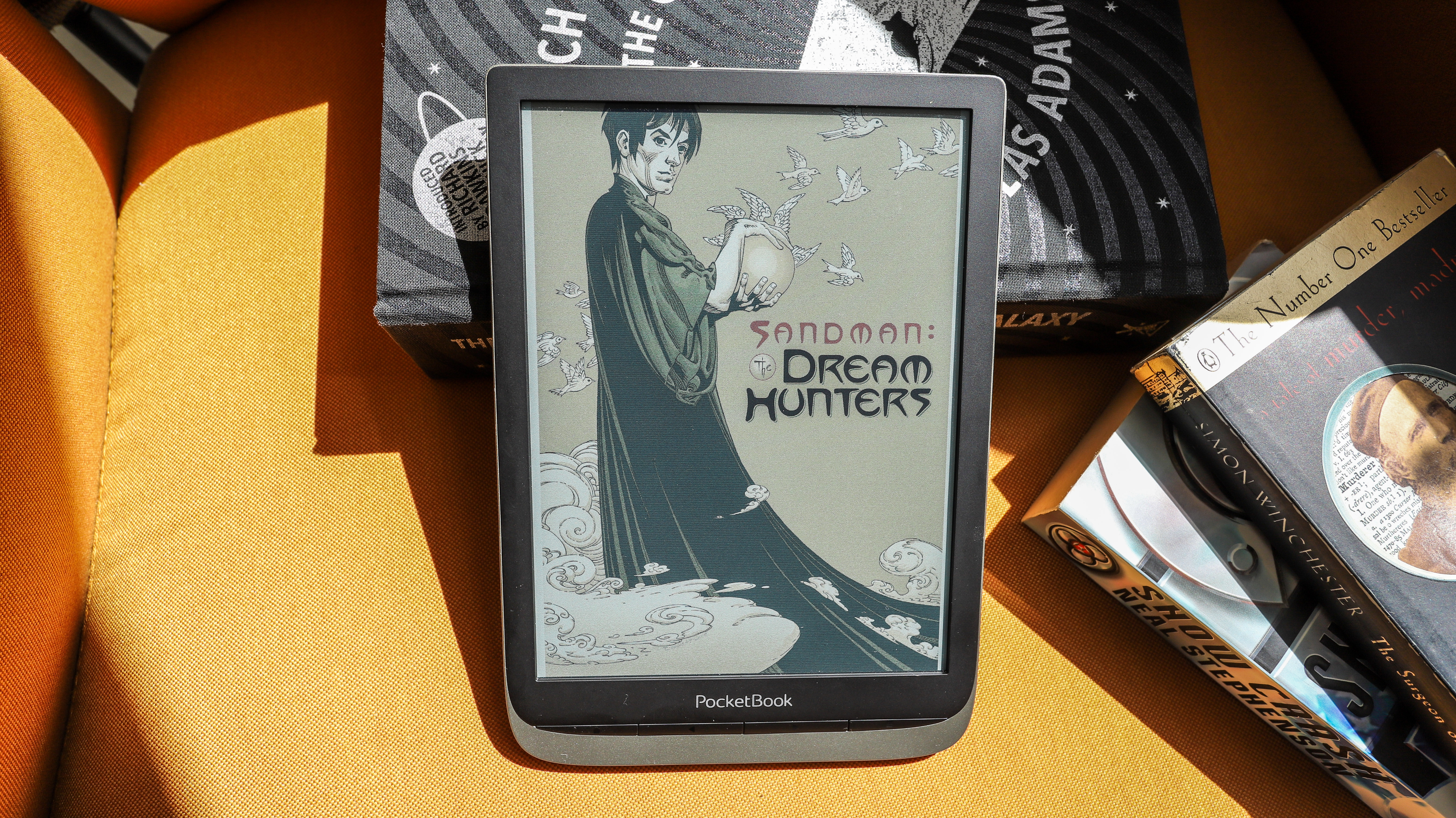
PocketBook InkPad Color review: price & availability
- Retails for about $329 / £325 / AU$479
- Released in March 2021
- Available to buy now
The PocketBook InkPad Color has been around for a while, having launched back in March 2021. As a brand, PocketBook was developed for the European market, so while it can be purchased in several other countries (or can be imported, potentially for an extra cost), the built-in store and cloud storage options won’t work outside of the European Union.
It’s also more expensive than other mainstream brands, costing about $329 / £325 / AU$479 apiece. That might actually be worth it if you’re mostly into comics and graphic novels, but it becomes hard to recommend for anyone who won’t take full advantage of that color display.
However, compared to its competition, the InkPad Color is relatively more affordable. The Onyx Boox Nova 3 Color – which also shares the same screen size and tech – costs $419.99 (around £340 / AU$585). That said, the Onyx Boox runs Android 10, giving you access to the Google Play Store to download apps (including the Kindle or Kobo apps to purchase ebooks), and comes with a Wacom stylus for notetaking.
Few other companies have color E Ink devices, making the InkPad Color and the Nova 3 Color your best options currently available to purchase globally.
Value score: 3/5
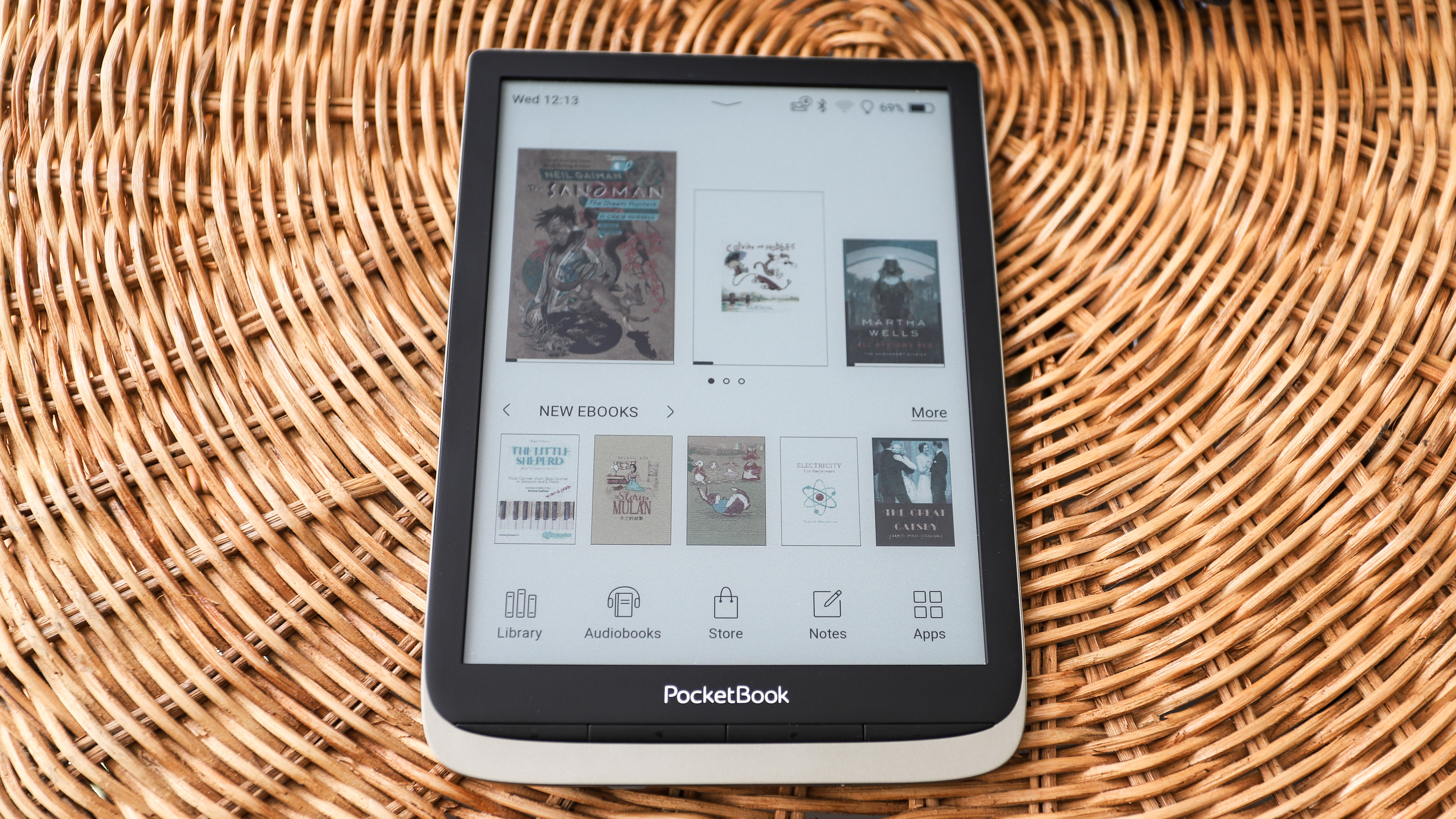
PocketBook InkPad Color review: design & display
- 7.8-inch Kaleido Plus E Ink screen
- Page-turn buttons
- Muted colors
As the name suggests, the InkPad Color’s headline act is its screen. This ereader was one of the first to adopt E Ink’s Kaleido Plus screen technology, which displays 4,096 colors in 100ppi resolution. While it might sound great on paper, the colors on screen appear muted. When reading in black and white, though, the screen resolution is 300ppi, putting it on par with most other ereaders.
Screen size: 7.8 inches
Display type: E Ink Kaleido Plus
File formats: 19 books, 4 graphic, 6 audio
Storage: 16GB internal + up to 32GB expandable
Connectivity: Wi-Fi + Bluetooth
Weight: 225g
Why such a huge difference in resolution? That’s because this particular screen is essentially a monochrome E Ink display with an array of three color filters laid on top. This is one of the most affordable ways to make a sunlight-readable, glare-free display that’s scalable to use in ebook readers (companies like Qualcomm have tried and failed to produce e-ink displays using pigments). This is also why colors appear washed out on the screen and there’s no way around it until technology has evolved to mass produce displays with better saturation. Still, we think some color is better than none at all when what you’re reading is meant to be... well, colorful.
Other than the unsaturated colors, there’s also the issue of lack of clarity and ghosting on the InkPad Color display. We noticed this on the Onyx Boox Nova 3 Color as well, and it could be a side effect of the layered color panel. What does help, though, is the slightly sunken bezel (i.e. the screen is inset and not flush with the plastic chassis) that allows for the 24 embedded LEDs to project light upwards and evenly.
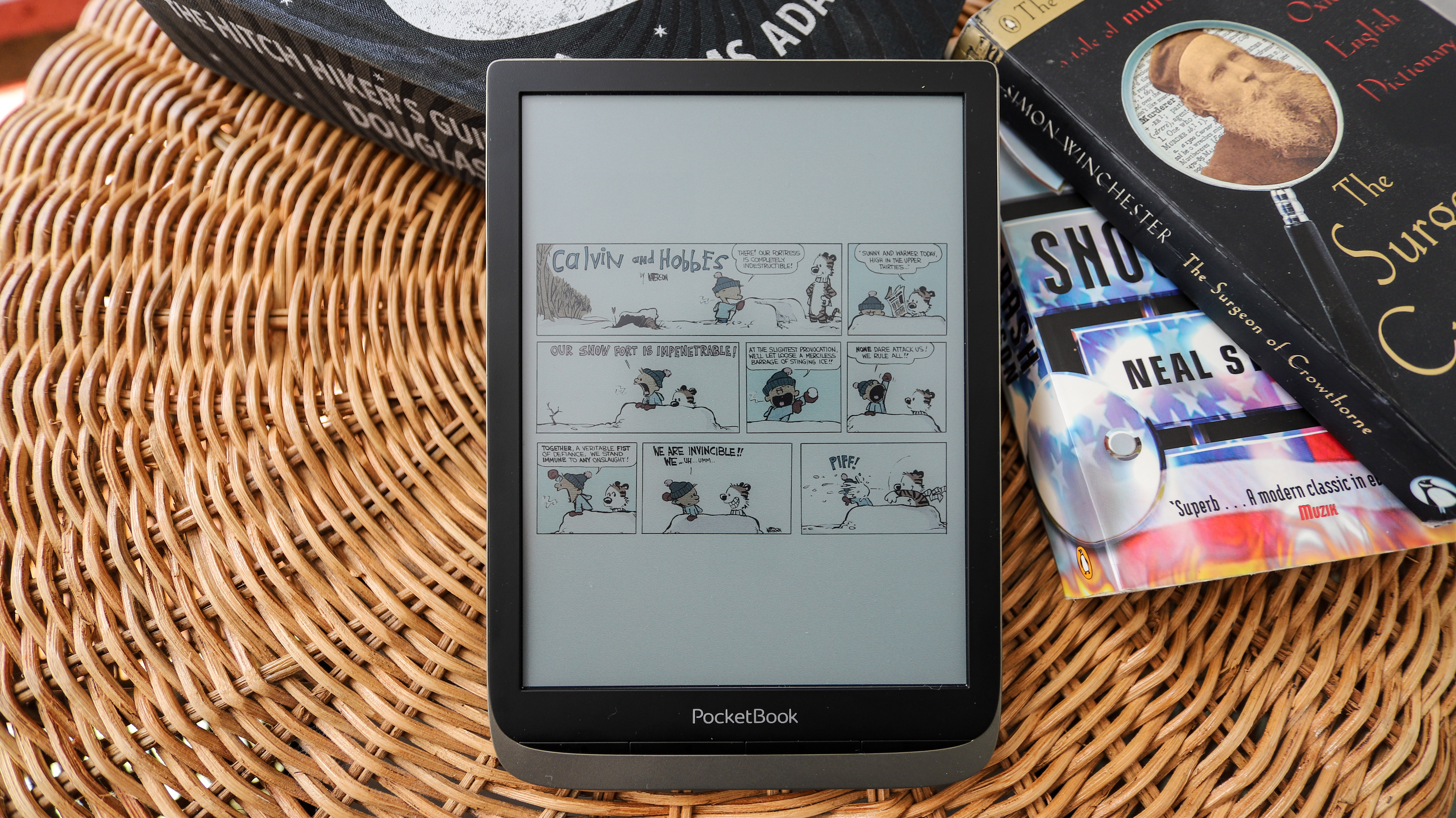
Speaking about the front light, it must be noted that there are only white LEDs on the InkPad Color, so there’s no way to change the hue (or temperature) of the light to yellow/warm for evening or nighttime reading. For a color screen, that’s not surprising as amber LEDs could make the washed-out colors look worse. However, if you are reading in monochrome at night, it could affect your sleep patterns if you’re sensitive to cold/blue light – it definitely affected this reviewer. All you can do is reduce the brightness.
The interesting thing about the InkPad Color is that it incorporates four physical buttons for specific functions. Embedded into the bottom bezel, these buttons are for getting to the home screen, previous page, next page and opening up the main menu. They’re almost imperceptible and difficult to find with just feel alone. They’d have been a lot easier to use, especially when reading at night in the dark, if the buttons were raised and separated from each other.
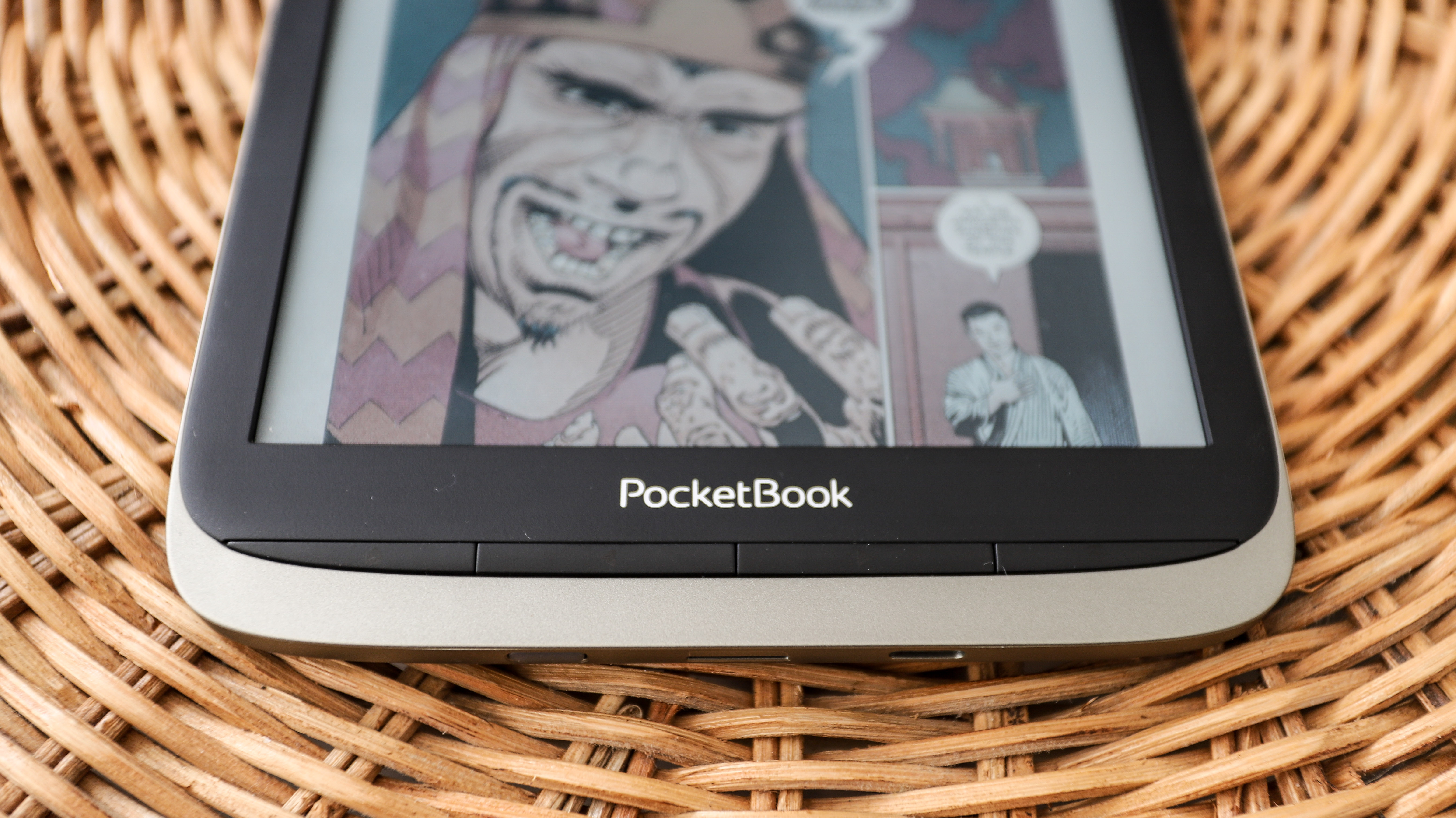
Typically, page-turn buttons on asymmetric tablets are there so you can use the ereader single-handed. Unfortunately, the buttons on the InkPad Color aren’t comfortable for one-handed use in portrait/vertical mode. Being on the bottom bezel means your thumb can only reach only one page-turn button (depending on whether you're right- or left-handed), and even that isn’t the most comfortable way to hold the device. We found it easier to just use the screen for page turns or, alternatively, you can use it in landscape (horizontal mode) with the buttons on the left or right. You can lock the orientation if you’re comfortable with that.
On the edge of the bottom bezel is a power button, a microSD card slot that supports cards up to an additional 32GB of storage and USB-C charging port.
It’s all packaged within a lightweight plastic body that weighs just 225g and looks interesting with its rounded bottom corners and metallic-colored rear panel.
Design score: 3/5

PocketBook InkPad Color review: software
- 16GB internal storage
- Wide file format support
- Clunky interface
Hidden within the plastic chassis is a dual core 1GHz processor and 1GB of system memory – that’s pretty much what you’ll find in most ereaders, devices that don’t need anything as near as what a smartphone requires as you’re using them for the sole purpose of reading (and in this case, listening too).
The operating system, PocketBook claims, is a version of Linux. The user interface, while not as streamlined as what you’d see on a Kindle or a Kobo, is easy enough to get your head around quickly.
The home screen displays your current read’s cover alongside a couple of other thumbnails from your library (in color of course), as well as recommendations from new releases or a ‘book of the day’.
The top right corner displays icons for battery life (which can be customized), connectivity options, screen light and notifications. The left top corner displays the day and time. In the middle of that top bar is a downward arrow that, when tapped, brings up some quick-selection options and the settings menu.
The bottom section of the home screen is where you’ll get access to your full library – this includes separate tabs for your ebooks and audiobooks. Yes, you can listen to audiobooks via either a wired connection (a 3.5mm jack is included in the box) or Bluetooth. The player opens as soon as you select a title to listen to and will only work if headphones or a speaker are connected.
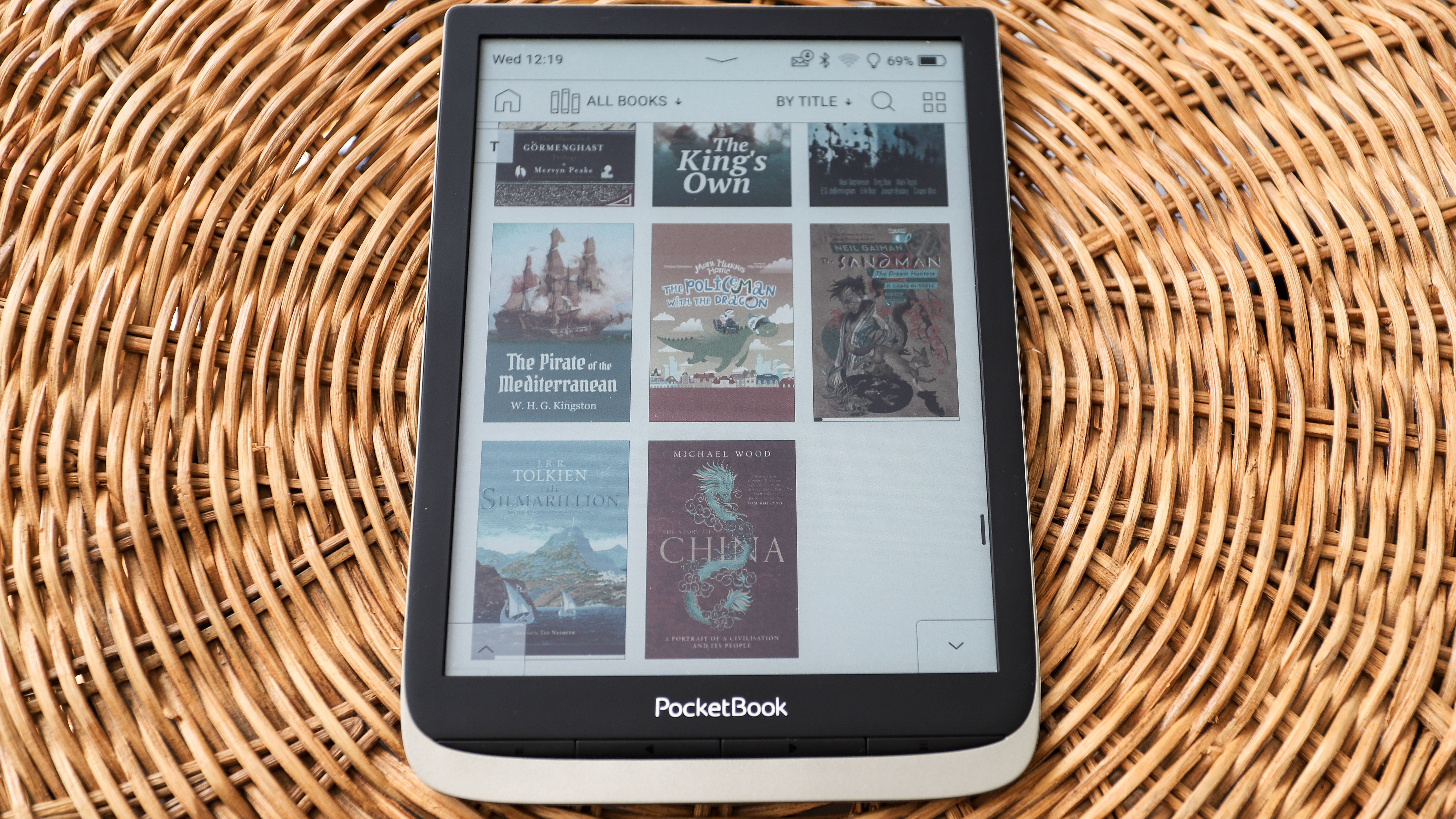
The library can be organized into Collections and can be set up to display all your titles alphabetically in a list, showing thumbnails or a grid.
Alongside your library, you’ll also find tabs for notes – you can use the keyboard to type in notes or use your finger to draw and doodle – and a handful of apps. The latter includes an internet browser, some games and a coloring app. They’re all a little basic but provide some distraction if you need a break from whatever you’re reading or listening to. Unfortunately you can’t multitask – if you want to doodle or play a game while listening to an audiobook, the player will stop the moment you go to the home screen to access your app of choice.
There are plenty of personalization options in the main settings pane, including remapping the power, home and menu buttons (page-turn buttons can’t be remapped) for other functions, including taking a screenshot.
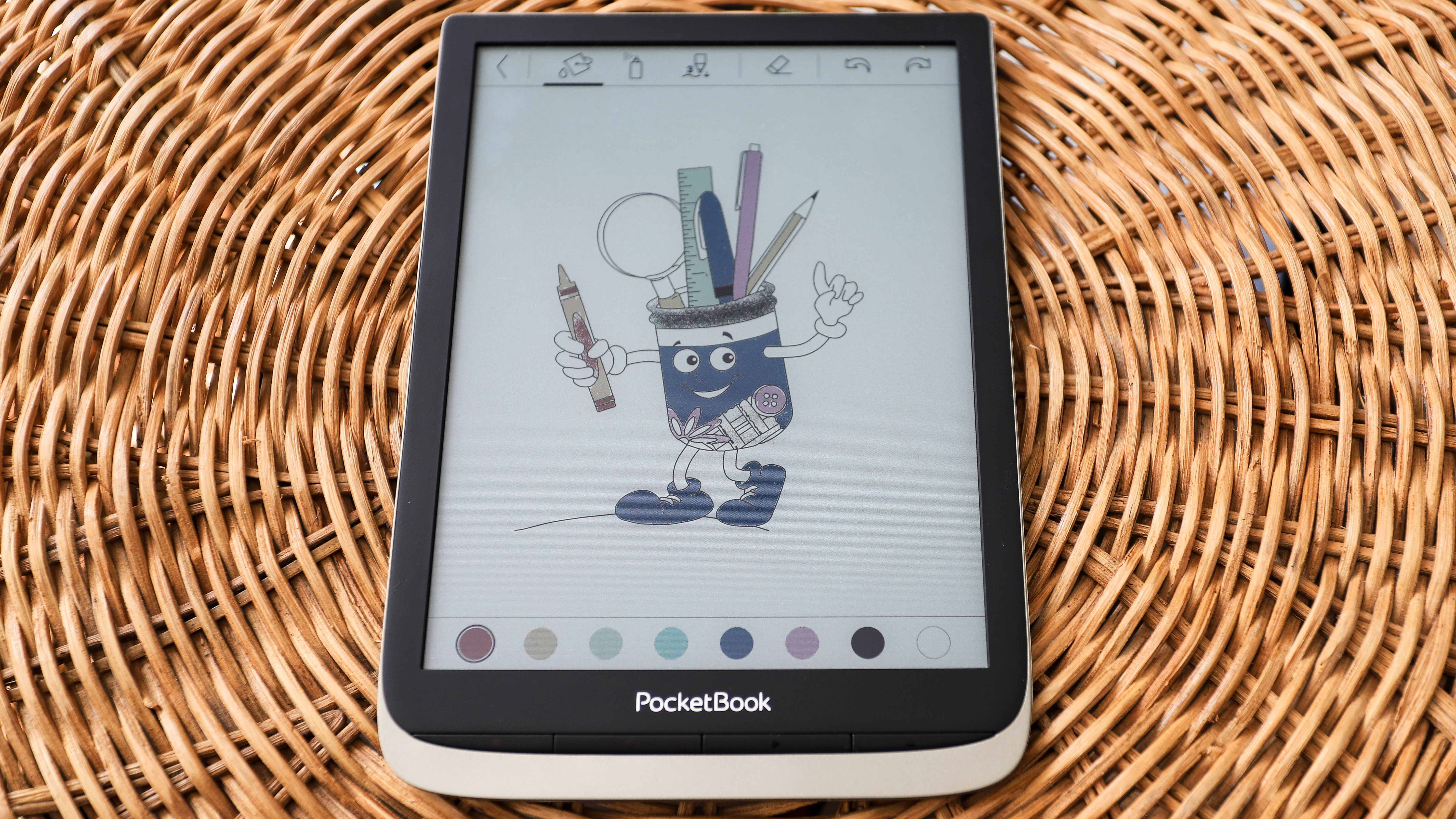
When you first set up the InkPad Color – or any PocketBook ereader for that matter – you get asked to create an account to access the bookstore and cloud storage services. As we’ve already mentioned, these aren’t available outside of European markets, meaning you won’t be able to purchase any books if you live in, say, the US or Australia. You’ll need to sideload your ebooks and audiobooks.
If you do happen to be in a country where PocketBook gives you access to its store, you’ll find your selection quite limited – they’re mostly open source or royalty-free content, although there are some new releases available for purchase. There are no other store or subscription options, but you can sign into your Dropbox account if you have one, and use that to transfer files wirelessly. The good news is that it supports 19 different DRM-free file formats, so if you’ve got an existing collection, you’re good to go.
If PocketBook could expand its offerings globally and tap into the ebook market better, it would become a lot easier to recommend.
Software score: 3.5/5
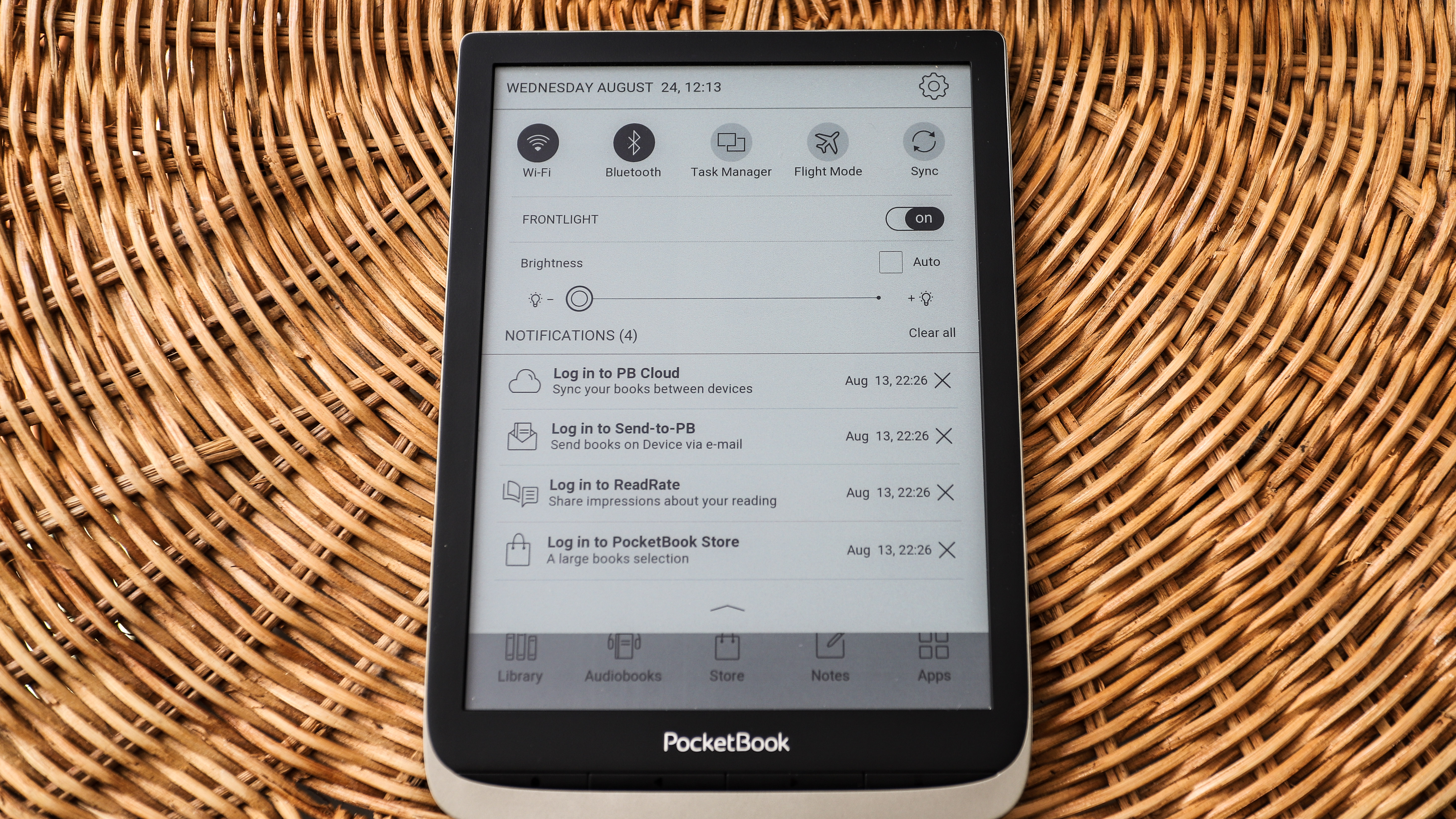
PocketBook InkPad Color review: user experience
- Slow page turns
- Doesn't always render full pages of comics
- Easy Bluetooth pairing
If you’re an audiobook fan, you will appreciate the 3.5mm jack adapter that comes in the box. That means you don’t necessarily need wireless headphones to listen to your favorite stories. You can connect the tablet to a smaller speaker or wired cans. Of course, Bluetooth setup is super easy and we enjoyed listening to Walt Whitman’s poetry via the Bose Noise Cancelling Headphones 700. We even paired the InkPad Color with the JBL Charge 4 to listen to The Adventures of Sherlock Holmes, and setup took less than a minute.
The reading experience, on the other hand, wasn’t as ideal. When it comes to reading in monochrome (black on white text), the InkPad Color performs quite well, although we will admit that most functions, like page turns and text selection, aren’t as snappy as a Kindle or a Kobo. Still, it’s not as sluggish as when pages are rendered in color.
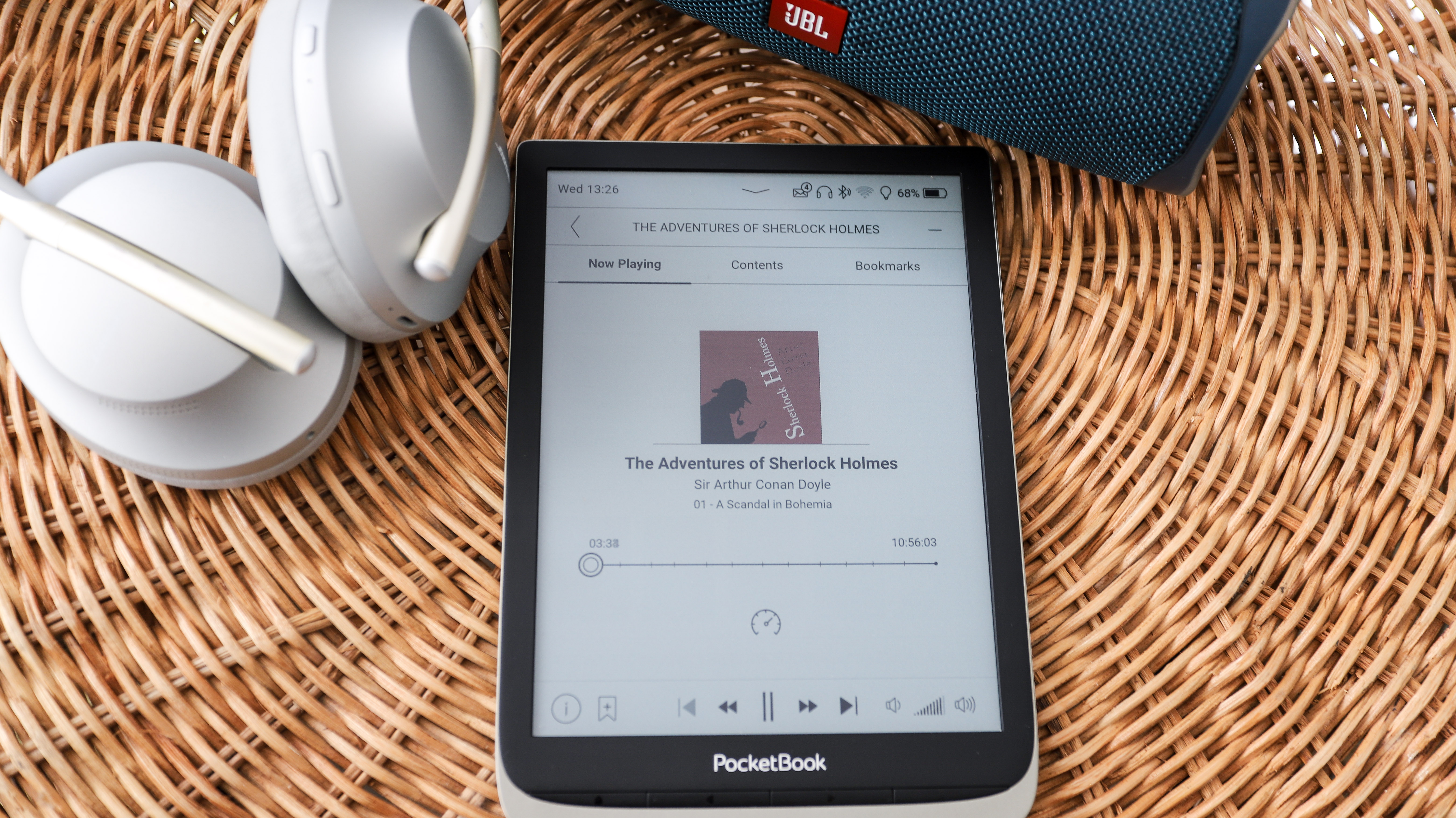
The device’s 1GHz dual-core processor and 1GB RAM combo isn’t enough to handle most tasks for ebooks in color, and that includes page turns. It can take up to four seconds for a new page to render, and we also found regular issues with ghosting (where light impressions of the previous page remain).
While comic strips (like Calvin and Hobbes, for example) render quite well on the 7.8-inch screen, graphic novels like The Sandman had either the top or the bottom edges of frames cut off. Admittedly that doesn’t detract from the reading experience as only a thin slice was missing during our testing, but when you tap or press the button to go to the next page, it actually displays the same page with the cut off bit shown. In other words, you see the same page twice before you move on.
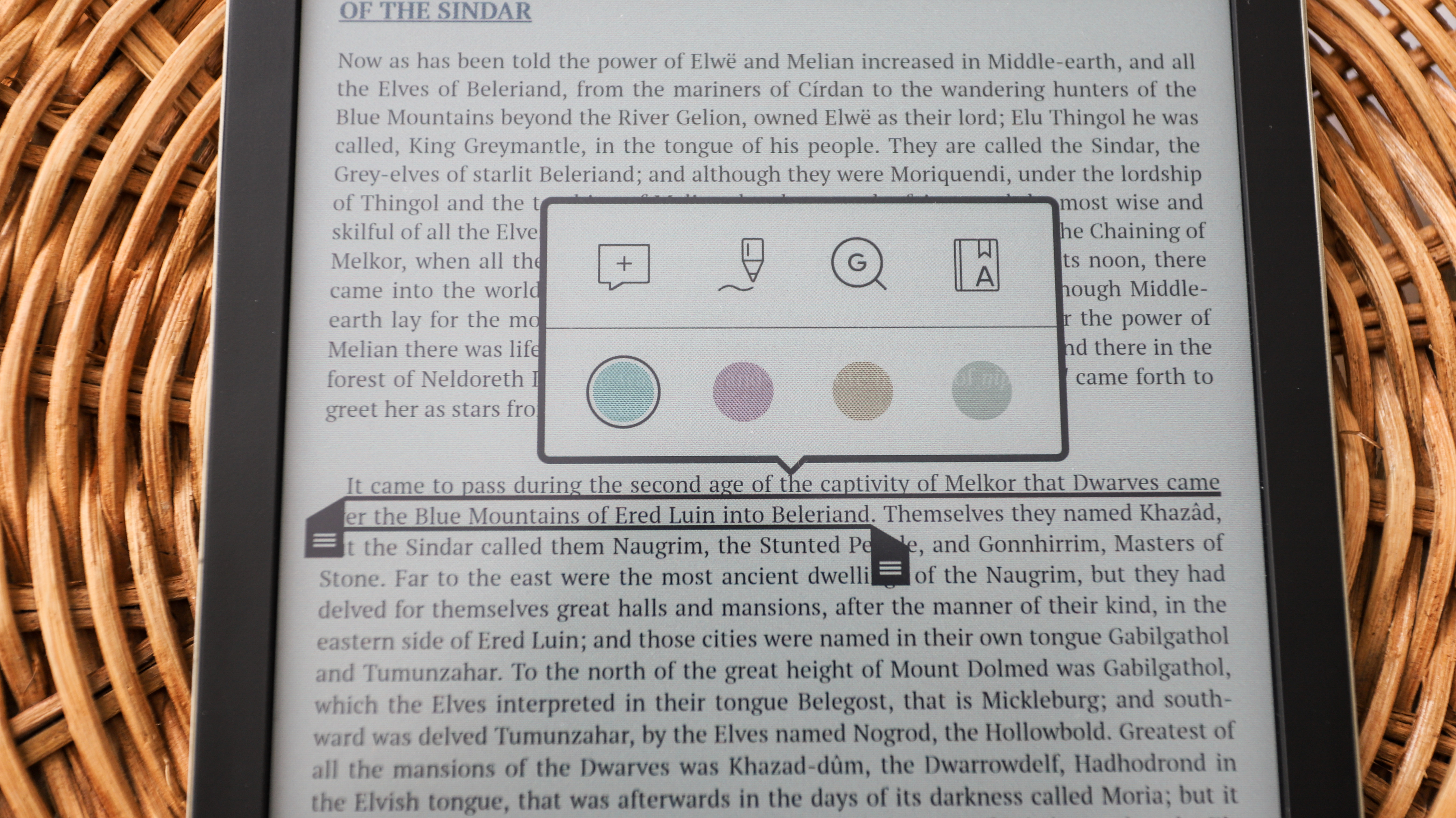
PocketBook’s pinch-to-zoom functionality is great to have, but this too is rather slow and takes a couple of very visible page refreshes to settle into place. It’s a lot smoother on a device like the Kobo Libra H2O.
The option of having additional apps is great too, but they’re a novelty and lose their charm very quickly. The coloring app, for example, only gives you eight colors to choose from, so it’s easy to get bored if you can’t let your imagination run wild. Sure, playing Sudoku is great too, but it would have been nice if these could work while we were listening to an audiobook.
Long story short, the user experience just isn’t the best when reading, but we can’t complain about the audiobook player.
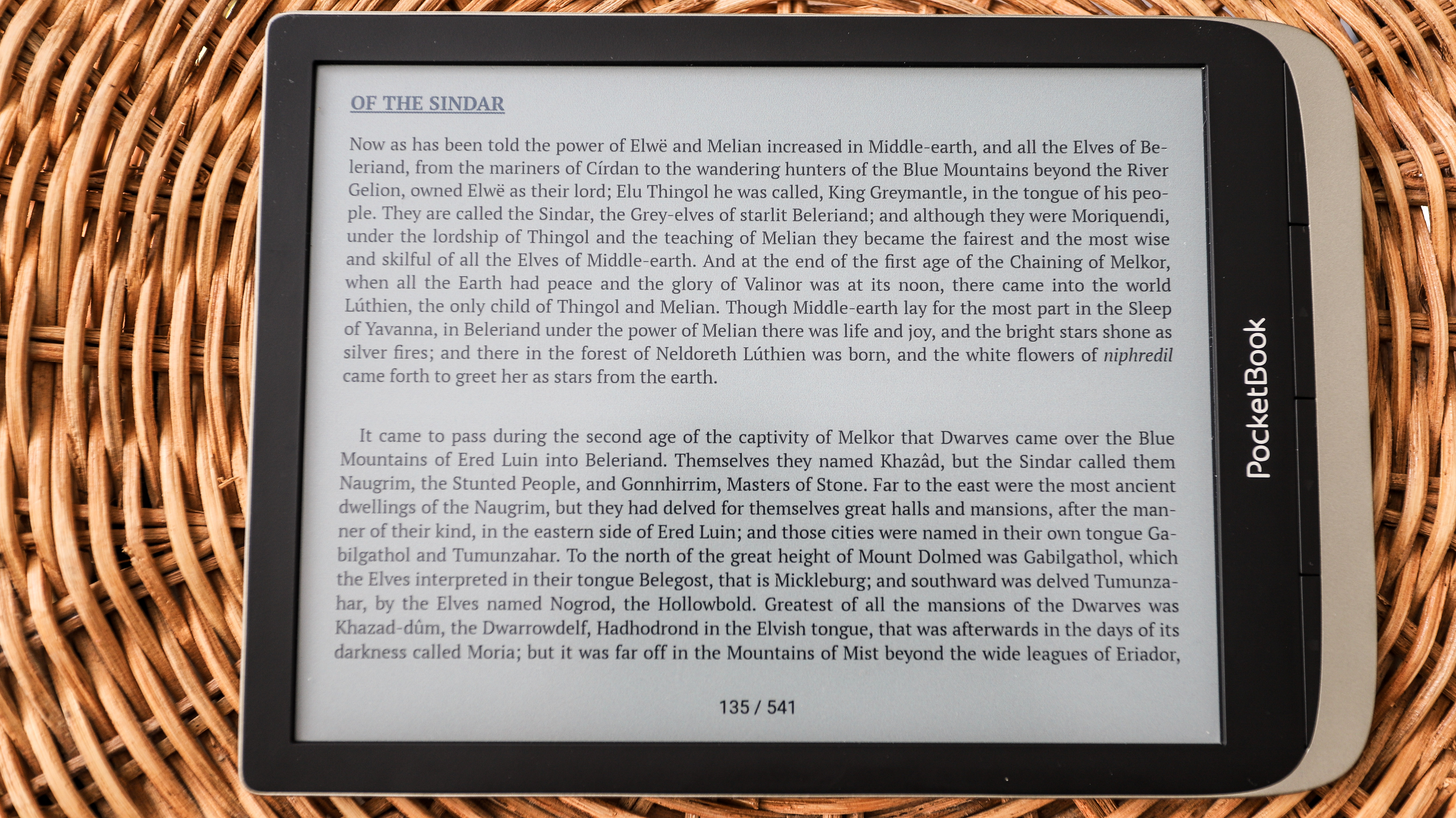
We really would have liked the cover of our current read to be displayed when the device is in sleep mode. Instead, it stays on the page you’re on, which dims, and is overlaid by a drawing of a sleeping tablet. As cute as it is, we’re not fans of the page still being visible in sleep mode.
What we really can’t find anything to complain about is the battery life. The 2,900mAh battery pack inside lasts over a week. During our testing, we were able to use the InkPad Color for about 2-3 hours a day for 10 days straight and still had some juice left. This is with the front light in Auto mode, Wi-Fi and Bluetooth on all the time, and page refresh set to every five pages.
User experience score: 3/5
Should I buy the PocketBook InkPad Color?

Buy it if...
Don't buy it if...
Also consider
PocketBook InkPad Color: report card
| Value | This ereader isn’t the cheapest on the market, but it is one of only a few color-screen E Ink tablets. It’s cheaper than its direct competition, but its overall user experience leaves a lot to be desired. | 3 / 5 |
| Design | It’s a good-looking ereader, with a large screen. But the page-turns buttons aren’t comfortable to use in the vertical orientation and the screen tech hasn’t evolved enough to enjoy colors on an e-ink screen. | 3.5 / 5 |
| Software | PocketBook’s UX isn’t very streamlined and feels clunky in comparison to more mainstream options. Plus, purchasing content is hard if you’re outside of the EU. | 3 / 5 |
| User experience | The clunky UX and slow performance makes it hard to recommend the InkPad Color. And yet something has got to be said about being able to enjoy comics and graphics novels in color on an ereader. | 3 / 5 |
| Total | The InkPad Color is one of the first ereaders to feature a color screen, and it’s one of the best choices for comics and graphic novels. Improvements in the UX and possibility to purchase content around the world will make it a more competitive alternative to a monochrome Kindle. | 3 / 5 |
[First reviewed August 2022]
How we test
We pride ourselves on our independence and our rigorous review-testing process, offering up long-term attention to the products we review and making sure our reviews are updated and maintained – regardless of when a device was released, if you can still buy it, it's on our radar.
0 comments:
Post a Comment