Razer Pro Type Ultra
Razer Pro Type Ultra: One minute review
The Razer Pro Type Ultra keyboard is a substantial peripheral with many programmable capabilities.
If you are not a pro gamer, it might take a little bit of getting used to, as it has a lot of the same features as the best wireless gaming keyboards. However, with so many useful features, the Pro Type Ultra might just become your favorite keyboard even if you're just using it for work rather than play.
For starters, you have wired, wireless and bluetooth connectivity on your standard Windows PC, though sadly, Razer doesn’t really put much work into Apple computer compatibility. However, we were able to connect to our iMac computer using wireless and wired connectivity, although we couldn’t connect via Bluetooth.
The Pro Type Ultra keyboard is structurally well built, with the Yellow mechanical switch (the actual mechanism of the individual keys themselves) being very quiet and pleasant to type with. With a travel distance of 3.5 millimeters and an actuation point of 1.2 millimeters, the Pro Type Ultra manages to be one of the softest keyboards we’ve tested. For those who need a keyboard that’s comfortable to type with a long period of time, the Pro Type Ultra is one of the most accessible keyboards on the market.
The Razer Synapse 3 software is downloadable from Razer.com. It gives the user the ability to create and upload user profiles to the cloud, which is useful for when you need to share the keyboard with other users but still want the freedom to bind the keys on the keyboard to your liking.
Speaking of binding keys, the Synapse software lets you create and key bind macros with ease, pair Razer devices to work together, and even use Synapse’s Hypershift function to temporarily allow a secondary set of commands on top of your standard key assignments (expanding the Pro Type Ultra’s input abilities).
Razer Pro Type Ultra: Price and availability
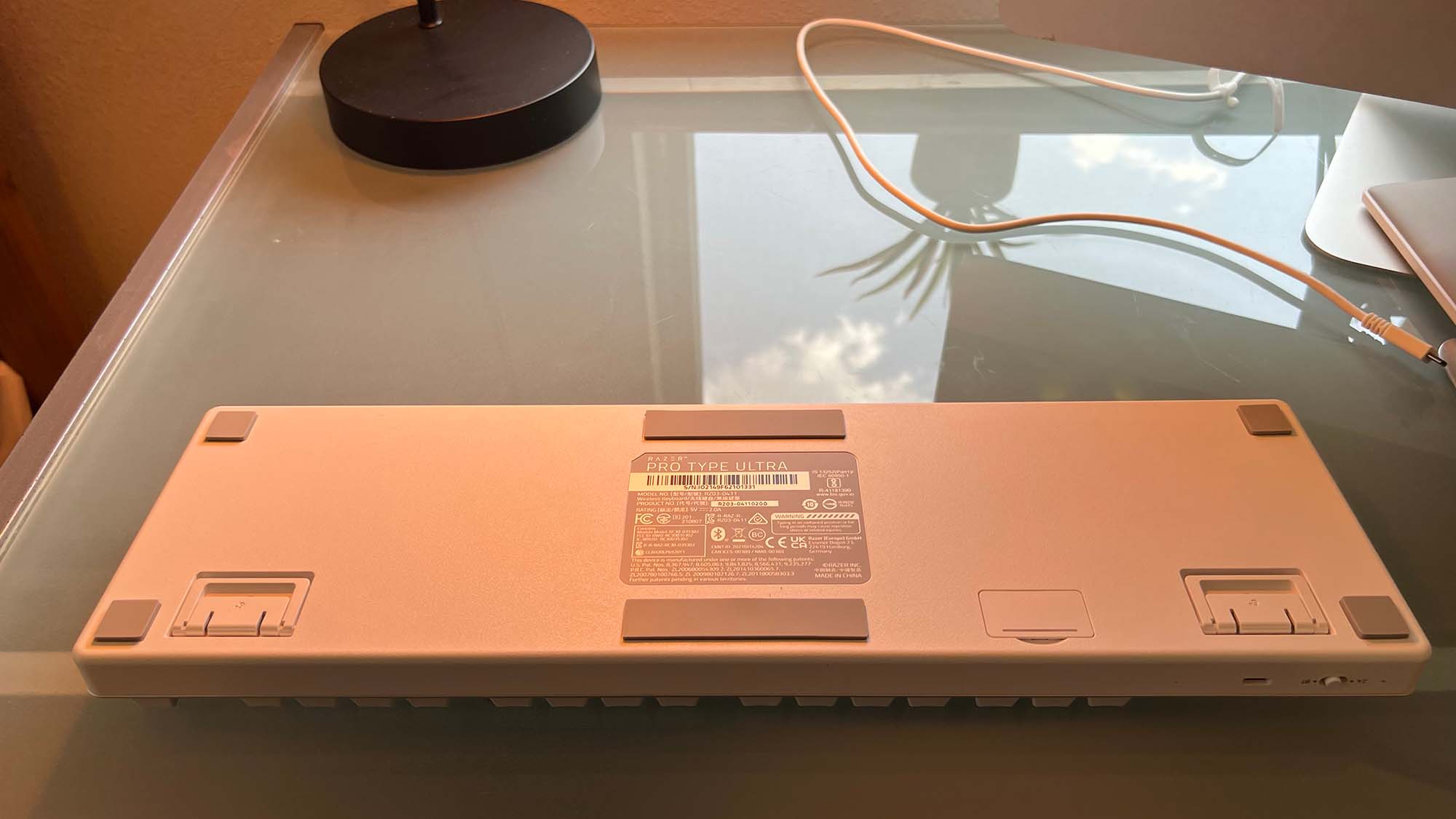
- How much does it cost?: $ 159 / about £ 159 / AU$ 279
- When is it out? It is available now through Razer.com and most major retailers
- Where can you get it? Available in the US, UK and Australia
The Razer Pro Type Ultra does seem a little high when looking at other wireless keyboards. You’ll have to ask yourself if the Pro Type Ultra satisfies the needs that you are looking for. If you just want a standard RGB keyboard, there are other backlit RGB wireless keyboards that can be found for less money.
However, if you're looking for extensive macro creation and key remapping/rebinding capabilities (and don’t care about RGB backlighting), the Razer Pro Type Ultra starts to look like a better deal. Presently, the Razer Pro Type Ultra keyboard is still close to a hundred dollars less than some high-end gaming RGB-lit keyboards such as the Logitech G915.
- Value: 4 / 5
Razer Pro Type Ultra: Design

- Goirgeous aesthetic
- Soft white backlighting
- No RGB
The Razer Pro Type Ultra keyboard is a well built, sturdy full-size keyboard. The Pro Type Ultra’s keys feature Razer’s proprietary Yellow mechanical switch, rated up to 80 million clicks, underneath every key. Each key is supported with sound dampening foam to make typing as quiet as possible. The keycaps themselves have a soft touch coating further enhancing the delicate typing experience.
The Pro Type Ultra keyboard features a left and right kickstand on the underside of the keyboard. You can adjust your keyboard from a flat angle to an angle of 6 degrees or 9 degrees. The padded leatherette wrist rest is a very comfortable addition.
The keyboard casing is made mostly of durable plastic. The keyboard surface under the keys is made of metal and contributes significantly to the Pro Type Ultra’s listed weight of 1038 grams (cable included). The backlit LEDs offer a pleasant visual effect and assist with typing in low light conditions. There is ample space between the keyboard frame surface and the underside of the keys allowing for easy cleaning and maintenance.
- Design: 4 / 5
Razer Pro Type Ultra: Accessibility
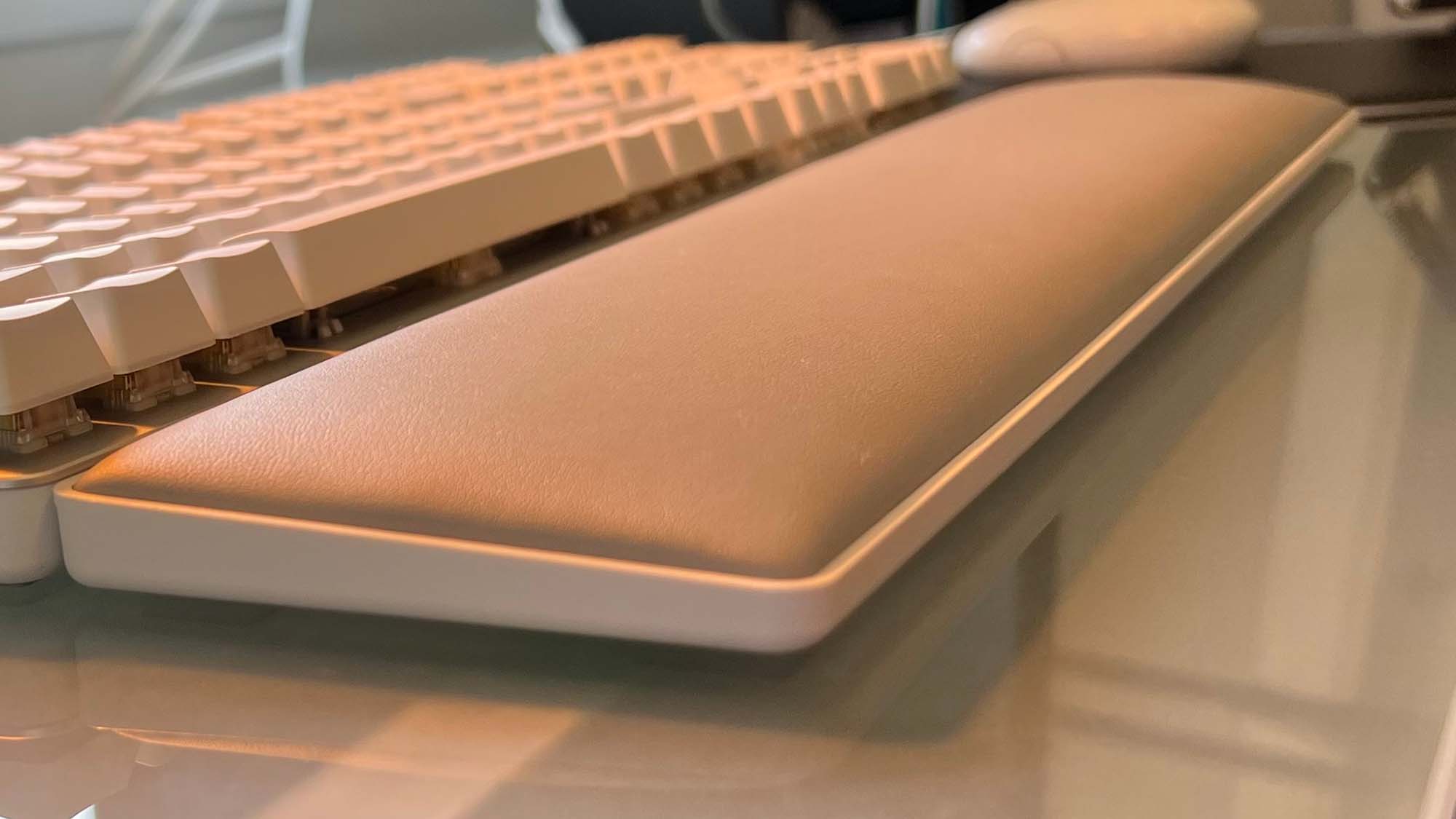
- Angled keys might be uncomfortable after a time
- Leatherette wrist rest is very comfortable
The angle of the keyboard leads to one of the few criticisms we have of the Pro Type Ultra. Due to the added height of the keys, a result of Razer incorporating the large “Yellow” mechanical switches, you may find yourself bending your wrists upward to type effectively.
The wrist pad offers support and helps to mitigate the issue. However, on the highest angle of 9 degrees, typing felt uncomfortable. If you suffer from Carpal Tunnel Syndrome or any similar impairment, be very careful with the steeper angles. It should be noted that during our testing, we felt quite comfortable using the flat angle with the wrist rest.
On the positive side, the backlit LEDs support typing in low lighting environments and can assist users with visual impairments. The character or command imprinted on each key is translucent, allowing for the letters and numbers on the keys to be illuminated from the underside and highly visible due to the LEDs.
With the Synapse 3 software, the intensity of the backlighting can be brighter or softer based on your personal preference.
- Accessibility: 4 / 5
Razer Pro Type Ultra: Performance
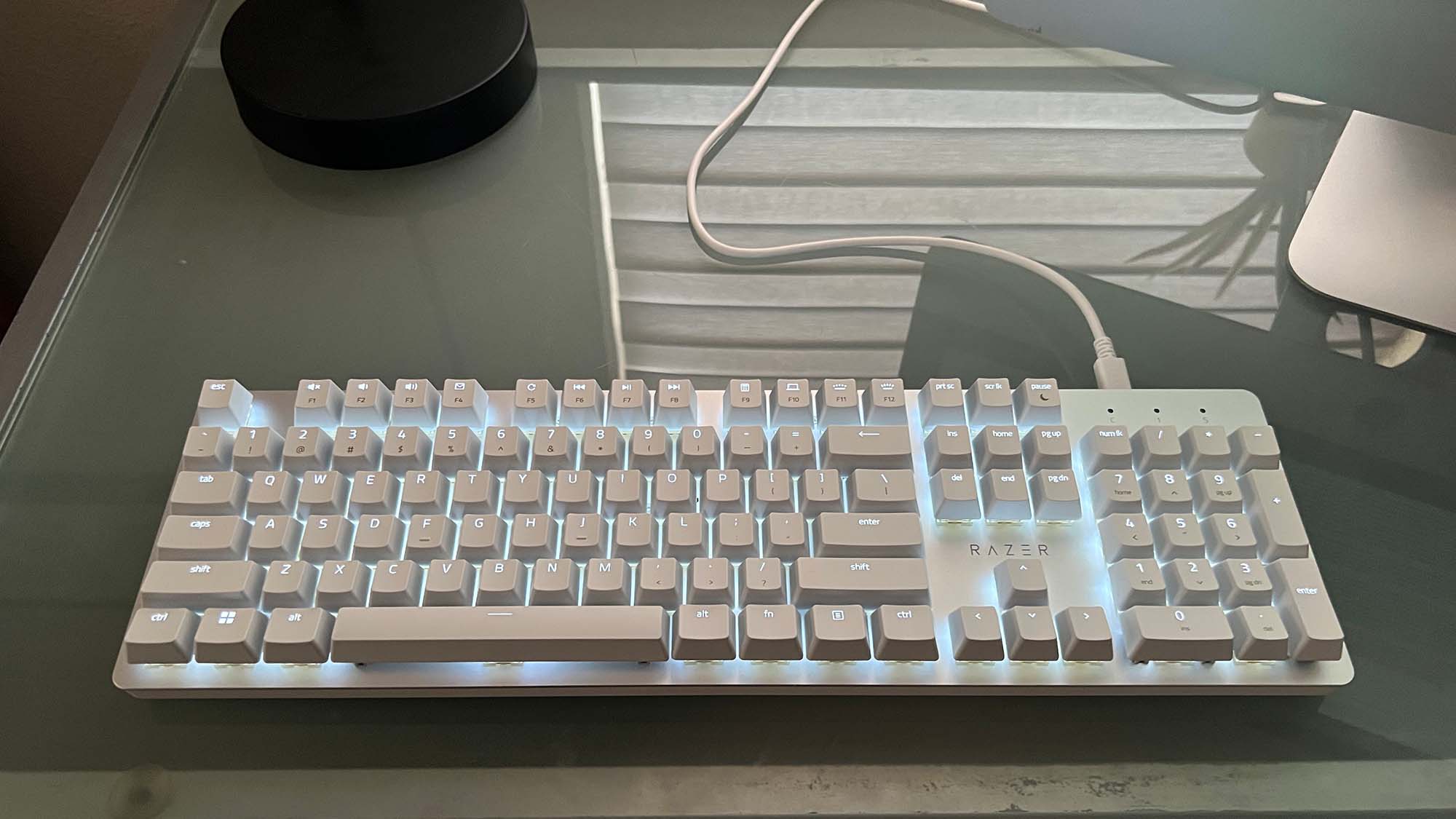
- Great wireless performance
- Keys are increadibly comfortable to type on
The Razer Pro Type Ultra is a fantastic device for those who know how to get the most out of their keyboard. This usually means gamers or programmers. Gamers may be disappointed by the lack of RGB lighting within the Pro Type Ultra. But for those who don’t need fancy RGB lighting, the Pro Type Ultra has a lot to offer.
The 2.4GHz wireless works well and allows you to pair the keyboard to compatible Razer computer mice. The bluetooth usually works well but we have noticed that the Bluetooth is not always easily discoverable by other computers. The wired capability utilizes a USB-C to USB-A type cable. The wired functionality works every time and recharges the keyboard quickly.
The Pro Type Ultra has impressive battery life depending on whether or not you use the backlit LEDs. Razer claims that the Pro Type Ultra keyboard has 214 hours of battery life over Bluetooth and 207 hours over 2.4 GHz wireless, with the backlit LEDs OFF. When the backlit LEDs are at full brightness, the battery life drains to where you can only get approximately 13 hours over bluetooth or wireless. This is a good performance for this type of keyboard.
- Performance: 4 / 5
Should I buy a Razer Pro Type Ultra?

Buy it if...
Don't buy if...
Also consider
Razer Pro Type Ultra: Report Card
| Value | Priced right in the middle of the competition. Lower priced keyboards don’t have the same functionality as the Pro Type Ultra. It’s up to you to decide if you need that functionality. | 4 / 5 |
| Design | Quiet, soft and powerful. The Pro Type Ultra is a highly capable keyboard with many useful features. | 5 / 5 |
| Accessibility | The included wrist rest is very comfortable and the backlit keys are very visible, but the height of the keys when the keyboard is tilted up on its legs may cause wrist fatigue. | 4 / 5 |
| Performance | Terrific battery life, quick key actuation and ample macro capabilities make the Pro Type Ultra a great keyboard, even if spotty Bluetooth reception is a bit of a letdown. | 4 / 5 |
| Total (Average) | A very capable keyboard for the price. It’s versatile, powerful and will last for a long time. | 4.25 / 5 |
- First reviewed August 2022
How We Test
We pride ourselves on our independence and our rigorous review-testing process, offering up long-term attention to the products we review and making sure our reviews are updated and maintained - regardless of when a device was released, if you can still buy it, it's on our radar.
0 comments:
Post a Comment