Asus ZenWiFi AX Hybrid XP4
Asus ZenWiFi AX Hybrid XP4: One-minute review
The Asus ZenWiFi AX Hybrid XP4 solves a common problem by combining a conventional mesh Wi-Fi system with wired powerline connectivity.
Mesh Wi-Fi systems are a good option for providing reliable Wi-Fi to larger homes, or homes that may have rooms spread across more than one floor. However, some buildings have very thick walls or other obstacles that can still block the Wi-Fi signal. This is where the Asus ZenWiFi AX Hybrid XP4 comes in.
This system includes two identical mesh routers, using Wi-Fi 6 technology, that can be used to spread Wi-Fi across a wider area than a conventional router. But, rather than being connected by a Wi-Fi signal, the two routers can use powerline technology to transmit data over the existing main wiring in your building. This ‘powerline backhaul’ provides a wired connection between the two routers that can’t be blocked by walls or other obstacles, while still allowing your computers and mobile devices to connect to the routers with a convenient Wi-Fi connection.
It’s a bit of a niche approach, and many homes will find that a conventional router or mesh system will provide the Wi-Fi they need. However, that hybrid design could be the ideal solution for some homes or other buildings where thick walls may prevent them from getting a good Wi-Fi signal.
Asus ZenWiFi AX Hybrid XP4: Price and availability
- How much does it cost? $329 / £269
- Where is it available? Available now
- Where can you get it? Available in the US and the UK
Wi-Fi: dual-band Wi-Fi 6 (2.4GHz/5.0GHz)
Wi-Fi Speed: 1.8Gbps
PowerlLine: HomePlug AV2, 1.3Gbps
Connectivity (per router): 1x Gigabit Ethernet (WAN), 2x Gigabit Ethernet (LAN), 1x USB 3.2
Processor: 1.2GHz quad-core
Memory: 512MB
Storage: 256MB
Dimensions: 210 x 150 x 70mm
That combination of mesh Wi-Fi and wired powerline features doesn’t come cheap, and the Asus ZenWiFi AX Hybrid XP4 costs $329 / £269 for a two-piece system that should be able to cover areas of up to 5,500 sq. ft (although it’s not currently on sale in Australia).
The Asus ZenWiFi AX Hybrid XP4 is currently only available as a two-piece system, with no three-pack option provided for larger homes. But, like many Asus routers, it supports the company’s AiMesh technology, which will allow you to extend your mesh network even further by using it with other AiMesh routers from Asus.
- Value: 3.5 / 5

Asus ZenWiFi AX Hybrid XP4: Design and features
- Complicated set-up
- Good parental controls
- Browser interface for advanced users
The Asus ZenWiFi AX Hybrid XP4 routers are smartly designed, with a slim, upright casing finished off with silver trim. The two routers are identical and support dual-band Wi-Fi 6 with a top speed of 1.8Gbps. That’s backed up by the powerline wired connection, which provides a speed of 1.3Gbps.
Those are relatively modest speeds, but the focus of the Asus ZenWiFi AX Hybrid XP4 is on reliability rather than pure speed, and it will still be fast enough to cope with most domestic broadband services. Each router also includes two Gigabit Ethernet ports to provide wired connections for laptops or other devices and a USB 3.2 port that allows you to connect a USB hard drive or storage device to share with other people on your network.

Getting started can be a little confusing, as the QuickStart guide provided by Asus throws around a lot of jargon even when it’s talking about the simple process of plugging in your two routers and connecting them to create your new mesh network. The Asus Router app isn’t much help here either, as it assumes that you’ve got the two routers plugged in and set up before it attempts to detect the new network. Asus could provide a little more jargon-free help for first-time users here.
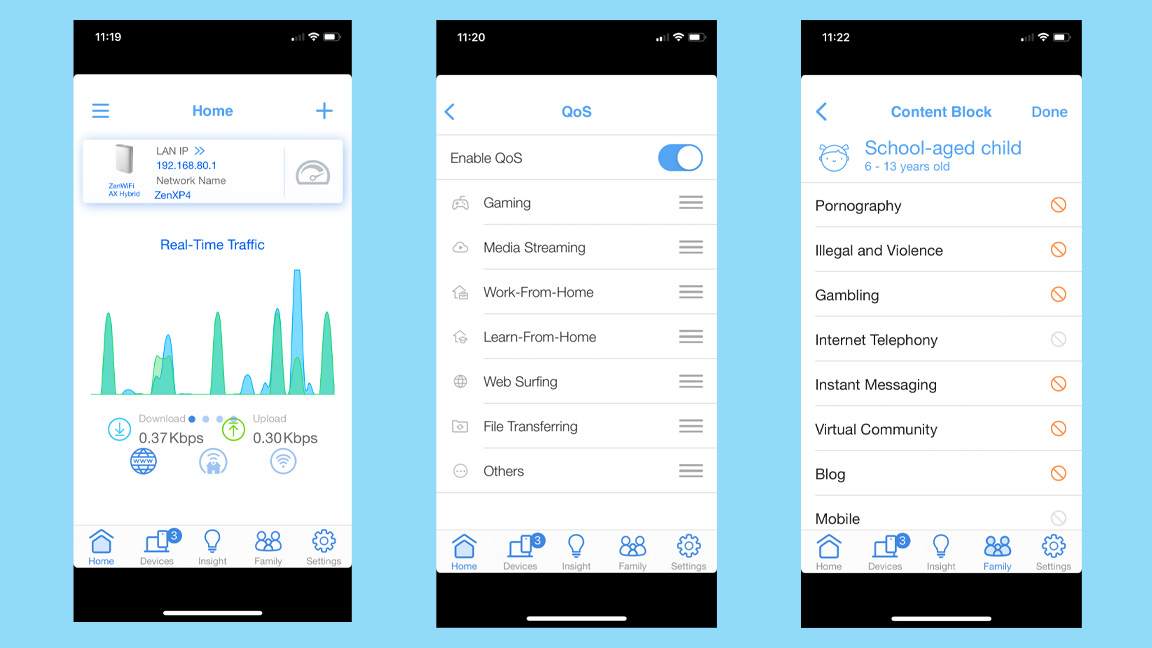
Thankfully, once that’s done, the router app is fairly straightforward to use. It gives you the option of creating two separate networks on the 2.4GHz and 5.0GHz bands or merging them as a single network. The price of the Asus ZenWiFi AX Hybrid XP4 system also means that it provides a few additional features that some of Asus’ less expensive routers lack.
As well as allowing you to create profiles and schedules for your children to control their Internet access, you can also select a variety of content filters to block unsuitable material, such as pornography or gambling websites, or messaging apps. The ‘QoS’ (quality of service) feature allows you to prioritise tasks such as gaming or streaming video that need maximum performance. There’s also a web browser interface for more advanced users who want really fine control over the network settings.
- Design: 4 / 5

Asus ZenWiFi AX Hybrid XP4: Performance
- Good performance on 2.4GHz and 5.0GHz bands
- 2X Gigabit Ethernet for wired connections (per router)
Ookla Speed Test - 2.4GHz
Within 5ft, no obstructions: 100Mbps/11Mbps
Within 30ft, three partition walls: 100Mbps/11Mbps
20GB Steam Download - 2.4GHz
Within 5ft, no obstructions: 12.5MB/s
Within 30ft, three partition walls: 12.5MB/s
Ookla Speed Test - 5.0GHz
Within 5ft, no obstructions: 100Mbps/11Mbps
Within 30ft, three partition walls: 100Mbps/11Mbps
20GB Steam Download - 5.0GHz
Within 5ft, no obstructions: 12.5MB/s
Within 30ft, three partition walls: 12.5MB/s
As we found, combining mesh Wi-Fi and powerline connectivity into a single system does make the initial setup process a little complicated. However, it also ensures that the Asus ZenWiFi AX Hybrid XP4 provides rock-solid performance, even in the back office in our building where the poor Wi-Fi means that we normally have to rely on powerline adaptors to provide a wired connection for our office computers.
The first Asus ZenWiFi AX Hybrid XP4 router was connected to our normal broadband router to use its Internet connection. When connecting to devices in the same room the XP4 merely performed as we expected, hitting 100Mbps with the Ookla speed test, and 12.5MB/s for Steam downloads.
Those are the speeds we’d expect for our office broadband service in that room but, of course, the real test came when we placed the second XP4 router in that tricky-to-reach back office. The XP4 passed with flying colours, though, maintaining a smooth and steady 100Mbps with Ookla and 12.5MB/s with Steam – in an office where we can’t normally get reliable Wi-Fi at all.
- Performance: 4 / 5
Should I buy the Asus ZenWiFi AX Hybrid XP4?

Buy it if...
Don't buy it if...
Also consider
Asus ZenWiFi AX Hybrid XP4: Report card
| Value | It’s a bit pricey, but the combination of mesh wi-fi and PowerLine connectivity will be ideal for homes with thick walls. | 4 / 5 |
| Design | Asus could provide more help for beginners, but Asus’ Router app includes good parental controls, quality of service (QoS) and other useful features. | 4 / 5 |
| Performance | This isn’t a speed demon - but the PowerLine connectivity ensures solid and reliable performance even in old building with really thick walls. | 4 / 5 |
| Total | The XP4’s powerline connectivity will be useful in homes where thick walls can block conventional Wi-Fi routers. | 4 / 5 |
- First reviewed July 2022
How we test
We pride ourselves on our independence and our rigorous review-testing process, offering up long-term attention to the products we review and making sure our reviews are updated and maintained - regardless of when a device was released, if you can still buy it, it's on our radar.
0 comments:
Post a Comment