EaseUS Data Recovery Wizard 2022
EaseUS is one of the biggest names in the world of data recovery software, and its Data Recovery Wizard has been around since 2005 – so, after such a long time, you'd hope it's a top option when it comes to photo recovery.
Its set of features certainly suggests that it'll get the job done. It can hunt through conventional hard disks and even damaged operating systems for photos, and it supports more file and device types than virtually every rival. It's even got a generous free version alongside powerful paid options.
For added security, we've tested and rated the best data loss prevention services and the best photo cloud storage solutions.
EaseUS Data Recovery Wizard: Plans & pricing
- One of the more expensive photo recovery choices, and without good free options
There's no doubt that EaseUs Data Recovery Wizard has a good range of features, especially if you want to hunt down and restore photos or videos – but you'll have to pay for the privilege.
If you want to unlock Data Recovery Wizard's full range of features you'll have to pay either $70 / £60 per month or $100 / £85 for a year of access and a year of upgrades – the latter obviously offers far better value. If you plan to use the data recovery app often, there's a product that offers lifetime upgrades for a one-off price of $150 / £130.
We'd also recommend looking at EaseUS's bundle offers, because you can often combine Data Recovery Wizard with EaseUS Todo Backup and iPhone utilities for similar prices.
A free version of Data Recovery Wizard is available, but this is not suitable unless you only need basic functionality. While the free product does restore files from hard drives, SSDs and external HDDs, you don't get NAS support, remote assistance or any of its photo and video repair functionality.
Don't expect much from EaseUS's free trial, either: this 30-day option offers scanning but no actual recovery capabilities, which feels pretty cruel.
- Plans & pricing: 3/5
EaseUS Data Recovery Wizard: Features
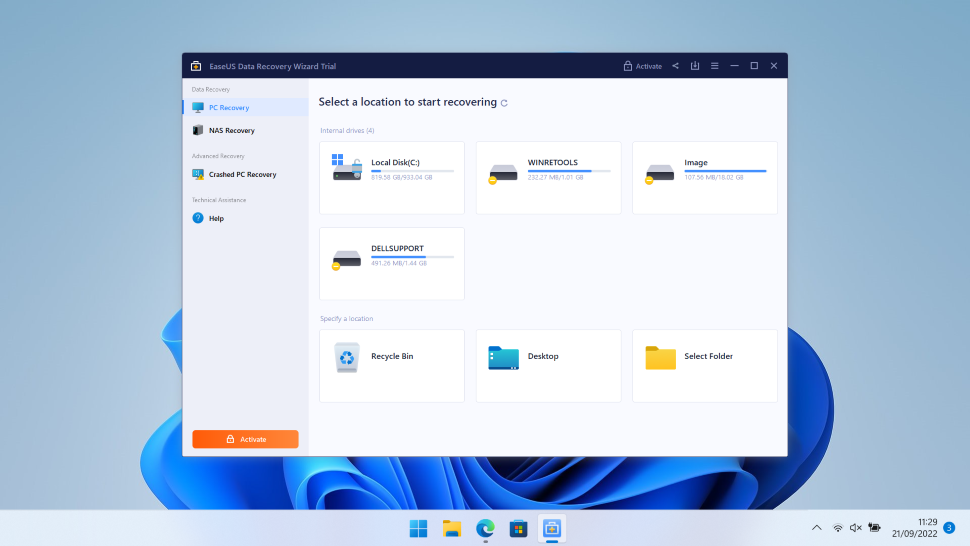
- Versatile and powerful, even if it’s not the fastest app
This program’s name might suggest that the picture recovery process takes the form of a familiar, sequential selection of windows, but that's not actually the case – the name just means that this app reckons it's got magical properties when it comes to file restoration.
Despite the absence of a true software wizard, this tool is still easy to use. On the main screen you can easily see the storage devices that the app can access and scan. You'll find incredible compatibility here: as well as normal hard disks and SSDs, EaseUS's tool can scan USB drives, SD cards, mp3 players, external drives, ZIP drives, RAID arrays and even NAS drives. That's more power than you'll find in most other photo restoration utilities.
Once you've picked a drive, the scan starts – and EaseUS makes things easy once the results start to come in, too. You can see recoverable photos while the scan is ongoing, view file previews, and start the recovery process before the scan completes.
It's all very straightforward to use: picking a drive is as simple as clicking an icon, and your results sit in the same kind of nested menus that you'll have seen in tools like Windows Explorer.
The only minor issue is that these scans are pretty slow compared to many other tools and they use quite a hefty amount of your system's resources, but you can at least be happy that EaseUS is thorough.
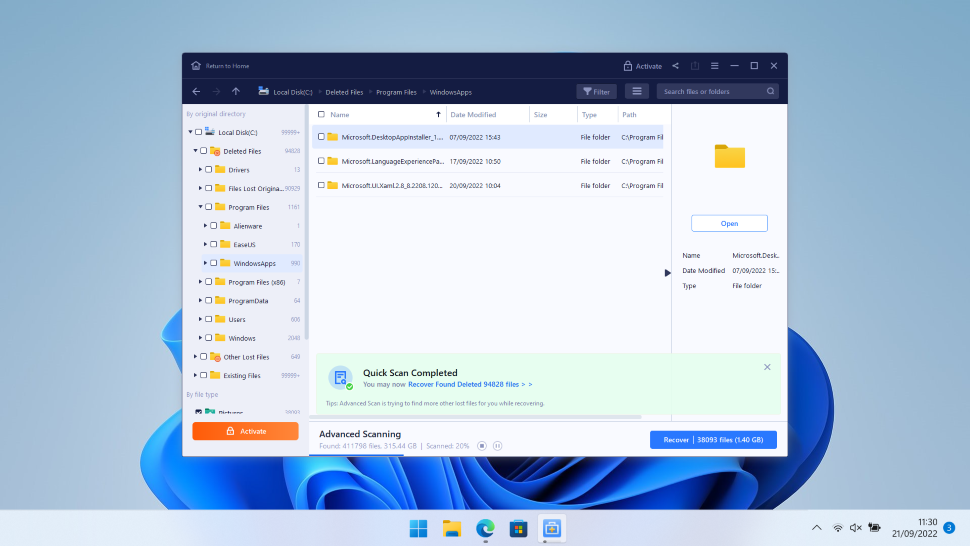
That comprehensive scanning ability extends to EaseUS's file format support, too. Most file recovery apps support a few hundred common file types, but this tool supports more than 1,000. And when it comes to imagery, it means you can restore formats like RAW, PSD and SWF alongside conventional formats like JPG, PNG and GIF. It works on Windows and Mac, so it'll function effectively across most laptops and PCs for photo editing,
Elsewhere, EaseUS Data Recovery Wizard has effective filtering options, so you can easily search your scan results, and it has a selection of advanced features for tougher photo recovery jobs. It's able to recover files from formatted partitions and drives and restore files from damaged operating systems installations – a great tool if you've got a valuable PC that's hitting blue screens or stuck in a boot loop. The Data Recovery Wizard can even hunt through bootable media and drives that have use Microsoft BitLocker encryption.
It's got some abilities that will be particularly pleasing to photographers and people who need to recover pictures, too. It uses artificial intelligence to repair errors in damaged photo and video files, and gives you a preview of the file before it completes the restoration. It also uses the same algorithms to attempt repairs on documents and PDFs, and these features can be deployed on batches of files if you need to repair lots of pictures in quick succession.
- Features: 4/5
EaseUS Data Recovery Wizard: Final verdict
It's impossible to escape the fact that EaseUS Data Recovery Wizard is more expensive than many of its peers. But at least this app does a good job of justifying its higher cost.
This tool offers thorough file scanning, superb device support and the ability to find and restore an incredible number of file formats, so it'll recover your photos from virtually any situation. Combine this with its photo and video repair tools and you've got an ideal choice if you want to both find and restore your favorite images.
We'd certainly look elsewhere if you don't need this tool's extensive format support and those repair features, and we don't recommend its extremely limited 30-day trial. The free version is only suitable for basic photo recovery. But if you're willing to pay, EaseUS Data Recovery Wizard is very powerful – especially for restoring photos and videos.
EaseUS Data Recovery Wizard: Scorecard
| Plans & pricing | Higher-budget plans, no full-fat free version | 3 |
| Features | Slower than many, but packed with top features and tools | 4 |
| Overall | High-quality results for a premium price | 4 |
Should I buy...?
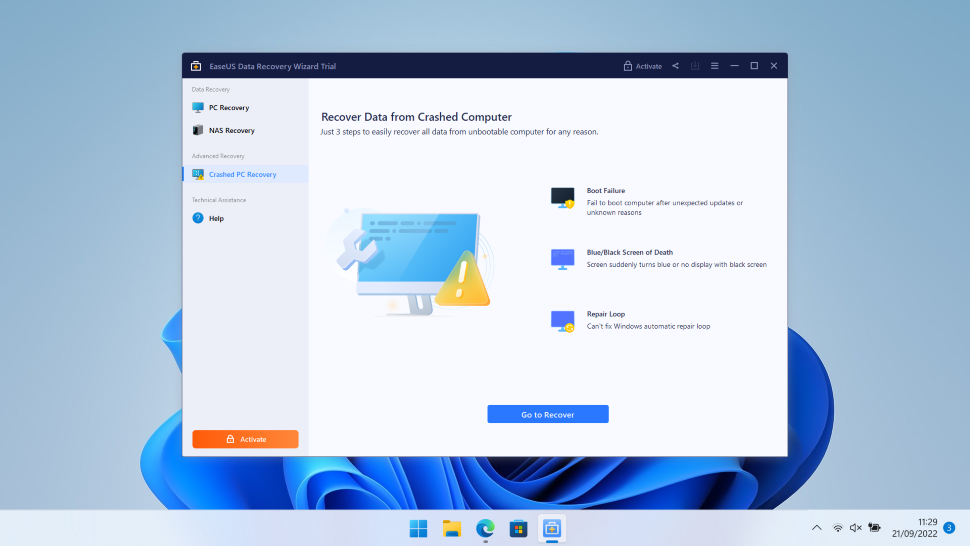
0 comments:
Post a Comment