Wyze Scale X
Wyze Scale X: One minute review
The Wyze Scale X is a great value addition to the best smart scales that combines the best of Wyze’s other offerings, the standard Wyze Scale and the Scale S. Small additions here make it useful in many different scenarios, such as providing modes for weighing babies, pets, and separate body composition modes for pregnant women and dedicated athletes.
The scale was quick and easy to set up, and we were able to start using the scale straight away. The presentation of data was extremely accurate, matching the measurements of other smart scales we’d reviewed such as the Eufy P2 Pro, and historic data was viewable in-app and presented on handy graphs to help you plot changes more easily.
The different metrics available were great and exactly what you’d expect from a premium scale, even one that cost half as much again. From bone mass to basal metabolic rate, you’re able to calculate everything here, and the companion all can even use your phone’s flash to check your pulse through your finger.
The Scale X provides a full suite of wellness tools, and we were impressed with the breadth of metrics on offer to help provide a complete picture of health.
Wyze Scale X: Price and availability
- $33.99 (approx £29 in the UK and AU$49.50) plus shipping
- Only available in US stores and some third-party outlets, such as Amazon
The Wyze Scale X is available on the Wyze store site for $33.99 in the US. That’s $10 more than the original Wyze Scale, but still far cheaper than many of its contemporaries and it’s very much their equal in quality. It comes equipped with four AAA batteries to set up and use the scale from the outset. Future batteries will, of course, need to be bought separately.
Unfortunately, it becomes harder to find outside the US for as good value. Amazon and other third-party sites do stock the Wyze Scale X in Australia and UK stores, and will ship internationally, but it may not end up being anywhere near as good value.
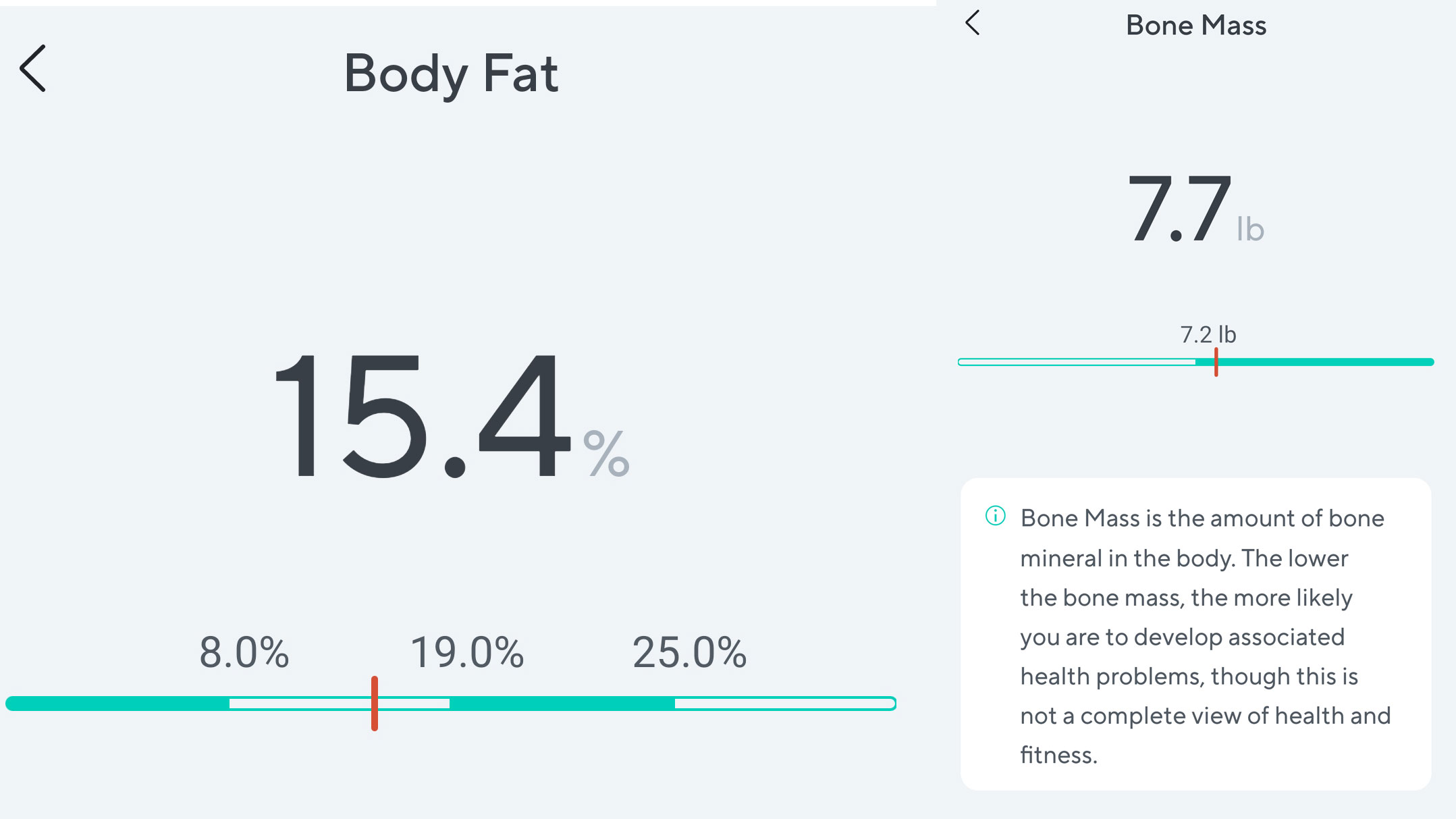
Wyze Scale X: Design
- Same glass look as competitor smart scales
- Innovative foot design
- Companion app can be tough to read
The Wyze Scale X has got a great look, albeit one comparable with many smart scales on the market right now. It’s essentially a piece of full-surface sensor glass divided into four quarters, with the Wyze logo at the bottom and an LED screen showcasing weight and other readouts in white light, with a durable plastic rear casing.
One small innovation we like is that the feet aren’t simple rubber strips: they are separate plastic cases with built-in shock-absorbing cushioning that connects to the base of the unit, to prevent damage to the unit when stepped on repeatedly.
The unit is only half the design situation, however: the Wyze companion app is simple to use and largely well-designed, allowing you to scroll through all 13 metrics with ease. However, there is one design feature we didn’t like: although all the metrics come with an explainer to give you some context, most are on a sliding scale, with some parts of the bar as seen below a solid green or a simple outline.
This mono-color means you don’t get a clear indication of a “bad” reading over a “good” one, and the scale is vastly different between each metric. This makes the information hard to read correctly - is my bone mass too low? My Basal Metabolic Rate too high? Once I got my initial readings, I had to turn to Google for more information, a clear indication that I needed more in-app information here.
- Design Score: 3/5
Wyze Scale X: Features
- 13 different health metrics
- Baby, pet and luggage mode
- Exports to three other health services
Like any smart scale, you step onto the Wyze Scale X and it shows you your weight. However, the additional 13 metrics the Wyze Scale X provides are body fat, muscle mass, body water, lean body mass, bone mass, protein, visceral fat, BMR, metabolic age, and muscle mass percentage. It's even able to take your pulse live.
By their very nature, these metrics are presented quite differently: some in terms of weight, others in percentages, others still in calories, metabolic years or even an unnamed index (for visceral fat) so, as mentioned above, they aren’t as intuitive as they might be. They’re lacking a unifying way to pull them all together, such as the Eufy scale’s digital avatar of a person, or Fitbit Premium’s translation of complex figures into simple health-related scores.
Nonetheless, these are a great way to build up a complete picture of your health, and all of this data can be exported to Apple Health, Fitbit or Google Fit. This is the complete list of external health apps Wyze can interface with, so Samsung Health users and others are unfortunately out of luck, but the majority will be able to use one of the three if they want to move their health data elsewhere.
The stats are gleaned by bioelectric impedance analysis, which sends an electrical current through your body in order to analyze its makeup. Electricity moves at different speeds through different materials: it would move through bone, for example, at a different rate than fat or muscle. This makes it a bit like electrical sonar, as it works to build up a picture of your health.
But it’s not just your health: while you won’t be able to get the full spectrum of metrics, you can calculate the weight of babies, pets, and luggage using a specialist mode for each. Simply pick up the baby, cat, or suitcase of your choice, step onto the scale, and it will use your usual weight to calculate the difference.
- Features score: 4/5
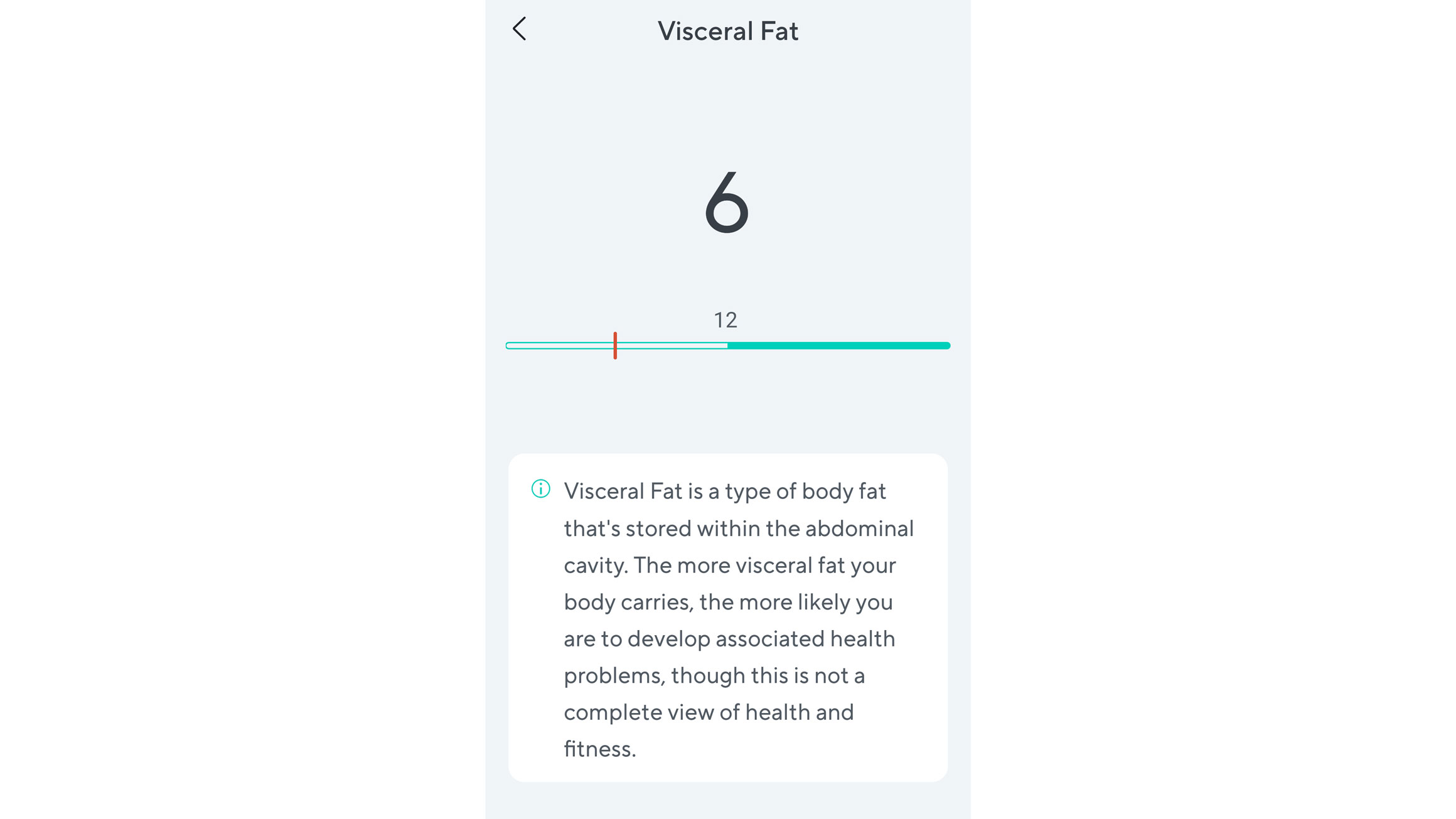
Wyze Scale X: Performance
- Easy to use and set up
- Information presentation is frustrating
- Historical graphs are good
The scale was very simple to set up on my phone, and once I’d input my age, height and activity levels into the app, stepping on the scale promptly produced a reading in line with previous smart and analog scale readings. I’m satisfied as to its accuracy, as the baseline or more obvious stats such as weight, body fat percentage and BMI didn’t tell me anything I didn’t already know.
The only gripe I have at this stage is one I’ve shared above: the different scales the stats are based on and the lack of presentation involved. Swiping across my bone mass percentage, muscle mass percentage, and other stats, I came across ‘visceral fat’ and a flat number: six.
The app helpfully includes an explainer that visceral fat is “a type of body fat stored within the abdominal cavity” and a bar with 12 written squarely in the middle. I assumed that lower is better and I’m six on the visceral fat scale, with 12 being either average or a ‘danger zone’ of sorts. However, I didn’t know what the scale really meant. Six what? Percent? Minutes? Years to live?
A quick bit of googling shows this ‘visceral fat level’ is a range of numbers generated through body composition tests, and 1-12 is a healthy rating. However, I shouldn’t have to google this statistic to get the whole picture. Some of my scores were right on the extreme ends of the single progress bar the Wyze app uses for every metric, even though during my research, I was found to be perfectly within normal limits for each one. All the information recorded might be accurate, but Wyze could do with taking a good leaf out of Fitbit’s books when it comes to presenting this information in an accessible way.
Otherwise, the scale performs as described. The information is crisp and shows up promptly on both the on-device readouts and the app, and repeated use allows graphs to develop to more easily show historical changes.
- Performance score: 3.5/5
Buy it if...
Don't buy it if...
Also consider
First reviewed September 2022
0 comments:
Post a Comment