Norton Secure VPN
It seems like all the big security companies offer a VPN these days, but Norton Secure VPN is better than most: easy to use, with more features than you might expect, yet still surprisingly affordable.
Norton’s network is a little small, with only 29 countries available and no city-level selections. Most are in Europe and North America, although there are servers in Australia, Brazil, Hong Kong, Israel, Japan, Mexico, New Zealand, Singapore and South Africa.
- Want to try Norton Secure VPN? Check out the website here
There are apps for Windows, Mac, Android and iOS. You can connect one, five or 10 devices simultaneously, depending on your plan.
P2P is supported, though not with all locations. Choose the ‘Torrent-Optimized Region’ option in Norton’s app and it’ll connect to the nearest torrent-friendly location.
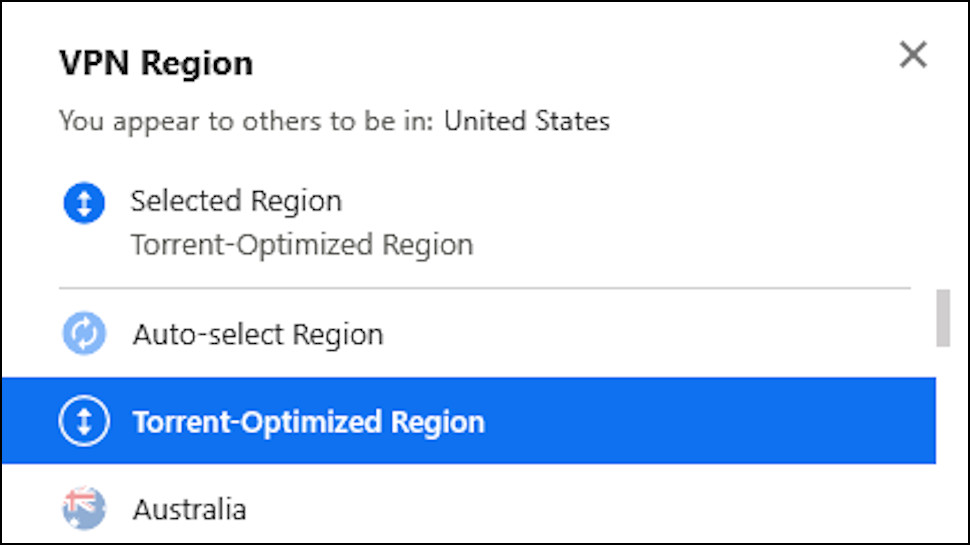
The service uses the speedy and secure WireGuard protocol, but doesn't provide any guidance on how to get it working manually on other devices.
Checking the Windows app Settings box reveals some welcome features. A kill switch protects your connection if the VPN drops; split tunneling enables choosing which app traffic should be routed through the VPN, and which uses your regular connection; and there’s built-in ad, tracker and malware blocking, too.
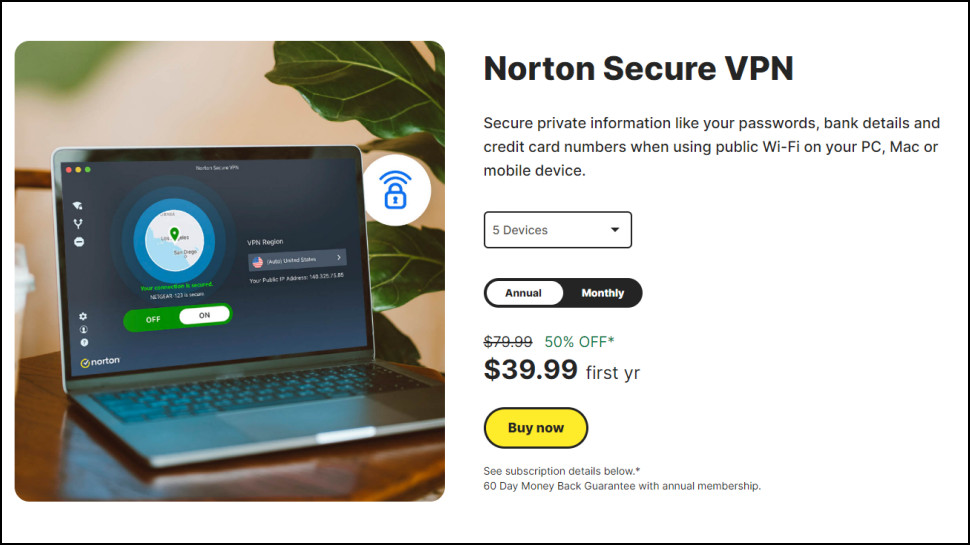
Norton Secure VPN review: Plans and pricing
Norton Secure VPN prices start at just $4.99 billed monthly for a single device license. Most providers ask $10-$13 for monthly plans, so if you only need to protect that one device, Norton looks like a very good deal.
Norton’s five device plan starts cheap at $3.33 a month billed annually, although that doubles to $6.66 on renewal.
The 10 device plan is priced at $5 a month on the annual subscription, rising to $8.33 on renewal. That looks a little costly to us, but wait: there’s another way.
Buy Norton Secure VPN as a bundle with Norton 360 Deluxe and you'll get antivirus for up to five PCs, Macs, mobiles and tablets; a firewall for PC and Mac; parental controls, a password manager, 50GB cloud backup space and more. But it's the same $3.33 a month for the first year of the annual plan, and only a little more expensive at $9.17 on renewal ($110 a year). If you’re in the market for a new antivirus or security suite, that could be the best option.
Whatever your product preferences, Norton protects you with a 14-day money-back guarantee for monthly-billed subscriptions, and a generous 60-days with annual plans.
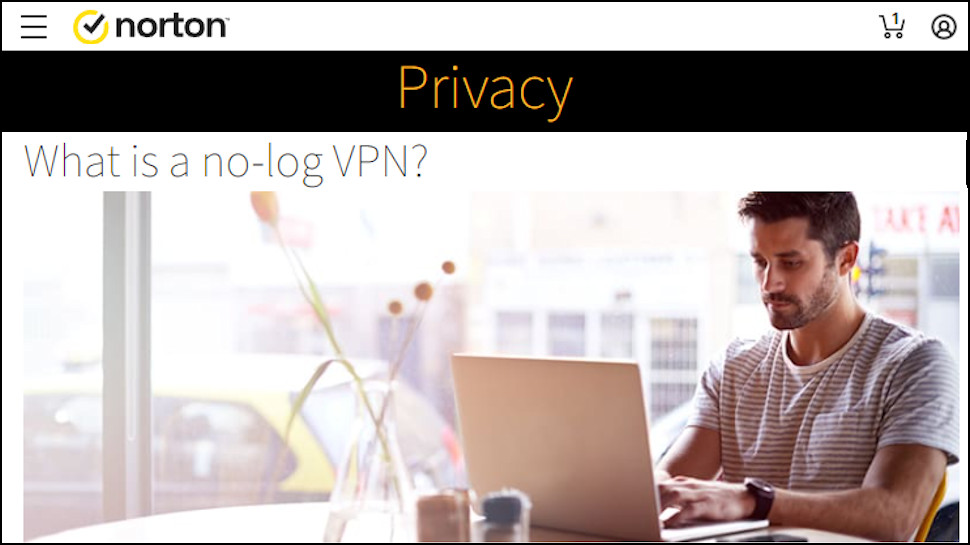
Privacy and logging
The Secure VPN website claims that “unlike some other VPNs, we don’t track, log, or save your browsing activities.” Sounds promising, but there’s no more detail on the front page.
A 'What is a no-log VPN?' blog post vaguely states that although “Norton Secure VPN does not log information about where you browse on the Internet”, it does collect “other limited data in accordance with the NortonLifeLock Global Privacy Statement and the Product Privacy Notice.”
The real Norton Secure VPN privacy policy says the service collects or accesses your IP address; device name, type, and identifier; OS version (for mobile devices); license identifier; a running total of bandwidth used; and some very basic diagnostic information to help solve any issues (an error state code, for instance).
There’s not a lot of detail about what this could mean. Which IP addresses are collected, for instance: your device IP, the server you’re allocated, or both? How long is this data kept? It’s not clear.
While we’ve no reason to assume Norton is doing anything dubious, we’d like a little more clarity on how it’s handling your data. Even better, we would urge the firm to join the likes of ExpressVPN, NordVPN and TunnelBear in putting itself through a public audit, to give potential customers real information on how it’s looking after their privacy.

Apps
Norton Secure VPN's Windows app has a simple and straightforward interface which even the greenest of VPN newbies will figure out immediately.
Click the On button and the app connects to your nearest server. Alternatively, make your own choice from 29 countries in the location list. This is as basic as it gets – no ping times, server load stats, Favorites system, filters or anything else – but it does at least keep the app very easy to use.
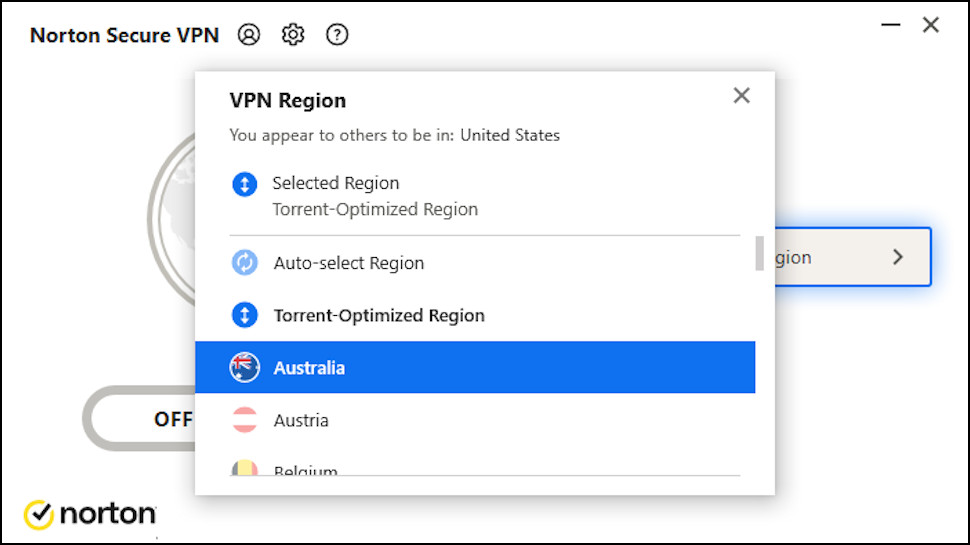
Both the desktop and mobile apps have optional ad, tracker and malware blocking. Many VPNs now offer some kind of content filtering, but can you be sure it’s doing anything useful? To get an idea, we turned the feature on and tried accessing 150 common trackers. Most quality VPN DNS filters block between 80 and 110; Norton managed a perfectly respectable 101.
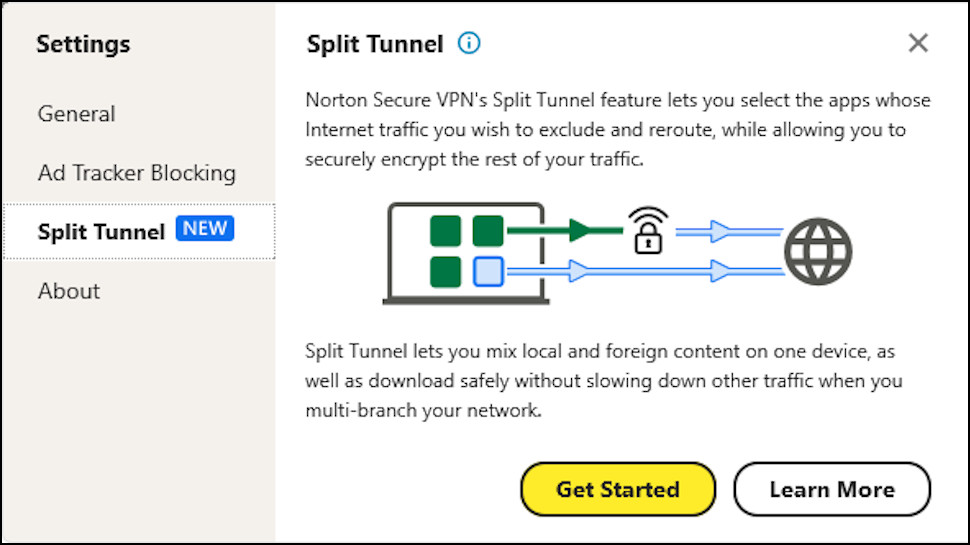
There’s a little more power in the Settings box. We found options to launch the app and automatically connect when Windows starts, to enable the Kill Switch, and to set up split tunneling (specify apps for which traffic shouldn't be routed through the VPN, but will use your regular connection instead).
The main omission is any way to change protocol or customize how the VPN connects – it’s WireGuard-only.
Oddly, the app doesn’t provide any way to close it down entirely. There’s no Exit, Quit or similar button, and closing the app window simply minimizes it to an icon in the system tray (and there’s no right-click, Exit option there, either).
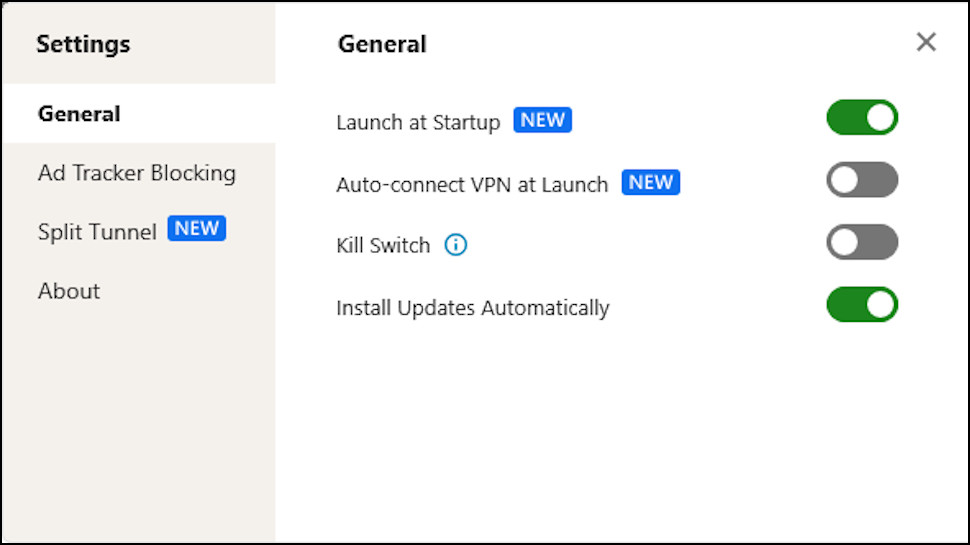
We ran some extreme tests on the kill switch by ceasing Secure VPN’s WireGuard processes, and stopping its services. The connection dropped, but the kill switch didn’t block our internet, and our device used its regular unprotected internet connection as usual. Not good.
Maybe we were unlucky? We tried another test, turning our router off and on, simulating a dropped network. A good kill switch should block everything but the VPN app until it can reconnect. Secure VPN didn’t block our internet, didn’t reconnect either, and told us to try connecting again later.
Put this all together and it looks like the Windows kill switch is unreliable at best. There’s no way to be sure it will kick in and block your internet if the VPN drops, and that could mean your device traffic is unprotected for at least a few seconds. That may not matter much if you’re just unblocking Netflix or shielding simple browsing tasks, but it’s bad news if you’re doing anything more privacy-critical.
(Keep in mind that this test was for the Windows kill switch only. It can’t tell us what might happen with other apps. If you’re only running Norton Secure VPN on Android, for instance, you won’t be relying on Norton’s app: you’ll be using the very well-tested and reliable Android system kill switch.)
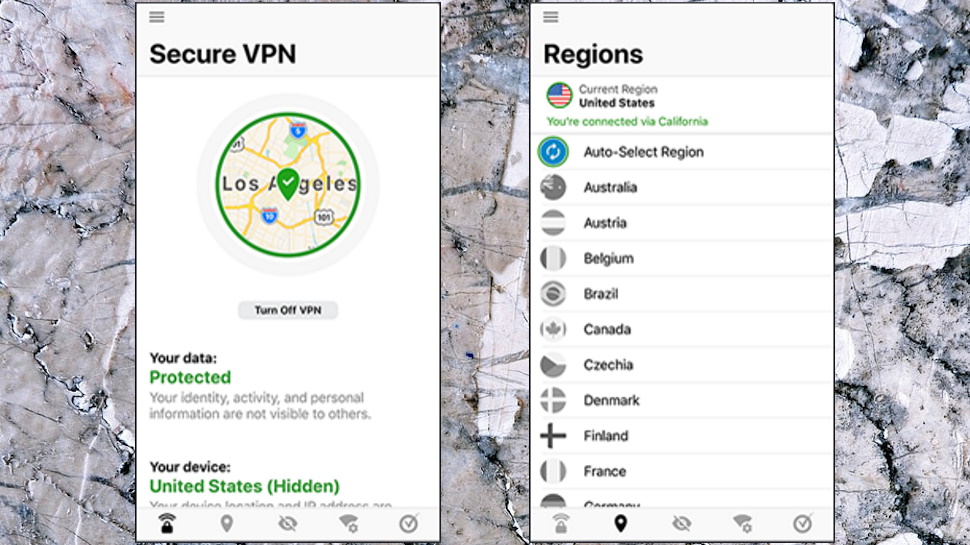
Mac and mobile apps
The Mac app looks similar to Norton’s Windows offering, with the simple stripped-back interface and basic location list. It has the ad, malware and tracker blocker, too, but is missing some of the more advanced features seen in the Windows app, namely WireGuard support, split tunneling and the kill switch.
It’s much the same with Secure VPN Android and iOS apps. The interface has been mildly redesigned to suit portrait mode and smaller screens, but it follows the same minimalist approach: just the big ‘Connect’ button, a plain location list, and a few tiny icons. Nothing intimidating or technical at all.
There are a handful of useful bonus features in the background. The iOS app has the ad blocker, and a ‘Wi-Fi Security’ feature which can have the VPN automatically connect when you access an untrusted network.
Android has the ad blocker, split tunneling and the kill switch, but its version of ‘Wi-Fi Security’ is more basic: it’ll warn you when accessing an unsecured network, but won’t automatically connect. (You’re left to do that yourself.)
Overall, Norton Secure VPN’s apps are easy to use, and the Windows app has gained a few features since our last review. But the other apps are distinctly short on functionality, and the Windows kill switch looks unreliable in the extreme, so there's plenty of work for the company to do yet.

Netflix and streaming
Norton Secure VPN is mostly sold on its ability to protect your details from cybercriminals when you're using Wi-Fi, and the website doesn't make any big claims (or even small ones) about unblocking big-name streaming platforms.
We tested it anyway, of course, and Secure VPN got off to a good start in the UK, where it unblocked BBC iPlayer, ITV and Channel 4. We repeat all our unblocking tests three times (where possible) with three VPN IP addresses to check for consistent success, and Secure VPN worked each time.
The good news continued as Secure VPN got us into Amazon Prime Video and Disney Plus (which is notable as it failed in our last review).
Our Australian tests saw unblocking success with 9Now, but failure with 10 play.
Netflix continued the mixed picture, as Secure VPN got us access to US and Australian Netflix, but missed in the UK, Canada and Japan.
That's not quite a leading-edge unblocking performance, but it's more than we expected considering Secure VPN is so basic elsewhere, and a decent result overall.
But if you’re looking to unblock just about anything, ExpressVPN, Hide.me, Ivacy, NordVPN, PureVPN and Surfshark each got us into every test site we tried in our latest reviews.

Performance
We measured Norton Secure VPN’s performance by accessing its nearest server from a UK data center and a US home, each with 1Gbps connections. We then checked download speeds using benchmarking sites and services including SpeedTest.net (website and the command line app), TestMy.net, Netflix's Fast.com and others.
The results were amazing, with Norton Secure VPN reaching a median 950Mbps+ across its best sessions. That earned the service an equal first place in our latest speed charts alongside Surfshark and TorGuard.
If your internet connection or Wi-Fi barely reach 95Mbps, let alone 950Mbps, this won’t in itself bring you a lot of benefit. 18 out of our top 20 VPNs reach at least 500Mbps, and it’s likely that any of those will have all the speed you’ll be able to use.
However, the ability to reach such an exceptional peak performance does suggest Norton Secure VPN has capable servers with high-speed connections, which aren’t overloaded by other users. That’s good news for everyone, whatever their own internet connection speeds.
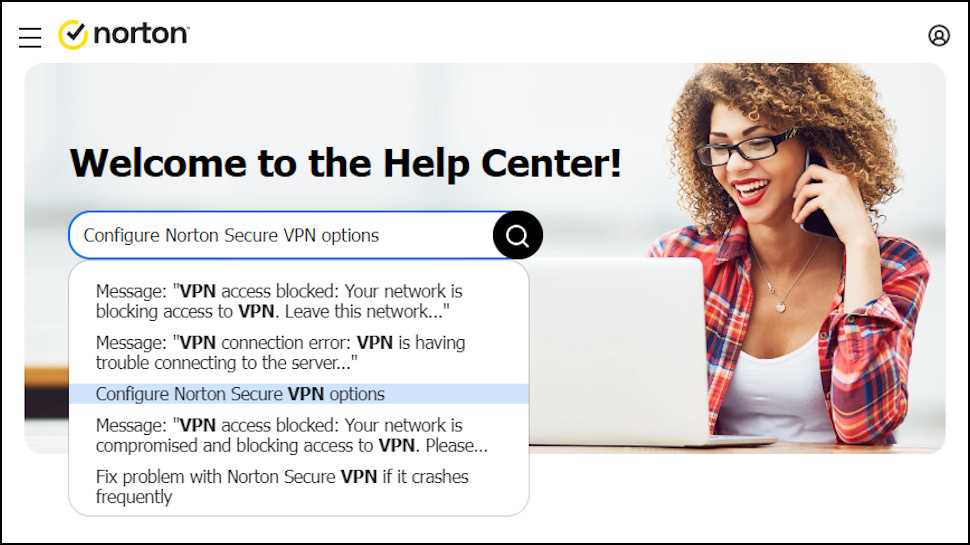
Support
Run into problems with Norton Secure VPN and you could head off to the support site, but be prepared for disappointment. Although there’s plenty of content, most of it is on Norton’s core security products. There are a few FAQs, setup and usage guides, but nothing that begins to compete with the specialist VPN providers.
This makes sense for Norton’s core consumer market, and the site does a fair job of explaining the service basics to VPN newcomers. But there’s not much here for more technical users. We went searching for protocols, for instance, to see if we could find any advanced articles, but there were no hits for ‘WireGuard’, and ‘IKEv2’ had only three.
You can contact the support team direct via live chat and phone. We had quick responses to our test questions, the agents were friendly and helpful, and went above and beyond to help. When a previously lengthy chat couldn’t solve our issue, for instance, an agent remotely accessed our device (with permission) to try to fix the problem.
Overall, the support team doesn’t appear to have the level of specialist VPN knowledge we see with the top providers. But that’s no great surprise, considering it has to cover the full Norton range, not just Secure VPN. And the reality is if, like most people, you just want to ask a straightforward product question – what does this mean, where do I find that, is my local server down right now? – then Norton’s support should generally deliver what you need.
Norton Secure VPN review: Final verdict
Norton Secure VPN is simple and very fast, and if that’s all you need – or, maybe, you’re looking for a VPN and a security suite – then its back-to-basics approach might appeal. Experts will be frustrated by the lack of features, though, plus the Windows kill switch is a concern, and there are many more capable and better value VPNs around.
- We've also highlighted the best VPN
0 comments:
Post a Comment