OWC Envoy Pro Mini review
Two-minute review
OWC, aka Other World Computing, has a long and justifiably impressive resume for delivering very high-quality peripherals for both the Apple Mac and PC owner.
The Envoy Pro Mini takes the core NVMe technology found in its Envoy series and compacts it into a shiny metal construction the size of a stick of gum.
For those unsullied by gum use, that’s a shape that is 8cm long, 1.7cm wide and 1.1cm deep, weighing just 26g.
Rather than using a conventional blade design, OWC went with a rotating section that contains the SSD components and a USB Type-A blade, and an adapter end that mounts a capped USB Type-C connector.
By spinning the SSD section, it can be used with either type of USB port. When carried, neither of the blades is exposed, cleverly.
The cap is retained with a rubberised loop so it can’t be mislaid, and near it is a small through-hole that is designed for a lanyard that OWC include in the box.
When connected to a host system, the end of the SSD section glows to display activity, though it is possible to arrange the drive when using Type-A ports so that this isn’t visible.
The available capacities are 256GB, 512GB and 1TB, though the cost per GB is on the high side for external storage.
OWC offers a 3-year limited warranty on the Envoy Pro Mini. However, it should be noted that it isn’t waterproof, and the company makes no claims about its resistance to being dropped or dust ingress.
As external SSDs go, this one isn’t the quickest around, but it’s beautifully made and designed for those that need up to 1TB that they can hang around their neck or place on a key fob.

OWC Envoy Pro Mini price and availability
- How much does it cost? From $79 / £84.99
- When is it out? It is available now
- Where can you get it? Direct from OWC, and a few smaller online retailers
Directly from OWC in the USA, the three capacities of the Envoy Pro Mini are $79, $109, and $179 for the 256GB, 512GB, and 1TB drives, respectively.
Currently, the drive isn’t available through online retailers like Amazon, but it is likely to arrive there soon.
On a cost-per-gigabyte basis, the best value drive in the range is 1TB, but it is still one of the most expensive external SSDs around. For comparison, the Crucial X6 1TB has a similar performance profile but a price tag of near $90.
Therefore, if you are willing to swap cables to connect to different USB standards and not have a drive milled from solid aluminium, you could save plenty or get more capacity for your cash.
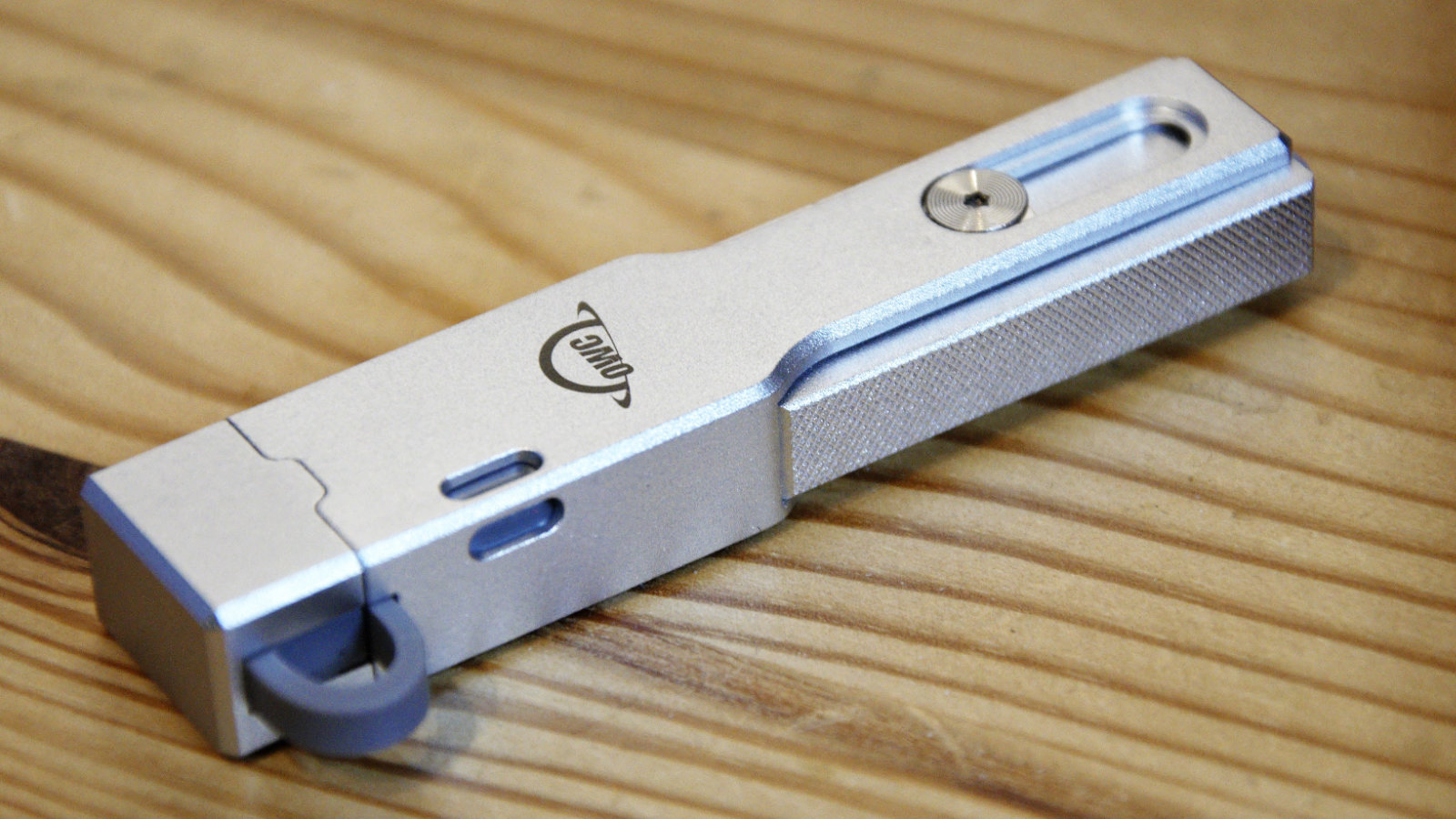
- Value score: 4/5
OWC Envoy Pro Mini design
- Dual USB standards
- Easy to transport
- No hardware encryption
The OWC Envoy Pro Mini that was sent to us for review came with the following hardware:
Interface: USB 3.2 Gen 2
Connector: Type-C and Type-A
Package Includes: Drive and lanyard
Capacities4: 250GB, 500GB and1TB
Speed: Up to 950MB/s read, 800MB/s write
Dimensions: 80mm x 17mm x 11mm
Compatibility: USB 3.0/USB 3.1/USB 3.2 Gen 2
Security specification: N/A
Warrant: Limited 3-year warranty
Compatible with: Microsoft Windows, macOS, Linux, Chrome OS or any system that supports a USB mass storage device.
When flash drive designers make something as small as the OWC Envoy Pro Mini, they either go with a switchblade concept where the blade retracts into the drive. Or, as in this case, a hinge is made to allow the drive to rotate and be inserted into the rest of the assembly.
This approach cleverly provides a means to cover both USB standards, as the hiding of the USB Type-A blade inserts it into an adapter for USB-C.
Both these interfaces are USB 3.2 Gen 2, allowing the best speeds irrespective of which interface is being used.
Our only reservation about this design is that when the drive is used in USB-C mode, the unit is at its maximum length, creating a long metal lever on the USB-C port should anything hit the drive or the laptop accidentally drops.
When the drive is used with the Type-A blade, the length is reduced, minimising the potential for port damage.

When plugging in the drive for the first time, our 1TB review device appeared to be only 8GB in size, as only a small part of the volume is made available that contains configuration apps for both Mac and PC. Running this tool on a PC allows the drive to be formatted in NTFS.
As a piece of mechanical and electrical engineering, the Envoy Pro Mini is impressive. The solid block of aluminium from which it has been cut serves to provide a simple but effective means to cool the contents while operating.
If there is a weakness in its design is that the SSD electronics have no hardware encryption, although it is possible to use encrypted software partitions and achieve similar results.

Design score: 4/5
OWC Envoy Pro Mini performance
- Mediocre performance
- Outclassed by Thunderbolt drives
This is how the Envoy Pro Mini performed in our suite of benchmark tests:
CrystalDiskMark 8.0.4: 928MB/s (read); 861MB/s (write)
ATTO: 887MB/s (read, 256mb); 823MB/s(write, 256mb)
AS SSD: 581MB/s (seq read); 590MB/s (seq write)
AJA: 795MB/s (read); 791MB/s (write)
Very conveniently for those looking for benchmarks, OWC has a wide selection of tests that they have performed on PC and Mac to show the speed of this unit.
These official results also show Gen 2 USB port speeds and the negative impact using a Gen 1 port has on that performance.
But in our testing, we never got above 1,000MB/s, either reading or writing. By selecting 0Fill mode of CrystalDiskMark 8.0.4 and using the highly optimistic Default mode, we only saw 928MB/s reading and 861MB/s writes.
Perhaps with a faster test rig or an M1 Mac, the potential speed might hit 1,000MB/s, but this is something easily achievable with other drives that don’t need 0Fill or default mode.
In CrystalDiskMark real-world mode, the read speed dropped to 737MB/s and write to 823MB/s, levels that were backed up with other benchmarks.
In the AJA systems test, we saw closer to 800MB/s across the board, and those numbers were generally supported by ATTO Disk Bench Mark.
It should be noted that if you only have a 5Gbit USB port as per the original USB 3.0 or USB 3.2 Gen 1 as it has been relabelled, then read and write speed will be below SATA SSDs, at around 450MB/s.
As external SSDs go, the OWC Envoy Pro Mini isn’t anything spectacular in the performance stakes. If you want the best external drive performance, then either USB 3.2 Gen 2x2 or Thunderbolt technology is required.
- Performance score: 3/5
When you get over the aero-grade construction and elegant design, what remains is an expensive SSD with average performance.
Those wanting faster external drives can use one designed for USB 3.2 Gen 2x2 or Thunderbolt, and OWC makes plenty of the latter.
If you want something highly portable, the Envoy Pro Mini certainly fits that billing, but the cost is prohibitive, especially if this is for personal use.

OWC Envoy Pro Mini score card
| Attributes | Notes | Rating |
|---|---|---|
| Design | Milled from aluminium with both USB-A and USB-C blades inbuilt, it's classy in every department. | 4 / 5 |
| Performance | Quicker than a SATA drive but nothing special when compared to Thunderbolt external SSDs. | 3 / 5 |
| Value | The cost per GB is high, almost double what you can pay elsewhere | 3 / 5 |
| Overall | A lovely design that is pleasing to use if you can ignore how expensive it is. | 3 / 5 |
0 comments:
Post a Comment