Hands on: Surface Laptop 5 review
Microsoft’s 2022 Surface event dropped plenty of news on the tech giant’s latest hardware including the Surface Laptop 5, following up to what we called the best Surface laptop yet. Despite that, the Laptop 4 was more of an upgrade to the 3, rather than its own product.
At the Surface event, we got a chance to have a hands-on look at the Surface Laptop 5 and see what it’s made of. And so far, there are plenty of quality-of-life changes that look very promising, while other aspects of the newest addition are still more recycled fare from the Surface Laptop 4.
Regardless, it’s good to see that Microsoft has been looking to innovate in areas like increased accessibility, maintaining the USB Type-A port, improving the battery life, increased touch options and productivity features, and more. Though its pricing puts it around the M2 MacBook Air, which could be a problem when comparing specs between the two laptops.
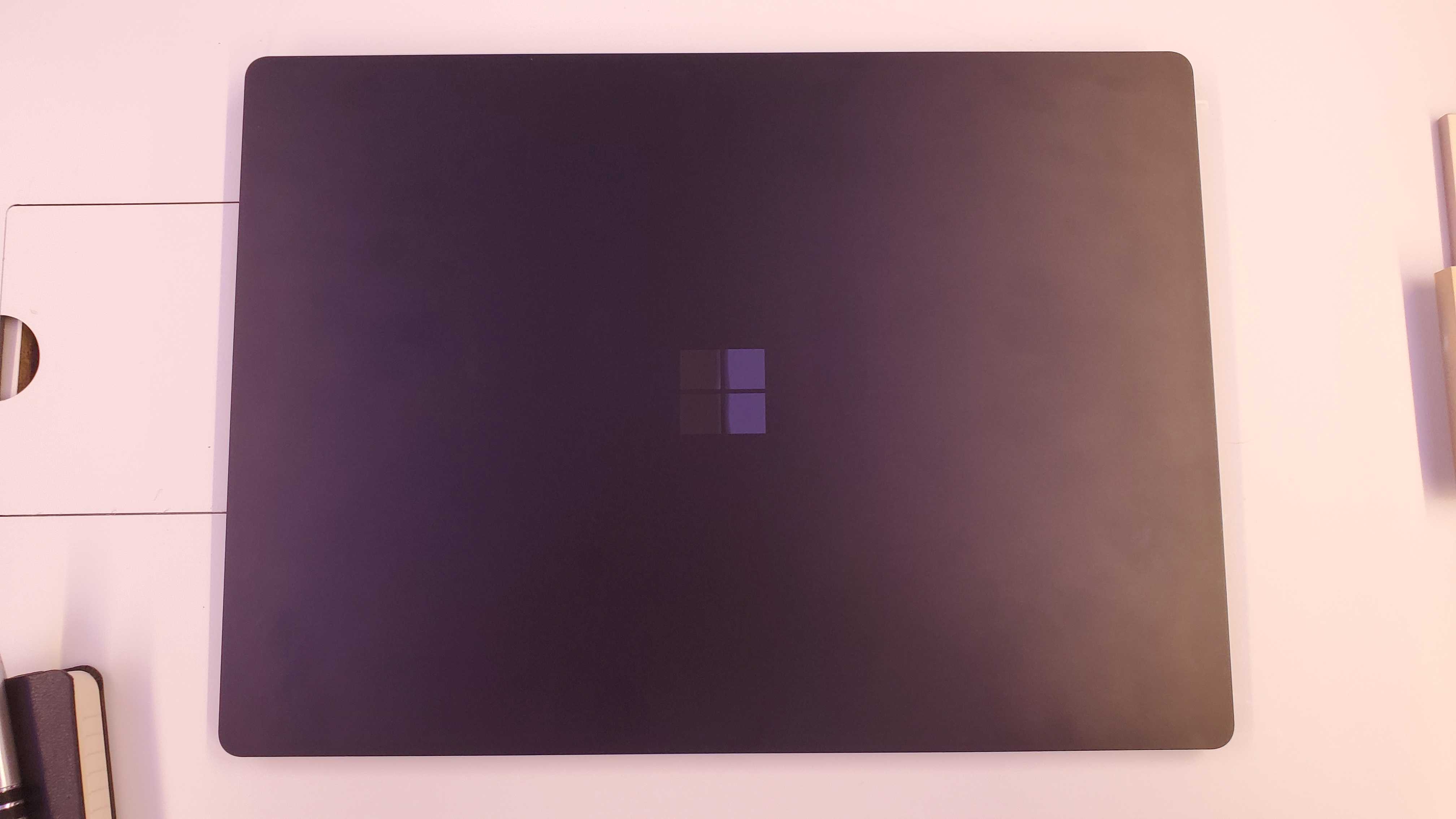
Price and availability
There are two main models for the Surface Laptop 5, the 13.5-inch and the 15-inch versions. Each version has its own configuration, with the 13.5-inch being able to choose between an Intel Core i5 and i7, while the 15-inch only has the i7 option.
Starting prices for the 13.5-inch are $999.99 in the US and £999 in the UK, with an estimated price of AU$1,700 for Australia since it’s not available there yet. The cheapest 15-inch model starts at $1,299.99/£1,299. However, prices can skyrocket to as high as $2,399.99 for the 15-inch Intel Core i7 model with a 1TB SSD and 32GB of RAM.
Across the board, there’s a $100 generational price increase on all SKUs, so you’re paying more no matter which configuration you choose.
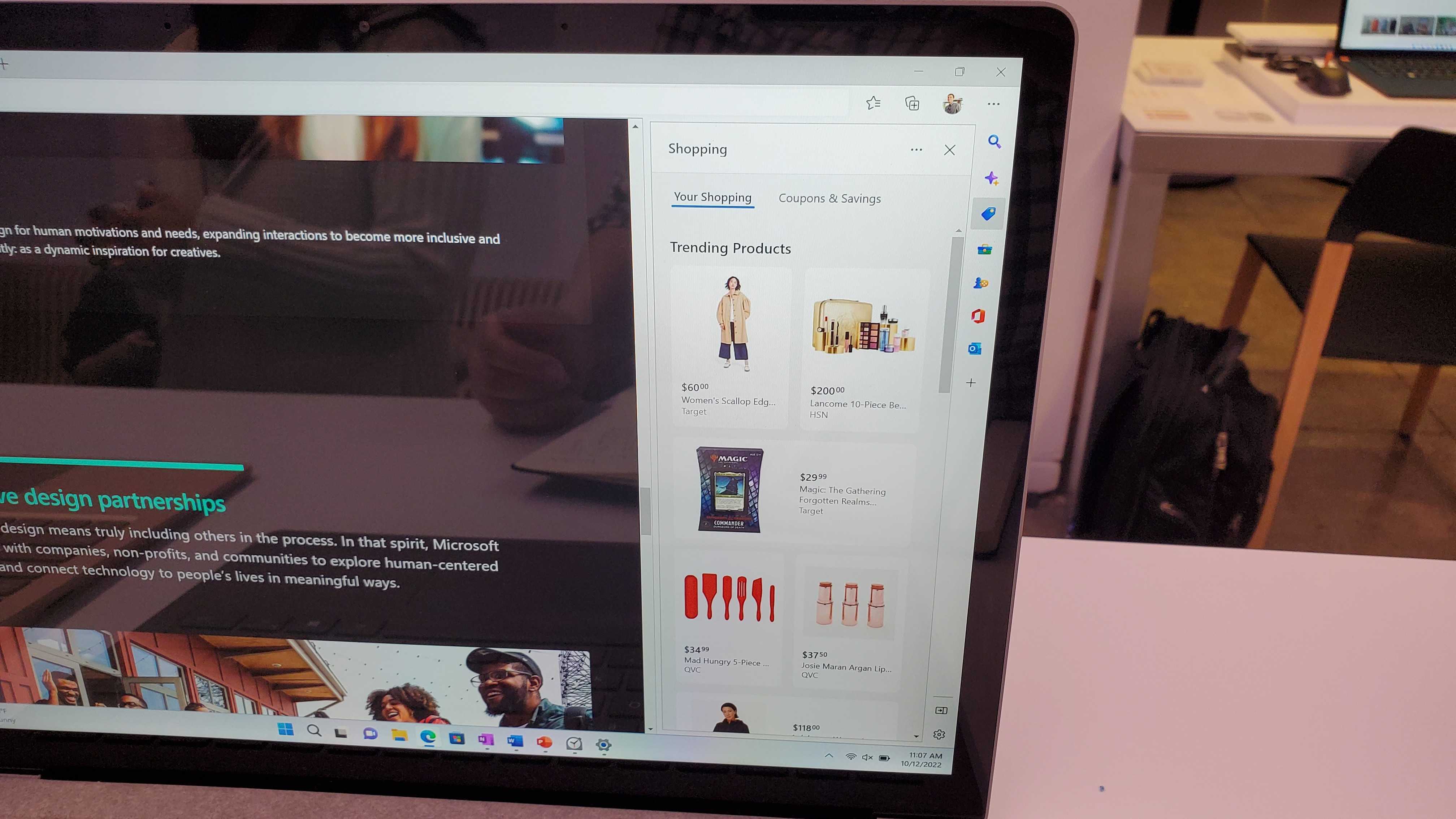
Design
The Surface Laptop 5 is simple yet sleek, weighing just 2.8 lbs. for the 13.5-inch and 3.4 lbs. for the 15-inch model. There are four colors to choose from if you’re getting the 13.5-inch model: Sandstone, Platinum (which features an Alcantara fabric), Matte Black, and a brand-new Sage color. If you’re more inclined to have the 15-inch model, only Matte Black and Platinum are available to choose from.
The port selection remains pretty weak with one USB Type-C, one USB Type-A, an audio jack, and a Surface Connect port that should have gone to the wayside ages ago. At least Microsoft maintains the Type-A port, which more and more slim laptop models have been trying to do away with.
The bezels on the screen are a little on the thick side, which is why it’s perplexing that the webcam is still 720p. There is a silver lining, as said camera has surprisingly clear picture quality due to auto-correcting capabilities that fix any white balance issues


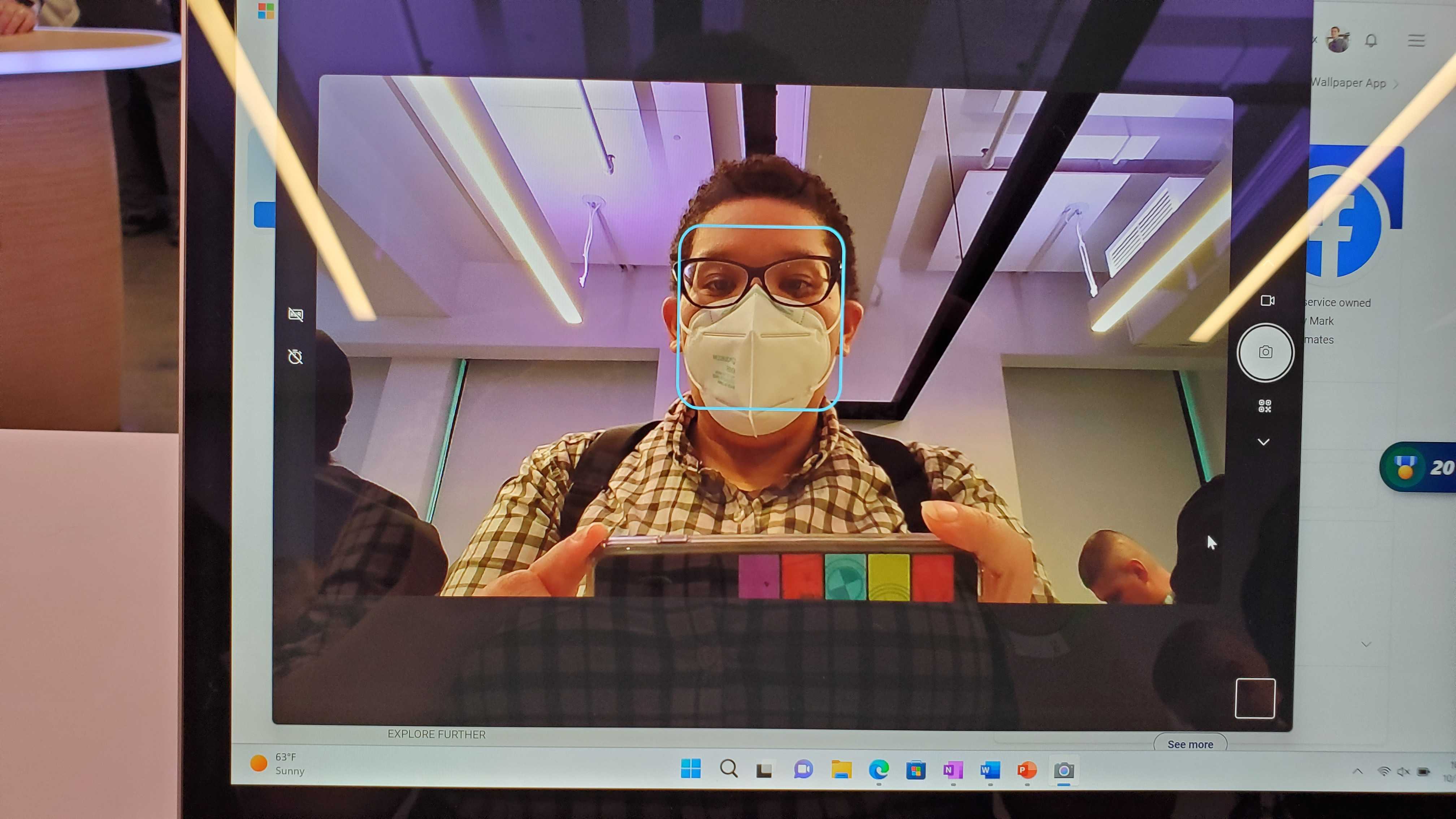
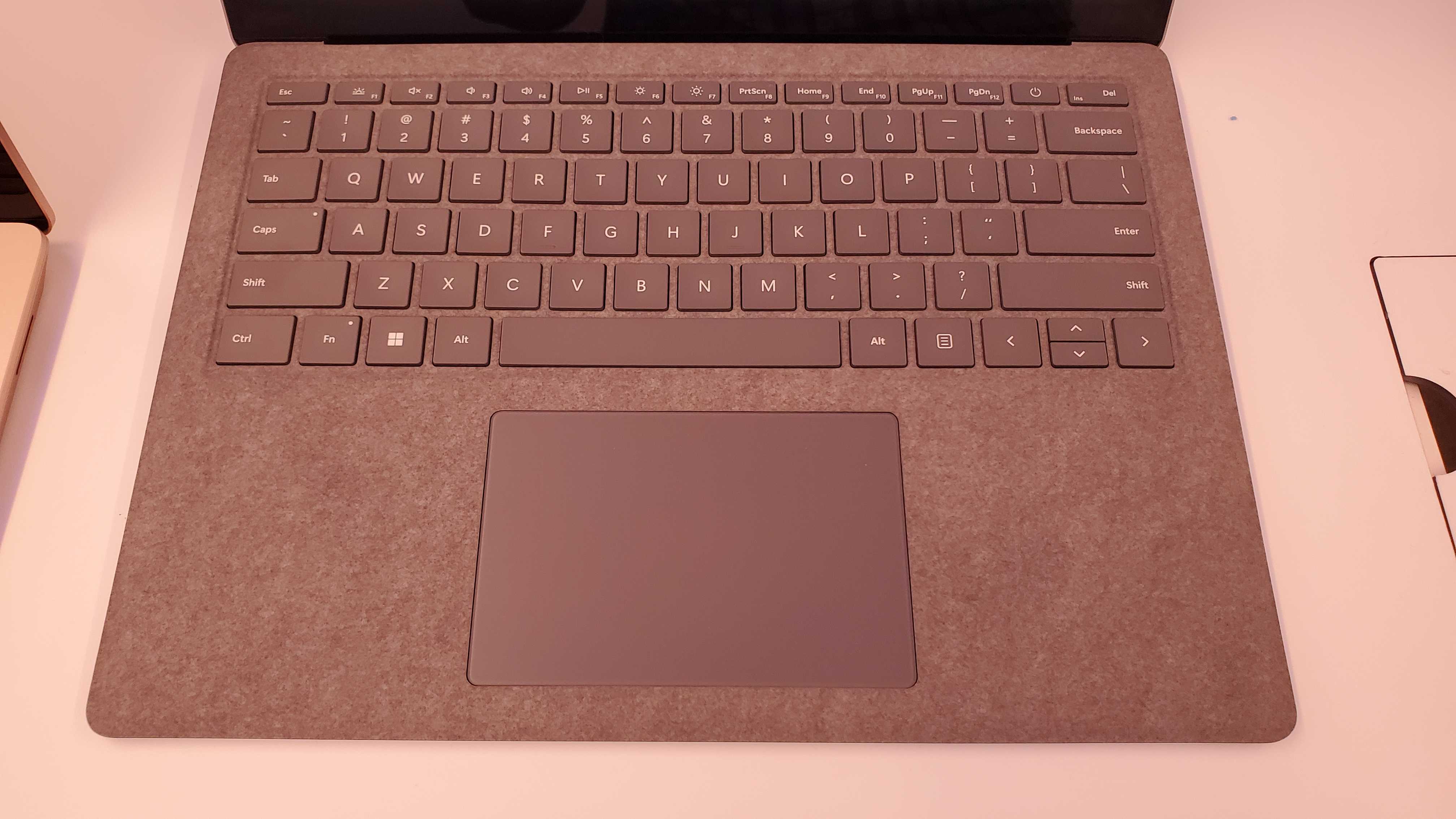
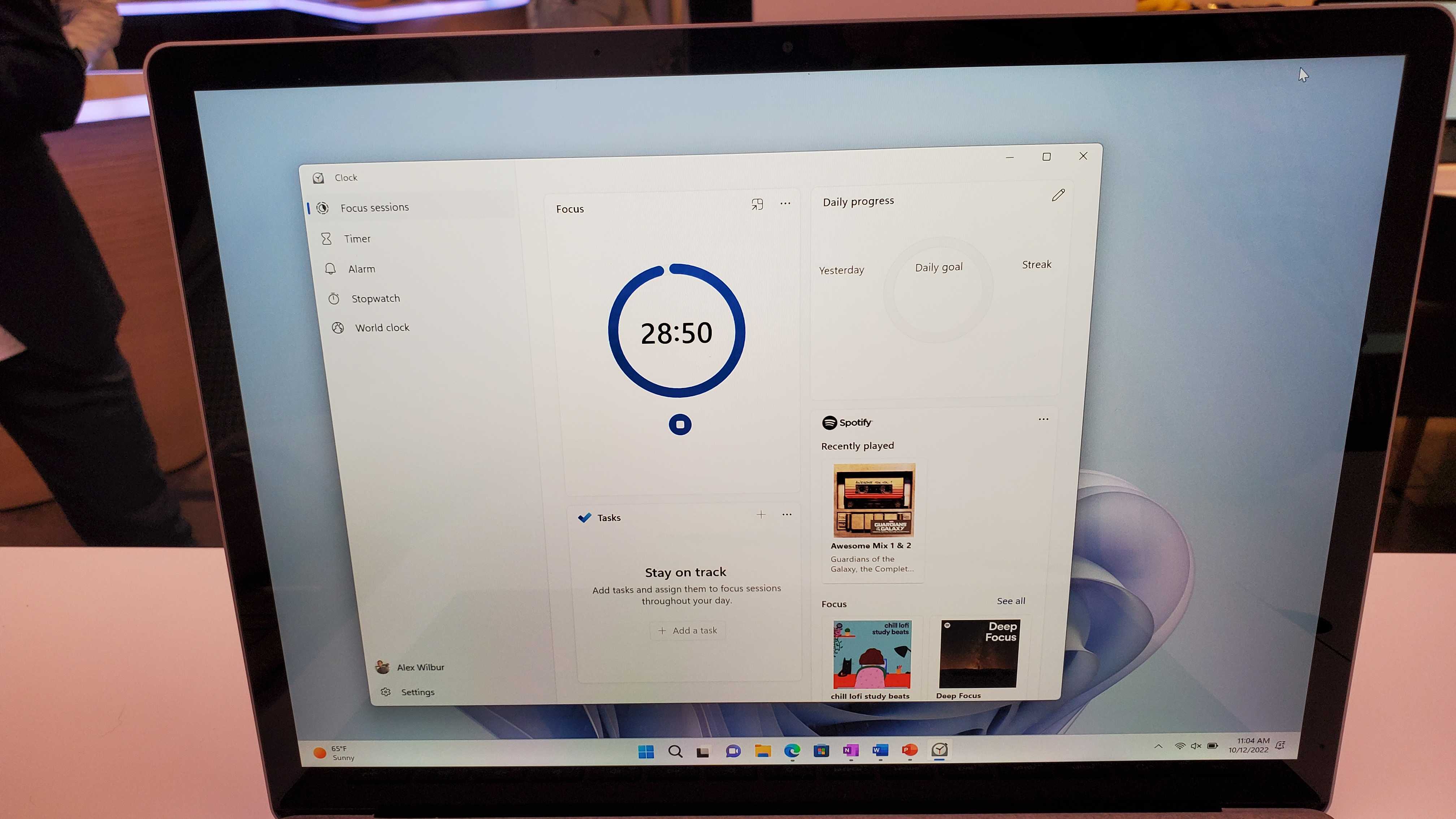
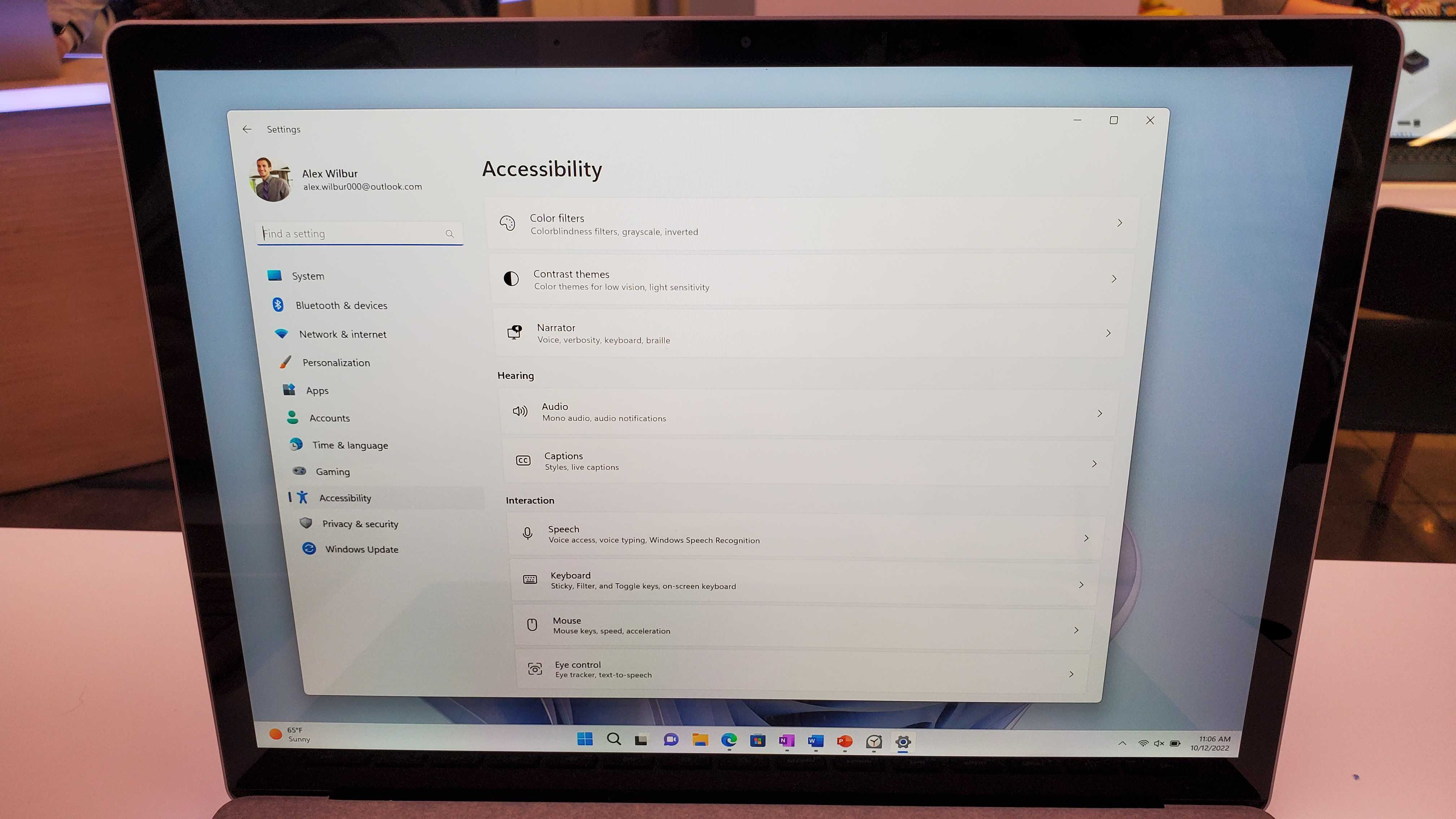
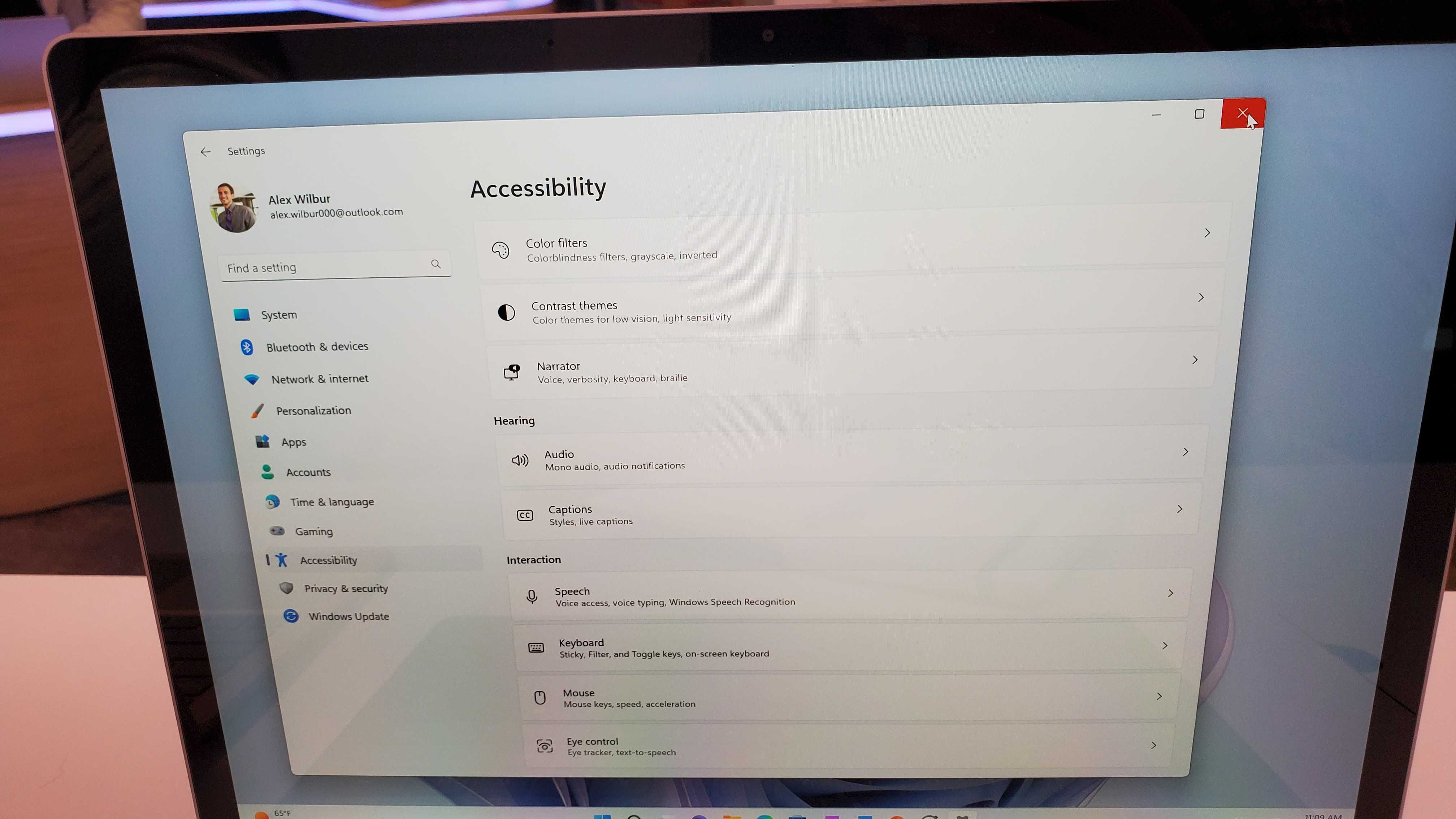
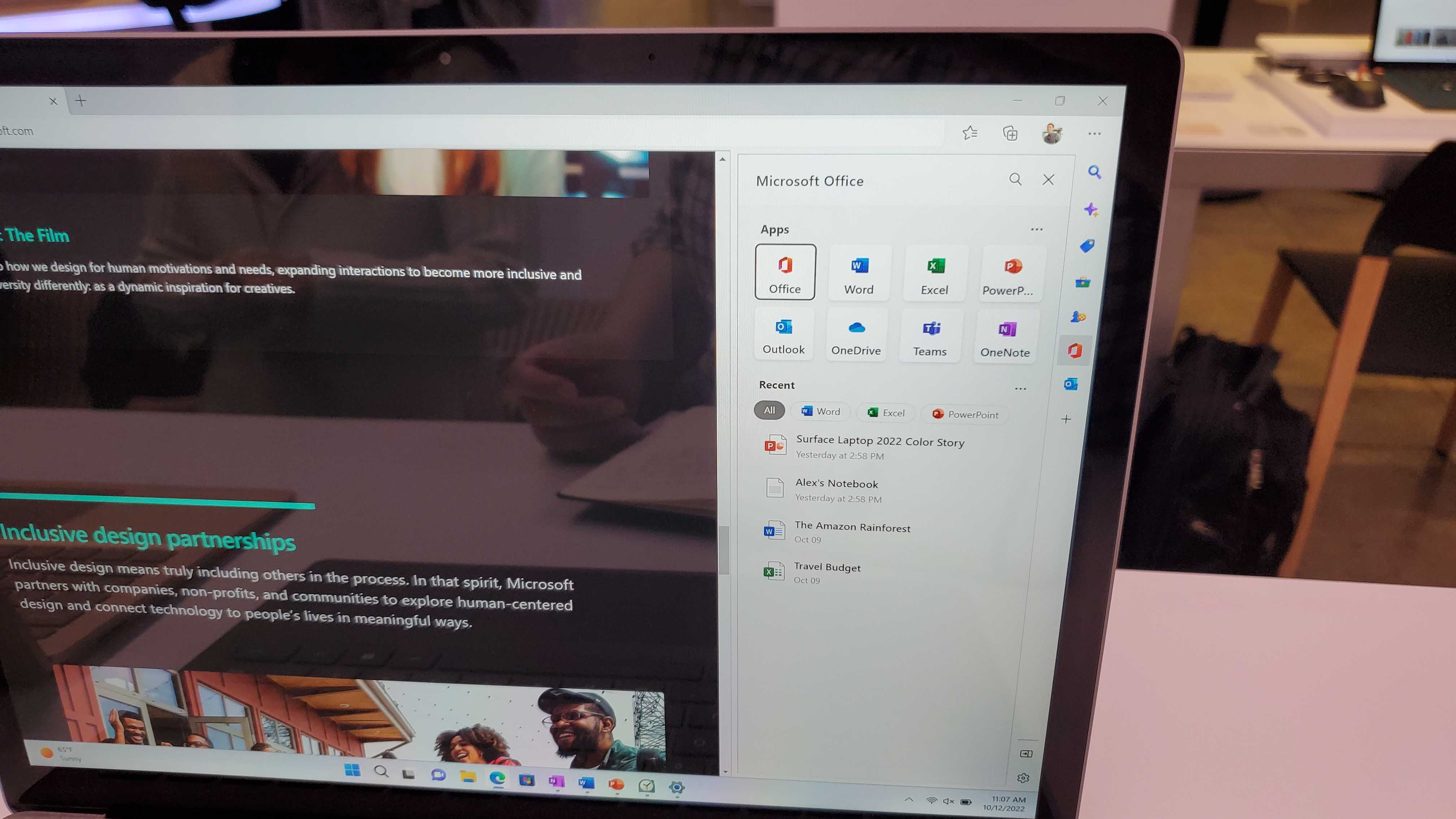
Both the keyboard and trackpad feel sleek and are incredibly responsive, absolutely made for typing. The keys are smooth and wide enough to accommodate nearly any finger size which, according to Microsoft, is due to each key being balanced for travel and responsiveness. Meanwhile, the glass trackpad feels glossy and easy to glide your fingers across, and with a Surface pen it’s most likely even more luxurious. Too bad the Laptop 5 doesn’t come with either a pen itself nor a magnetic spot to attach a pen to if you decide to purchase one separately.
The touchscreen is similarly responsive and has several features to take advantage of. There’s the Focus function, which locks out notifications for a certain period of time to focus on productivity. Another is Snap Dragon, which allows you to divide your screen into various parts and then place windows into those sections for easy multitasking.
File explorer is another quality-of-life change in which you open multiple tabs of computer file folders in the same window. The Start screen itself houses some quality-of-life changes including being able to create folders to organize apps in, as well as scroll through recommended apps.
One of the best inclusions is a host of accessibility options that are connected to the Windows 11 OS itself instead of having to enable it through the individual app. This means that you simply activate them and it automatically works across the 20,000+ apps. One of the most impressive we saw was the closed caption feature that created subtitles for any audio being played.

Performance
The Surface Laptop 5 uses a Core i5 or i7, depending on the configuration, which means it’s fair to assume that the processing power will be impressive. As it’s meant as a productivity machine, it’s sure to be able to handle anything from spreadsheets to conference calls, to video streaming, and more.
It also supports LPDDR5 RAM, which is quite impressive. Less so is the standard Intel Iris Xe Graphics GPU, so no discrete GPU for the Laptop 5. In general, it’s stated to be 50% more powerful than the Laptop 4, with an impressive sound quality to boot thanks to its front facing studio mics.
The battery life for the Laptop 5 seems to be even more impressive than the Laptop 4, with the former lasting 18 hours according to Microsoft. Of course additional testing is needed to confirm this claim, but judging from past models it’s most likely accurate.
Once we get our hands on a review version of the Laptop 5 and run the full suite of benchmark tests, we’ll update this review with a more detailed look at what it’s capable of handling.

Early verdict
Microsoft’s Surface Laptop 5 seems to be at a crossroads of sorts. On one hand, the overhauled accessibility options, quality-of-life changes, and new touchscreen features are a welcome addition to the Surface Laptop series. But on the other hand, so far it seems the tech giant is playing it too safely with no changes to port selection, webcam resolution, or the all-around specs of the machine.
The Laptop 5 has the same issue as the Laptop 4, which is that it feels like an updated re-release of its predecessor rather than a whole new laptop in its own right. That is a shame because it is a very solid laptop that seems to be capable of handling work-related activities without breaking a sweat, all while maintaining an impressively thin and light build.
But with the pricing as expensive as it is, it’s hard to recommend upgrading if you already have a Laptop 4. But if you have cash to burn, this is still a solid work machine.
0 comments:
Post a Comment