Piriform Recuva 2022
Recuva is one of the most popular and venerable photo-recovery apps around, and it’s made by Piriform. That same company produces respected system tools like CCleaner and Defraggler, so you know you’re in safe hands.
That’s important when you need a photo recovery service to restore treasured family memories or important work images.
While Recuva might not have some of the advanced features you’ll find elsewhere, it’s one of the most affordable photo recovery tools around. It also benefits from straightforward design that’s so easy to use.
And if you’d like more guidance to prevent data loss, we've tested the best data recovery software and the best photo storage sites.
Piriform Recuva: Plans & pricing
- A decent free product paired with affordable paid versions and good bundles
Recuva may not have the breadth of features that you’ll find elsewhere, then, but it does fight back when it comes to value.
Recuva has a free version that isn’t subjected to any trial periods or file size limits, so that’s a great starting point if you want to tackle some relatively straightforward image recovery.
Recuva’s Professional upgrade only costs $20 / £20, so it’s one of the more affordable paid choices when it comes to photo recovery. If you opt for that product tier, you get Recuva’s file recovery prowess alongside virtual hard drives and drive image scanning support. You also get automatic updates and priority support, although Recuva only offers email support, no phone or live chat support is available.
The best value comes from embracing Piriform’s other products. If you spend $40 / £40 you’ll get CCleaner Professional Plus, which does a tremendous job of cleaning your systems – and that package also includes Recuva. You’ll also get Speccy, which is a top tool for identifying exactly what hardware is inside your PC. And, as an added bonus, that package can be installed simultaneously across three systems, which is ideal if you want to recover photos from multiple machines.
Beyond that, though, there are no more powerful options for potential Recuva users. If you look elsewhere, you’ll often find photo recovery tools with enterprise tiers for large deployments, but that’s not an option here.
- Plans & pricing: 4/5
Piriform Recuva: Features
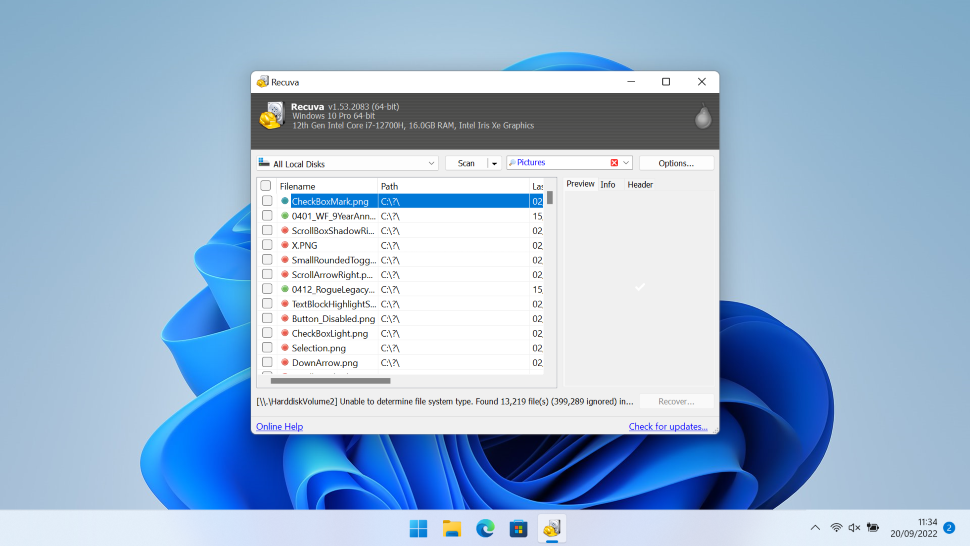
- Good core functionality that’s easy to use, but not many advanced features
Install the app and you’ll quickly see how easy this tool is to use. Load the app and you don’t get a traditional interface – there’s a wizard instead. You can tell the dialog to search specifically for pictures alongside other kinds of files, like music, documents, videos or emails. On the next screen you’re able to select their potential location – the app can search hard drives and SSDs, specific folders, common places like the Recycle Bin and even USB sticks and SD cards. It also works with CDs, DVDs and even mp3 players.
Once that’s done, you can choose to conduct a conventional scan or a thorough, time-consuming deep scan – and after that, you’re given a clear list of files with their location, size and condition. If you’re recovering photos, Recuva automatically opens file previews where possible, so you can quickly see exactly what the app has found. If you want to restore files, it’s as simple as ticking a box and clicking a button.
Recuva is very easy to use, so it’s an ideal option for anyone who wants to recover photos despite not having a huge amount of technical knowledge. It’s sometimes fast, too – run a normal scan and it’ll be done in minutes at most, although deep scans do take much longer.
IT veterans can also click through to an Advanced Mode to get more power. With that option selected, you can specify the source of your results, search the files, sort by different formats and see in-depth file information. You can recover photos from reformatted or damaged drives and create virtual images of recovered data to prevent feature loss.
Advanced mode also allows users to reach the Options menu. Here, you can choose whether or not to use the startup wizard, pick default views, choose whether to search hidden files or opt to search damaged disks.
Recuva has a handful of extra features for advanced users. It can restore your storage’s folder structure as well as files – handy if you need to recover loads of data and want it back in the same place. It can also securely overwrite space after you’ve recovered data, so other people won’t be able to find the same photos.
In some areas, though, Recuva’s simplicity means that it lacks features you’ll find elsewhere. It doesn’t work with RAID arrays or bootable media and it can’t recover lost partitions. And while its wizard dialogue makes it easier to recover photos, it means you don’t get the granular control you’ll find in more advanced apps.
Recuva users can’t see results being generated while scans are ongoing, and scans can’t be paused and resumed. Recuva also doesn’t work on Apple file systems – only on more common Windows and Linux formats.
- Features: 3/5
Piriform Recuva: Final verdict
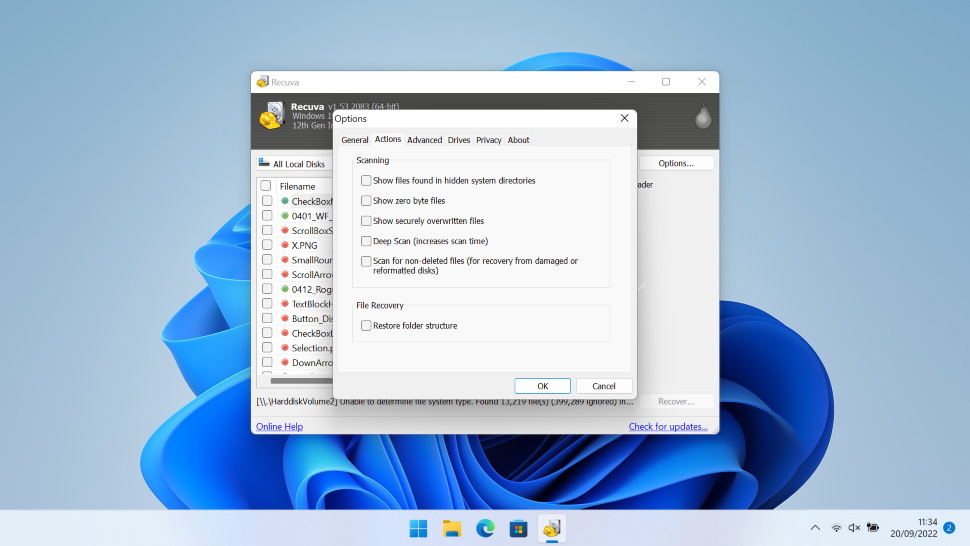
The absence of enterprise options and the omission of high-end features mean that Recuva isn’t the best option for anyone who wants particularly powerful or customizable photo recovery for a wide array of drives and file systems, or for a business that needs to deploy software across an array of machines.
For most of us, though, that won’t matter: Recuva’s Professional product delivers all the features you’ll need to find photos on conventional hard disks, USB drives, and SD cards, and its price makes it more affordable than many competitors. If you’re not fussed about extra functionality and support, the free data recovery tool delivers core functionality without restriction, which is more than can be said for many others on the market.
Recuva isn’t the most powerful or the most versatile photo recovery tool out there, but it’s one of the most affordable and one of the cheapest too – so it’s a worthwhile option for mainstream recovery.
Piriform Recuva: Scorecard
| Plans & pricing | Free version, with bundles and subscriptions for more power | 4 |
| Features | Easy to use but lacing advanced tools | 3 |
| Overall | Not the most powerful, but great for most users | 4 |
Should I buy?
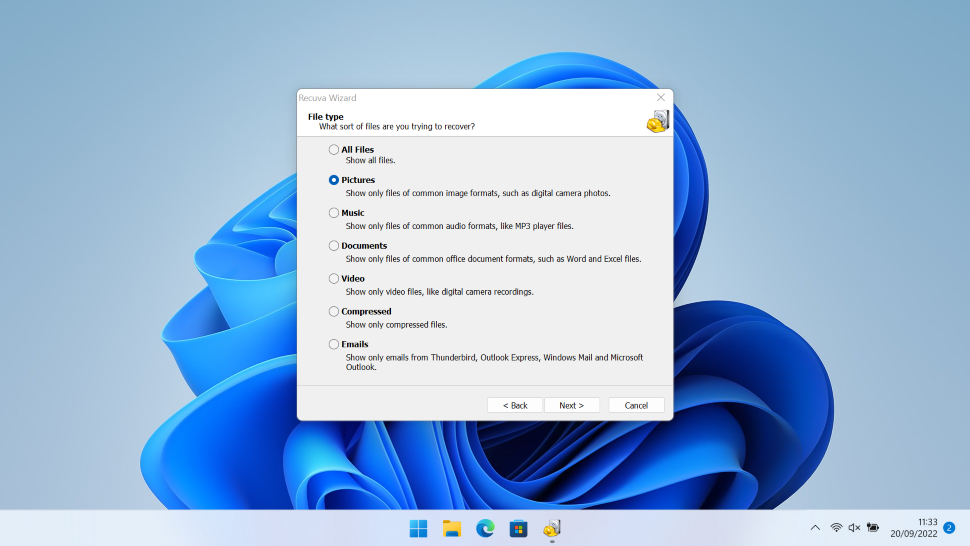
0 comments:
Post a Comment