Intel Core i9-13900K
Intel Core i9-13900K: Two-minute review
It must really hurt to be AMD, sometimes. Team Red has been the underdog since its inception in the late 1960s, formed by employees leaving the then-titanic Fairchild Semiconductor firm - just one year after Intel was established in the exact same way.
Intel had the drop on AMD, and for decades the company in the red corner was beholden to Intel’s will - as a second-source manufacturer, it spent less time making its own components and more time producing patented products for Team Blue. It wasn’t really until the turn of the century that AMD was able to properly kick out, finally managing to secure a chunk of the dedicated CPU market and expanding from there with the product lines we know and love today: Athlon, Bulldozer, and later Ryzen.
The recent launch of AMD’s new ‘Zen 4’ CPUs looked like it could be a turning point for the dark horse of the microprocessor market. We gave five-star reviews to both the Ryzen 9 7950X and the incredible mainstream Ryzen 7 7700X - generational performance was through the roof, blowing Intel’s current 12th-generation chips out of the water.
Unfortunately, Intel is here to ruin the party. Only for AMD, though, to be clear; for us consumers, this party is going to rage all night long. The Intel Core i9-13900K is here, and it’s going to blow your socks off.
Yes, Intel’s 13th-gen ‘Raptor Lake’ CPUs have arrived, and now that we’ve tested them we can firmly say that the flagship chip is an absolute demon in almost every department. It’s not as big of a generational leap in performance when compared to the i9-12900K - unsurprising, given that it’s built on the same architecture while Ryzen 7000 used an entirely new 5nm process - but it’s enough to smack AMD’s best chips into next week.
Expect to see the i9-13900K shoot straight to the top of our most powerful processors list, is basically what we’re saying. This CPU dominates in everything from gaming to number-crunching, delivering best-in-class performance in single- and multi-core workloads.
We run an awful lot of tests when reviewing a new CPU: games, synthetic benchmarks, rendering tests, power, and thermal monitoring. We’re not going to show you our horrible, enormous spreadsheets filled with test results, but we will say this. Out of twenty-four averaged test results, the i9-13900K beat the Ryzen 9 7950X in all but six of them.
Oh, and like one final nail in AMD’s coffin, it’s more than a hundred bucks cheaper. We won’t mince words: this is the best consumer desktop CPU ever made, putting the championship belt squarely back on Intel’s muscular waist. Good job, Team Blue; better luck next time, Team Red.
Intel Core i9-13900K: Price & availability
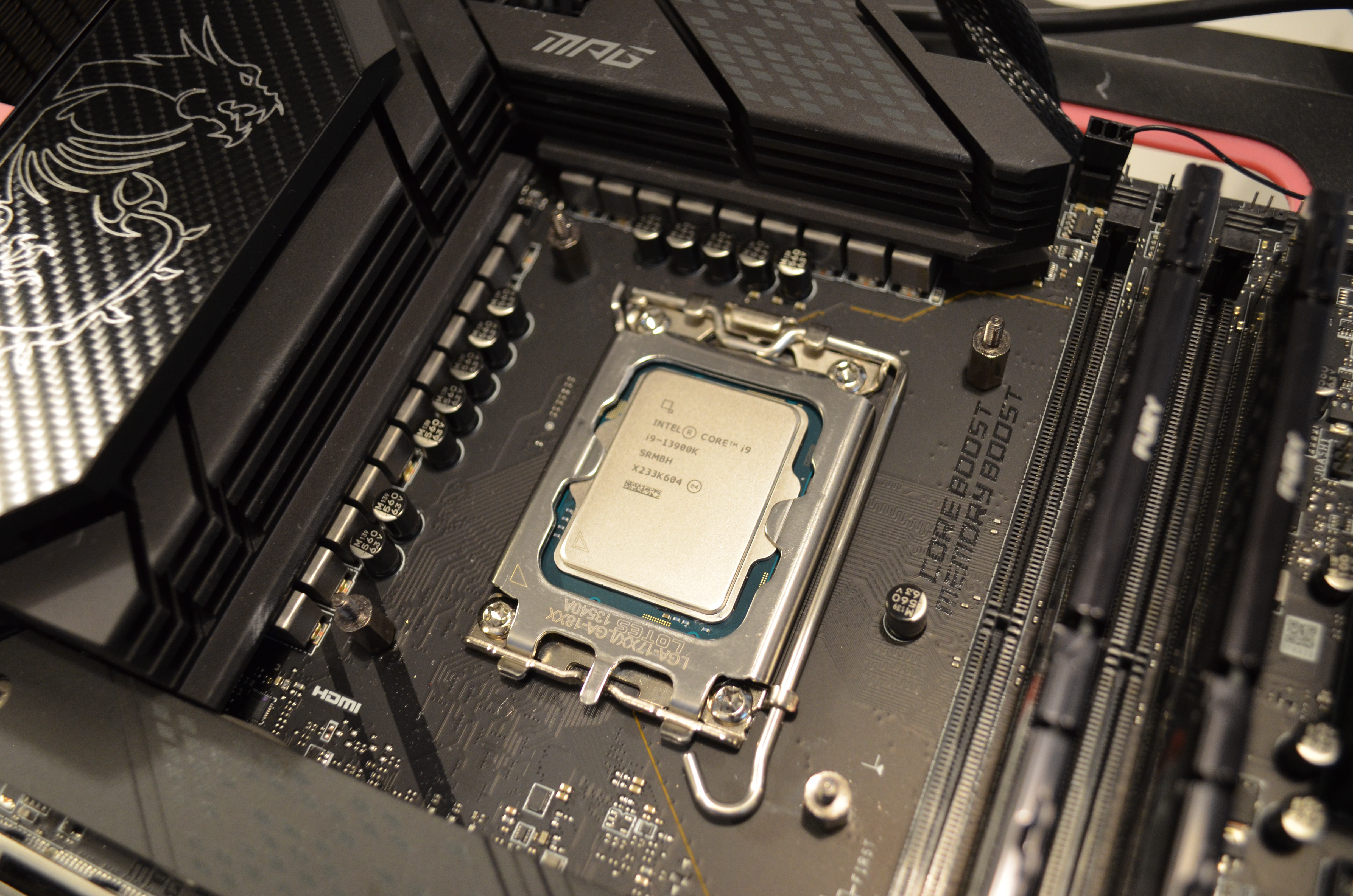
- How much does it cost? MSRP $589 (about £500 / AU$850)
- When is it available? October 20, 2022
- Where can you get it? Available worldwide now
Coming in at $589, the Intel Core i9-13900K’s launch price is exactly the same as that of the Core i9-12900K when it landed back in 2021. No generational price increase is always a good thing; Intel seems to understand this better than some manufacturers, if the ludicrous price of the Nvidia RTX 4090 is anything to go by.
Across all our tests, the 13900K averaged about 25% better performance overall than its predecessor, which is frankly an incredible leap for Intel to make in just one year considering the asking price is unchanged. More importantly, it’s significantly cheaper than AMD’s competing flagship Ryzen 9 7950X, which costs $699.
Another point in Intel’s favor here is that unlike that new Ryzen chip, the 13900K (and all other 13th-gen desktop CPUs from Intel) doesn’t require any other new components - provided you’re upgrading from a 12th-gen chip, at least. The 12th generation saw Intel introduce a new CPU socket, LGA-1700, which means that you’ll need a new motherboard if you’re upgrading a PC with an older processor.
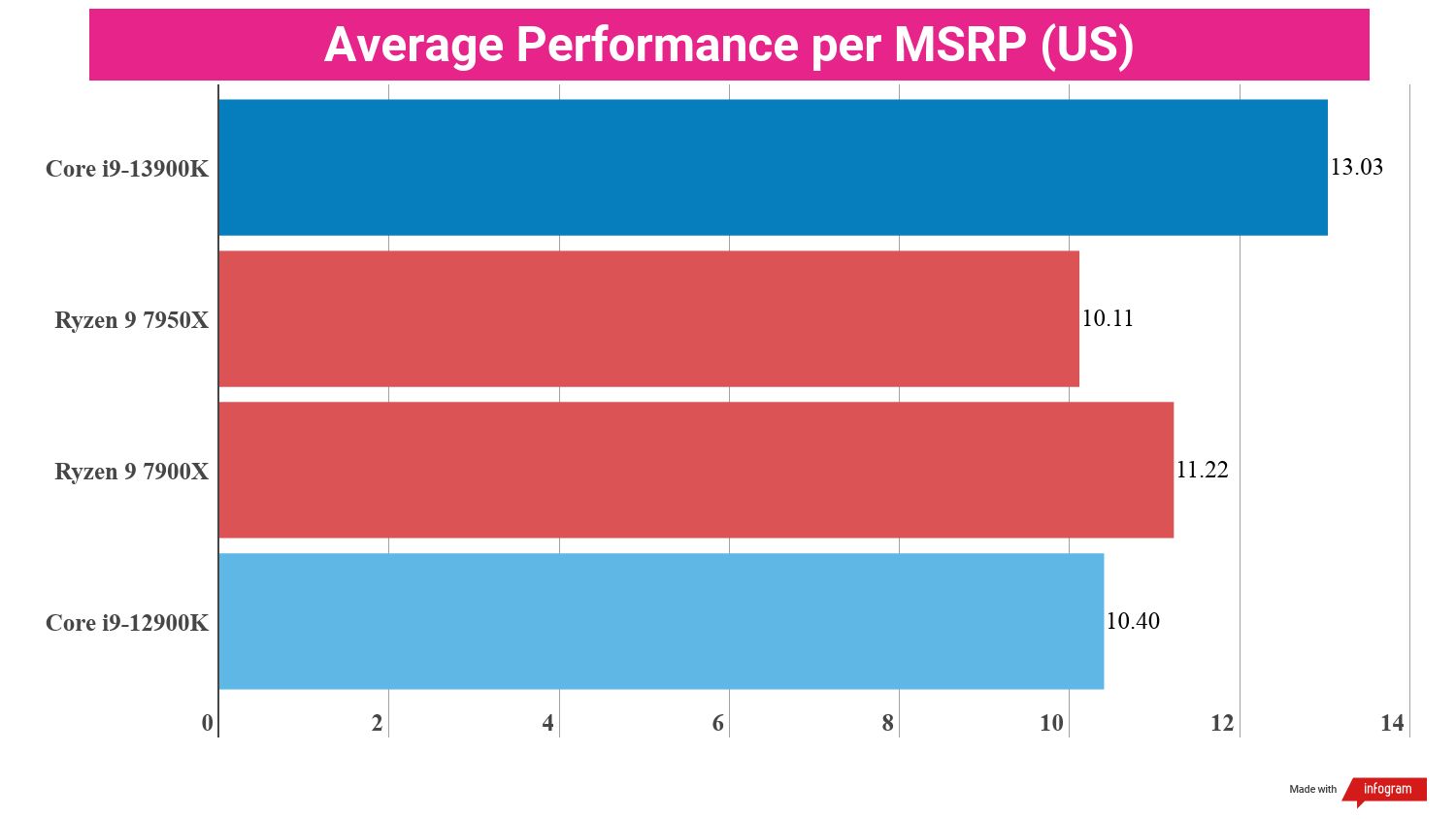
On the bright side, you won’t necessarily need to buy new memory. You can buy LGA-1700 motherboards with either DDR4 or DDR5 RAM slots; the i9-13900K supports both types of memory, which is convenient since the new DDR5 kits are still quite pricey. You may require a new cooler, though - there’s no stock cooler included with the 13900K, and you’ll need one that is compatible with the LGA-1700 socket.
Don’t get us wrong here; paying almost six hundred dollars for a single component is undeniably not something the average user will want to do. It’s undeniably expensive, but we’re not judging cost here - we’re judging value for money, and the 13900K has that in spades. That high fee is matched by high, high performance, so we think Intel’s given price is more than fair.
- Value: 5 / 5
Intel Core i9-13900K: Chipset & features

- Twice as many efficiency cores as the previous generation
- Support for PCIe 5.0, DDR5, and DDR4
- Integrated UHD 770 graphics
Process: 10nm
Socket: LGA-1700
Cores: 8p/16e
Threads: 32
Base frequency: 3.0GHz
Boost frequency: 5.8GHz
L3 cache: 36MB
TDP: 125W
PCIe: 5.0 x 20
Max RAM: 128GB Dual-Channel DDR5
Unlocked: Yes
Integrated Graphics: Intel UHD Graphics 770
Intel’s 12th-gen ‘Alder Lake’ processors were built using the same 10nm process as the i9-13900K, and brought with them a new set of features, most prominently the new ‘big.LITTLE’ microarchitecture. This saw cores on the CPU die divided into performance and efficiency cores, a design choice seen previously in ARM chips.
In case you’re not familiar with big.LITTLE, what this essentially means is that the performance-oriented cores handle the bulk of work given to the processor, while the less powerful efficiency cores take care of background tasks to reduce overall power consumption.
In Intel’s architecture, only the performance cores are able to utilize hyperthreading technology, which doubles up the number of available CPU threads per core - meaning that with 8 performance (P) cores and 16 efficiency (E) cores, the i9-13900K has a total of 32 threads. For comparison, the previous-gen 12900K had 8 P-cores and 8 E-cores, giving it only 24 threads. Meanwhile, the competing Ryzen 9 7950X simply has 16 regular cores, matching the 13900K with 32 threads.
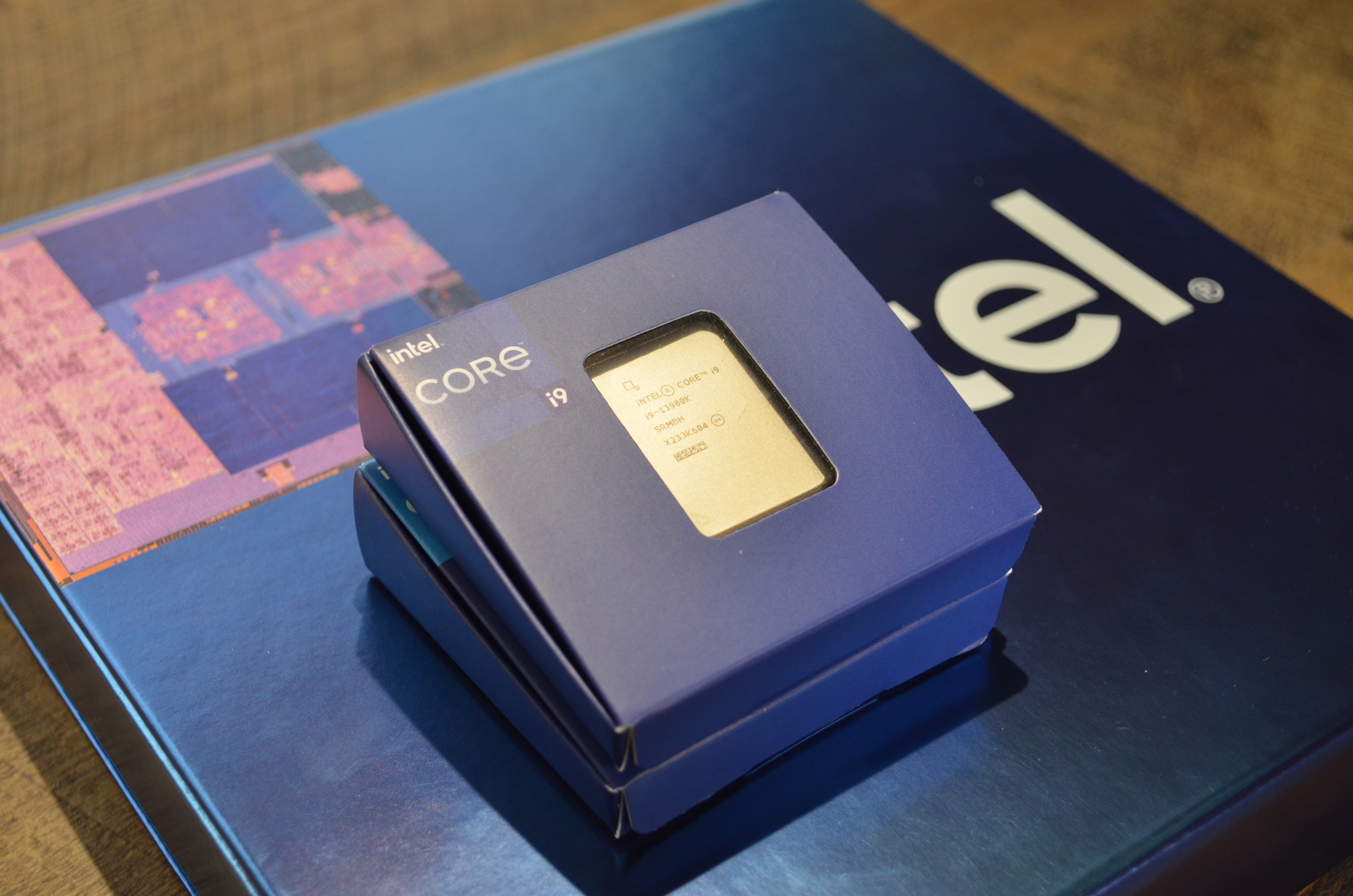
In practical terms, adding more E-cores means two things: firstly, the 13900K clocks lower and needs less power on average than its predecessor for everyday use, although clock frequency and power draw are higher at maximum CPU load than the 12900K. Secondly, and more importantly, multi-core performance is absolutely through the roof. We’ll get to that a little further down.
In terms of other features, the 13900K matches its 12th-gen older brother almost exactly. It’s unlocked for overclocking (as denoted by the ‘K’ in its name), and supports PCIe 5.0 along with both DDR4 and DDR5 memory as mentioned above. It can take advantage of all the nifty features Intel built into the previous generation of Core processors, from Intel Turbo Boost to the AVX2 instruction set.
It even has the same integrated graphics, Intel UHD Graphics 770, although don’t expect too much from this. It’s capable of running standard computing tasks at output resolutions up to 8K, but you won’t be using it for gaming or any demanding graphical software. Besides, if you can afford this chip, you can afford a discrete graphics card.
The only significant difference between the 13900K and last year’s 12900K - other ‘more cores, faster cores’ - is that the 13900K has slightly more cache memory and support for faster DDR5 RAM kits thanks to superior memory bandwidth. The former should provide a small boost to gaming performance, but Intel doesn’t yet have a counter to AMD’s incredible 3D v-cache technology; once the Ryzen 70003D CPUs arrive, Intel could have serious competition in the gaming space once again.
- Features: 5 / 5
Intel Core i9-13900K: Performance
- Top-notch performance in every area
- More efficiency cores means a huge generational leap in multi-core tests
- Runs hot and draws a lot of power during heavy workloads
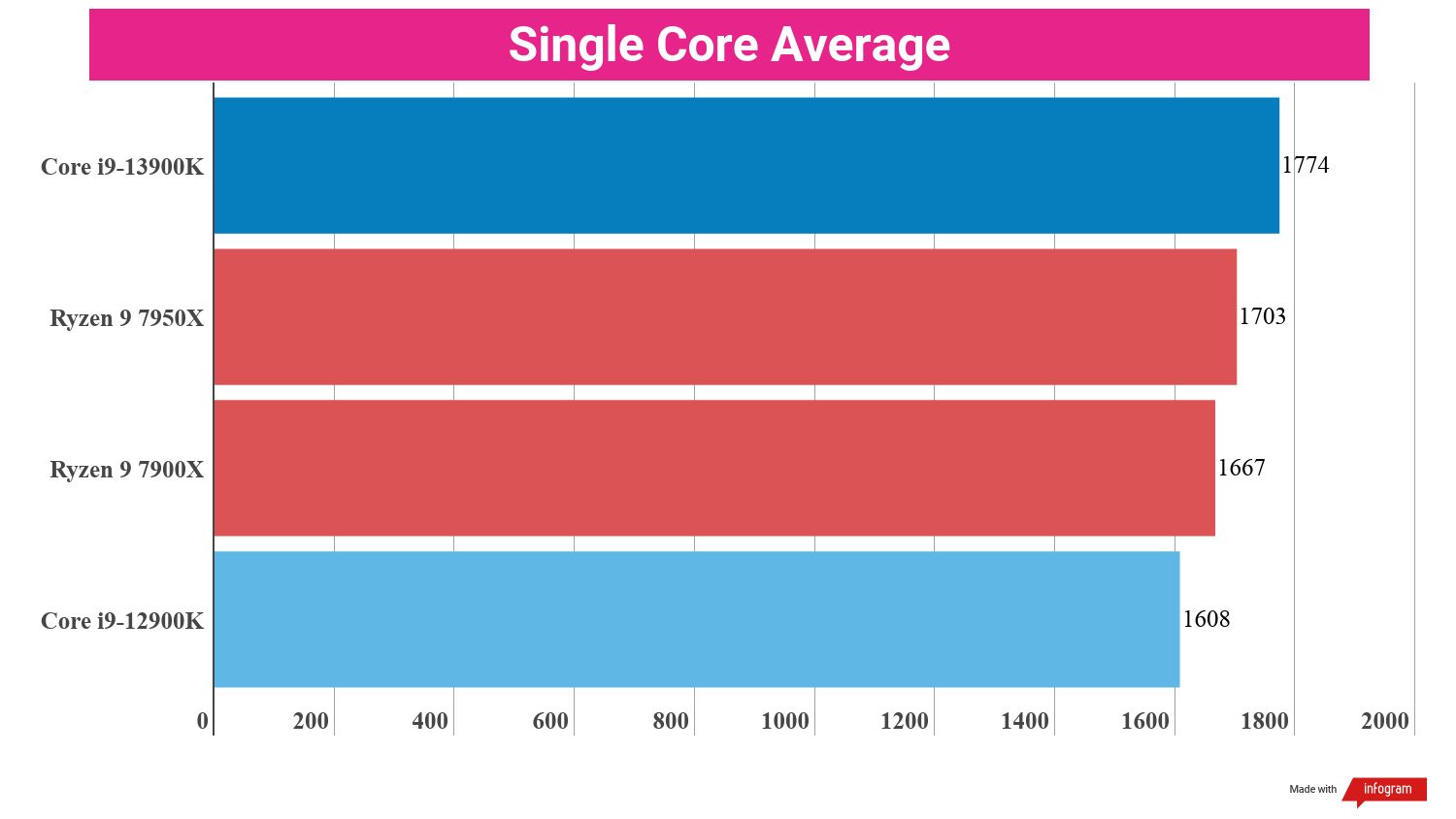
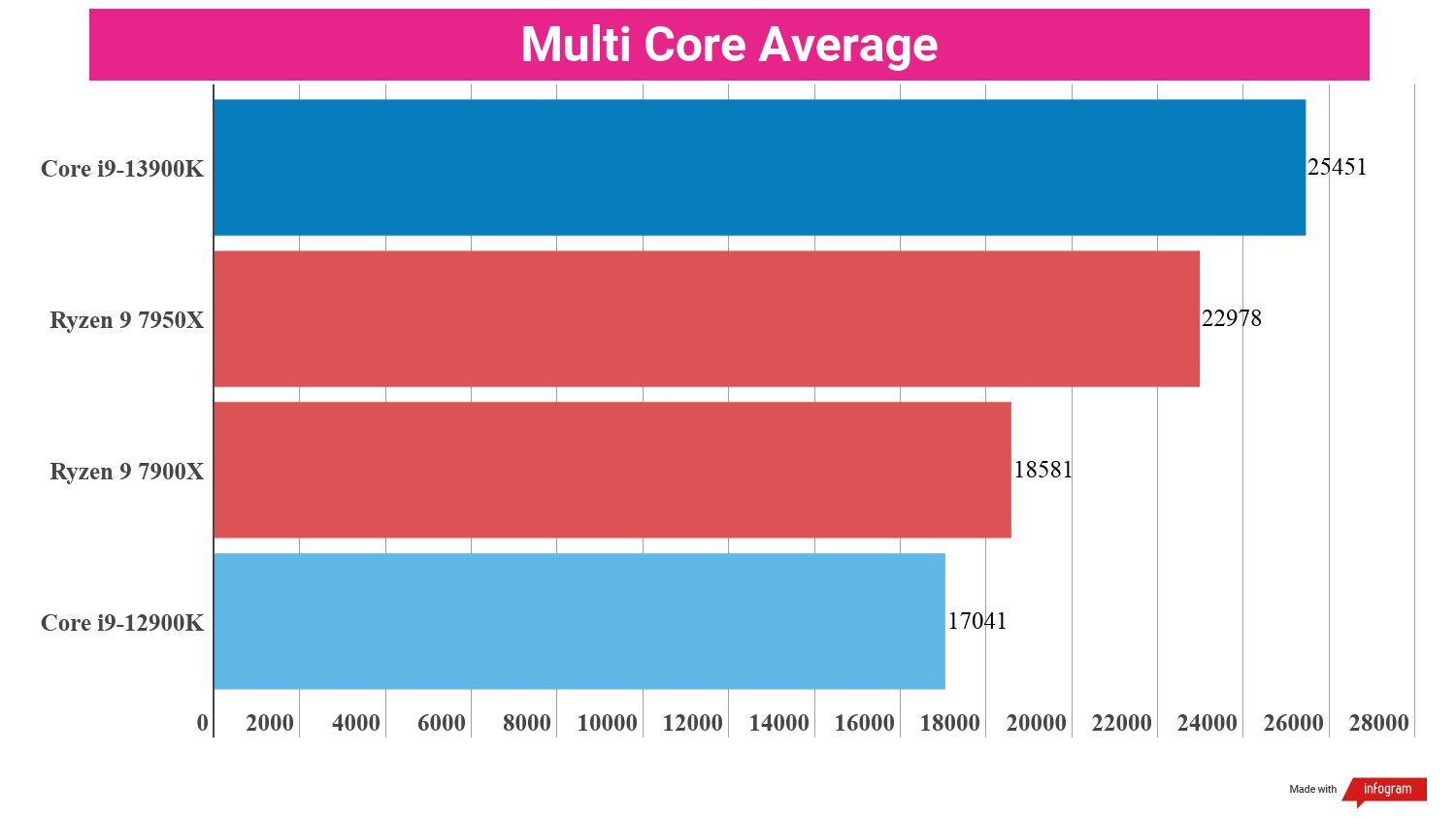
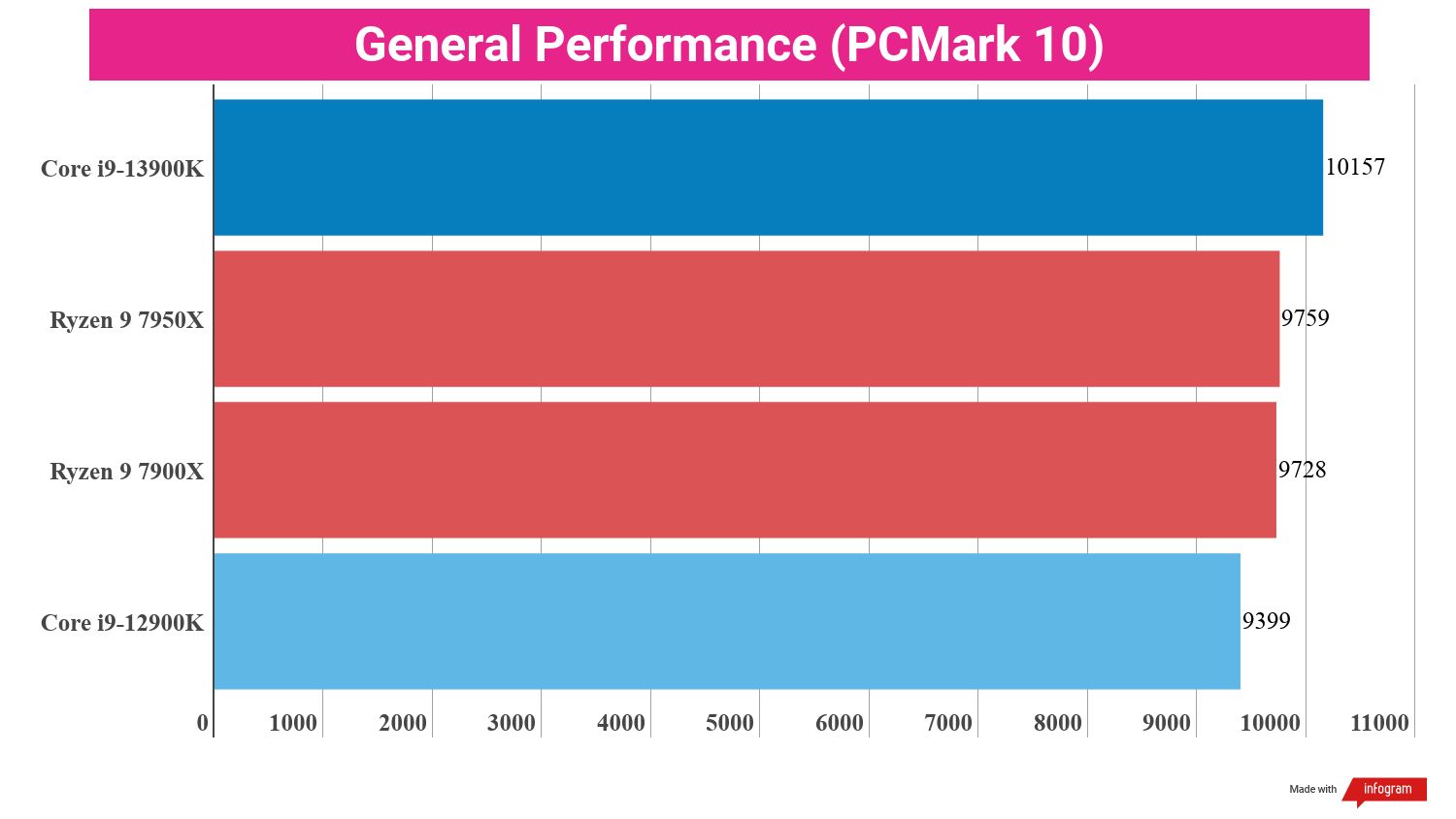
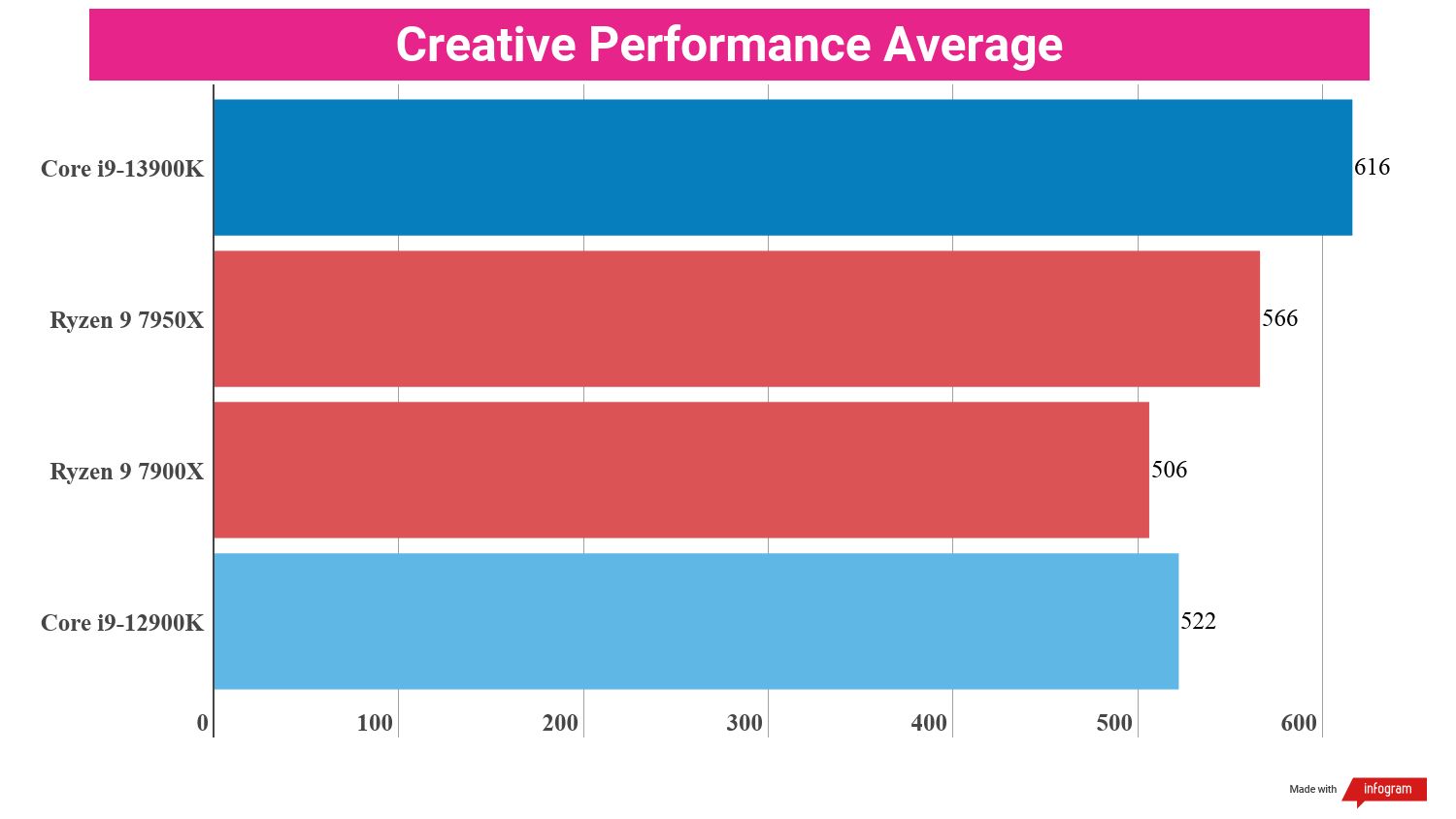
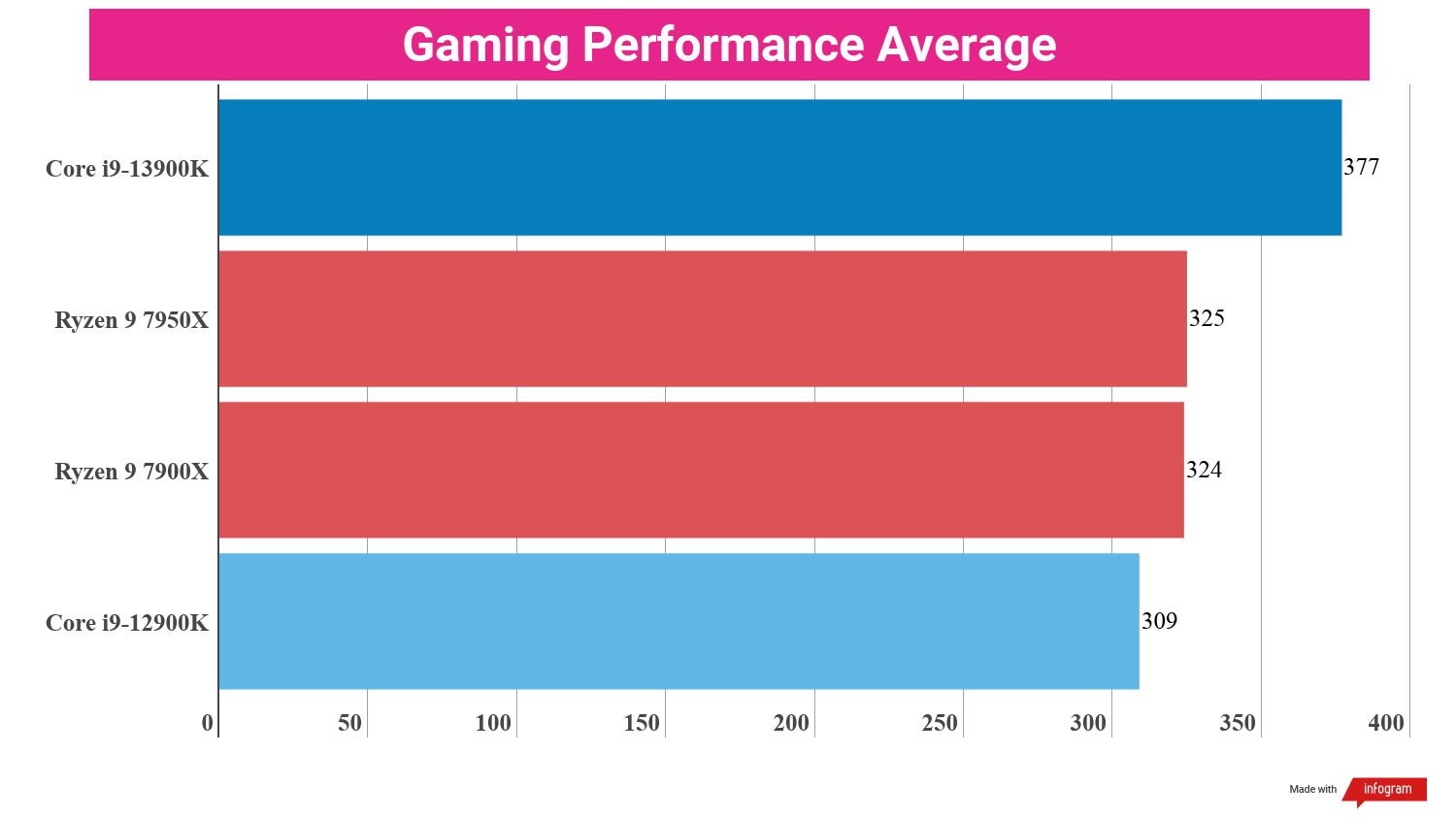
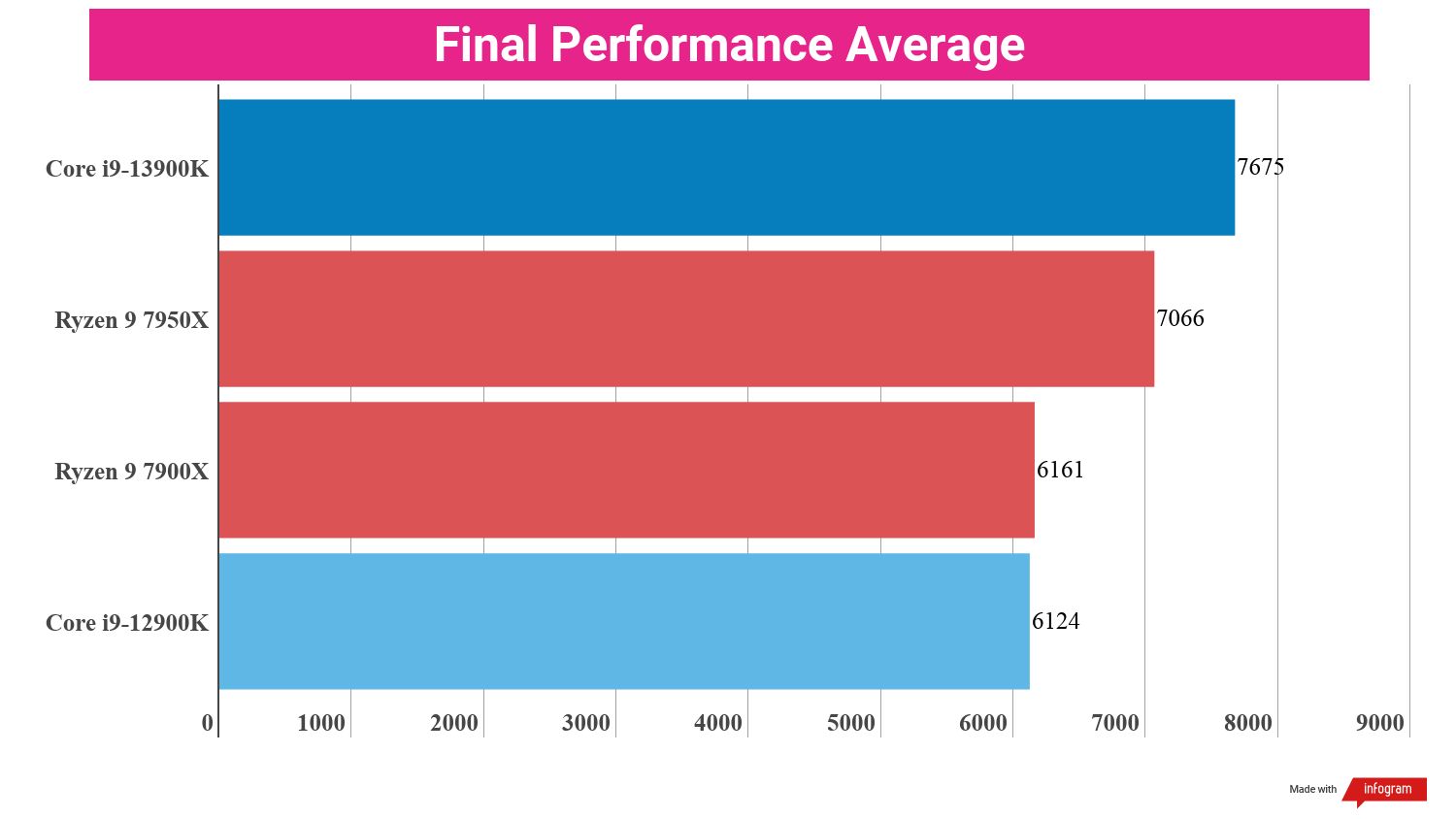
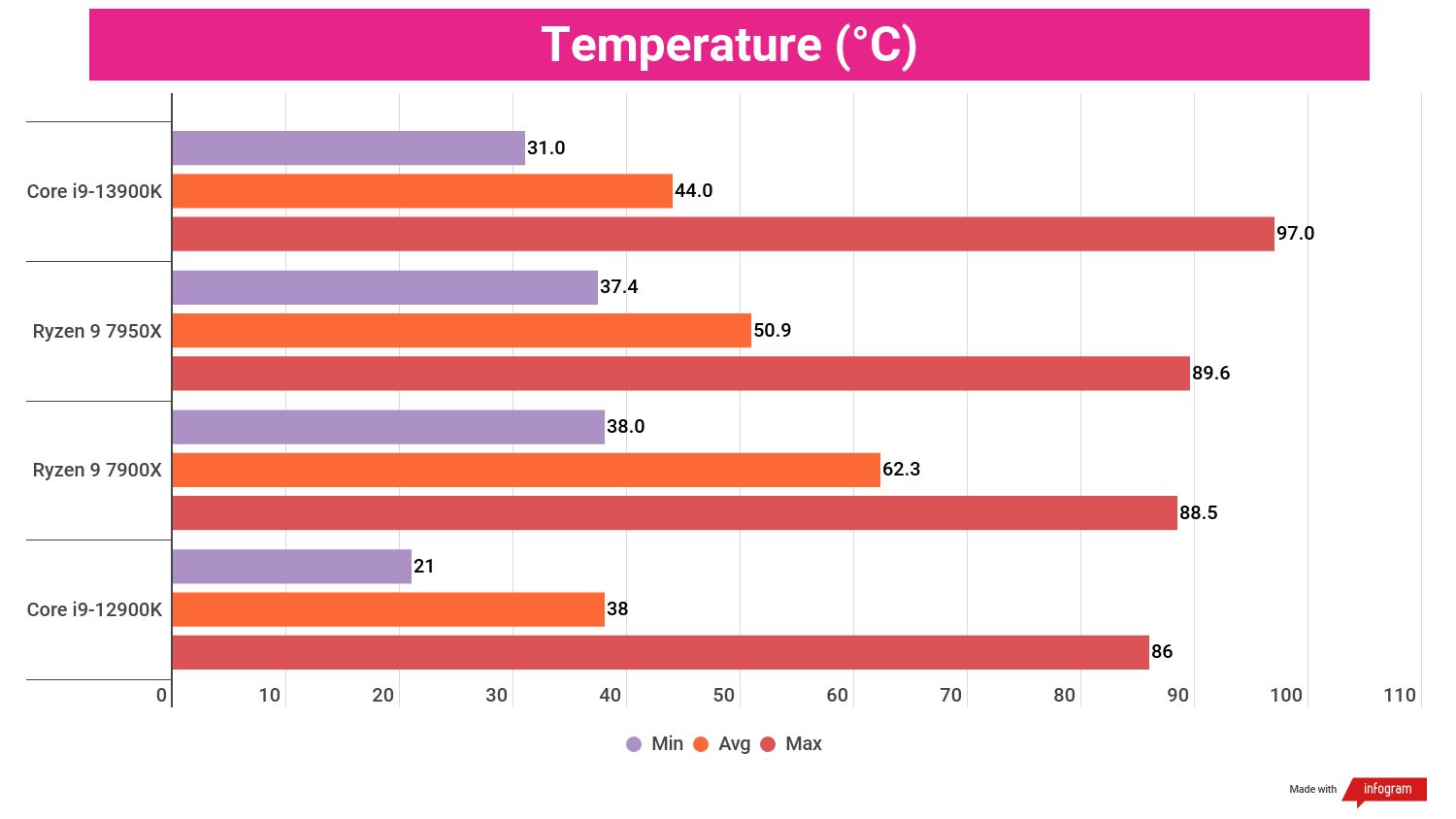
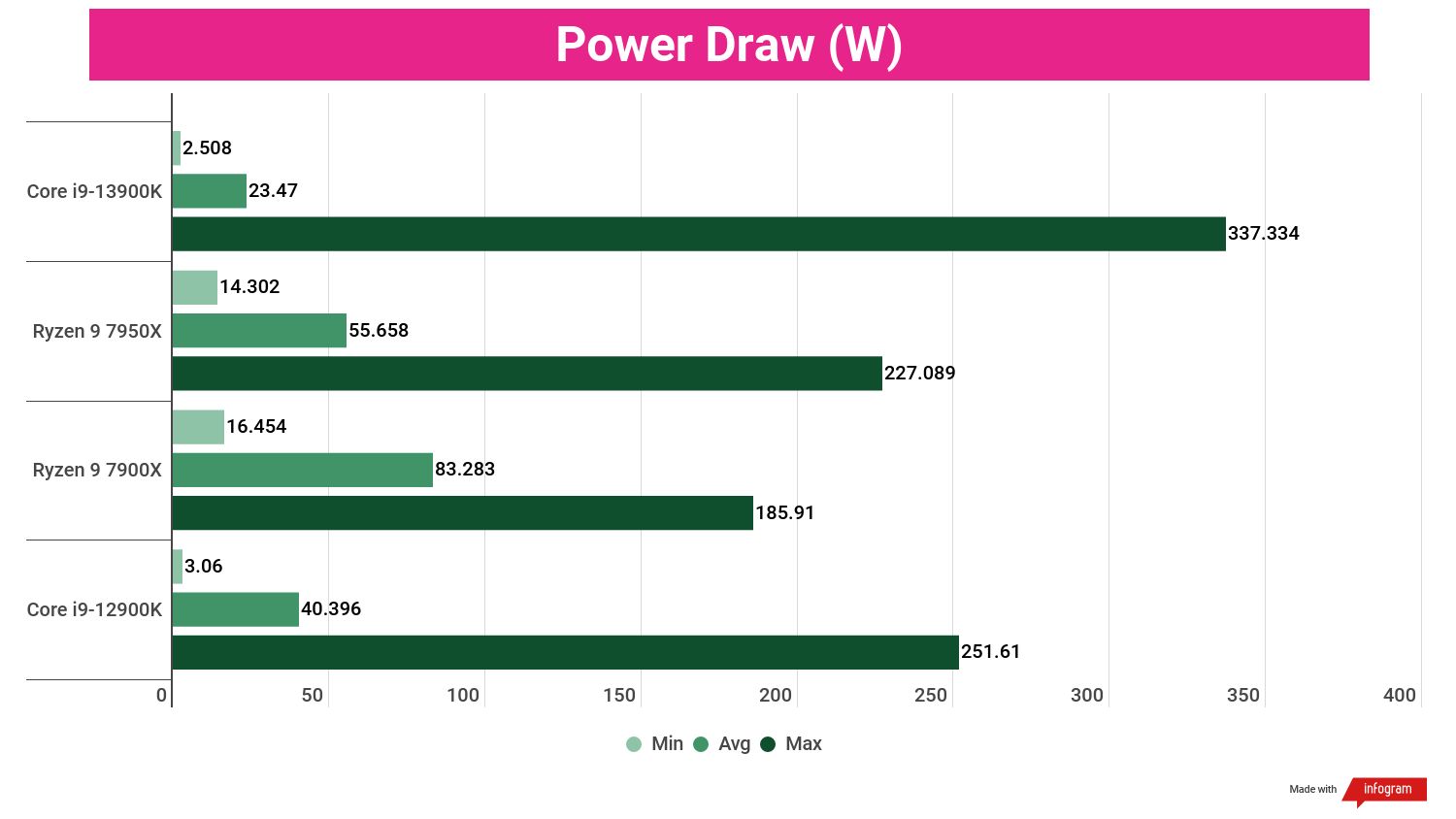
Yikes! Those are some seriously impressive multi-core results, beating the Ryzen 9 7950X by about 10% on average across multiple synthetic tests. Single-core performance is also strong, but not quite so much of a jump; when compared to the i9-12900K, it was also about 10% better, while multi-core figures demonstrated a generational increase of more than a third.
Creative workloads saw mostly strong performance, with only our Blender tests giving a very slight edge to AMD’s flagship. Handbrake, PCMark 10, and the Adobe suite all performed incredibly with the i9-13900K behind them, as did synthetic CPU tests such as GeekBench 5 and CPU-Z.
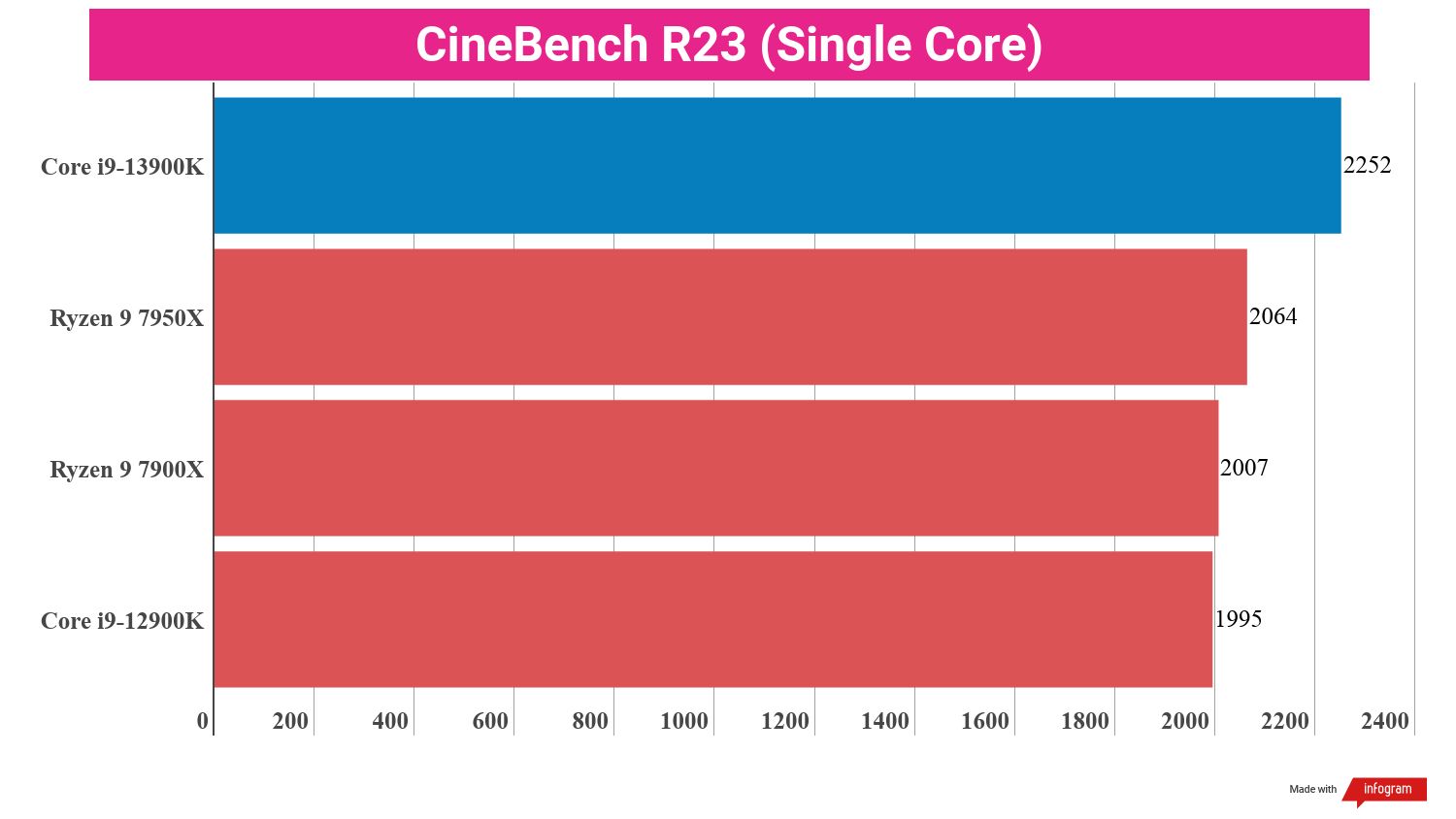
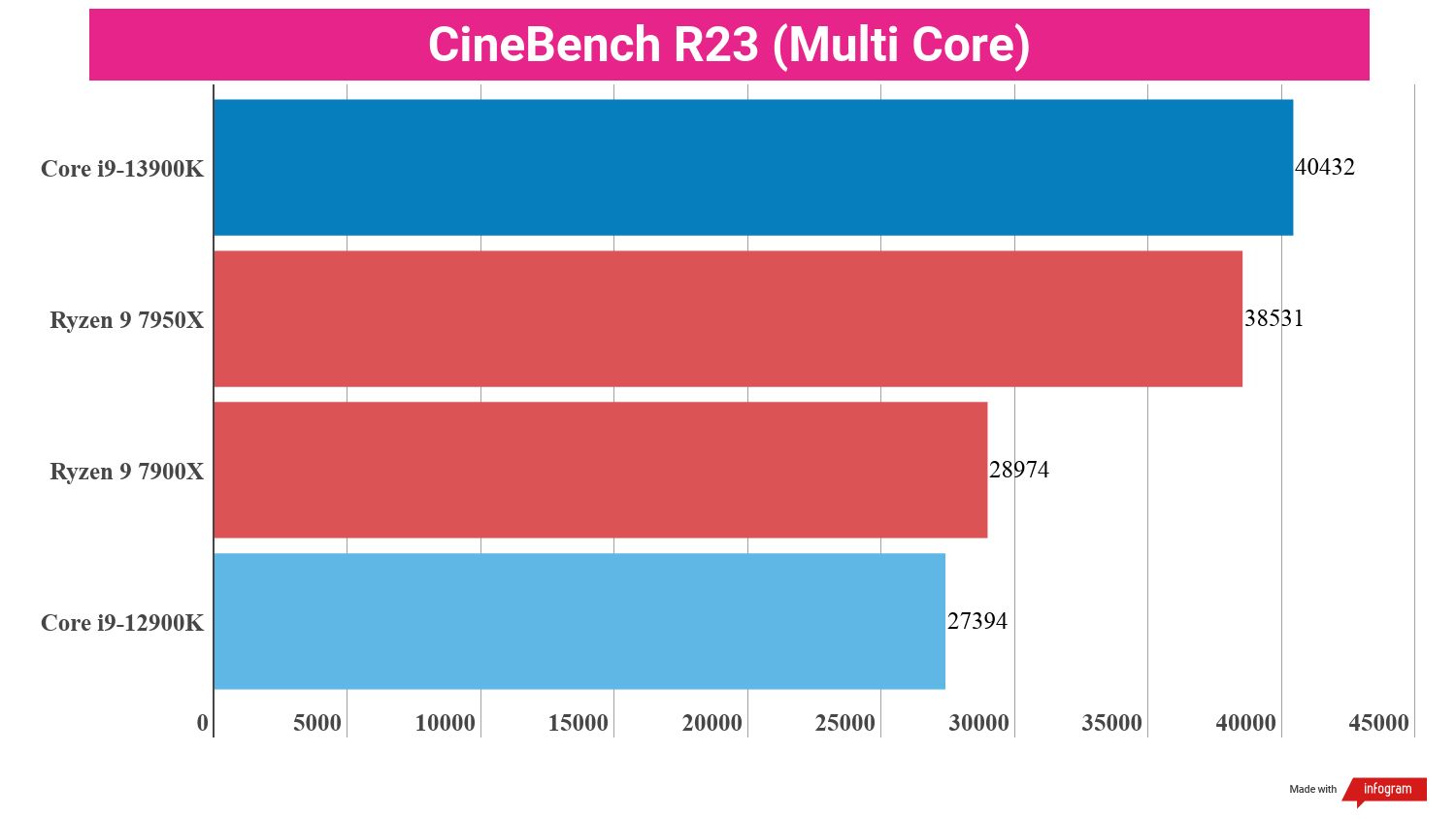
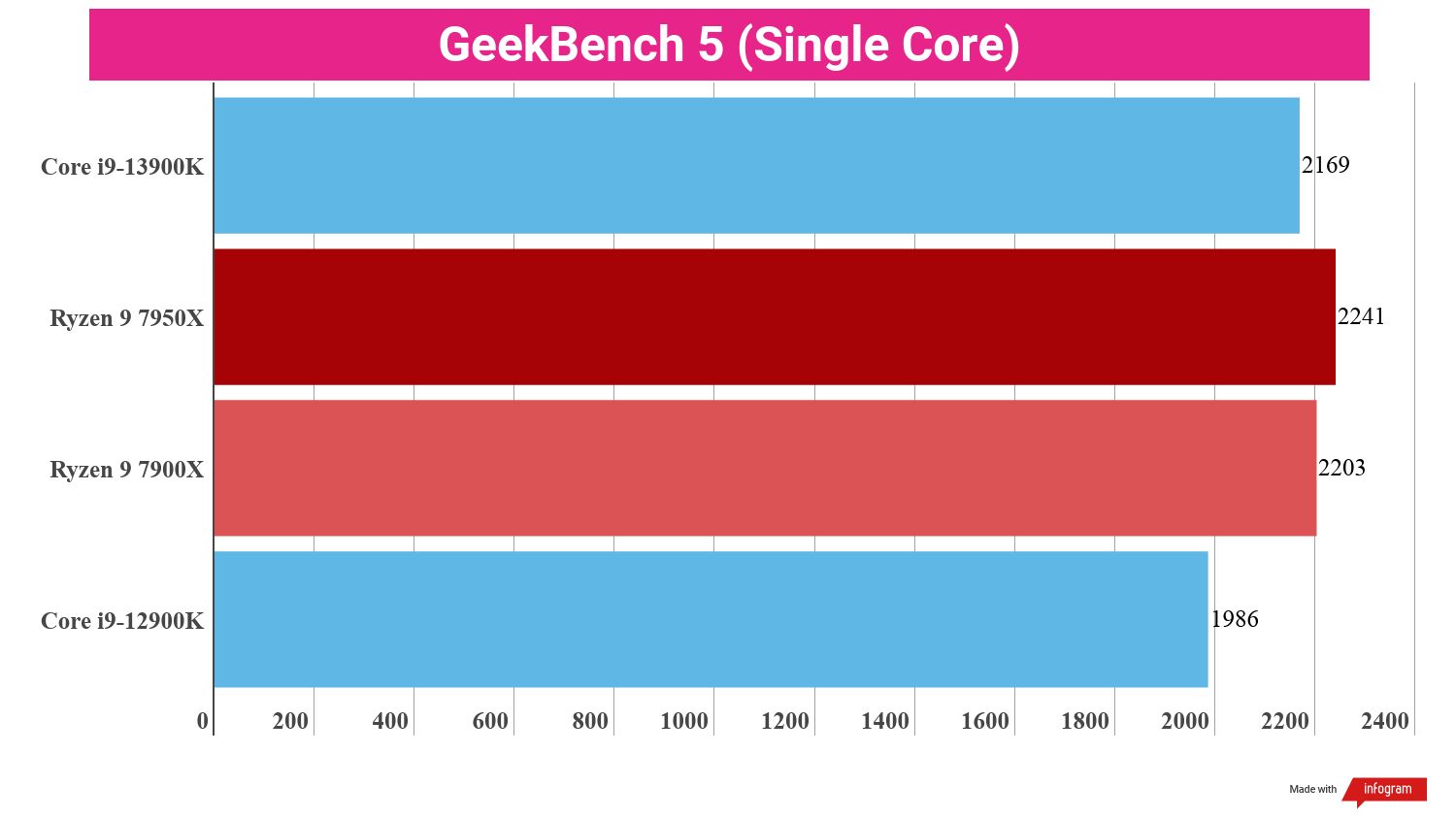
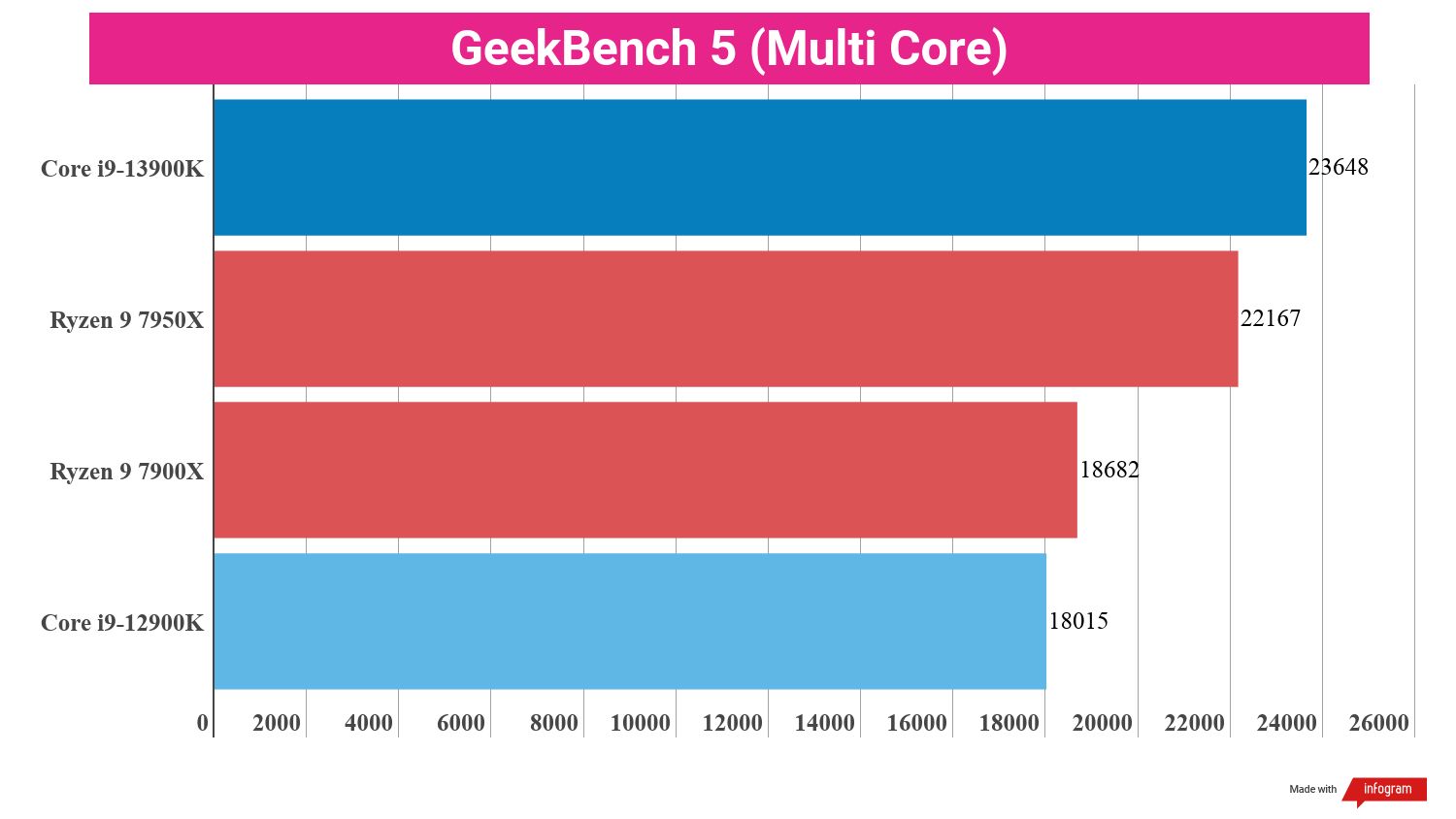
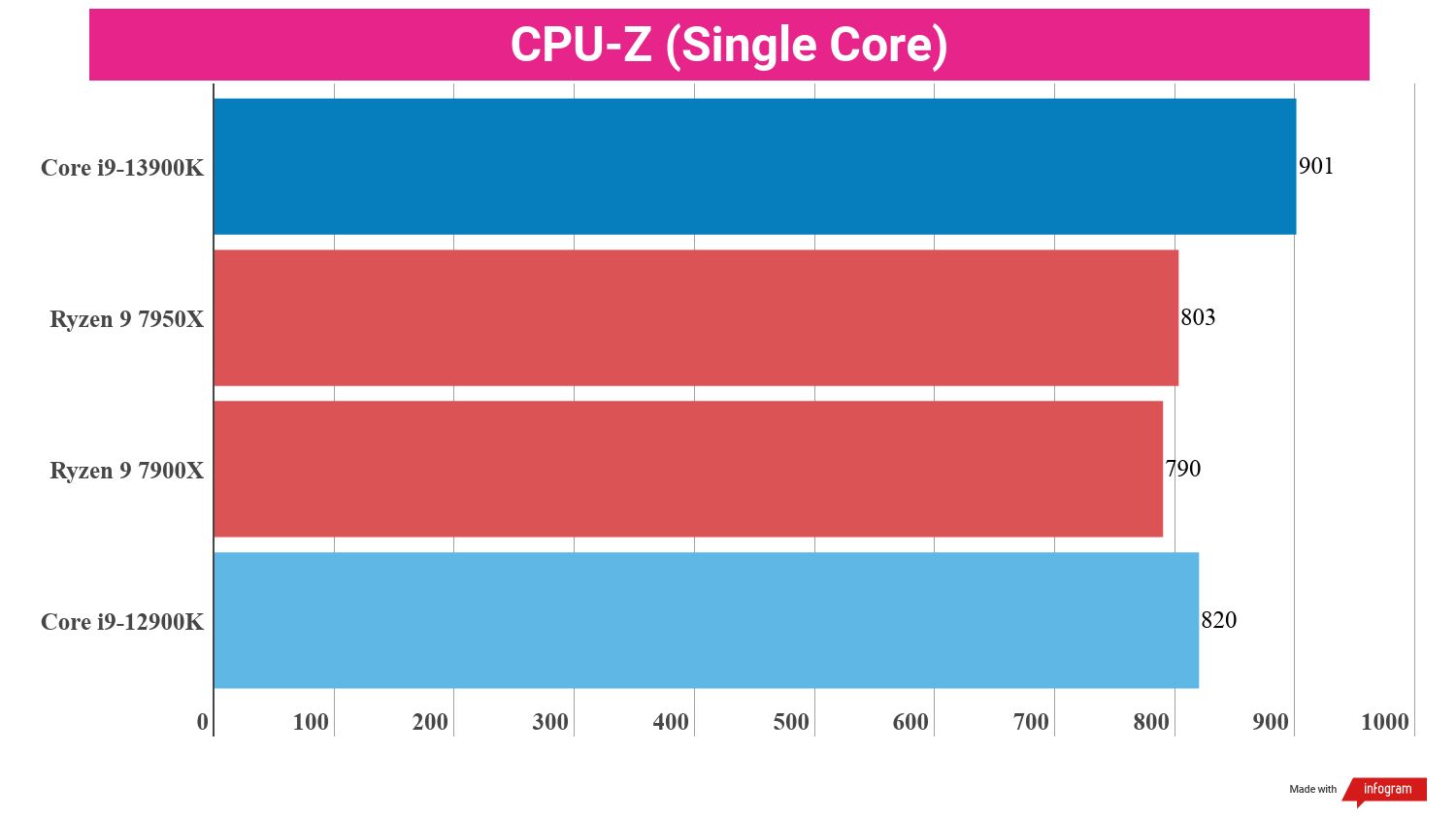
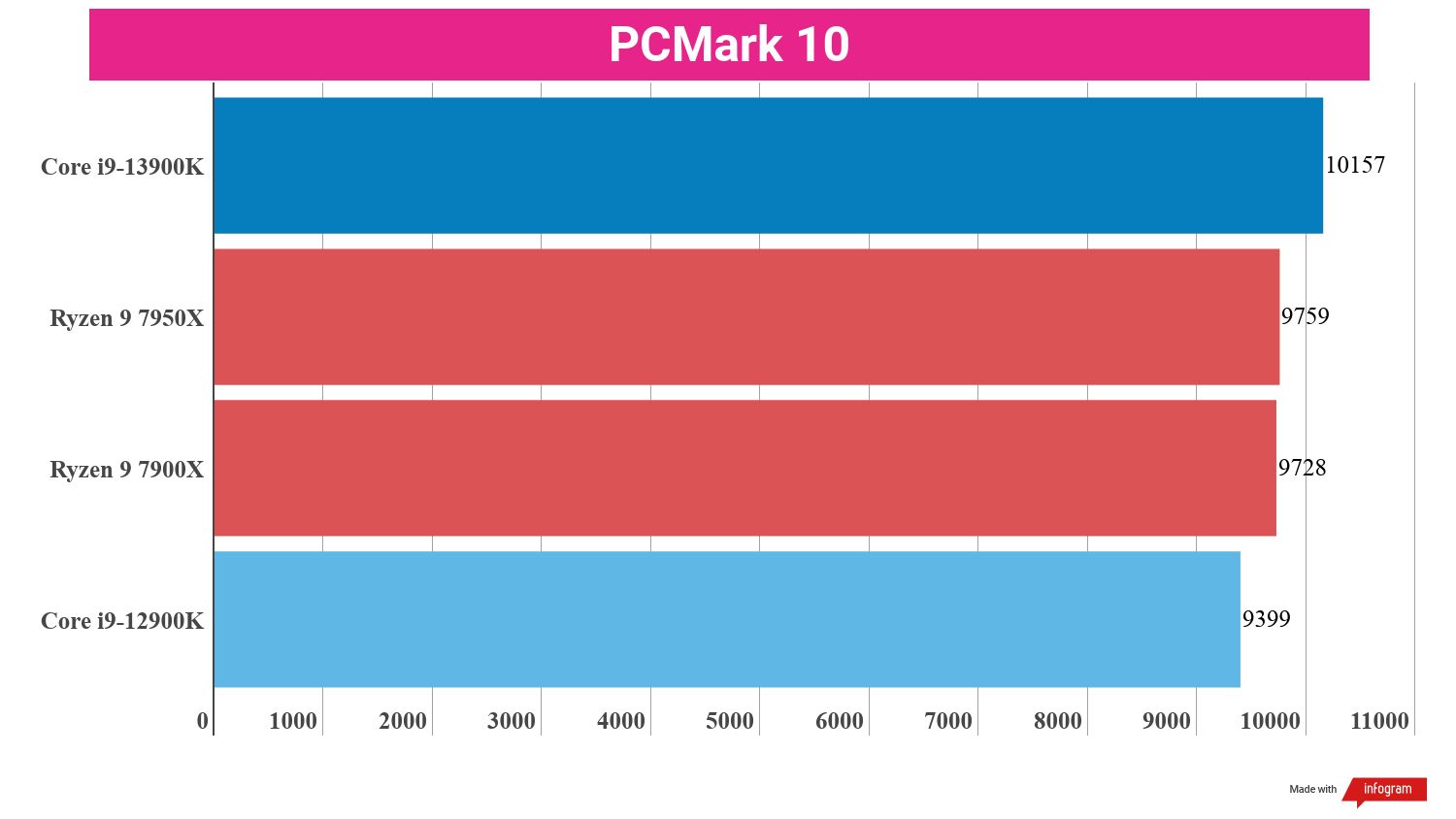
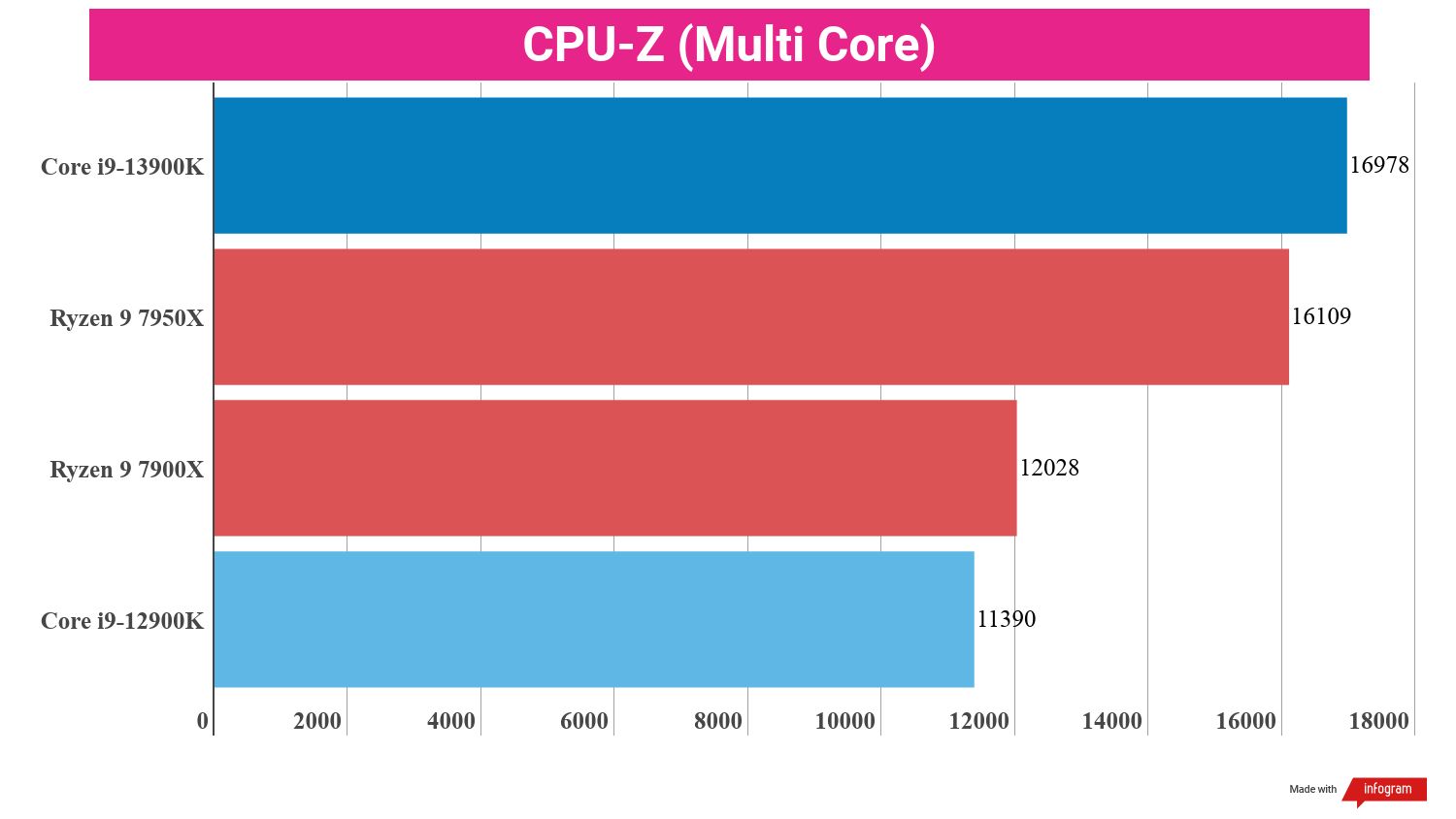
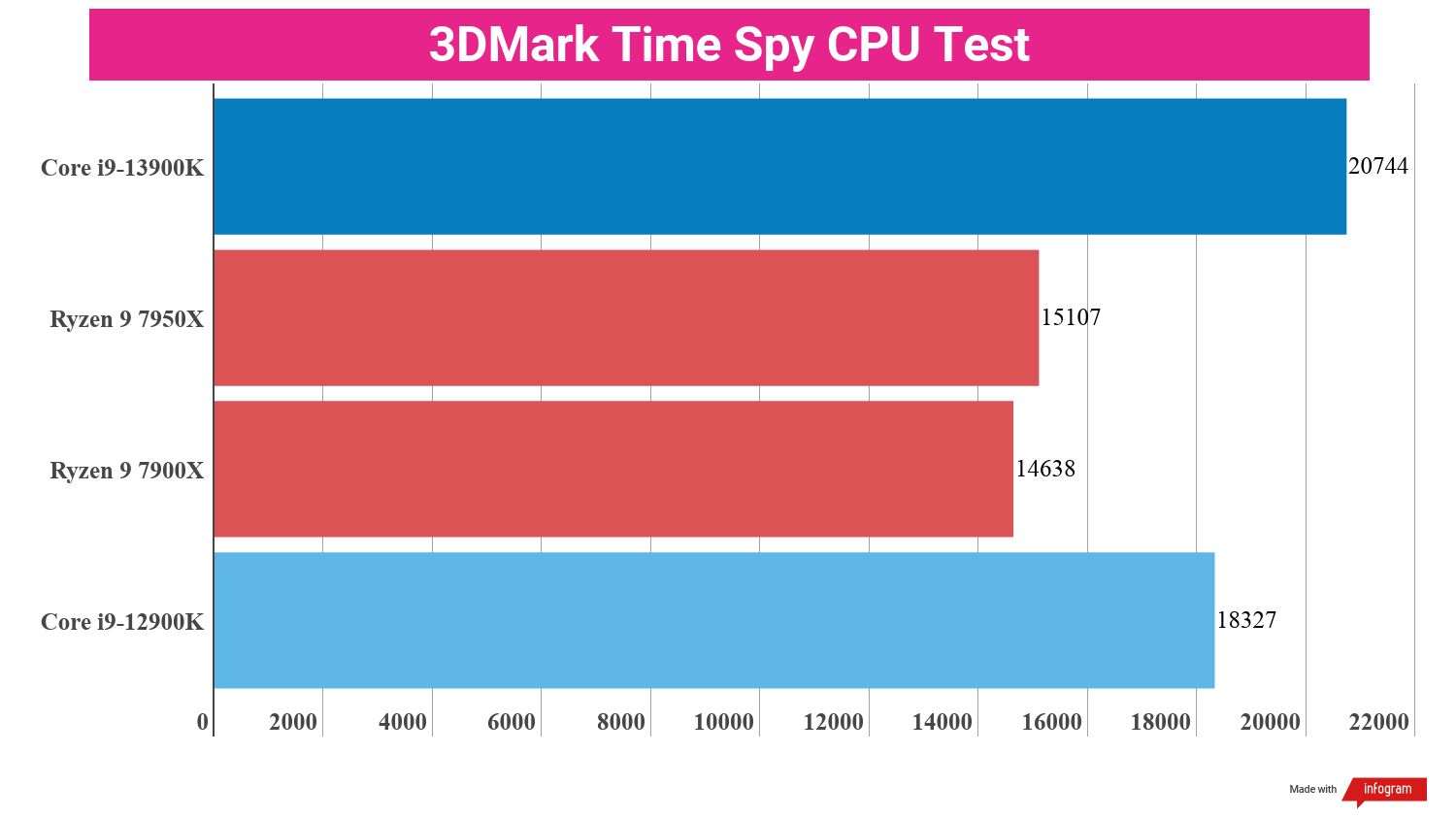
When it comes to gaming, it’s a little more mixed. This has broadly always been the case. Some games simply perform slightly better on Intel hardware than AMD; some are the other way around. There’s not a massive amount of variation between the 13900K and the 7950X here, but the overall win goes to Intel once again.
The most pronounced difference was, unsurprisingly, found in Total War: Warhammer III. As a real-time strategy title, it requires the handling of sometimes hundreds of character units on-screen at any given time, a process that makes the game very CPU-heavy. The i9-13900K scored a whopping 419 frames per second on average - 60 more fps than the 7950X, and 45 higher than the framerate produced by the 12900K.
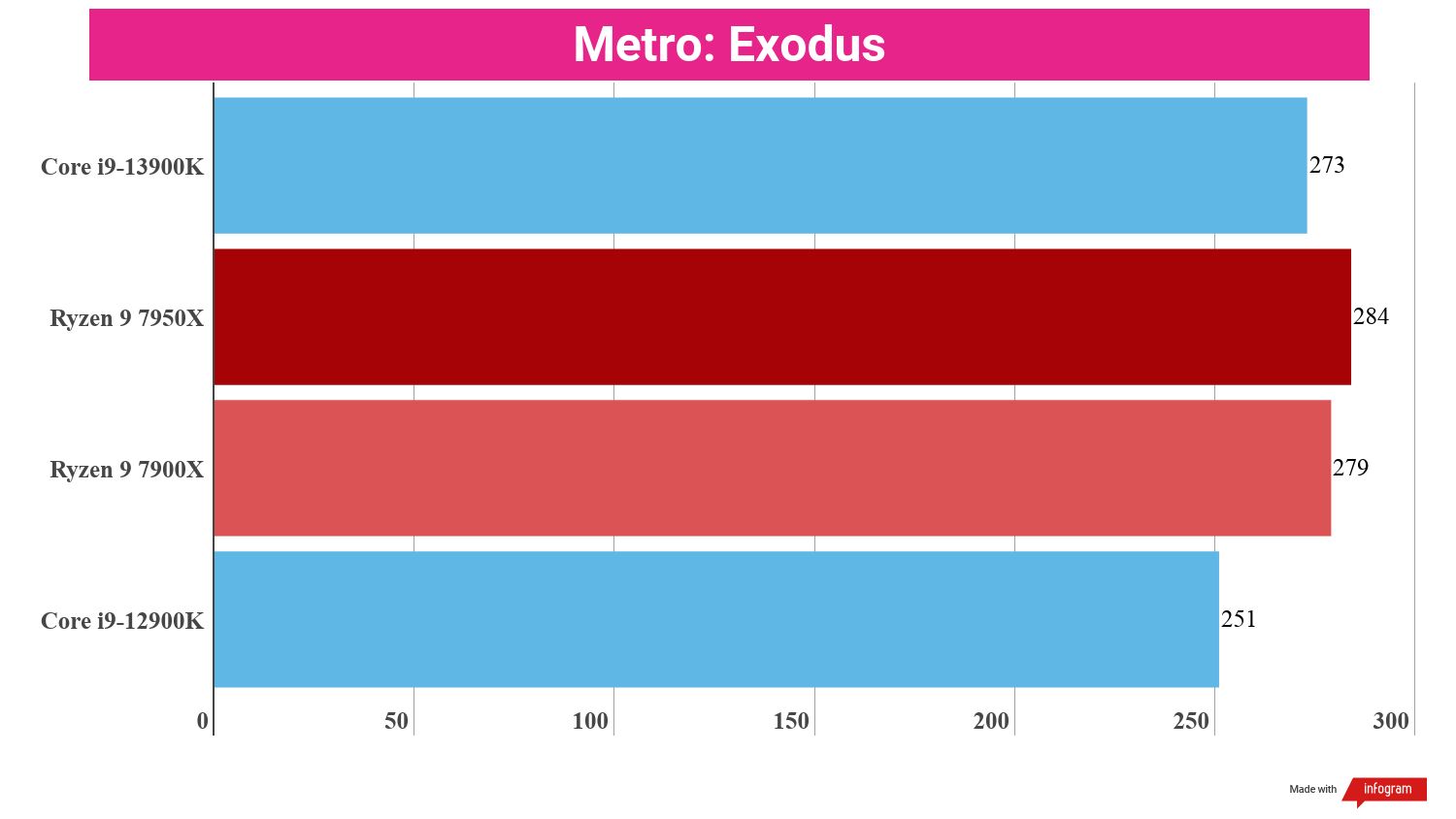
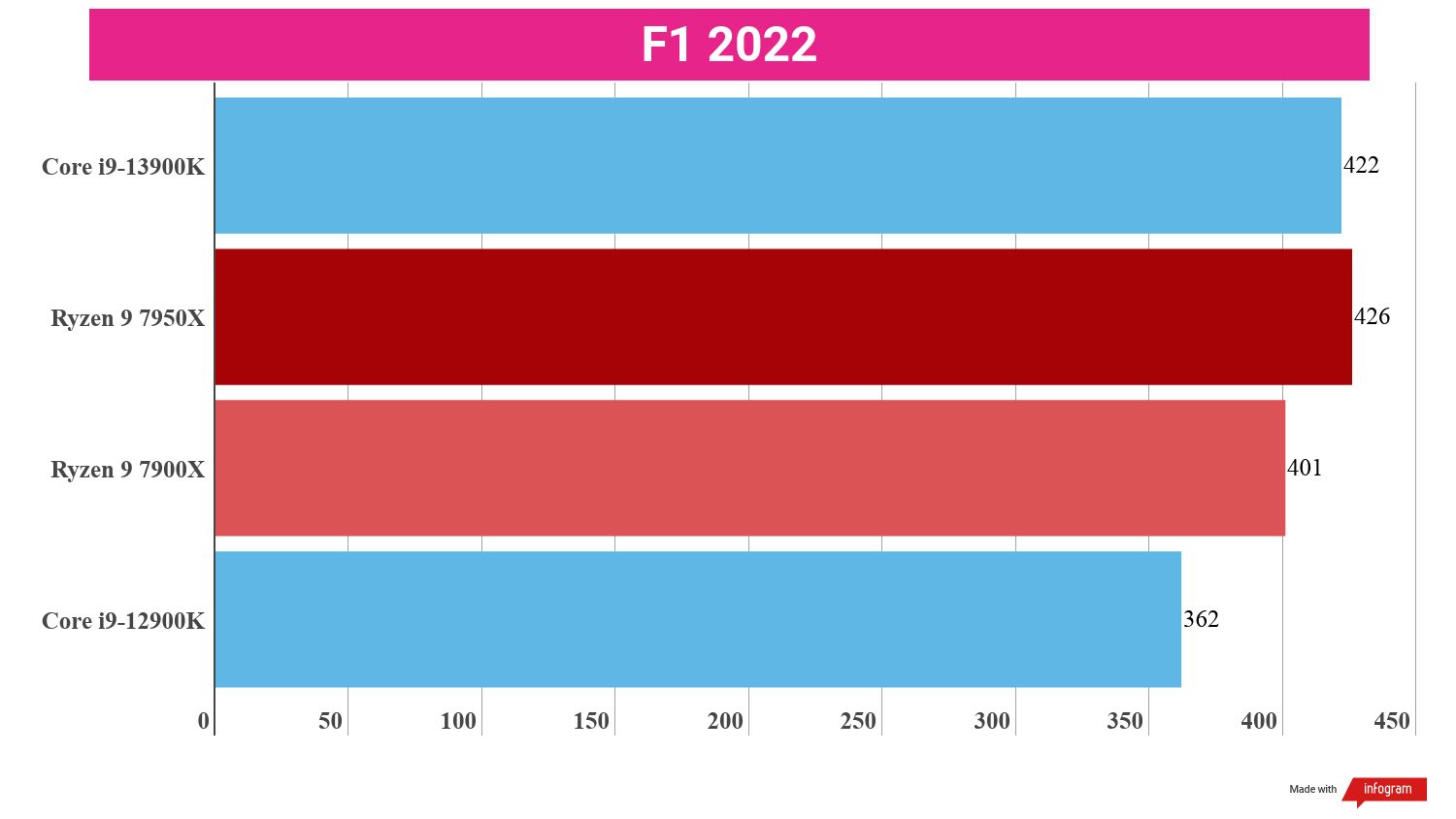
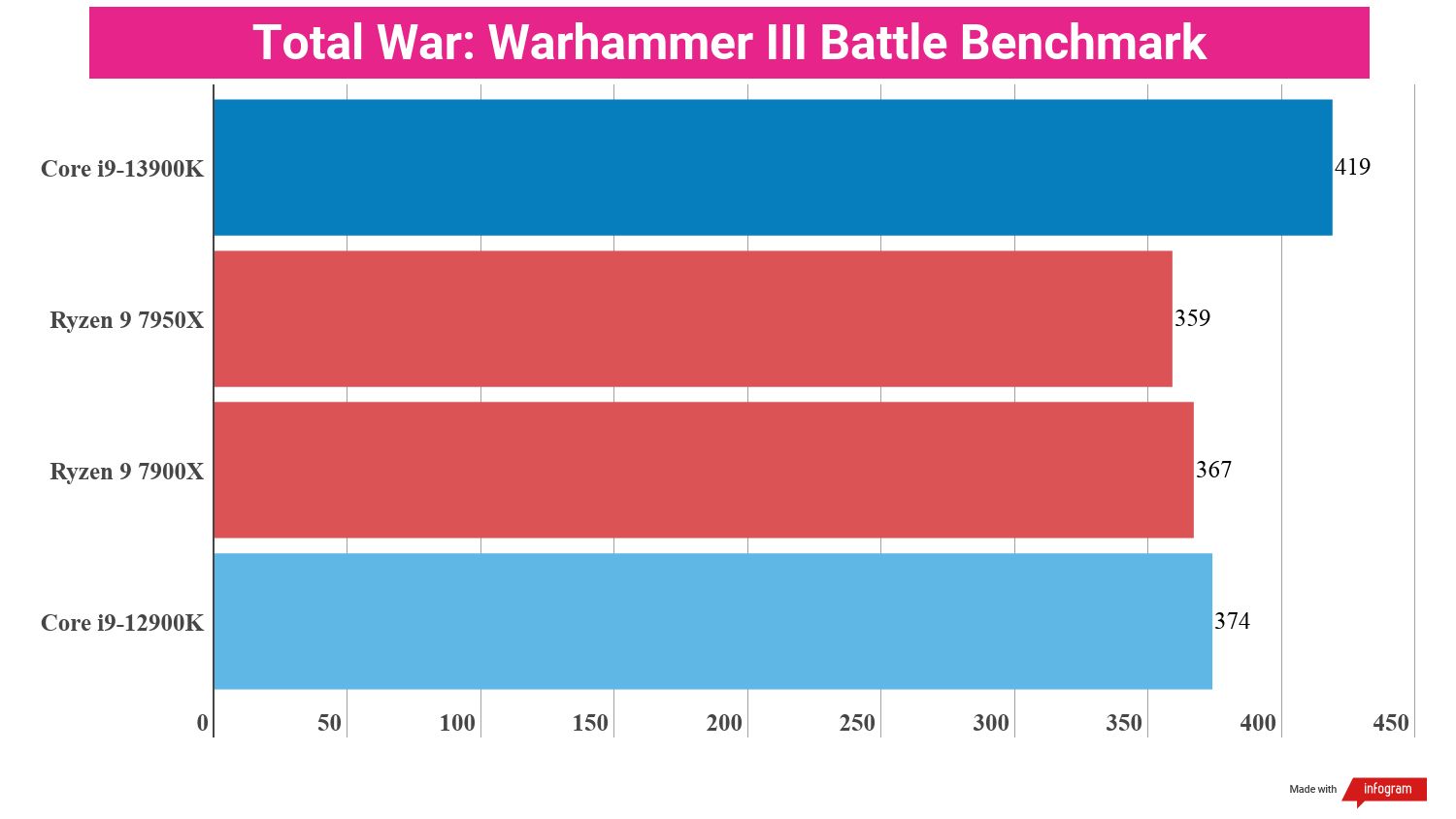
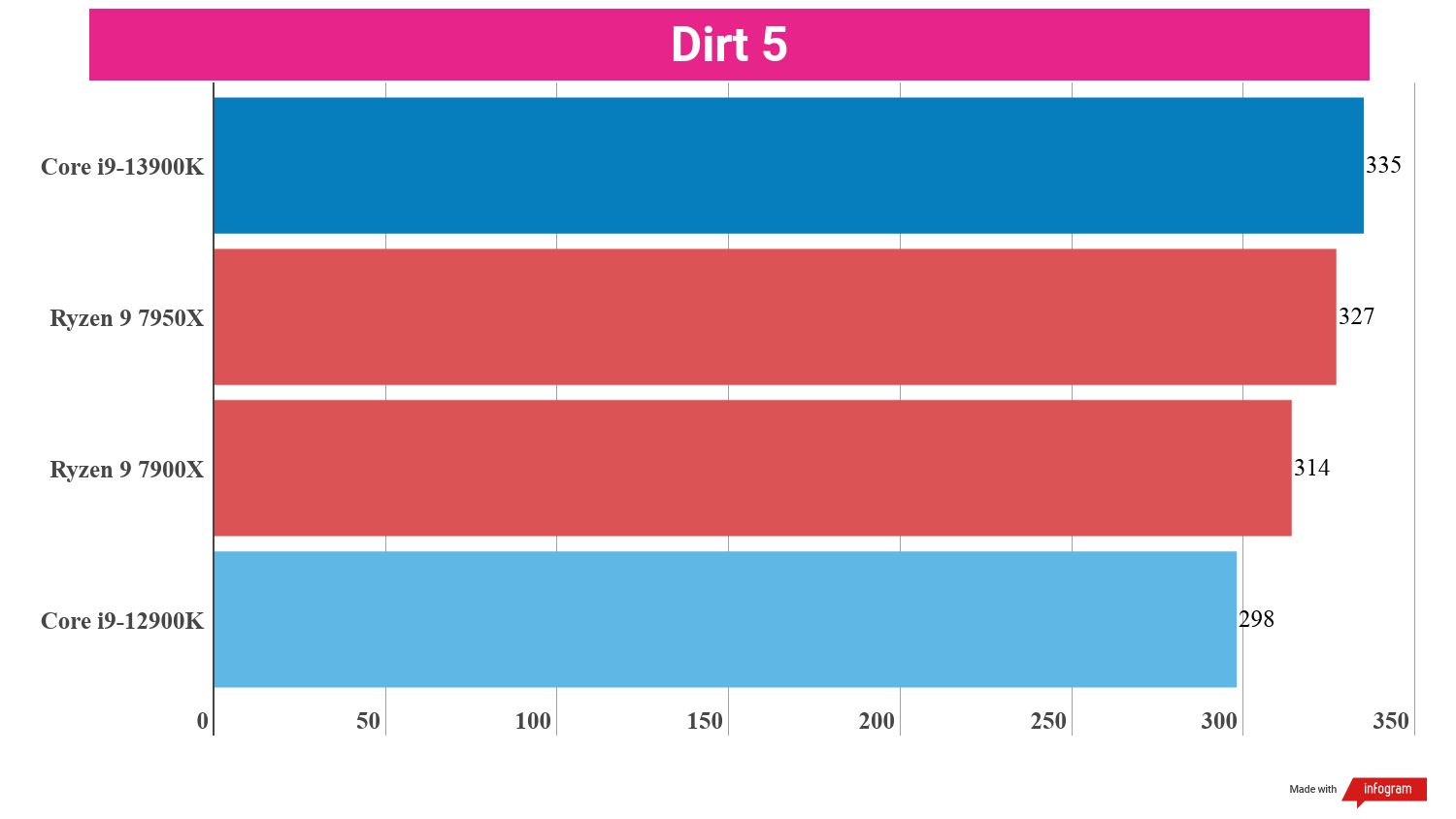
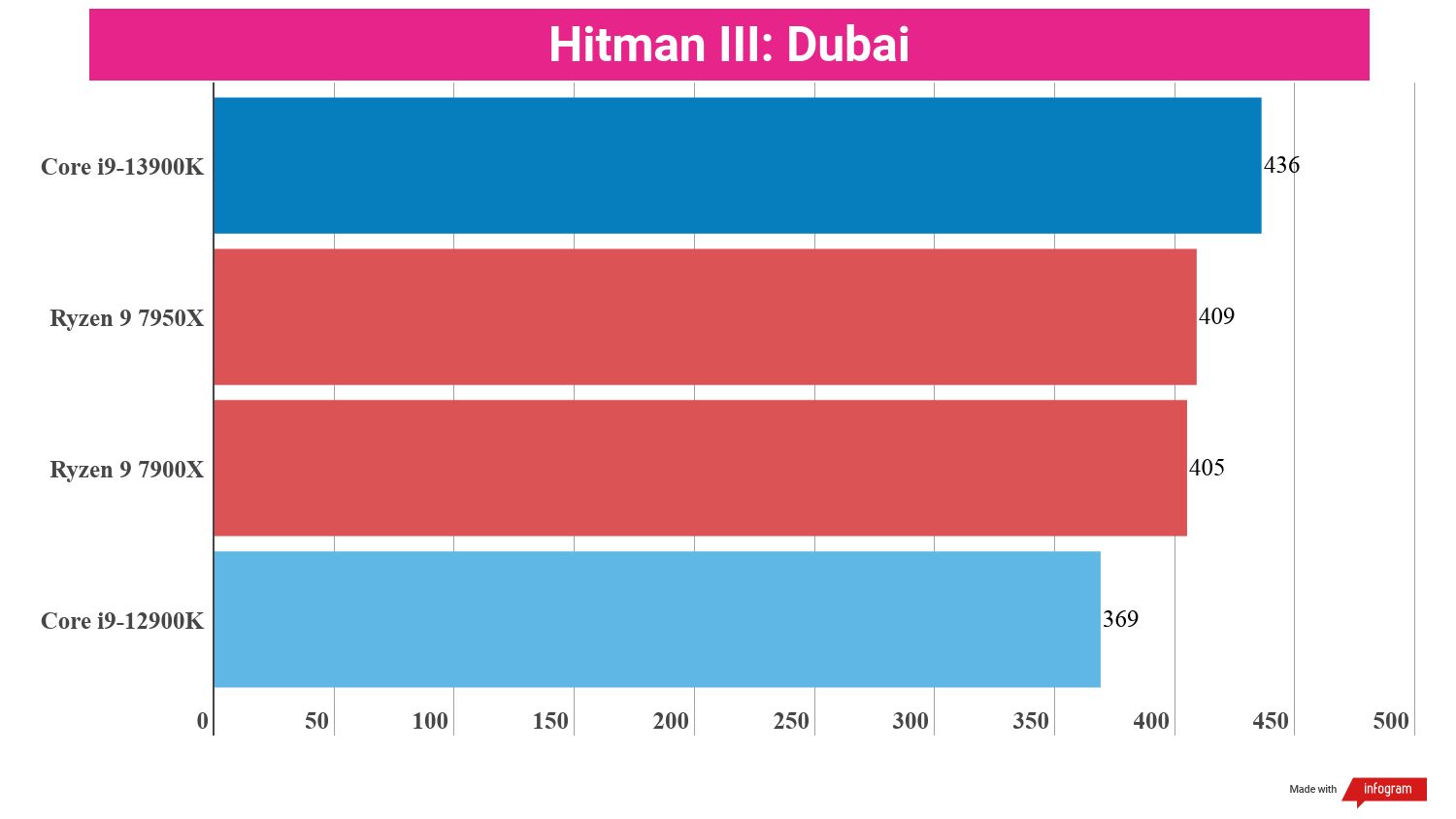
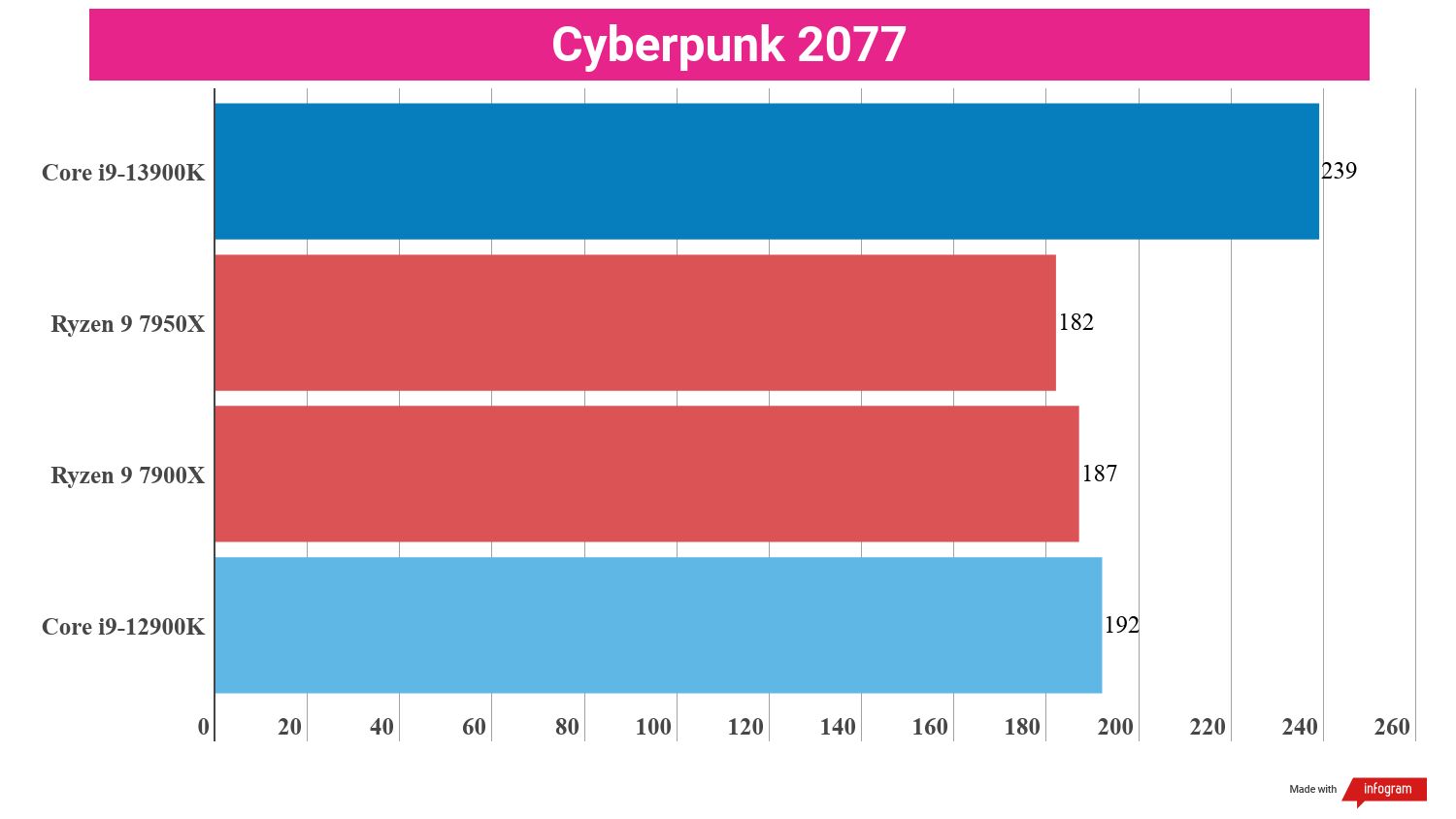
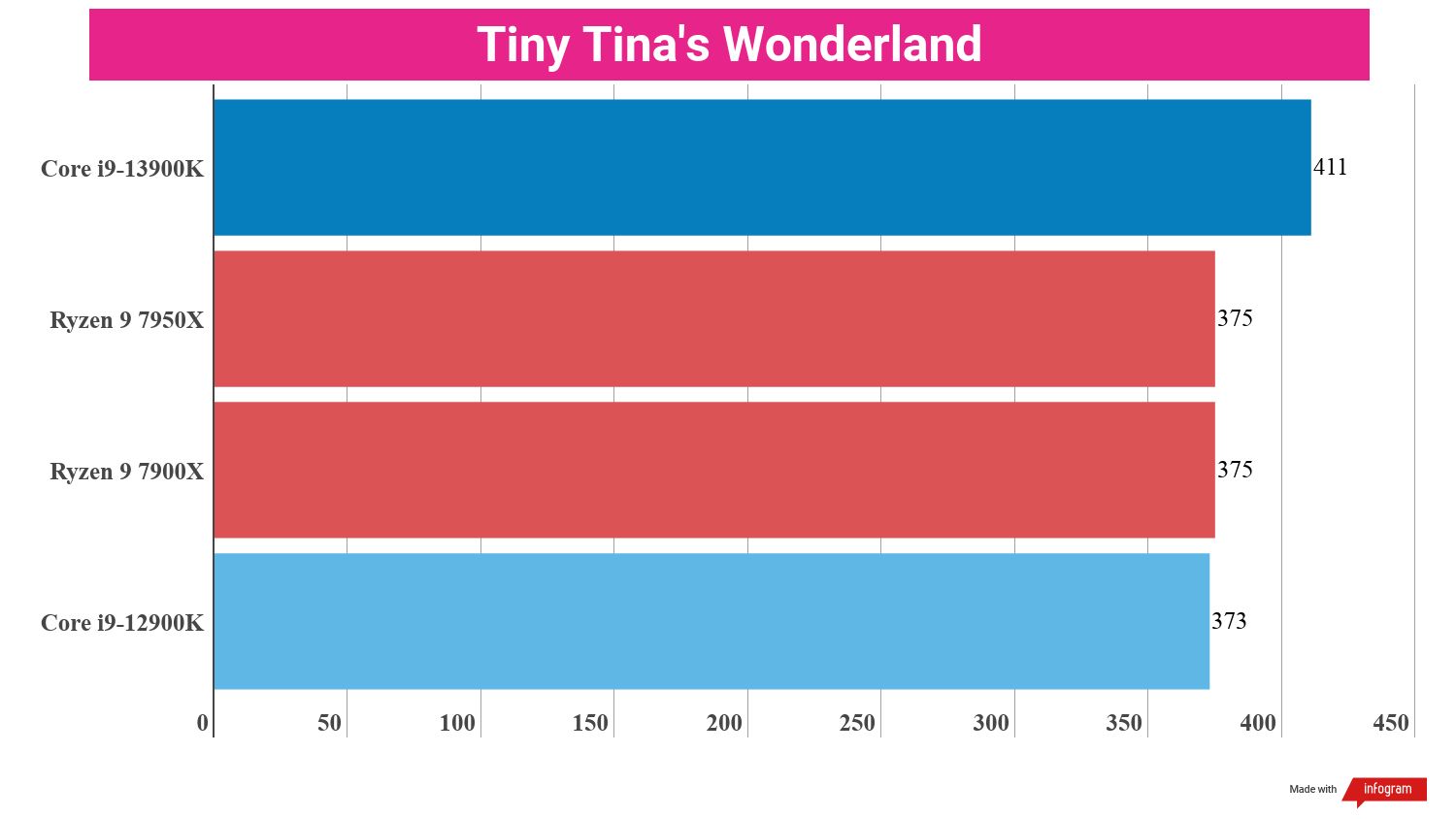
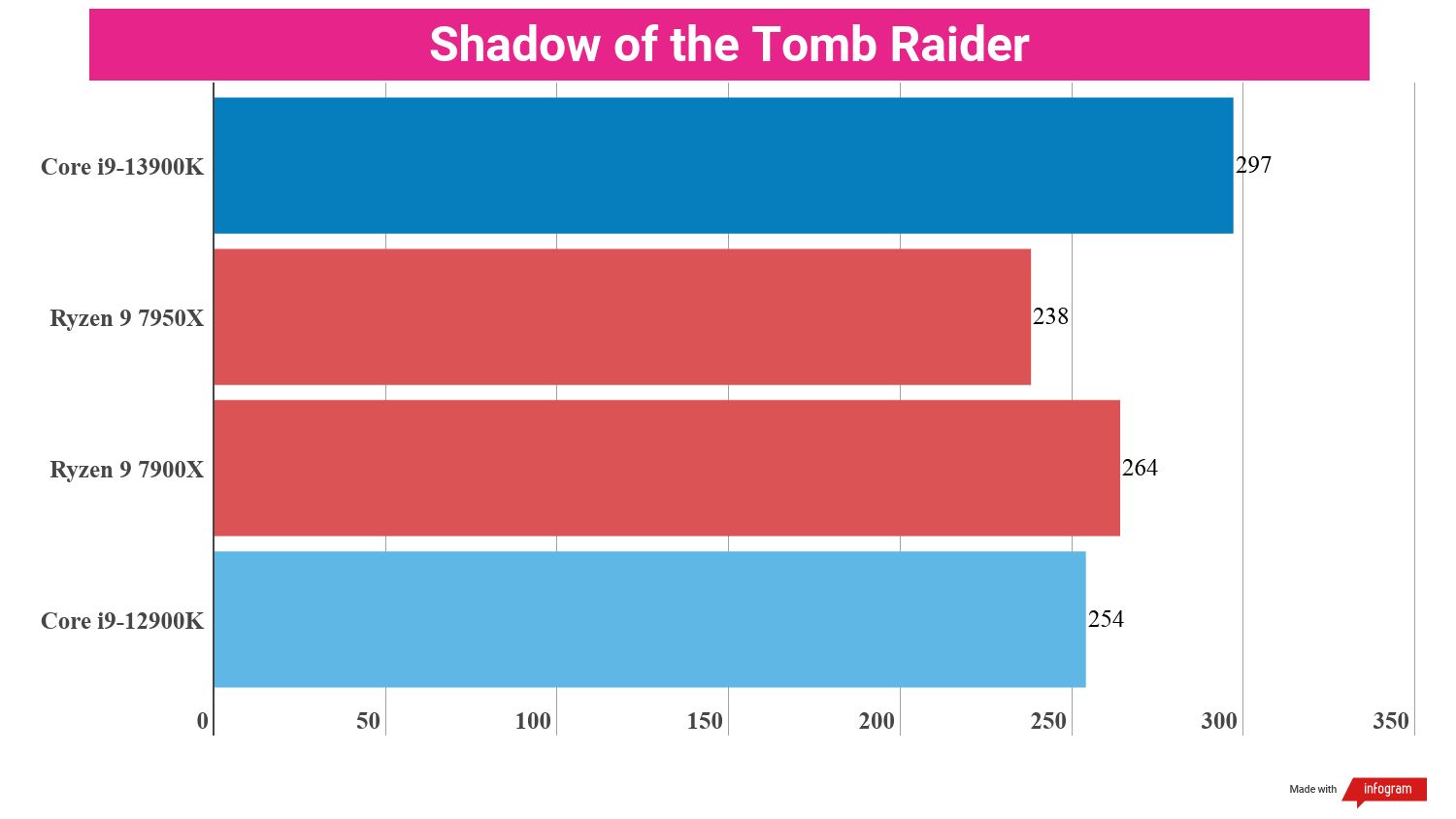
Where things get a little more interesting is the power draw and thermal performance. The 16 E-cores on the 13900K’s die mean that average power use is very low compared to just about any other high-end CPU, which is great for when you’re just running everyday tasks on your PC and means that you get better performance per watt than any other chip on the market right now.
However, when pushing this chip to the absolute limits of its performance, it turns into a seriously power-hungry beast. We registered a max power draw of 337W during our tests, massively more than any other mainstream CPU on the market right now. This isn’t a deal-breaker by any means, but it does mean that you may need to spring for a hefty power supply if you want to routinely use this chip for highly resource-intensive tasks.
Thermals tell the same story; lower operating temperatures on average than every single new AMD processor, but peak temperatures that very nearly hit the CPU’s safety limit of 100C. If you want to avoid thermal throttling, make sure you’ve got a good liquid cooler installed. Bottom line: the 13900K is absolutely bloody incredible, to the point where it’s probably overkill for the majority of consumers.
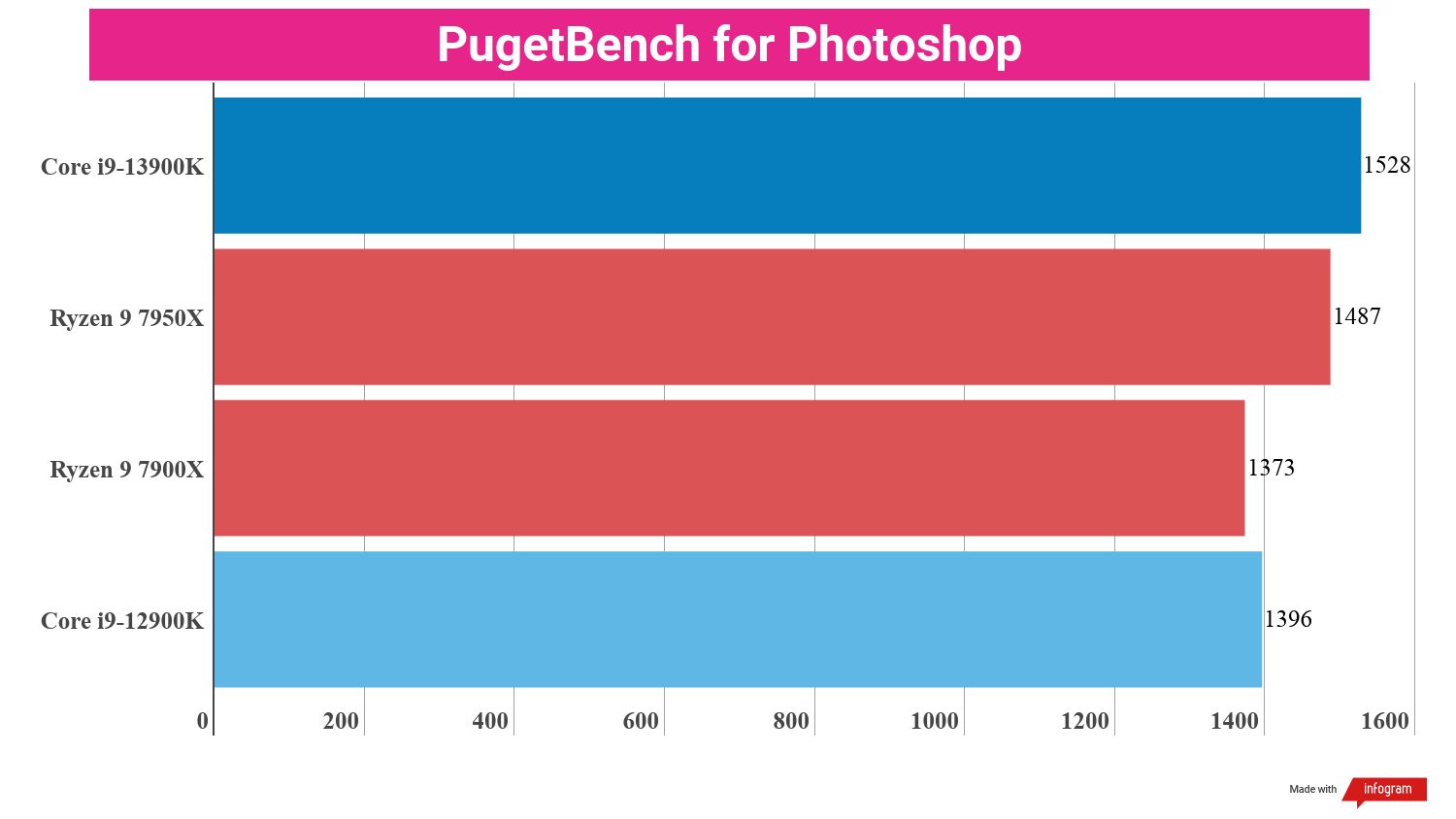
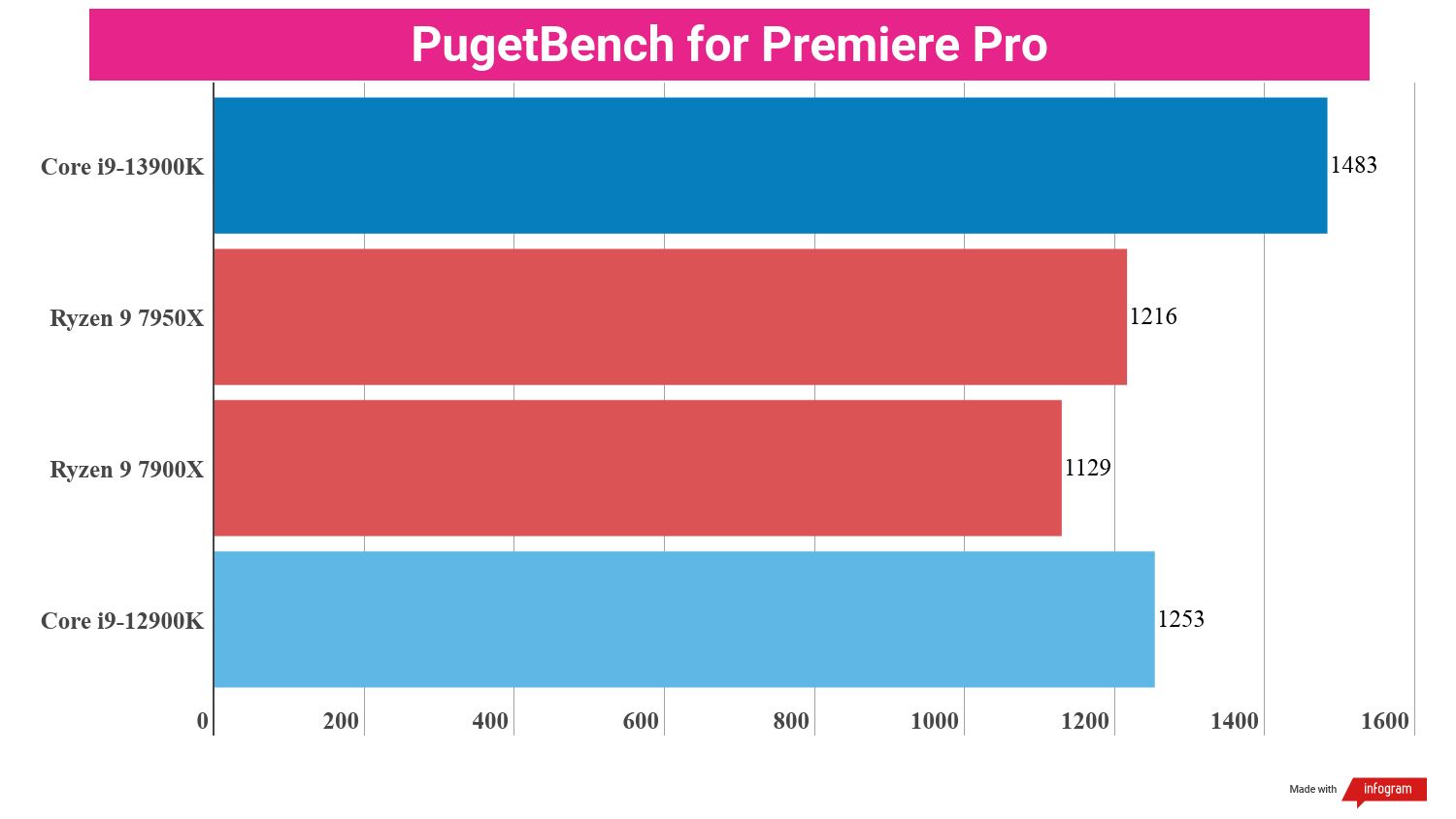
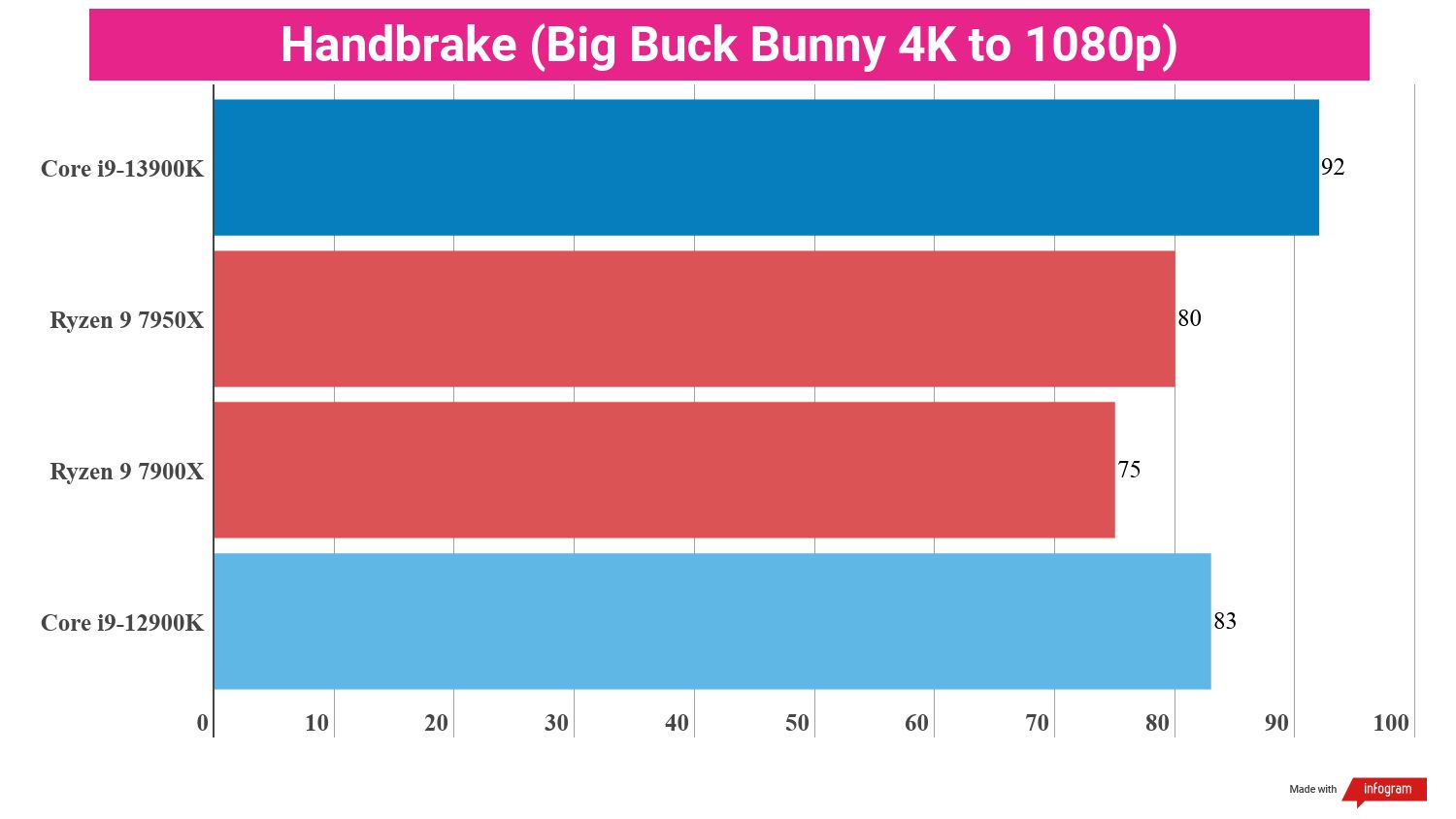
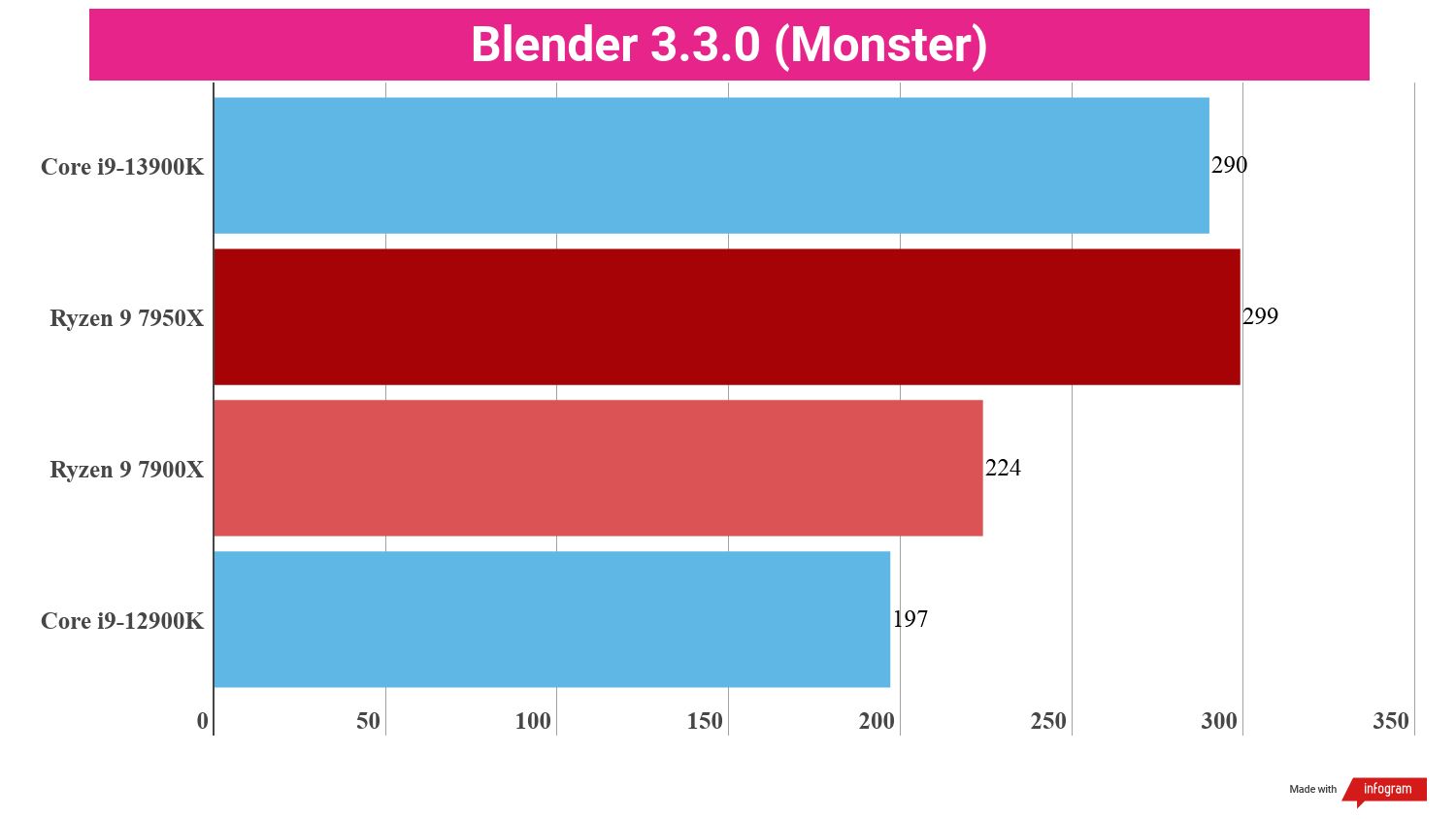
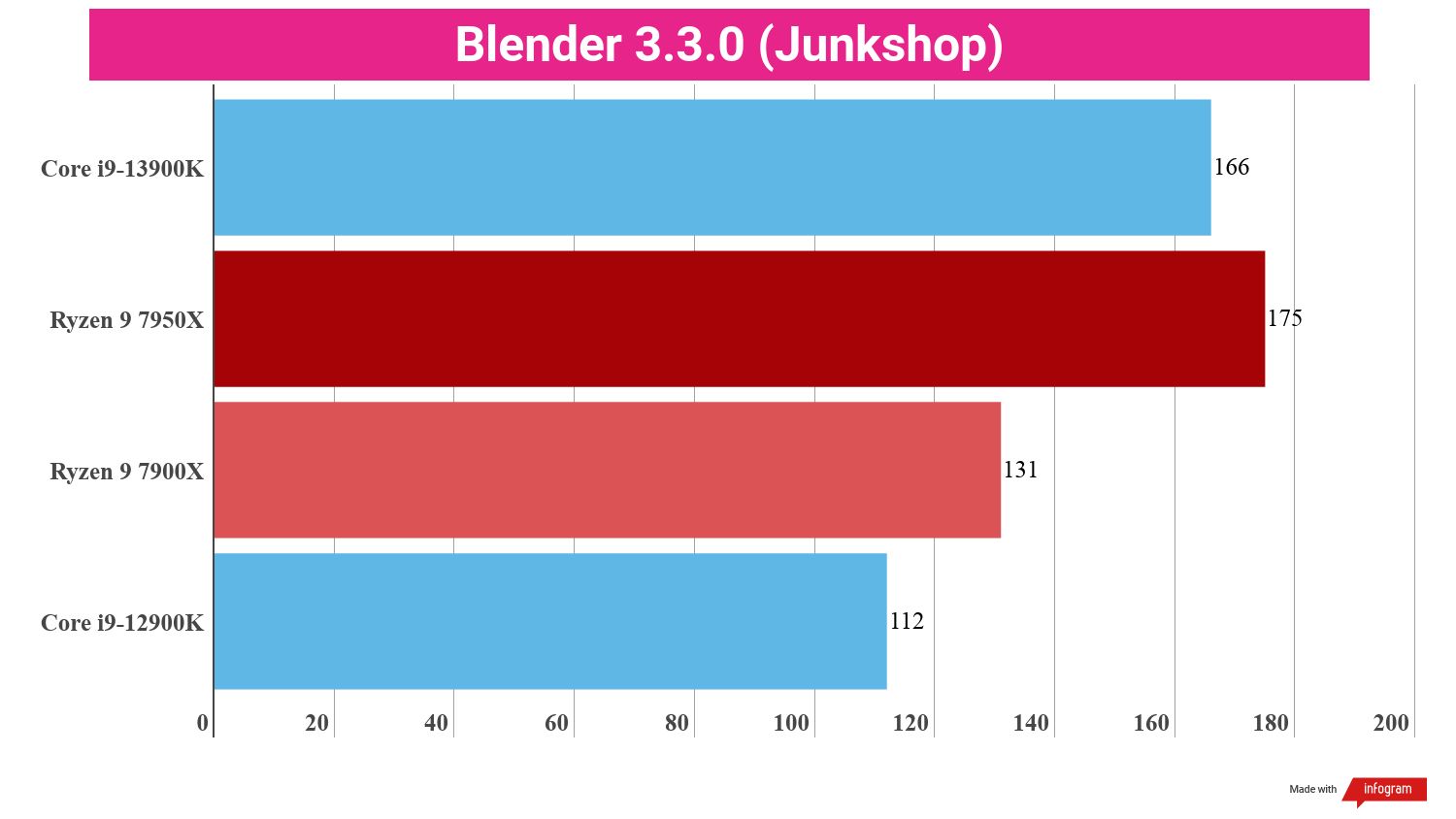
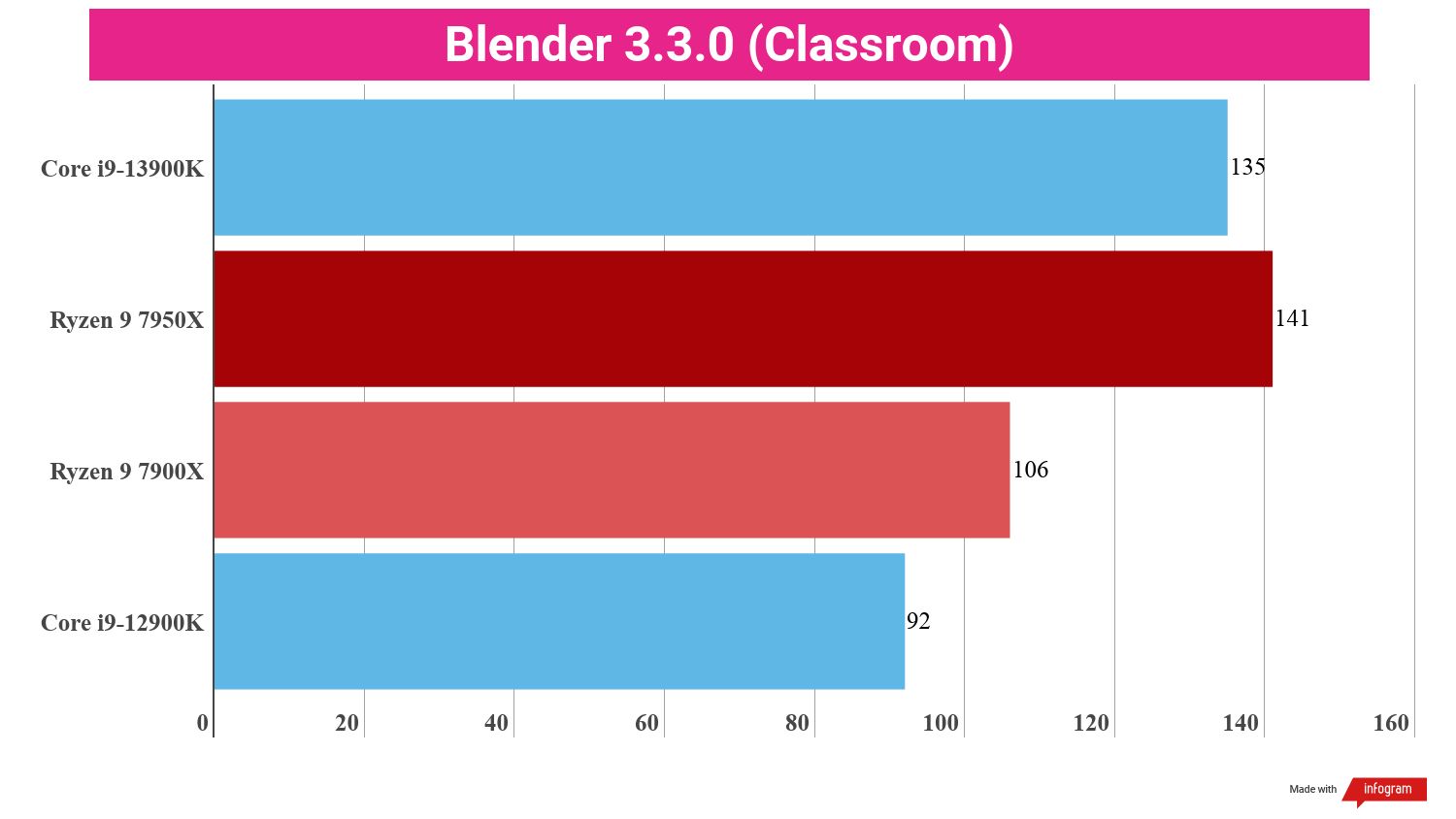
- Performance: 5/5
Should you buy the Intel Core i9-13900K?
Buy it if...
Don't buy it if...
Also Consider
Intel Core i9-13900K Final Report Card
| Value | Cheaper than the Ryzen 9 7950X, and with better performance too? Yeah, that's a winner. | 5 / 5 |
| Features | This is Intel's 5nm process, perfected. More efficiency cores and a boatload of features make the 13900K an incredible, versatile chip. | 5 / 5 |
| Performance | Essentially bonks its competitors and its predecessors over the head with insanely good performance in every possible area. | 5 / 5 |
| Final score (average) | Five stars. This is the best desktop processor money can buy right now, and it bodes well for the future of CPUs. | 5 / 5 |
- First reviewed October 2022
How we test processors
When it comes to processors, we look at four key metrics: synthetic single and multi-core performance, "general" performance, creative performance, and gaming performance.
- Synthetic single and multi-core benchmarks test the performance of specific instruction sets and processor operations like floating-point calculations using benchmark tools like GeekBench, Cinebench, and CPU-Z.
- General performance is how the processor performs during typical use conditions using PCMark 10.
- Creative performance is a measure of how well the processor performs in several popular creative workloads like Handbrake, Blender, and Adobe Photoshop. Where possible, we explicitly disable GPU accelerated operations or test rendering using the CPU by itself.
- Gaming performance measures how well the processor calculates gaming operations like in-game physics by running several games' integrated benchmark tools like CyberPunk 2077, Metro: Exodus, and F1 2022. In all cases, we run the benchmarks on the lowest graphics settings available at 1080p and using the most powerful graphics card we have available and with 32GB RAM to isolate the actual CPU operations we are testing without having to worry about inteference with excessive memory or graphics management.
Once this is done, we average the scores across each category for a final report card broken down by use case, and then we finally divide these scores by the processor's MSRP to measure its performance-for-price to determine how good of a overall value the processor is for the average consumer.
0 comments:
Post a Comment