Acer Swift 3 OLED (2022)
Acer Swift 3 OLED: Two minute review
The Acer Swift 3 OLED is a follow-up to one of the finest laptops ever made, the Acer Swift 3, as well as the Acer Swift 5 touchscreen. Though not a touchscreen like the others, this laptop's main draw is its bright and absolutely stunning OLED screen which also supports HDR.
Unlike many of the best Ultrabooks, this one is priced extremely reasonably with its most expensive model at only $1,300 (around £1,065 / AU$1,815). Though currently, its availability is very rough with it being sold out at the limited retailers that had it in the US and nonexistent in other regions like the UK and Australia.
Hopefully, this one comes back in stock soon, as it’s a gorgeous laptop all-around with a sleek and sexy silver chassis, beautiful backlighting on the keyboard that makes it looks almost crystal-like, and a smooth and responsive touchpad. It’s also incredibly lightweight and thin at only three pounds, ideal for portability. It’s genuinely shocking how easy it is to carry this laptop around.
Port selection is quite great with two USB Type-C Thunderbolt 4 ports, two USB 3.2 Gen 1 ports, one HDMI 2.1. port, one audio jack, and one K-lock for security. It’s only missing an SD card reader, which would have made the port selection perfect but there’s still plenty of variety here.
Its performance, CPU-wise, is some of the best we have ever seen for an Ultrabook. The Core i7 is already an excellent CPU but it’s clear this laptop is pushing it to the absolute max, meaning literally any computational task or movie and video streaming you throw at it, this machine can handle and much more.
You would think that the high price of a maxed-out CPU would be a below-average GPU. But it scores impressive marks in various gaming benchmarks, which makes it that much more impressive as a non-gaming laptop. This means that while your work game will rival the best laptops out there, your leisurely gaming sessions can handle low and mid-range titles pretty well.
The sound on this laptop is a double-edged sword, as the quality is quite high. When playing classic music such as in an orchestra, the clarity of each instrument is very crisp. But the volume is the issue, and unless you have a pair of headphones handy it’s hard to hear much, which can be a problem if you’re trying to watch videos or movies with others.
The webcam is 1080p and is of decent quality, but nothing spectacular. You’ll look just fine during conference calls but nothing stands out, which is disappointing considering this is an Ultrabook.
Acer Swift 3 OLED: Price and availability

- Pricing is excellent
- Sells out frequently
- Not available in other regions
Here is the Acer Swift 3 OLED configuration sent to TechRadar for review:
CPU: Intel Core i7-12700H
Graphics: Intel Iris Xe Graphics
RAM: 16 GB LPDDR5
Screen: 14-inch 2.8K OLED SlimBezel Adobe 100%
Storage: 1 TB
Ports: 2 USB Type-C Thunderbolt 4, 2 USB 3.2 Gen 1 ports, 1 HDMI 2.1., 1 Audio Jack, K-lock
Connectivity: Wi-Fi 6E AX211 (2x2) and Bluetooth 5.2 combo
Camera: 1080p HD
Weight: 3.09 pounds (1.4 kg)
Size (W x D x H): 12.32 x 8.43 x 0.7 inches (312.9 x 214 x 17.9; W x D x H)
Battery: 57 WHr
For an Ultrabook, the Acer Swift 3 OLED is quite affordable, with the highest price at only $1,300 (around £1,065 / AU$1,815), and the less expensive model costing $930 (around £808 / AU$1,382). Considering the OLED screen and excellent CPU performance make this laptop worth the price tag, not even including the great keyboard and touchpad.
Availability is the issue, however, with the laptop frequently selling out. Currently, it’s sold out completely in the official US Acer store and Amazon’s own stock is constantly in flux. The availability issue is even worse in other regions, including the UK and Australia.
- Value: 4 / 5
Acer Swift 3 OLED: Design

- Sleek and sexy
- Great keyboard, touchpad, and port selection
- Can customize fan speed
The design is most likely our favorite part of the Acer Swift 3 OLED as it's incredibly svelt, portable, and with a lovely silver paint job. The OLED screen is stunning, one of the most beautiful we’ve seen on a laptop, and it not being a touchscreen doesn’t detract from it in the slightest. In fact, for those not too crazy about touchscreens, this laptop is perfect for them as it functions perfectly well without one. Its 500 nit brightness adds to the OLED, as well as the optional HDR that makes the display pop even more. Thin bezels are always chic and these don’t disappoint, maximizing the screen real estate.
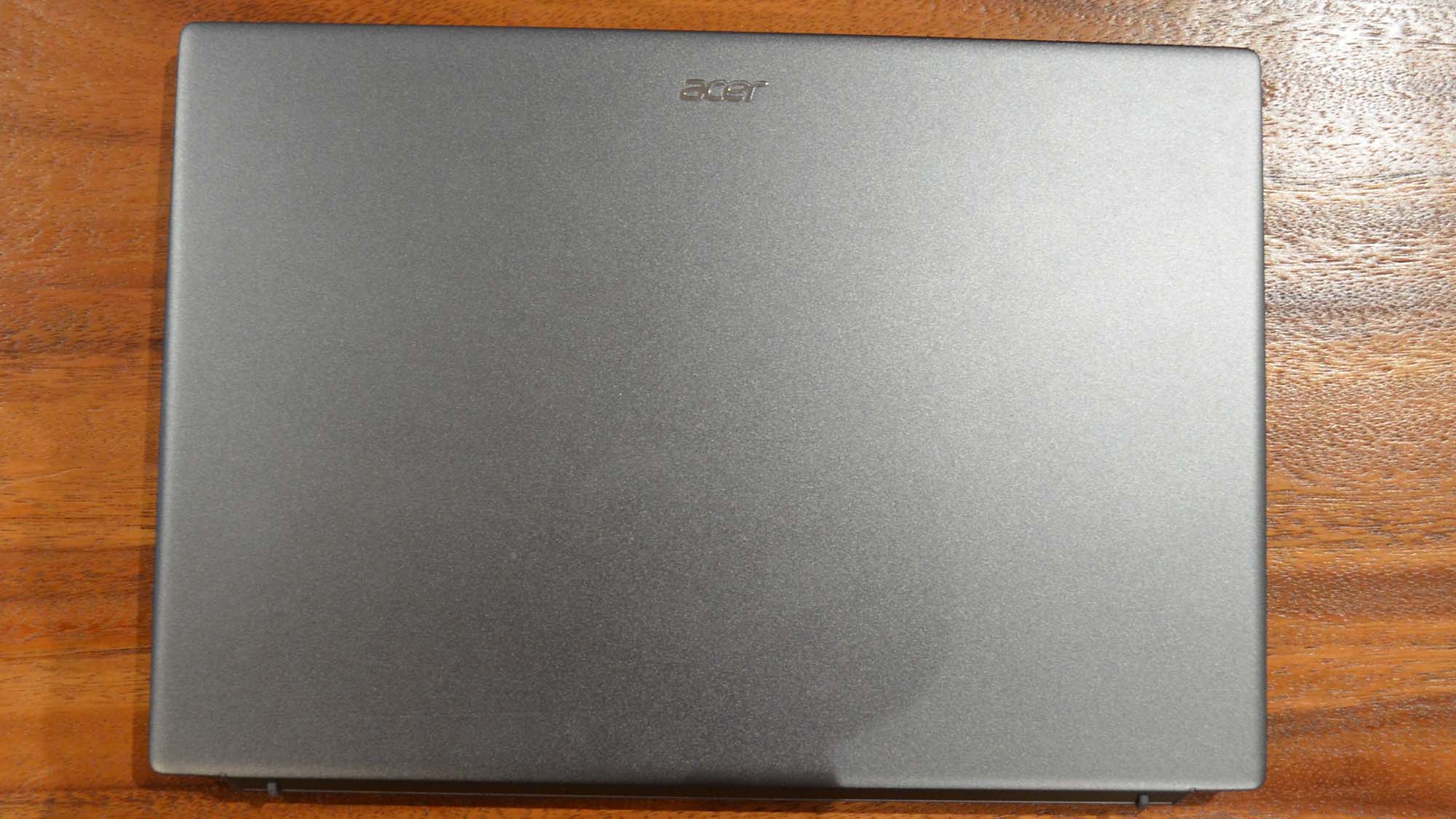


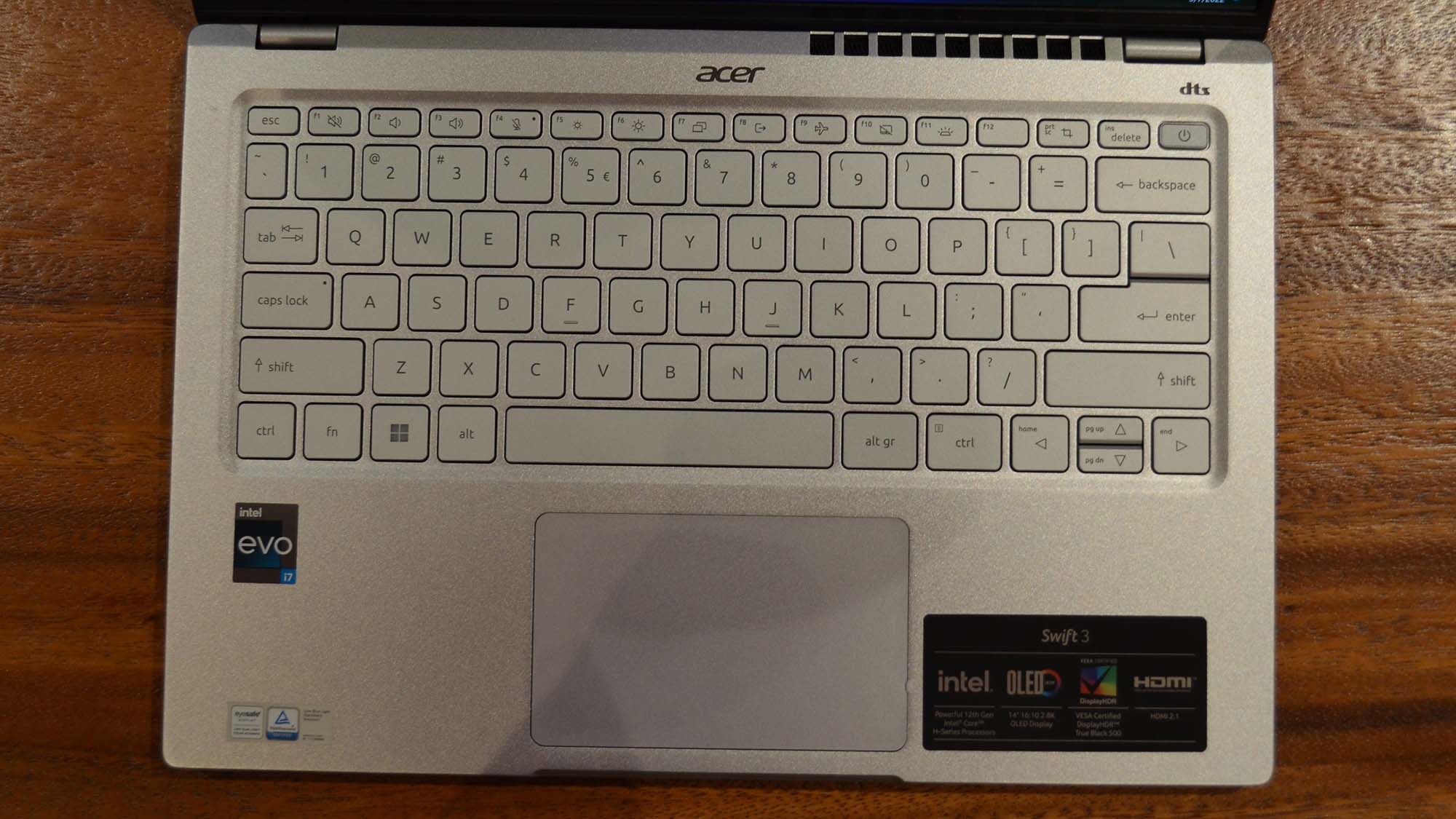

We also adore the keyboard, which balances a smooth and sleek design with a satisfying almost mechanical feel as you type. It’s also backlit, a soft pearl-colored light that makes it glow like gems. And the touchpad is ultra smooth and responsive, perfect for portability considering there’s no touch option.
Port selection is quite an excellent variety with two USB Type-C Thunderbolt 4 ports, two USB 3.2 Gen 1 ports, one HDMI 2.1. port, one audio jack, and one K-lock for security. The only port it needed to be perfect is an SD Card slot but other than that it’s more than solid, especially considering the USB ports.
There’s one large visible air vent on the Acer Swift 3 OLED, which is directly above the keyboard. It’s a smart place, as it ensures that air gets out regardless of the surface it’s resting on. It’s well hidden by the slope angle that it’s resting on, and even when in view it fits the general aesthetics of the laptop.
When you’re really pushing your machine, pressing the ‘Fn’ and ‘F’ keys changes the fan setting between off, normal, and maximum. Of course, this also affects the fan volume, so you have the option of adjusting it to best suit your needs. The standard setting for ventilation is not bad but nothing amazing, since while it never gets hot it can warm up rather quickly, so you’ll most likely find yourself using the highest setting anyway.
- Design: 5 / 5
Acer Swift 3 OLED: Performance

- CPU is incredible
- GPU is great
- Solid webcam
Here is how the Acer Swift 3 OLED performed in our suite of benchmark tests:
3DMark Night Raid: 19,197; Fire Strike: 5270; Time Spy: 1993
Cinebench R23 Multi-core: 13,131 points
GeekBench 5: 1714 (single-core); 11,490 (multi-core)
PCMark 10 (Home Test): 5,111 points
Battery Life (TechRadar movie test): 6 hours and 31 minutes
Sid Meyer’s Civilization IV: (1080p, Ultra): 75 fps; (1080p, Minimum): 28 fps
The Acer Swift 3 OLED’s specs are quite excellent, with the most powerful version having an Intel Core i7, 16 GB of LPDDR5 memory, and 1 TB of storage. But even the cheaper version still has a solid Core i5, 8 GB of LPDDR5 memory, and 512 GB of storage, which still either matches or beats out its competition.
CPU-wise, it’s one of the highest-scoring laptops we’ve ever tested. Almost every result is above 10,000 or at least the highest number you’ll see for that category if not, which is remarkable since it’s using a mobile version of the Core i7 chip. This means that Acer most likely overclocked the CPU in order to maximize its work performance, which makes sense considering the main audience for Ultrabooks are business professionals looking for both a stylish and portable work machine.
Supporting your CPU is the ventilation system, which ensures that the hot air always has a way to escape thanks to the vent being located above the keyboard. And when the fan is turned to maxim performance, it vents out heat like a champ. The only complaint is that having additional bottom or side vents would have been even better for performance.
GPU-wise it's pretty solid, with benchmarks that surpass the Dell XPS series of ultrabooks and nearly matches the Asus ZenBook 13X OLED. This means that the laptop can double as a low and mid-range gaming machine just fine, though don't boot up Hitman 3 on maxed-out settings.
Which, honestly, you shouldn't be doing on this laptop anyway. If you want a gaming device, you can always check out our best gaming laptops guide for something with more gaming prowess.
The webcam is 1080p HD, which visually doesn’t show up well unless there’s good-quality lighting. Though its saving grace is the noise reduction features, which help to keep background sounds and voices to a minimum. A great feature for those in conference calls with unruly pets or children to be sure.
- Performance: 4.5 / 5
Acer Swift 3 OLED: Battery life

- Decent battery life for an OLED laptop
- Charges fast
The average battery life for the movie test is roughly just above six hours, with general work usage draining it at a faster rate. Normally this would be some cause for concern with an Ultrabook, but considering the OLED screen, the battery length is actually quite decent. Unfortunately, turning on the HDR does drain the power even faster, so consider saving that feature for when it stays on the charger during a movie viewing with friends or family.
Another benefit is that the battery charges with a Thunderbolt 4 USB, meaning that it charges incredibly quickly at nearly full power in under an hour. So while you might have to recharge once during an average work day, it won’t be for that long.
- Battery Life: 4 / 5
Should you buy an Acer Swift 3 OLED?

Buy it if...
Don't buy it if...
Also consider
Acer Swift 3 OLED: Report card
| Value | Considering all the features and the OLED screen, this laptop is priced incredibly well for an Ultrabook. Good luck buying one though. | 4 / 5 |
| Design | The design is near perfect, with all the separate aspects coming together to create something greater than the sum of its parts. | 5 / 5 |
| Performance | The CPU is outstanding and will handle literally every work related task at once. The GPU is not fit for any gaming, however. | 4.5 / 5 |
| Battery Life | Though the battery isn’t the longest lasting, it’s still solid for an OLED laptop with the bonus of it charging extremely quickly. | 4 / 5 |
| Total | 4.5 / 5 |
- First reviewed October 2022
How We Test
We pride ourselves on our independence and our rigorous review-testing process, offering up long-term attention to the products we review and making sure our reviews are updated and maintained - regardless of when a device was released, if you can still buy it, it's on our radar.
0 comments:
Post a Comment