Bitdefender Password Manager
Bitdefender is one of the big names when it comes to personal security, so it’s no surprise that the firm’s suite of products includes a password manager.
Bitdefender Password Manager includes an impressive range of mainstream features and security protocols, and because this app comes from a wider security provider it’s also available as part of Bitdefender’s extensive all-in-one security packages – that’s not a viable option from dedicated password manager software.
We’re going to find out if Bitdefender Password Manager is worth using as a standalone product or as part of your wider security regime – and if it’s worth a place on our list of the best password managers.
Bitdefender Password Manager: Plans and pricing
Bitdefender’s mainstream security status means it’s got a straightforward pricing structure – something we always appreciate.
If you want to buy Bitdefender Password Manager as a standalone product then you don’t have to choose from different tiers with different features. Instead, you simply pick the period you need: a one-year plan usually costs $29.99 / £30 / AUD$50 and is frequently discounted, while the monthly plan is poorer value at $2.99 / £3 / AUD$5 per month.
You’ll arguably find even better value from Bitdefender’s all-in-one plans. If you buy Bitdefender Premium Security it’ll cost you $69.98 / £70 / AUD$110 for your first year, and you get Password Manager, protection against malware, viruses, adware and spyware, unlimited VPN traffic and multi-layer ransomware protection.
Pay $99.98 / £99 / AUD$150 for a year of Ultimate Security and you get all of those features alongside credit monitoring, identity theft insurance, and identity theft protection. The $149.99 / £150 / AUD$225 Ultimate Security Plus package includes bank and credit card transaction alerts, investment features and improved insurance.
Those packages are far more expensive than conventional, standalone password managers, but they offer a far broader array of features – and, if you do just want Bitdefender Password Manager alone, it offers good value from its annual pricing.
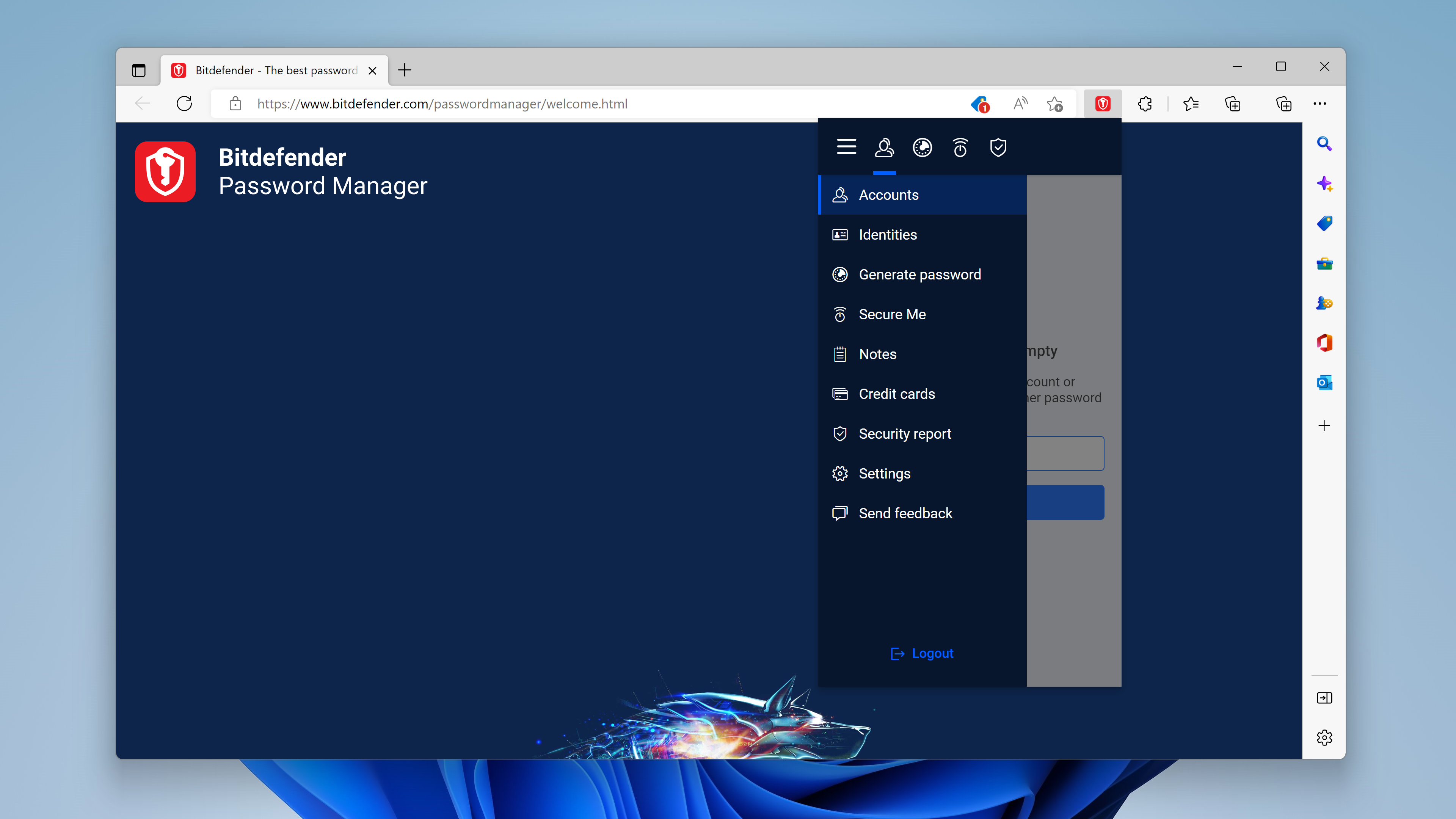
Bitdefender Password Manager: Setup
This is a mainstream product, so it’s very easy to start. Once you’ve created an account, you need to pick a master password for account recovery – and Bitdefender immediately evaluates its strength.
Once that’s done, you can copy or download your recovery key and install the app. It’s available as an extension for Edge, Chrome, Firefox and Safari, and as iOS and Android apps. That’s it, though: while that support covers most people, there’s no web interface, desktop app, or support for more obscure browsers.
Bitdefender’s app can import passwords from other key apps, like 1Password, Dashlane, LastPass, Bitwarden and Sticky Password, and it’ll also import directly from Chrome and Firefox. It also supports CSV, XML and text files. That’s another area where Bitdefender impresses, although other apps go even further in terms of direct app and browser support.
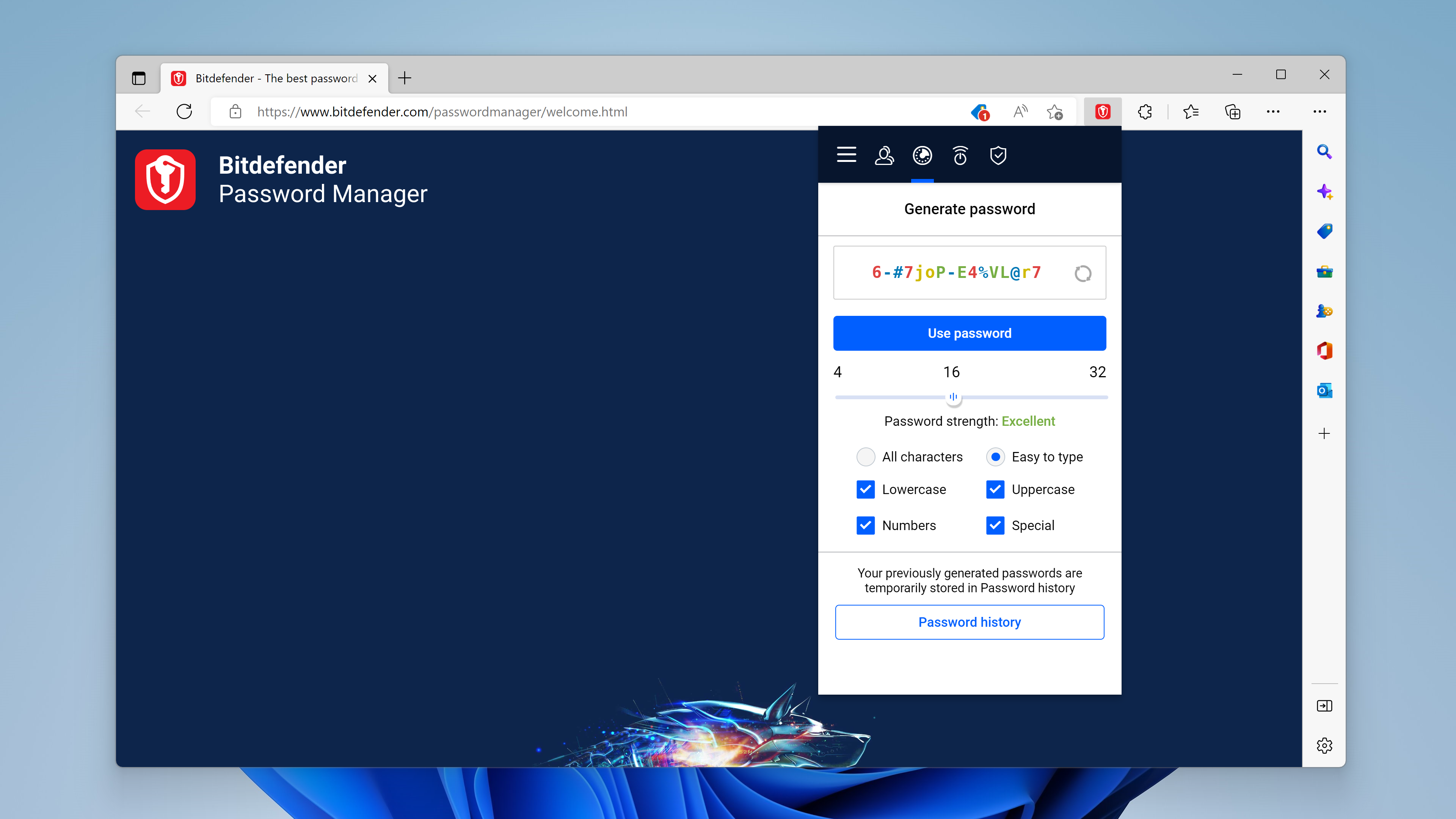
Bitdefender Password Manager: Interface and performance
Bitdefender has a good range of mainstream password management features. It can automatically save your login details and payment cards, autofill all your details, and it’s got a module to search and identify weak, duplicated or leaked passwords – so you can get on top of potential security risks.
When you want to add new accounts you can add notes, generate a secure password and have it evaluated by the app within the same window, and also enable automatic login and choose which accounts are your favorites for faster future access – it’s a very intuitive method. The password generator is good, too: you’re able to use special characters and specify if you want your new password to be easy to type.
The interface is straightforward, too: the extension opens in a small window at the top of your browser and different tabs show you passwords and security reports. There’s an option to secure all of your browsing instantly. Delve further into the main menu and you’ll find the password generator, payment card details and settings.
This tool is good-looking, minimal and easy to use, and its range of features tackle everything you’ll need for everyday password protection.
You’ll only want to look elsewhere if you need more robust organization and management settings for business use, for instance, or broader platform support.
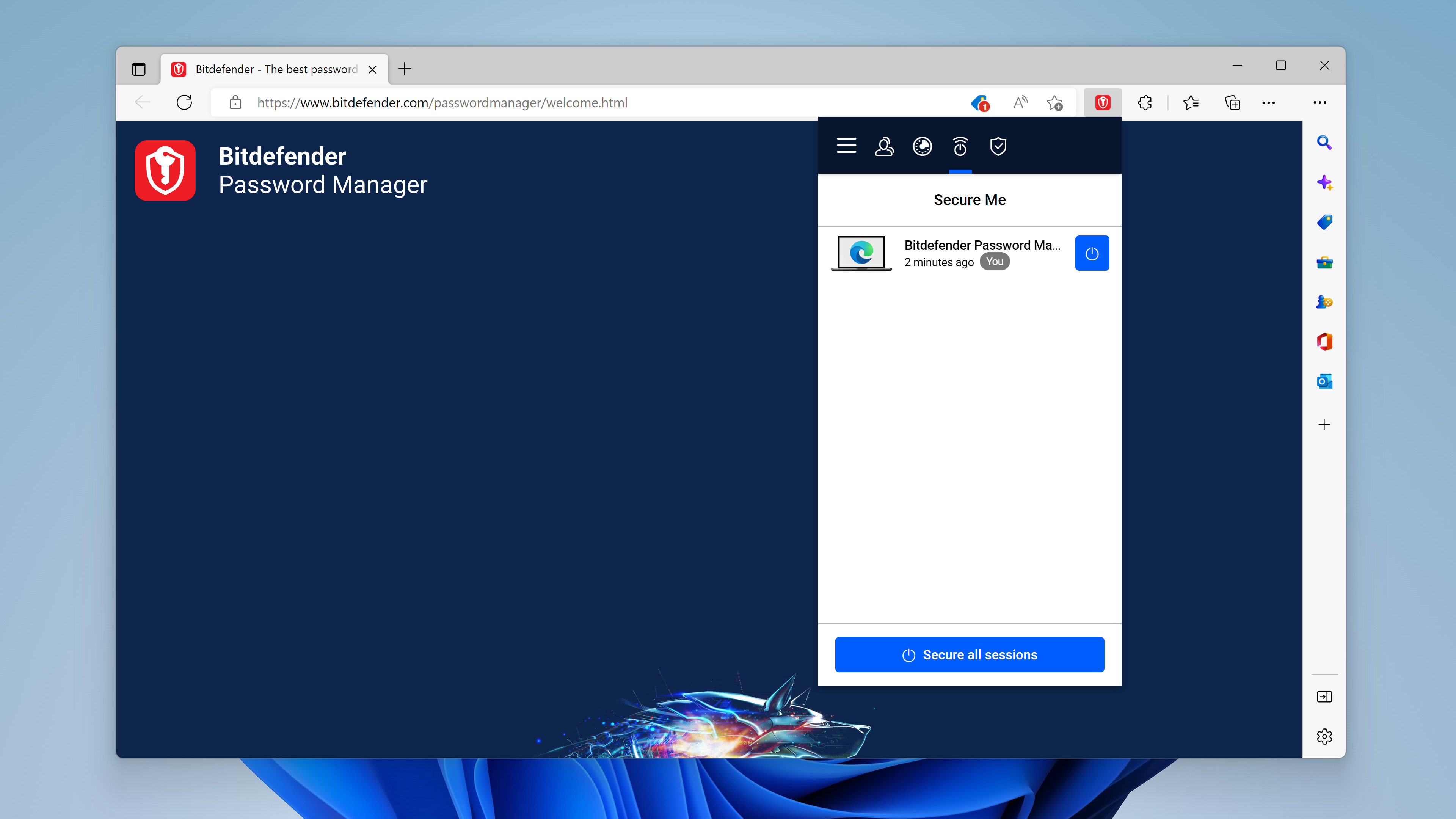
Bitdefender Password Manager: Security
We have no qualms with Bitdefender’s security credentials. Your data is protected using AES 256-bit encryption and bolstered with SHA512 and BCRYPT, and all of your data is encrypted and decrypted locally – so no one at Bitdefender can access that information.
As with most other apps, you can use biometric login and various two-factor authentication methods for secure sign-ins. Bitdefender can automatically log you out after a period of inactivity. Users can also specify a PIN to lock the software quickly.
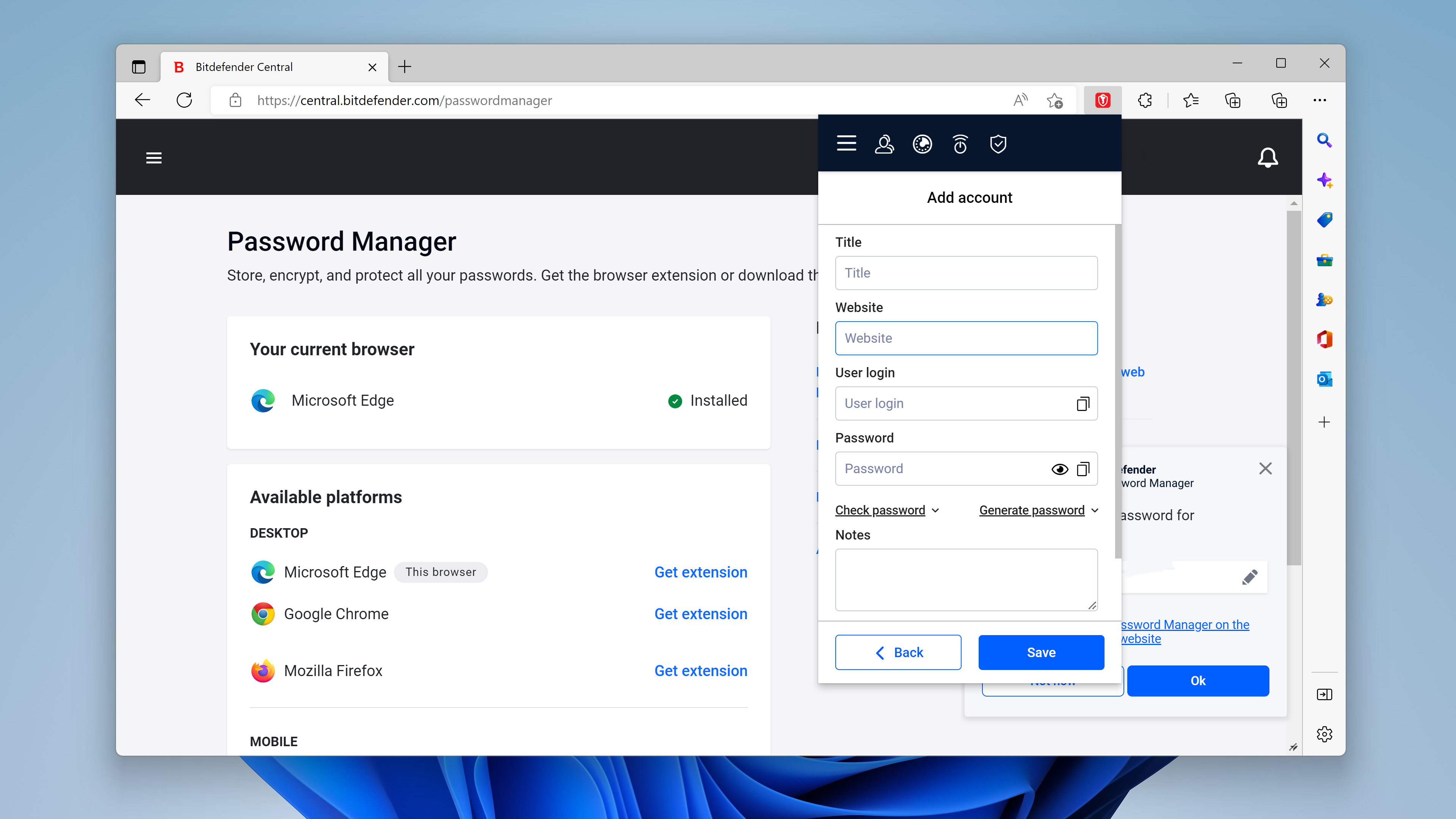
Bitdefender Password Manager: Support
Bitdefender has a comprehensive knowledge base that includes articles, tutorials and videos that cover all of its products, so it’s a good start if you’re having issues with Password Manager.
Beyond that, an active forum is a good destination for anyone who needs help. A neat wizard can also direct you to potentially helpful articles before you have to get in touch with support. If you do need to make contact, there’s 24/7 chat, a form for sending an email and 24-hour worldwide phone support in English. It’s a very comprehensive offering.
Bitdefender Password Manager: The competition
BitDefender’s mainstream abilities mean it rubs right against apps like LastPass and 1Password. There’s not much between them, although LastPass is better for organization management and 1Password is improved for families. However, both of those alternatives are a bit pricier than Bitdefender’s tool.
If you’d like password management as part of a wider security package, then the Norton password manager and the Kaspersky password manager products are your best alternatives. When it comes to password management, there’s little between Bitdefender and Norton, while both are better than Kaspersky.
Bitdefender Password Manager: Final verdict
Bitdefender Password Manager doesn’t have the high-end abilities or business features you’ll find elsewhere, but it impresses in several other key areas. It’s got good mainstream abilities and great support, and if offers decent value in all of its guises.
If you need everyday password management with plenty of support the standalone product is ideal, and the all-in-one security packages are impressive too.
0 comments:
Post a Comment