Netgear WAX214 WiFi 6 PoE+ Access Point
The enhancement experienced by those using 802.11ax class hardware (WiFi 6) is probably the most significant for some time. Compared with previous wireless standards, it delivers lots of useable bandwidth to users without them interfering with each other when they exceed more than a handful.
Before AX, there was a threshold where the overlapping transmissions and resending of packets effectively nullified the network.
The early snag, and there generally is one, was the cost of 802.11ax hardware, where some routers could easily cost more than $500 each.
Thankfully, the cost of WiFi 6 capable hardware has come down, now at a level where home users can be deploying multiple access points.
The Netgear WAX214 is precisely that type of solution; a WiFi 6 access point that works equally well in a large home as an extended office. It might not sport the number of channels, and therefore concurrent users, more expensive options offer, but it doesn’t cost nearly as much.
- Also take a look at the best small business routers
- These are the best Wi-Fi extenders
- Check out the best powerline adapters for expanding your network
Availability and pricing
In the UK, the WAX214 costs £88 inc. VAT directly from Netgear, and in the USA, it can be found for just $119.99.
In the box, you get the access point and a few screws to mount it to a wall or ceiling, and that’s it. A power adapter isn’t included in the basic package, and those that want that part pay $129.99.
The PSU is not a standard accessory because this is a PoE+ (Power over Ethernet) design, where the LAN cable carries both the data and the power, making for much simpler installations. And, typically these are deployed with the use of a PoE capable network switch.

Design
What’s important to understand about 802.11ax hardware is that for a large home or business, it's common practice to deploy multiple routers. By doing this, WiFi connected devices can seamlessly move between as they move around.
To achieve its full wireless potential, the WAX214 needs to be placed either high on a wall or ideally on the ceiling. But, unless you’ve thought of everything or once had a projector professionally installed, most buildings don’t come with ceiling-mounted power sockets.
The WAX214 solves that problem using PoE technology, powering the unit over the same Ethernet connection as it transfers data.
If you don’t have a PoE switch, then alternatively, you can use a PoE injector to power the device via the wires in the LAN cable.

The ideal scenario for deployment is a suspended ceiling, where the LAN cable can be run out of sight and come through a small hole on a tile to connect to the WAX214.
Netgear made it small at just 16cm square and coloured it white, making the device blend in with its surroundings should the colour scheme be white.
The designers of this hardware aimed to make it as unobtrusive and straightforward as possible.

On the front are four LED indicators, one each for the 2.4 and 5GHz frequencies, one for LAN connection and a fourth to indicate power. Although, logically, none of the first three lights would be on if the fourth wasn’t.
Where the front is made of white plastic, the rear feels metallic and has some keyhole projections to help fix it in place but keep it slightly proud of the surface.
There is a small recess at the rear near the top where the power jack inserts (if you bought one), or for those with PoE only the LAN cable.
What’s slightly odd is that most PoE routers with a similar design have the pocket at the bottom for those running the cable up a wall. And, you can invert the unit to do that, but in that instance, all the indicator LED labels, and the Netgear Business logo will be upside down.
The only other external feature is a security slot at the top right, for those concerned that someone might admire the WAX214 so much that they take it home.
In conclusion, there isn’t anything remarkable about the outside, but the inside is a much more exciting proposition.
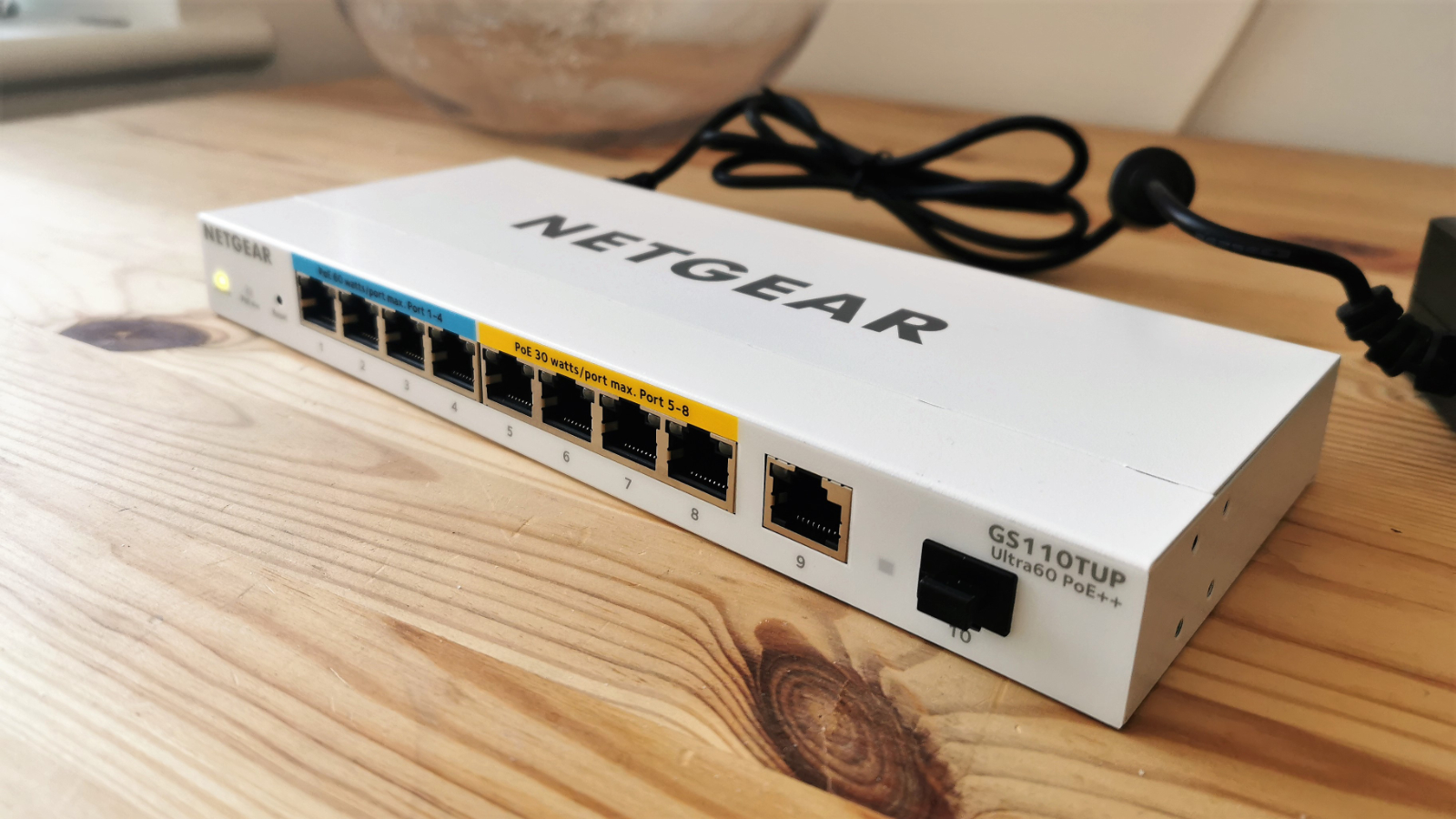
In use
To test the WAX214, Netgear very kindly provided a Netgear GS119TUP along with the router. This is a ten-port Gigabit Ethernet smart-managed switch with power available on eight ports and can therefore power the WAX214 with the same cable that it uses for Ethernet.
This is one of Netgear’s Pro Switches, and it is a managed solution costing around $400, but Netgear has other less expensive PoE capable switches available.
The WAX214 has no power on/off switch, making the access point active once connected to the switch and ready for use. When first activated, it generates an unlocked SSID ‘CONFIG_ONLY’, connecting to this SSID and then using //aplogin.net in a browser gets you to the configuration interface.
We like this methodology much more than the mobile phone applications that we’ve seen on other products, as this will work with any phone, Chromebook or PC irrespective of what OS they’re running.
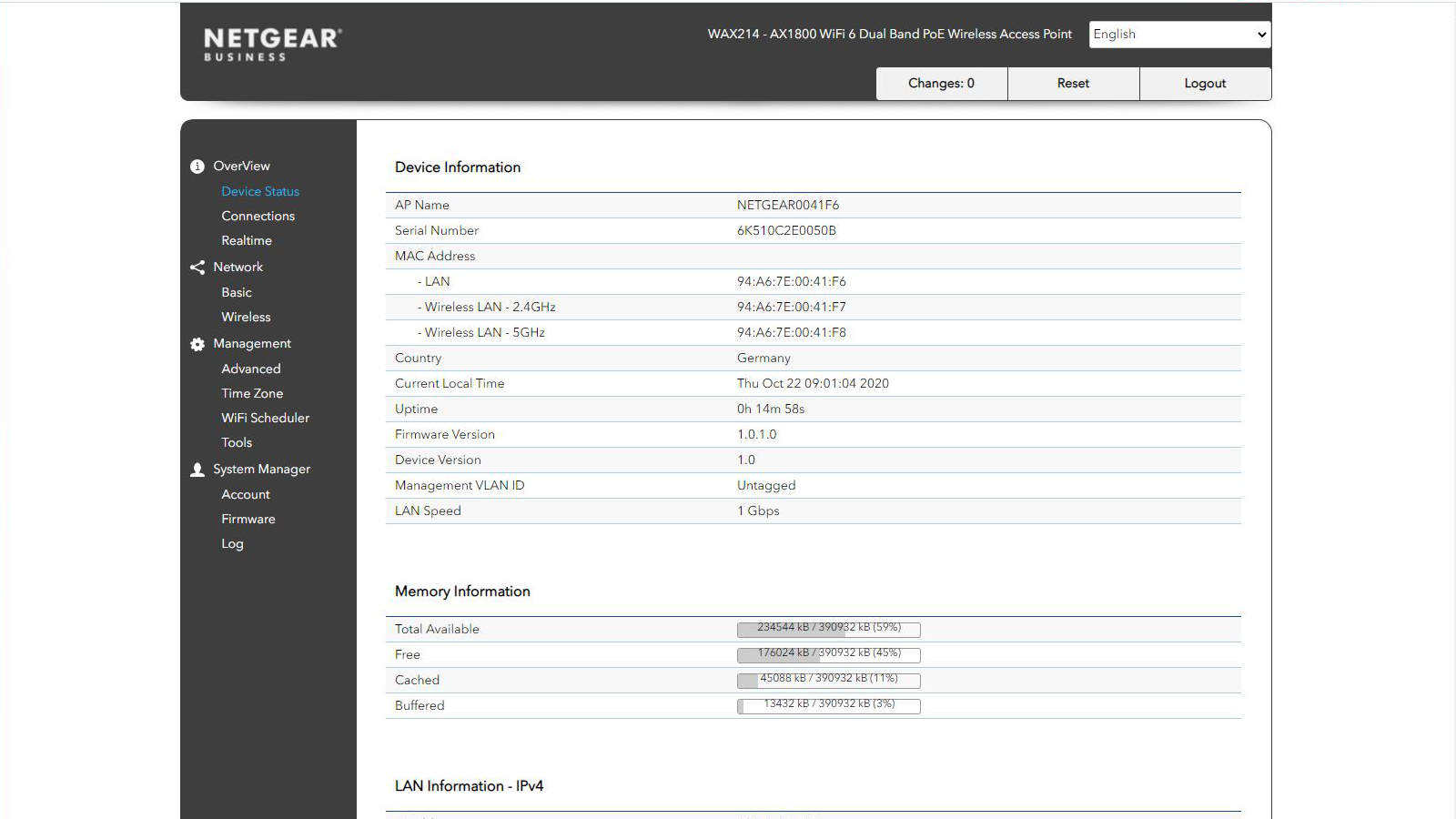
On the first connection, you are invited to create a new admin password and SID. This security-focused approach extends to many configurable features.
By default, the access point supports four different SSIDs, enabling one each to be allocated for admin and guest accounts, plus two more for users.
Connecting devices can be placed on a MAC-based access control list, and along with the standard WPA and WPA2 security protocols, the WAX214 also supports WPA3.
The web interface provides administrators with real-time statistics regarding those who are connected and the performance they’re experiencing, along with CPU loading and traffic levels. If the WAX214 isn’t providing the optimal service, the information provided here should point admins in the direction they need to adjust the configuration to smooth out the bumps.
We were impressed by how sophisticated the controls are on this device, as it has better features than most retail access points and more robust security.
The only significant limitation for business users is that it can’t be cloud-managed, making it more of a chore for technical staff to make global changes if they have many of these to adjust.
Performance
It’s easy to assume that the performance of this access point is determined by the bandwidth provided by the dual-band, 2.4 and 5GHz, capability. But wireless networking is never that straightforward, and there are many factors that impact what the user experience of the WAX214 might be.
On paper, the 2.4GHz range is theoretically capable of 573.5Mbps throughput, and the 5GHz range another 1201Mbps, approximately explaining the AX1800 rating.
But if the connecting device can only use one of those channels, it can never use the full bandwidth potential. And, that’s not a significant problem since the wired backhaul to the server is only 1Gbit wide.
Therefore, the only feasible way that this unit could use its full capability is when two wireless connected devices exchange data with each other through the access point.
If the wireless clients are accessing the internet, then unless the office has a 1000gbps backbone to the connected world, then that will become the bottleneck.
In our tests, the best performance we saw was around the 800Mbps for a single client, but with more clients connecting, that number will go down per client, even if the proportion of the total bandwidth used goes up.
It’s also very dependent on the connecting adapter, as we discovered that the typical speeds for some laptop wireless adapters were closer to 700Mbps, even if they were 802.11ax rated.
For those using earlier technologies, WiFi 5, for example, a more realistic expectation is around 550Mbps.
But all these numbers are in ideal line-of-sight conditions, and building structures never improve the speeds. They can only negatively impact them.
Overall, considering how cheap the WAX214 is, it performed admirably and better in some circumstances than much more expensive equipment we’ve seen.
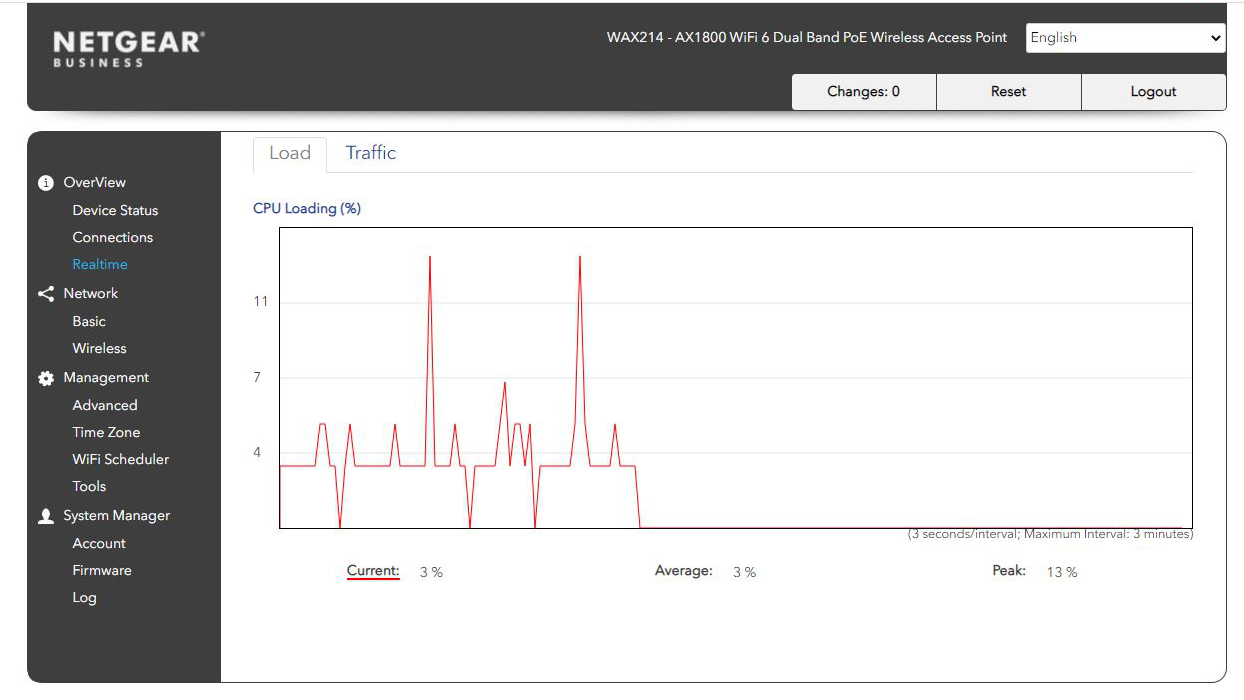
Final verdict
For the modest sum it costs, the WAX214 is rather good and may be ideal for those that need basic 802.11ax networking on a budget. Being able to deploy three of these and a PoE switch to drive them for less than $500 is something of a bargain.
However, the amount of bandwidth on offer here is much less than the top-end routers have, making it unsuitable for locations where there are many users and devices.
Netgear suggests that it can handle up to 128 devices simultaneously, but if you take 1800mbps and device it by 128, that’s only around 14mbps each or 1.7MB/s.
That might be enough to get emails and messages, but it won’t handle them all live streaming video in high quality.
Looking at these numbers, we’d only allocate a WAX214 to a maximum of 32 people, even if it can handle more in theory.
For those that want more bandwidth, Netgear has the WAX218, with double the bandwidth to dish out and has a 2.5Gbps Ethernet backhaul, for only $199.99 for a bare unit.
But even with the 1800mbps that the WAX214 has, it could be remarkably useful for a small office or extended home, and it is incredibly easy to get it working quickly.
Not everyone needs a router that can cope with vast amounts of users and deliver 4K streaming movies to all of them. The WAX214 provides the enhancements of 802.11ax relatively cheaply and in a streamlined solution that is easy to deploy without the need for an electrician or infrastructure changes.
0 comments:
Post a Comment