IPVanish VPN
All VPNs love to boast about their service, but US-based IPVanish goes further than most. It's "The World's Best VPN Service", yells the website, listing features like its 40,000+ shared IPs, 1,000+ P2P-friendly servers in 60+ countries, zero traffic logs, and live chat support available 24/7.
Even better, the website explains, IPVanish is 'the world’s only Top Tier VPN service provider', which means the company owns and manages its own servers. That's good news, as it gives them more control over how the servers are set up and run, and demonstrates a level of resources and expertise which isn't always available with other VPNs.
The service has a wide range of clients, covering Windows, Mac, Android, iOS, even Amazon Fire, as well as providing a host of setup guides for Linux, Chromebooks and other platforms.
- Want to try IPVanish? Check out the website here
You can use more of these devices at once, too, with the service supporting ten simultaneous connections.
Keep in mind that like most VPNs, IPVanish accounts are licensed for single users only. Multiple connection support is intended for use by your own devices - a mobile, laptop and tablet, say - rather than the entire family.
Still, the IPVanish connection limit is way better than most of the competition (ExpressVPN allows five, NordVPN only three), and good news if you can find a way to use it.
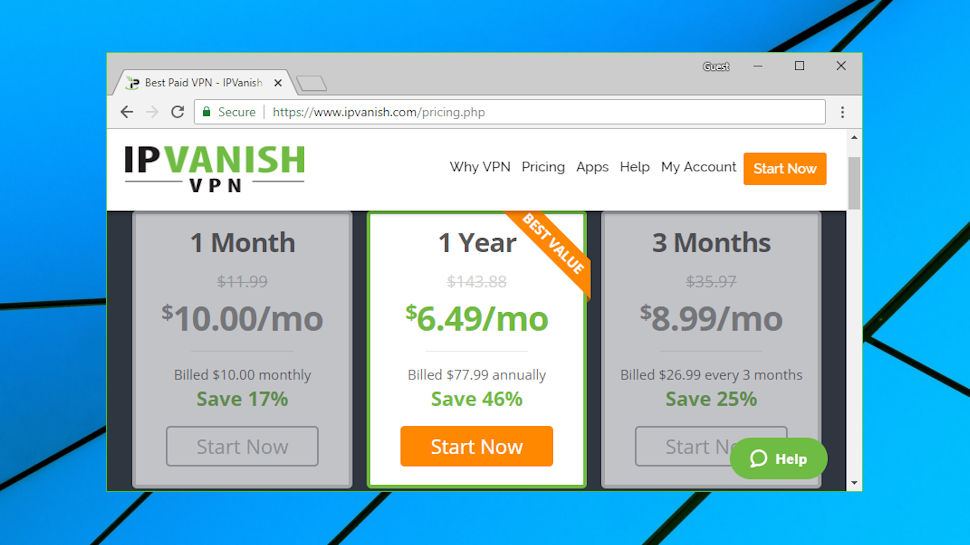
Plans and pricing
IPVanish offers three basic plans. You can opt to pay $10 (£7.69) a month, billed monthly; $8.99 (£6.92) a month, if you pay for 3 months up-front; and only $6.49 (£4.99) if you pay annually.
This is decent value for the features you're getting, and very similar to other quality VPNs. NordVPN's annual plan is fractionally more expensive at $6.99 (£5.38) a month, for instance, while VyprVPN Premium is just under at £4.79 ($6.23.)
IPVanish isn't quite as generous when it comes to testing the service. There's no free trial (NordVPN gives you three days, no credit card required), and you only get a relatively stingy 7-day money-back guarantee (ExpressVPN and many others give you 30 days.)
Payment methods are limited to card and PayPal only. The company used to offer Bitcoin and other options, but not any more.
Although this isn't the most appealing of starts, there's some good news, too. All IPVanish plans are clearly described, allowing you to see the total you'll pay and the billing frequency at a glance. And the company doesn't try to catch you out with sneaky clauses in the small print. You don't lose the right to a refund if you've logged on more than x times, for instance, or used more than y GB of data. If you're unhappy, ask for a refund within the first seven days and you'll get your money back, no questions asked.

Privacy
IPVanish protects your privacy with its use of rock-solid, industry-standard AES-256 encryption, and its support for the highly secure protocols, OpenVPN and IKEv2.
The IPVanish apps go further by giving you an unusual level of control over their OpenVPN setup. The ability to choose your OpenVPN port (1194 or 443) may help you get connected, while an 'Obfuscate OpenVPN Traffic' option reduces the chance of your VPN tunnel being detected or blocked in anti-VPN countries such as China and Iran.

The Windows client offers a kill switch, DNS and even IPv6 leak protection to reduce the chance that your real identity will be exposed online, for example if the VPN connection drops.
The mobile apps don't have a kill switch, making them a little more vulnerable if the VPN drops unexpectedly. But there are one or two compensations. For example, the iOS app enables creating lists of wireless networks which IPVanish will always protect, and others which it can ignore, as you know they're safe. You can then mostly leave the VPN to turn itself on and off as required, preserving your privacy at all times.
To confirm the service really does preserve your identity, we checked for leaks at sites including IPleak, DNS leak test and Do I leak. None of the tests revealed any issues, with the apps shielding our real IP address at all times.
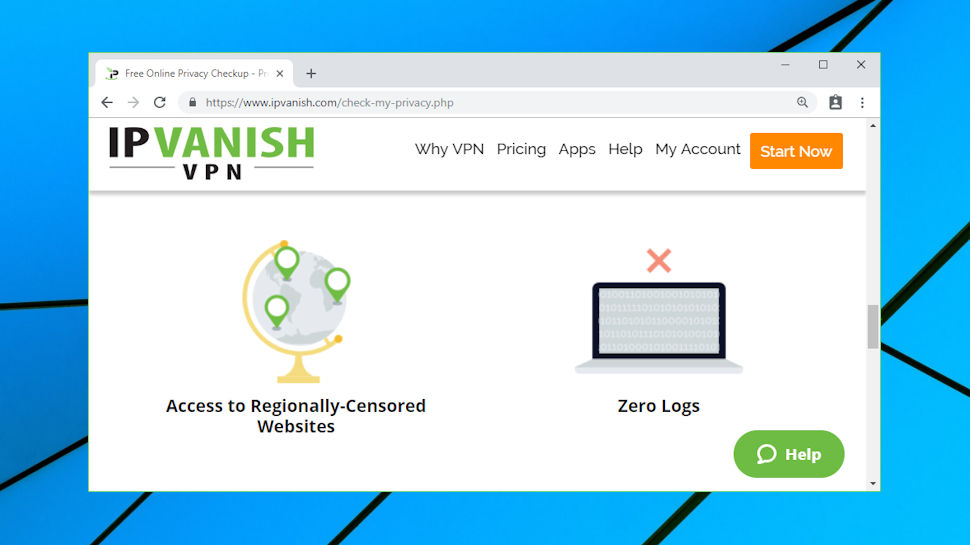
Logging
Point your browser at IPVanish's website and you'll read what seems to be a clear no-logging policy.
"Our strict zero-logs policy keeps your identity under wraps. We do not record any of your activity while connected to our apps in order to preserve your civil right to privacy."
We like to check the big claims on the front of a website with the small print at the back, but in this case, the IPVanish Privacy Policy says much the same thing.
"IPVanish is a zero-logs VPN service provider, which means that we do not keep a record of any connection, traffic, or activity data in regard to our Services"
That sounds encouraging, although it leaves us with some questions. For example, if IPVanish is to maintain its limit of 10 simultaneous connections, it must monitor incoming connects and disconnects and track how many connections are active for a given account. This doesn't have to be done in a way which compromises your privacy, but we still think the Privacy Policy should spell out this kind of detail, rather than brush over it with a generic 'no logging' claim.
There were more significant concerns raised in June 2018, when a document emerged showing that the zero-logging IPVanish had in 2016 responded to a summons from the US Department of Homeland Security by handing over information on a user's activities, including connection and disconnection times and possibly the use of specific protocols.
IPVanish had been sold since this happened, and Lance Crosby, CEO of new owner StackPath, stated that he had no knowledge of the background to this case, but independent audits and current practice ensured there were no logs of any kind.
Whatever the story here, it's more confirmation that VPN logging claims can't always be trusted. The headline "zero logging" claims on the website won't necessarily be reflected in company practice.
Does that necessarily mean you should avoid IPVanish, though? We would say not. The logs were handed over under the previous management. The new owner, StackPath, is a major cloud services provider who has now tied itself, very publicly, to the statement that "With no exception IPVanish does not, has not, and will not log or store logs of our users as a StackPath company." To be involved in any future logging controversy would be hugely damaging, and we suspect StackPath will be going to considerable lengths to make that happen. This doesn't in any way guarantee your safety, but we still think StackPath's public promises have more weight than the website marketing efforts of most other VPNs, where in some cases you can't even tell who owns the company.

Performance
Assessing the performance of a VPN takes time and work, so we used multiple tests and techniques to see what IPVanish could do.
This started with a custom benchmarking program which automatically connected to 123 IPVanish servers, logged the connection time, ran a ping test to look for latency issues, and used a geolocation service to confirm our new IP was where IPVanish had promised.
One immediate highlight is that even after running the test twice, and attempting 246 connections, we only had a single connection failure (and even that went away on the first retry.) It's difficult to criticize VPNs who have a high number of connection failures, as it's impossible for us to say where the issue might be, but IPVanish clearly deserves credit for having so few.
Connection times revealed no issues at all, and our ping tests were as expected: nearby locations were fast, servers on the other side of the world were slower, but overall the figures were consistent and well within normal range.
We did spot a few possible location problems, where our geolocation checks suggested that ten out of our 123 test servers weren't where we expected. An Amsterdam server seemed to be in Portugal, for instance, and servers in Singapore and Korea were reported as being in Dallas.
Geolocation isn't a precise science, so we tried to confirm this manually by logging on to the apparently affected servers, then checking their locations with multiple libraries at IPLocation's website. These universally agreed that one of the Hong Kong servers was in Atlanta, but couldn't agree on a Singapore server, with two services saying it really was in Singapore, but two others locating it in Texas.
This may not be a big deal to most people. The main servers in the US and UK had no geolocation issues, mostly only a few of the long-distance servers appeared to be potentially affected, and even there, we're unclear whether this really is an issue with the server location, or the geolocation libraries incorrectly identifying where a server is. We wouldn't let it put you off trying IPVanish, but be sure to check any IP address you're assigned at a site like IPLocation.net.
To complete our tests, we used Netflix Fast, Ookla's Speedtest and other benchmarking websites to find the download speeds of a number of IPVanish websites, including 6 in the UK, 33 in the US, 30 across Europe and 22 spread around Asia and Australasia.
Download speeds from our local UK servers were excellent at 62-70Mbps on a 75Mbps fiber broadband line, only fractionally lower than the 72-73Mbps we could achieve with the VPN turned off.
European speeds tailed off according to distance, but were always acceptable, with Ireland managing 65Mbps, Greece and Hungary dropping to around 30Mbps and Finland managing 25Mbps.
Some US servers managed download speeds of 50Mbps, though a few dropped as low as 15Mbps, and unsurprisingly, the long-distance servers showed the greatest variation, from Australia's average of 35Mbps falling to under 10Mbps for Malaysia. Still, even here, most locations performed very well, and overall IPVanish is faster than the bulk of the competition.
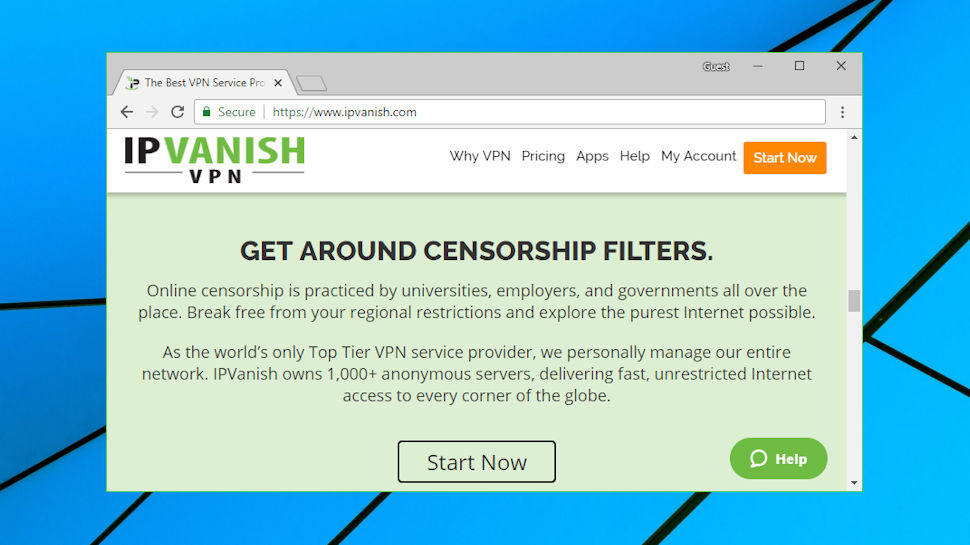
Netflix
IPVanish has a very large network, and that generally means there's a good chance it will allow you to access geo-blocked sites, such as Netflix.
To check IPVanish's unblocking abilities, we used an automated testing tool to log into 6 UK servers, 33 in the US, and see whether these allowed us to access BBC iPlayer, US YouTube and US Netflix.
Every UK server enabled streaming content from iPlayer, something you won't get with all VPNs.
All US servers allowed us to watch geoblocked YouTube clips. That's not such a big deal - everyone else does, too - but we like to check, anyway, just to confirm there are no problems.
Best of all, more than half of IPVanish's test servers also gave us access to US Netflix, a real achievement when Netflix goes to such efforts to block VPNs.
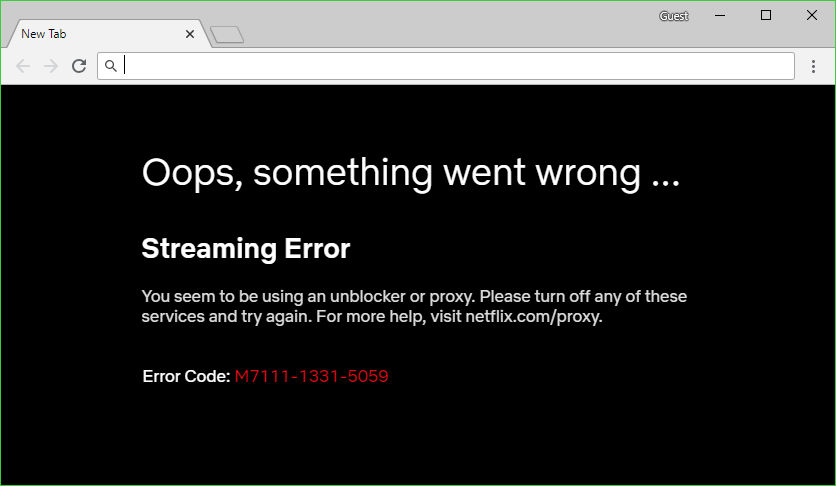
Netflix availability can change quickly, and we've seen many customer reviews on the app stores suggesting that the service didn't work for them. But we can only review what we see, and even if you do have trouble, we've found IPVanish live chat support was able to give us working locations within a couple of minutes of us asking the question. No VPN can guarantee Netflix access over the long term, but IPVanish seems better able to cope with these complications than most.
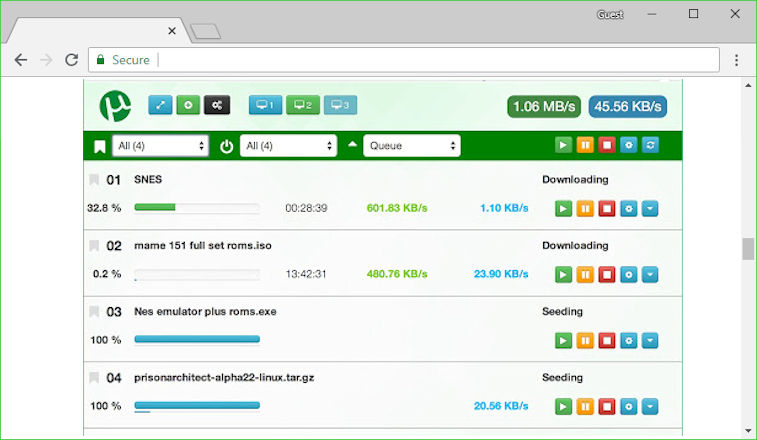
Torrents
IPVanish doesn't shout about its P2P support, like most VPNs, but browse its website for a while and you'll find a P2P page which claims the service is the 'fastest VPN for torrenting' with '100% privacy.'
There are no limits on the amount you can download, either with a fixed data transfer allowance or by throttling connection speeds.
There are no restrictions on your choice of locations, either. P2P traffic is allowed on every IPVanish server.
IPVanish has one particularly interesting extra in its SOCKS5 Proxy Server. Essentially this gives you access to an extra protocol which hides your IP address, but doesn't have the encryption of a regular VPN, cutting any performance penalty. This fully supports P2P traffic and can be a simple way to both conceal your identity and download torrents at the maximum possible speed. You can read more about how this works on the IPVanish support site.

Client setup
IPVanish directly supports more platforms than many VPNs, with clients available for Windows, Mac, Android, iOS and Fire TV, and setup guides covering routers, Chromebooks, Linux and more.
The app download links are easy to find on the website, and, conveniently, you don't have to log in to your IPVanish account to access them.
There are no big surprises during the client setup process (or any small surprises, really.) The Windows and Mac clients install like any other, iOS and Android apps may be installed from their app stores, and there's a bonus direct download of the Android APK file for experts who need more control of the setup process.
If you're not interested in the official clients, IPVanish has manual setup tutorials for Windows, Mac, Android, iOS, Linux and others. These aren't as numerous or detailed as we've seen at ExpressVPN, but there's still plenty of information here. The website has twelve tutorials just covering Windows, for example, with separate guides covering OpenVPN, PPTP, L2TP and IKeV2 setup on Windows 7, 8 and 10.
If you're using OpenVPN or anything else OpenVPN-based, you'll also appreciate IPVanish' sensible naming of its .OVPN configuration files. While NordVPN starts file names with a country code, like 'us2356.nordvpn.com.udp.ovpn' (poor practice if you're mixing files from different providers) and doesn't mention the region, IPVanish leads with its own name and includes the city, too ('ipvanish-US-New-York-nyc-a01.ovpn'), making it far easier to read and use.
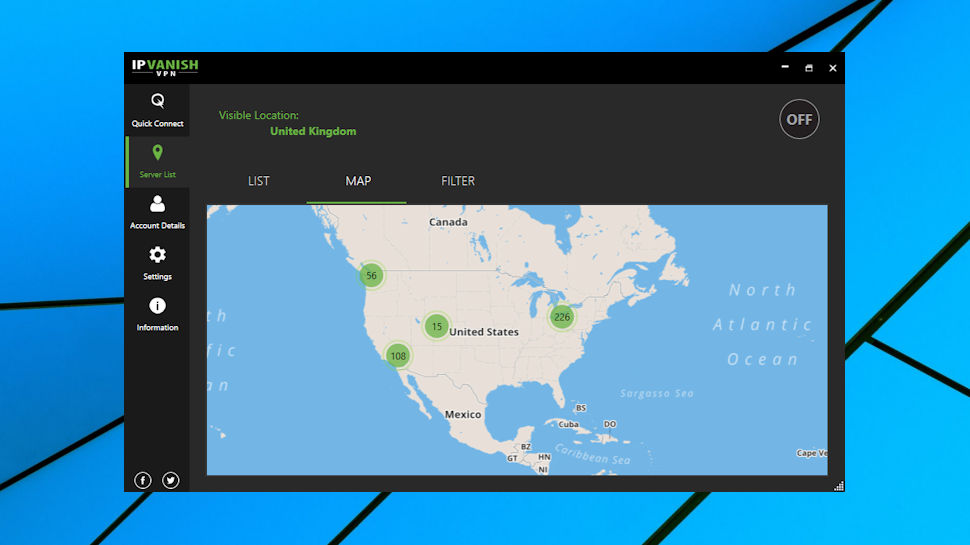
Windows client
If you've used several VPN clients, you'll know they're mostly very similar. There's a list of locations, a Connect/ Disconnect button, a page of settings, and generally nothing else at all.
IPVanish does things differently. Its clients can look more complex than the competition, but that's mostly because they have more features and functionality than just about anyone else.
The Windows client is a great example. The opening Quick Connect panel wastes most of its screen real estate with multiple 'Not Connected' warnings, hides your country choices in a drop-down list so it takes a click just to display them, and includes Connect/ Disconnect and On/ Off buttons which both do essentially the same thing.
Try to connect, though, and you begin to realize the client's appeal. The location picker allows you to choose just a country, a particular city, or an individual server. A status panel displays the protocol, time connected, server name, and data uploaded and downloaded, a level of detail you'll rarely see elsewhere. And the client even displays a good-looking real-time graph of your upload and download speeds. (Essential? Probably not, but you have to applaud the developer's efforts.)
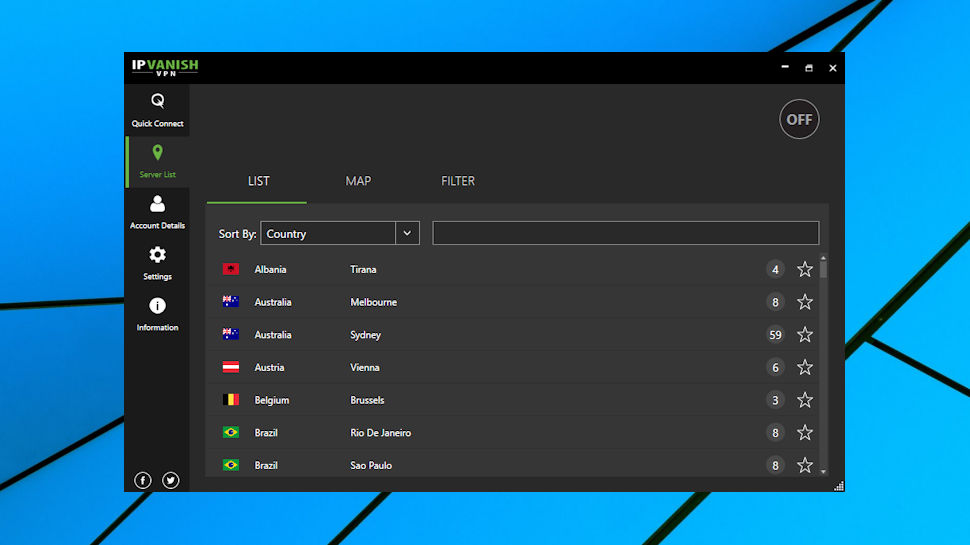
If you don't like this interface, clicking Server List displays a more conventional country list. This looks more like other clients, but again, IPVanish has added extra features. A search box enables filtering the list by keyword. You can sort the list by country, load or response time. You're able to add servers to a Favorites list with a click, and can be sensibly displayed at the top of the country list, rather than hiding them away on a separate tab.
Switching servers when connected is fractionally more difficult than we would like. If you're using a New York server and double-click London, for instance, you must confirm you want to switch before the client will disconnect and reconnect. Most clients will save you a click by switching servers as soon as you ask.
IPVanish also allows selecting locations from a map, and it makes a better job of implementing this than most. Pan the map over to the US, for instance, and instead of being confronted with a mass of overlapping location markers, the map displays only four. If you know you're after an east coast location, zoom in there and more locations appear, so for instance we could see there were 57 servers in New York, 68 in Washington and 5 in Cleveland. Click any location and the client automatically connects to the best available server.
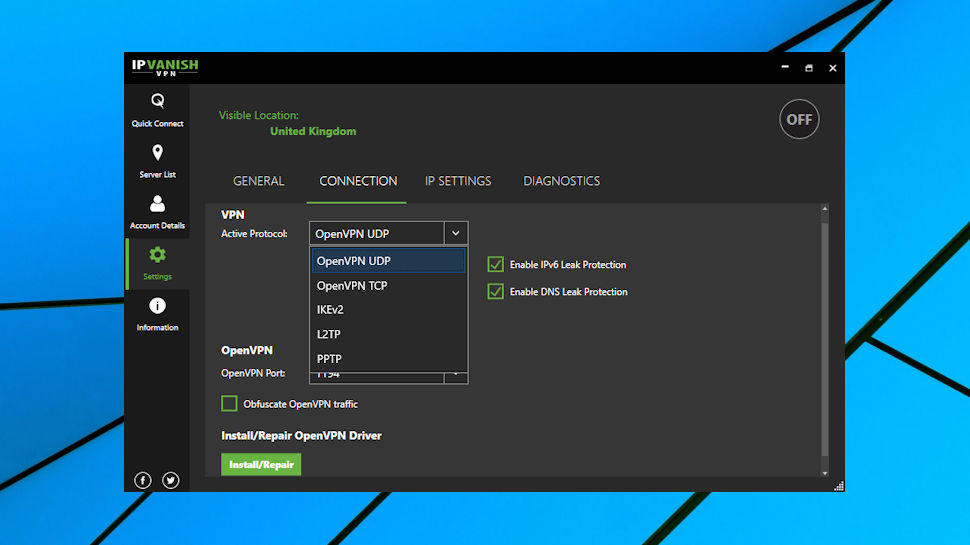
Even the Settings dialog delivers more functionality than we expected. You can switch protocols between IKEv2, PPTP and L2TP, as well as OpenVPN TCP and UDP. You're able to choose an OpenVPN port. There's both DNS and IPv6 leak protection. You can set custom DNS servers, define which server IPVanish uses when the client starts, repair the IPVanish OpenVPN driver if it's affected by another VPN, and view the OpenVPN logs within the interface to troubleshoot problems.
The Windows client has a few small usability issues, then, but overall it performs very well, and old VPN hands in particular will appreciate its lengthy feature list.
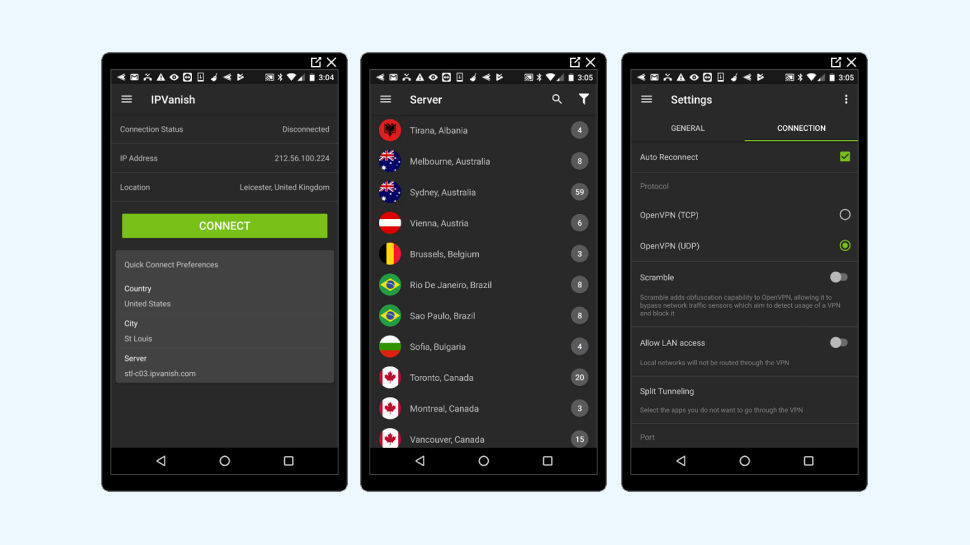
Android client
The IPVanish Android app opens with a simple Quick Connect screen which displays your current IP and location, lists a target country, city and server, and provides a Connect button to speedily get you online. If you've ever used another VPN app you'll immediately feel at home.
You're able to set your destination country, the city within that country, or choose a specific server with a couple of taps.
Just like the desktop client, once you're online the app displays a real-time scrolling graph showing your upload and download data rates. We're unsure whether there's anyone how actually needs this, and presumably it will reduce your battery life if you leave it open for a long period of time, but there's no doubt it looks better than the usual dull country lists.
If you're not so interested in the visuals, you can switch to one of those dull country lists with a tap. Slightly oddly, this displays the city first, but sorts by the country, so the list begins "Tirana, Albania; Melbourne, Australia; Vienna, Austria" and so on. This makes it more awkward to read, although you'll still find what you want quickly enough.
Fortunately, there are plenty of ways to change this. You can sort the list by city, for instance ("Amsterdam, Netherlands; Ashburn, United States; Athens, Greece".) You can choose to display only the servers within a particular country, or filter locations by ping time, far more options than you'll typically get with other VPN apps.
While that's all very flexible, the app spoils the effect by not including any form of Favorites system, and so forcing you to manually locate specific servers in the lists whenever you need them.
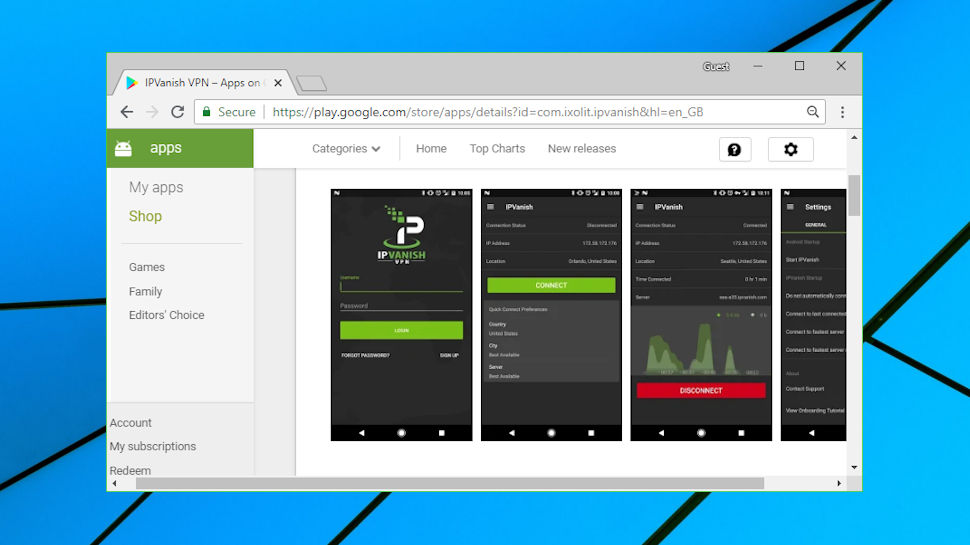
The app has more settings and options than most of the competition. You can choose to make OpenVPN UDP or TCP connections, optimizing for speed or reliability. A Scramble feature makes it more difficult for networks to detect and block VPN connections. Most interesting of all, a Split Tunneling feature allows you to select apps you don't want to use IPVanish, great news if some of your apps don't work with VPNs. ExpressVPN has something similar, but otherwise that's an option you'll rarely find elsewhere.
There's also a problem here in the lack of a kill switch, which means your real identity may leak if the VPN connection drops while you're using it. An auto-reconnect feature makes some effort to reduce your exposure, but it's still an issue with the app.
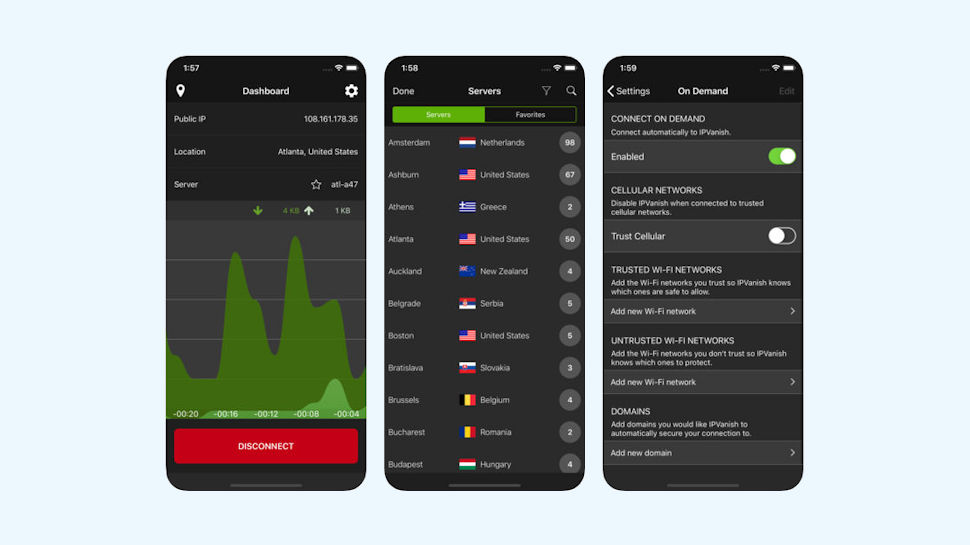
iOS app
The IPVanish iOS app launches with much the same Quick Connect screen as the Windows and Android clients. There's a clear display of your IP address, location and VPN status, and you can choose your target country, city and server before connecting to the VPN with a tap.
Once you are online, there's similar eye-candy in the shape of a scrolling real-time internet traffic graph. This isn't exactly necessary, but it's at least good (and very unusual) to see a VPN app with some visual style.
If you prefer, you can also select locations from a simpler text list. As with the Android app, this can be sorted by country or city, but these fields are displayed in separate columns which makes the list much easier to browse. Server load and ping times are displayed, too, helping you to figure out which is the best location for you.
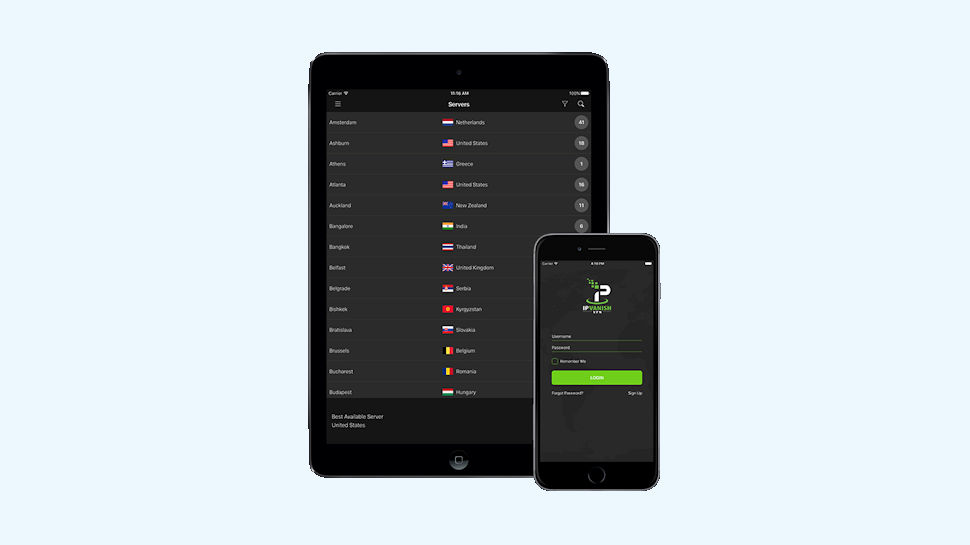
Even better, and unlike the Android client, and iOS app supports a simple and straightforward favorites system. Tap the star to the right of one or more servers and it'll appear whenever you choose the Favorites tab, allowing you to avoid all the other filtering and sorting hassles entirely.
The Settings pane looks sparse, at least initially. As with the Android, there's no kill switch to protect your identity, and you only get two significant VPN tweaks: an auto-connect option, and the ability to switch protocol between the default IKEv2 and IPSEC.
Check out that auto-connect feature, though, and you'll find a stack of options and controls. As well as a basic "connect automatically" setting, you can have IPVanish automatically turn itself off when you're connected to trusted cellular networks. You're able to build whitelists and blacklists of wireless networks, so IPVanish knows which connections to protect, and which are safe. You can even build a list of domains which you'd like IPVanish to automatically protect, so for example you could have the VPN kick in whenever you visited netflix.com.
The IPVanish iOS app isn't perfect, then, but unlike many competitors, it's not just a basic port of the desktop client, either. There's real power here, and we'll be interested to see how it develops in future.
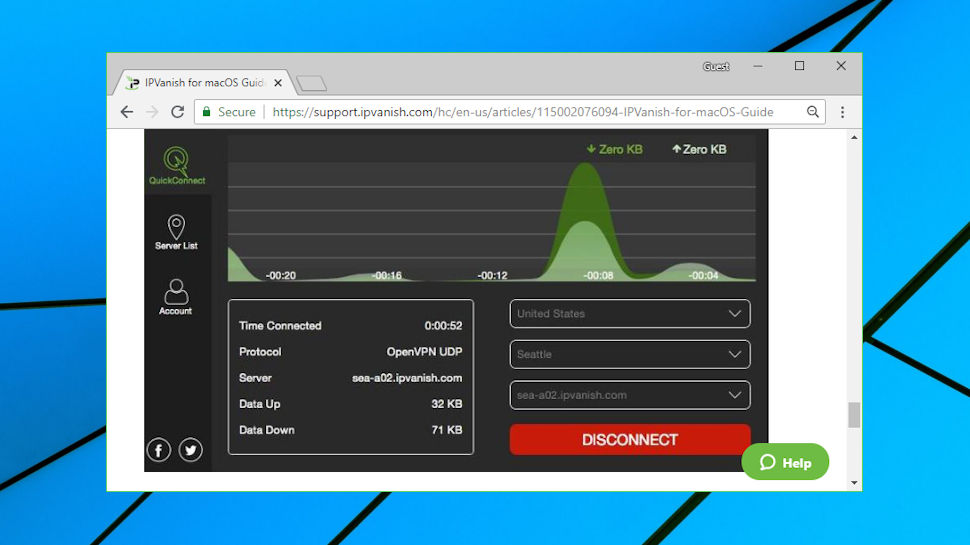
Support
If the VPN isn't working as it should, the IPVanish Help Center aims to point you in the right direction. A System Status link warns you of any big company-wide problems, support articles are intelligently organized into key categories (Setup, Troubleshooting, Billing, more) and you can search the web knowledgebase for specific keywords.
The articles aren't quite as polished as you'll see with ExpressVPN and other top competitors, but they're not bad, and there's plenty of information to explore. You don't just get one or two generic setup guides, for instance-- there are multiple tutorials for Windows, Android, iOS, MacOS and Linux, as well as guidance on using the system with ChromeOS and various routers, and related advice for using it with Roku, Chromecast and Kodi.
It's a similar story with the troubleshooting guides. The 'VPN Suddenly Disconnects' article is short, but covers the basics. There are better options around - the ExpressVPN equivalent walks you through a more detailed option with links to related articles - but the IPVanish page does offer useful help, and may be all you need.
If you can't find an answer in the knowledgebase, live chat is available on the website. We posed a couple of questions, 12 hours apart, and in both cases the chat window told us we were first in the queue, an agent responded and began giving us accurate and genuinely helpful replies within two minutes. That's a great performance, and a major improvement on the "send an email and wait" approach of other services.
If you prefer to send an email directly to the support team, anyway, you can still do that. Response times are nothing special - we waited more than 18 hours - but replies are just as helpful, and you should have all the details you need to fix most problems within a couple of messages.
Final verdict
IPVanish is fast and configurable, with some interesting features. The apps have a few annoyances and they're not always comfortable to use, but if you're looking for both power and performance we'd give it a try.
- Also check out the best VPN services
Thanks for providing us with a review of the important VPN service provider. No doubt, with time, the importance of IP is increasing. Now the websites are offering custom base services, on the basis of IP. As the IP helps you to locate the users. So people are moving towards VPNs and Proxys to get those customized benefits. It is always preferable to check the IP ( https://iplocation.io/ ) and its location, before and after connecting to the VPN or Proxy.
ReplyDelete