Sphero Bolt
Sphero made its name with fun, programmable rolling bots, before branching out into licensed products with a partnership with Disney. But it’s now once again turning its full attention to the world of education with a new robot, the Sphero Bolt. Paired with a powerful coding app, it looks set to be a great way to get kids interested in coding.
Price and availability
The Sphero Bolt goes on sale from September 10, priced at £149.99 in the UK, $149.99 in the US, and AU$249.99 in Australia.
That favors well against the most recent, pricey Sphero toys, such as the Sphero BB-8 and Pixar’s Cars’ Lightning McQueen. While they may be more instantly recognisable in terms of children’s characters, neither offer the flexibility or depth of the Sphero Bolt.
The Bolt’s closest rival in terms of functionality would be the Anki Cozmo, which is slightly more expensive. Cozmo can be more easily enjoyed as a traditional toy as well as offering coding instruction, but lacks the durability and deeper coding options of the Bolt.

Design
The Sphero Bolt is an almost perfect transparent sphere, crammed full of many of the sensors you’d find in your mobile phone. Light sensors, gyroscopes, accelerometers, magnetometers, locomotion motors, IR sensors and more can all be programmed through an accompanying app (along with a colorful dot-matrix display) in whatever combination you choose.
It’s also incredibly hardy – it’ll survive a dunking underwater, and can be thrown around with force without damaging the delicate internals inside that see-through casing. Considering its target audience – classrooms full of children – that’s a very important design consideration that’s been made, especially compared to flimsier robots from rivals.

Like the BB-8 before it, the Sphero Bolt charges wirelessly, using an inductive charging cradle that cups the ball. You’ll get two hours of play from a single charge of the Bolt, which should be enough time to make a few interesting programming projects.
Features
You can think of the Sphero Bolt in three ways. Firstly, at its most simple, it’s a remote control toy. Rolling around the floor, you can use the Bolt’s app on your mobile device to control it with a virtual joystick, tilt controls, a slighshot-style method or the novel “scream drive”, which lets the Sphero Bolt speed up depending on how loud you are being.
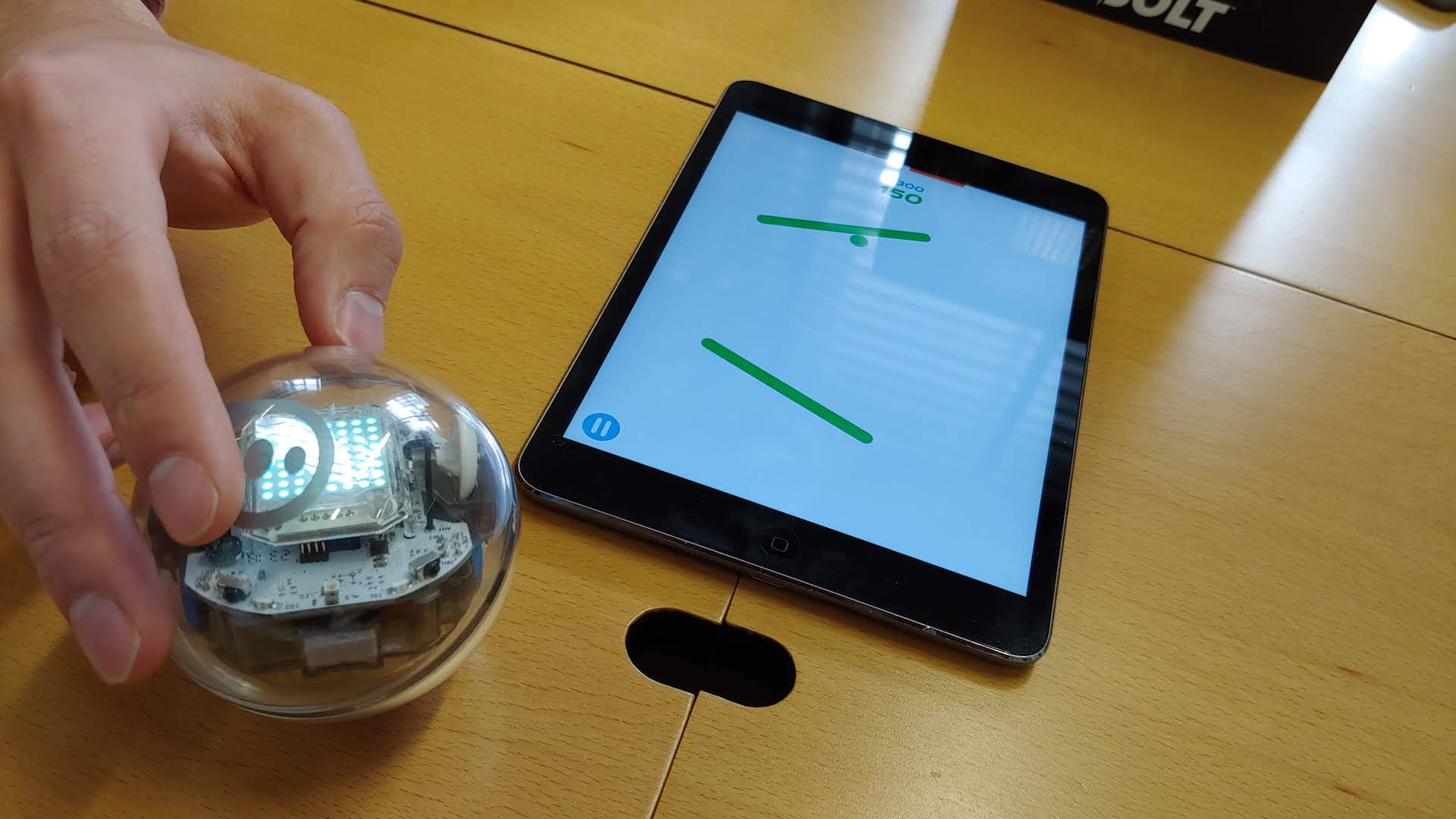
Secondly, it’s a controller for games. Using the Bolt’s onboard sensors to control onscreen elements of the Sphero apps, there are a handful of arcade-style games included that take advantage of the unique capabilities of the Bolt. For instance, there’s one that apes the classic blockbusting Breakout, with you spinning the Bolt in the real world in order to move the ball-bouncing paddle in the app world. It’s impressive just how sensitive and intuitive it is to use the Sphero in this way.
Finally, there’s the educational element of the Sphero Bolt, and it’s here where it really comes into its own, showing the depth of its capabilities. The Bolt launches alongside a beginner-friendly coding app, which lets you program the Bolt to react according to information it’s receiving from its sensors. It takes advantage of the Scratch programming language – a very visual system that stacks blocks of instructions, in a format not dissimilar to IFTTT systems. The Sphero app also lets you see the nitty-gritty of how your commands translate to the base-level Javascript coding language which is fundamentally how the app is communicating with the robot.
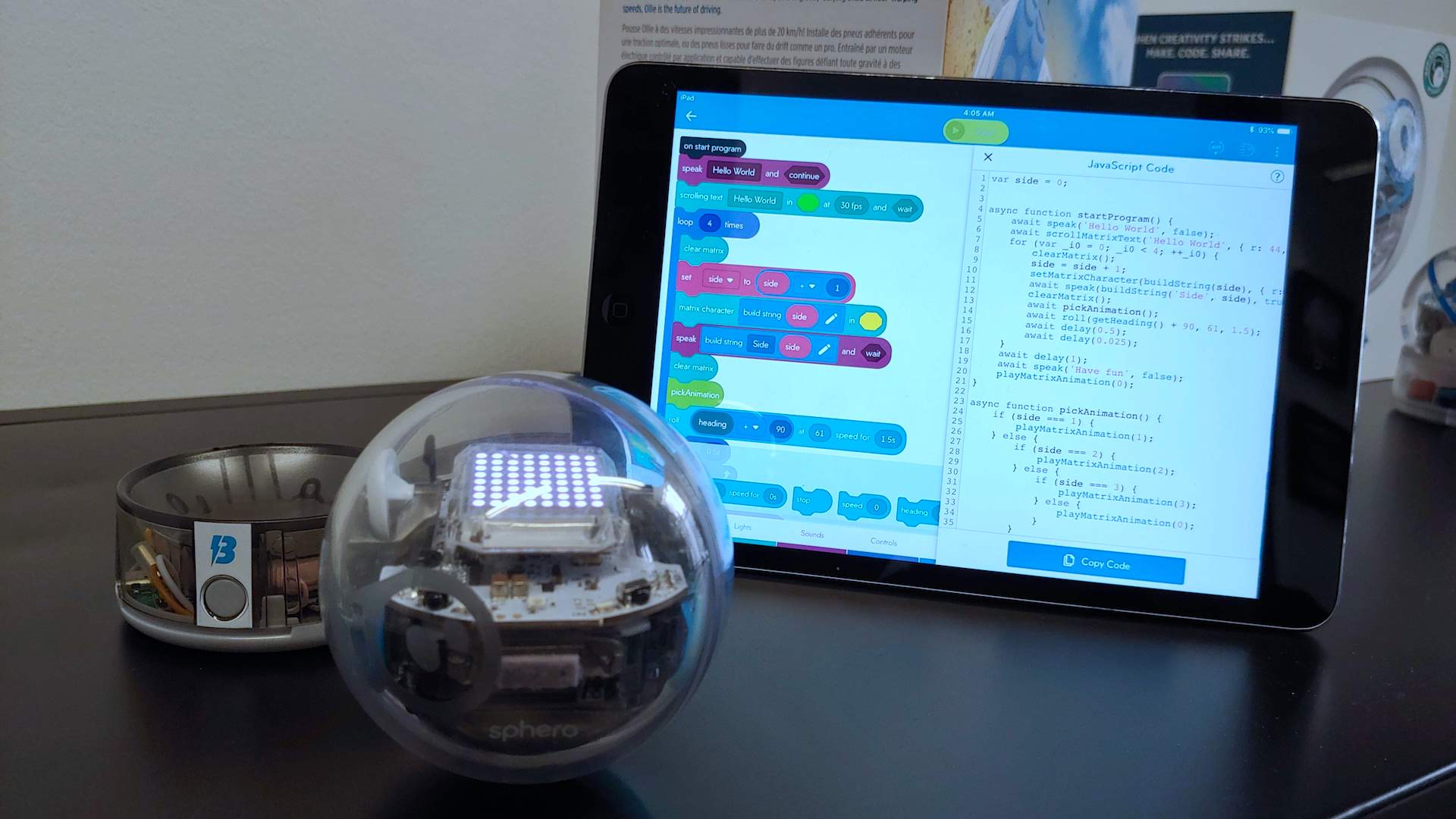
So, using the app, the Sphero Bolt could be programmed to run an assault course, flashing arrows on its display as it turns corners, spinning on the spot as it collides with an object. Or, using its light sensor, it could be programmed to dart away from a dark corner of your home and flash a scaredy-cat face on its dot matrix display. It’s limited really only by your imagination, and every action is paired with detailed sensor data to let you refine your programming attempts in future projects.
Sphero has designed the Bolt to be used in classrooms, taking advantage of the Bolt’s swarm capabilities by pairing up multiple robots. To make it easier for teachers to get onboard, it’s also selling the Sphero Bolt in batches of 15. They’ll come in a “Power Pack” carry case that lets the owner easily transport them, as well as charging all 15 bots together over a 6 hour period. We’ve not seen a Power Pack in person yet, but it sounds like a great idea.
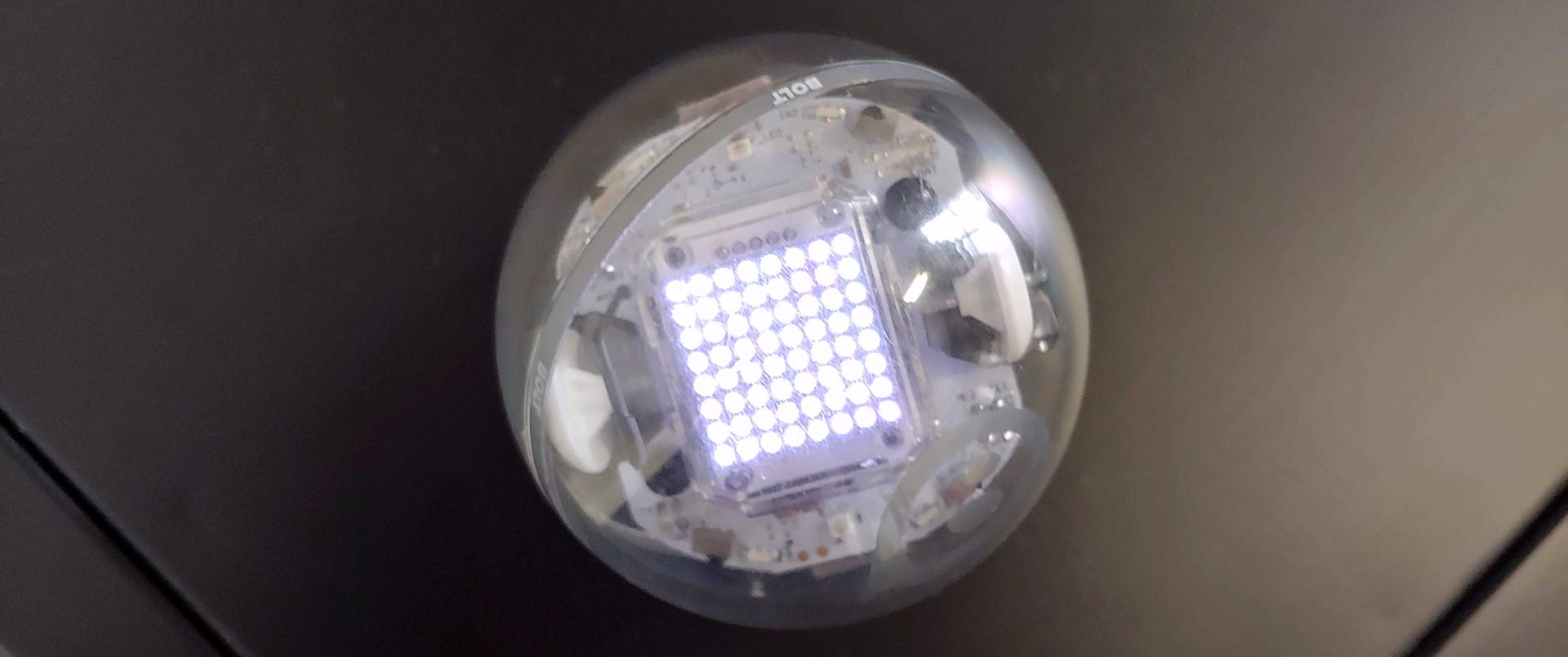
Early verdict
It isn't as instantly inviting as Sphero's character-based toys, but the Sphero Bolt looks to be a powerful classroom tool, and a positive toy for inquisitive kids at home.
As an early introduction to the principles of coding it looks set to be a great device, but note that you’ll only get as much out of it as the time you put in. Coding the perfect project can be a time-intensive passtime, and you’ll likely need some degree of patience to get the Bolt doing exactly what you want it to.
However, when you pull off a big project, it’s an incredibly rewarding feeling, especially if it’s taught you new things along the way. We’re looking forward to seeing just how ambitious we can get with the Sphero Bolt, as we put it through its paces for a full review in the coming days and weeks.
- Best toys 2018: smart toys for kids of all ages
0 comments:
Post a Comment