BlackBerry Key2 LE review
When the BlackBerry Key2 LE, the firm told us it was created in response to customer feedback asking for a more affordable version of QWERTY phones like the BlackBerry Key2.
A less expensive, more mainstream version of a flagship phone is a concept that's been tried and proven many times, but we've also seen some 'lite' versions that should never have existed. This is one of the good ones: it takes the best features of the Key2 and trims some of the fat to create an affordable, if unexciting, work phone.
No one's going to buy this instead of an iPhone XS, but big companies buying in phones for their employees might well see it as the perfect business BlackBerry.
The Key2 LE offers a significant cost saving over the Key2: the 32GB Key2 LE model is $399/£349 (roughly AU$560) and the 64GB version comes in at $449/£399 (around AU$630), while the lowest model of the standard Key2 is $649/£579 (approximately AU$910).
While the more expensive phone has been available since June 2018, its newer sibling launched in the UK, US, Canada, the Middle East, Germany and France in October.

Design and display
- 150.25 x 71.8 x 8.35mm, 156g
- 3.5mm headphone jack and USB-C
- 4.5-inch 1080 x 1620 IPS display
The BlackBerry Key2 LE is a surprising phone. The 'Champagne' handset looks like it will be weighty with its thick gold-banded edge, but the first thing you’ll notice on picking it up is how light it is.
That's because the metallic edge isn't actually metal, it's polycarbonate – but unless you look closely, or tap it with a fingernail, it's not obvious.

The back panel has a textured, soft and rubberish feel, which means it’s not one of those irritating phones that slips off your desk without a case (looking at you, all glass-backed phones ever).
Oddly, the BlackBerry logo has been embossed in silver, so it doesn’t match all the pale gold accents on the phone. Other than that, the back is pretty understated, with just the dual-camera enclosure (again ringed in silver rather than gold) and dual-tone LED flash at the top.

The chunky sides remind us of an Xperia device, but with rounded corners rather than square.
BlackBerry calls this an 'iconic U-shape', which it isn't, but it does look very BlackBerry. As you might expect with that physical keyboard, it's not water-resistant like some Androids.

On the left edge – which is thick enough to actually balance the phone on its side – is the SIM tray, which on our model allows for either two SIM cards or a SIM and a microSD card, but this will vary by territory.
The top edge has a full 3.5mm headphone jack, while the bottom edge has a centered USB-C port and two sets of three drilled holes.
Only the right-hand one contains a speaker, which means it’s easy to muffle all the sound from the phone with the heel of your hand. It does put out clear and strong audio though.

On the right edge there's a volume rocker, textured power key and – one of our favorite things about the Key2 – the 'convenience key', which can be programmed to launch up to three shortcuts, including speed dial and apps.
The key can automatically do different things in different situations – when connected to Bluetooth, or on a particular wireless network, for instance. Very smart.
If you only choose one shortcut, pressing the key will automatically do that thing. If you choose two or three, it will pop up a little menu, so you can select the one you want.
On the front of the Key2 LE, we've got the main selling point – the full QWERTY keyboard with fingerprint sensor built into the space bar, and a 4.5-inch display.

It has thicker bezels than many current phones, which is understandable given the price, but the decision to include three soft navigation keys in addition to a full physical keyboard means there's even less screen space than it looks when switched off.
Still, it's a quality panel, with 434 pixels per inch and realistic color reproduction rather than the over-saturation many manufacturers opt for.
Its top brightness isn't especially dazzling, but it does at least have Gorilla Glass protection, so it shouldn't smash easily.
Like the Key2, it's a classy-looking phone, but that's more surprising at this price point. The BlackBerry Key2 LE definitely looks like it costs more than it does.
Battery life
- 3,000mAh
- USB-C and fast charge
- Just about lasts a day
A 3,000mAh battery is pretty standard these days, but it goes a little further on the BlackBerry Key2 LE due to the handset having a smaller display than many competing phones.
Using the Key2 LE for normal daily use including calls, social media, streaming, reading and online shopping, we found it usually just about lasted the day, but no more.
A couple of heavy-use days saw the phone need a top-up in the evening, but that’s fair for the price point. We'd definitely take a power pack with us for nights out or important events, though.
Despite being a lower-cost phone, the charging port is USB-C. This is becoming standard on even more budget handsets, but having seen an old-style micro USB port on the Honor 8X recently, it's still appreciated on the BlackBerry.

The included fast charger uses the Qualcomm QuickCharge 3.0 standard, which means it powers up quickly (BlackBerry says 50% in 36 minutes, which was about accurate in our tests) and also offers you the option of a quick ‘boost’ charge.
Boost charge doesn’t actually change the power delivery to the phone, it just turns off some features while the handset charges to reduce power drain, like a less severe version of enabling airplane mode to charge faster. It doesn’t make a huge difference, but in a pinch it is useful. There’s no wireless charging though, as you’d expect at this price.
The Key2 LE keeps the charging animation from previous BlackBerry phones, which shows how much power the phone has at a glance with a colored line around the edge of the screen (the line turns off automatically when it’s dark). This is really handy, and something we wish would make it into all Androids.
When we ran our usual power test on the BlackBerry Key2 LE, which involves setting brightness to max and streaming a 90-minute HD video on full screen with accounts syncing in the background, the result was decent: from a 100% charge, the phone still had 78% remaining at the end of the video.
That 22% loss obviously doesn’t compare to the BlackBerry Key2’s 11%, but considering the price difference, it could be a lot worse.

Other phones in the Key2 LE price range performed better in the same test: the Honor 10 lost 16%, the Huawei Mate 20 Lite 14%, and the BlackBerry Motion just 10%. So, although the Key2 LE will get you through the day most of the time, it’s not the phone to choose if you want maximum stamina for your money.
Camera
- 13MP + 5MP dual rear cameras (f/2.2 and f/2.4)
- 4K video recording at 30fps
- 8MP front-facing camera
Given the price and BlackBerry’s focus on business features, we weren’t expecting much from the Key2 LE’s cameras, but they pleasantly surprised us.
The Key2 LE uses the BlackBerry camera app rather than the native Android one, which seems a little unnecessary given that it doesn't really add anything, but does mean it’s quite straightforward to use.
No bells and whistles here, just some filters, auto/manual, HDR, portrait mode, panorama, scanner and slow-mo.

For some reason, there's also an option to automatically add the BlackBerry logo – no, worse, the BlackBerry Key2 LE logo specifically – to all your photos. There is definitely someone somewhere who turned that on by accident and now has the photo equivalent of ‘sent from my BlackBerry’ on all their Facebook pics.
Quality-wise, photos from both the front and rear cameras vary considerably depending on the light. Pictures taken in strong light, like our photo below of the black cat in the cabinet, come out crisp and detailed.
But both the front and rear cameras struggle in less-than-perfect light, with HDR-enhanced photos looking too surreal, skewed white balance on indoor photos, and low light shots coming out pretty poor. There is a dual-tone LED flash to somewhat ameliorate that, though.

While there are lots of phones that deliver better photos at this price point – the Honor 10 comes to mind – this phone isn’t aimed at photography aficionados, so the decision to focus spending on other features makes sense.
In fact, taking that into consideration, we were pleasantly surprised to see dual rear cameras on this phone.
Camera samples
No BlackBerry Pie for you
- Android 8.1 Oreo with BlackBerry overlay
- Monthly security updates
- BlackBerry security features
No surprises here: the BlackBerry Key2 LE does not yet offer the latest edition of Android. It runs 8.1 Oreo with a BlackBerry topping, which includes its well-regarded suite of security apps and features.
For instance, the BlackBerry DTEK security app scans the phone and tells you of any security vulnerabilities it finds. There's also a secure section called 'Locker' for keeping apps, photos and files locked away, requiring a password or fingerprint to access. We tried to screenshot this to show you, but it wouldn't let us, because security.
The phone also comes with Firefox Focus, a more privacy-focused version of the standard Mozilla browser that helps avoid web tracking and auto-deletes your session when you close it.
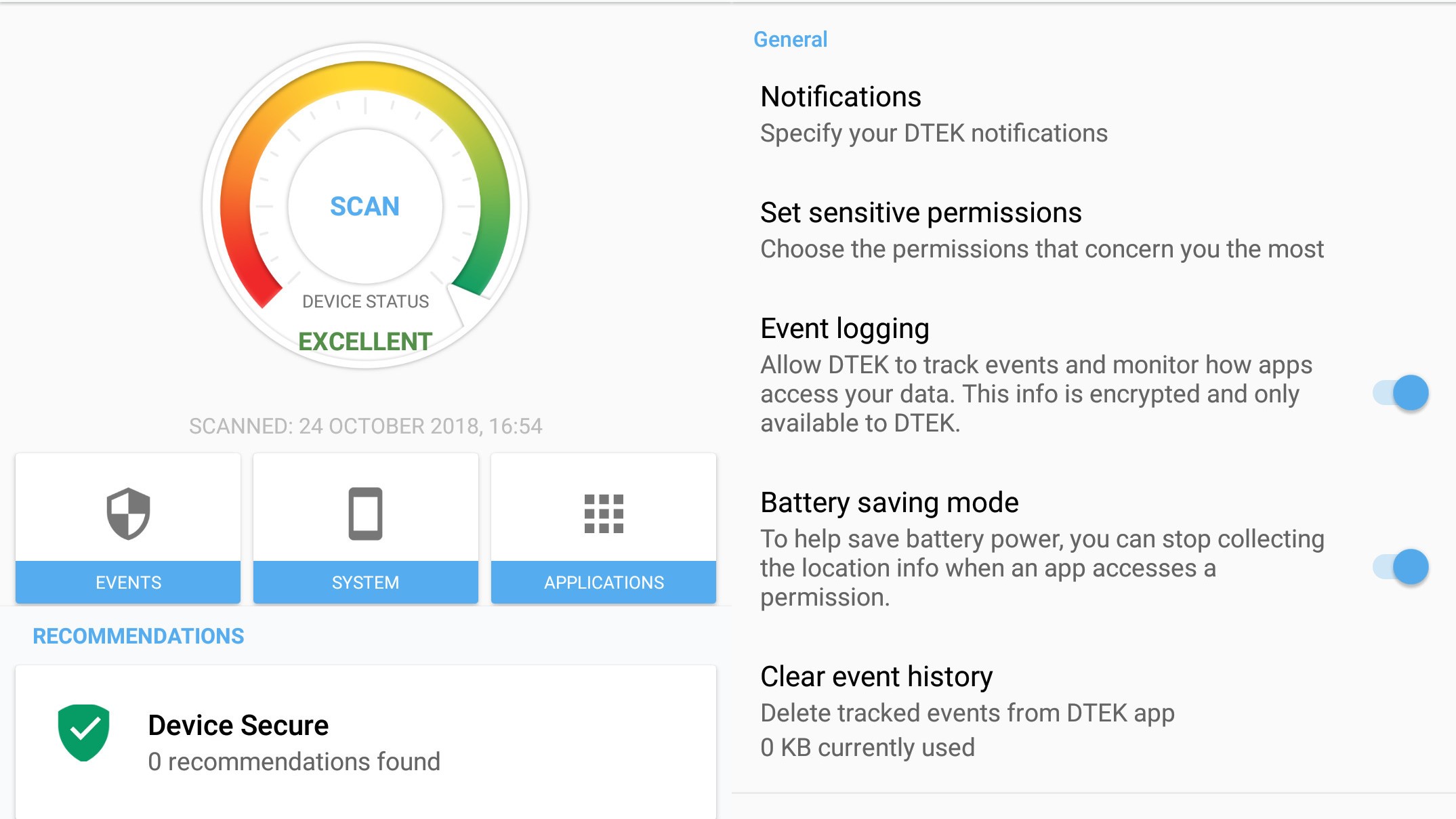
BlackBerry has committed to monthly Android security updates on the Key2 LE, so even if it doesn’t get Android 9 Pie any time soon, at least it should be relatively secure.
The rest of the interface is standard Oreo with a bit of BlackBerry style, by which we mean menus are a dull grey and widgets have been elevated to a tab on the app drawer.

The third tab, 'Shortcuts', not only gives a quick route to all kinds of actions, but also leads to the keyboard shortcuts feature. This is really cool: you can assign a function to each and every letter on the physical keyboard, both for long and short press.
If you're planning to use this as your main phone for a long time, you could potentially have it set up in a way that’s completely custom and intuitive to you.
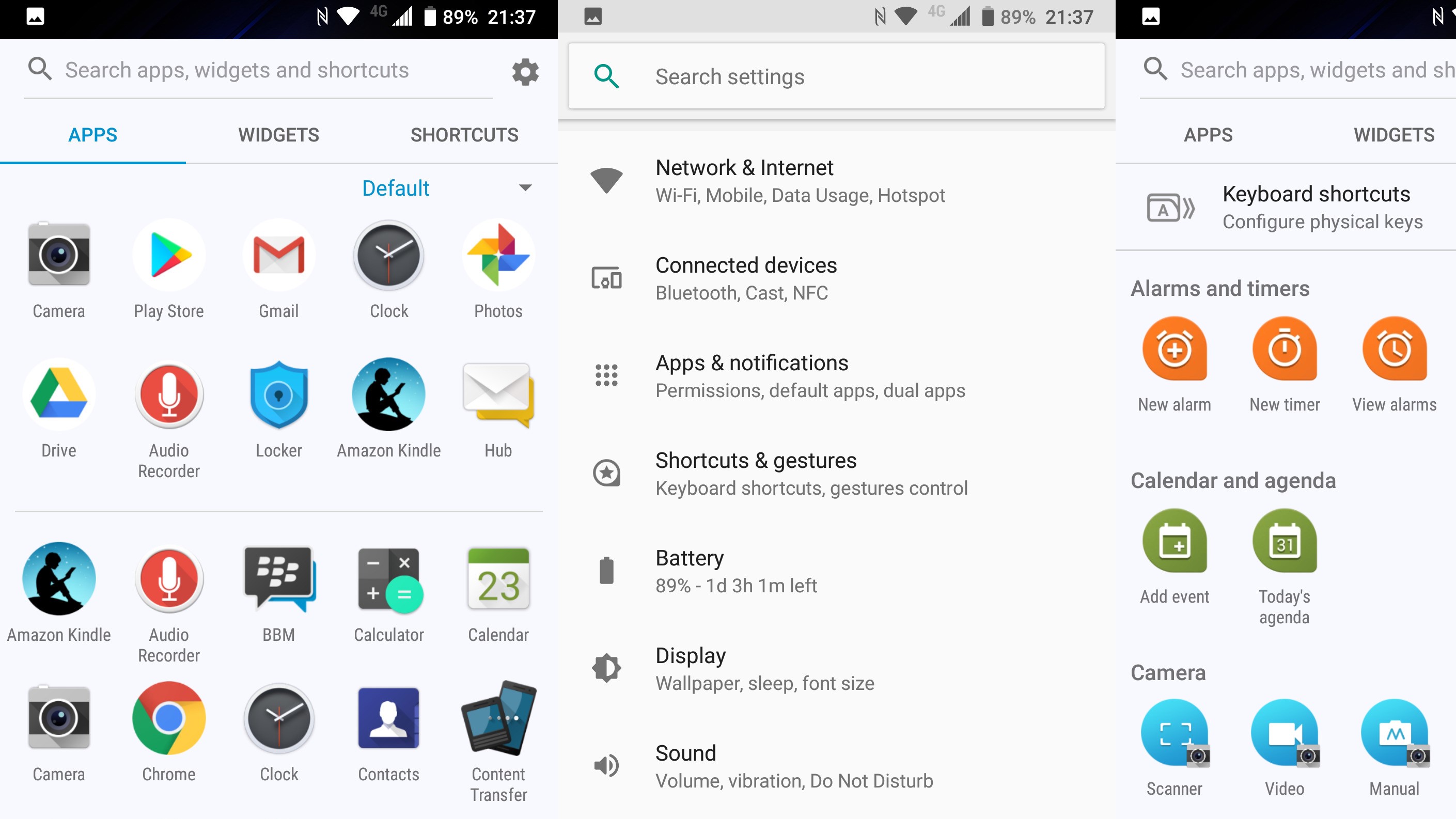
As for typing on the keyboard, we found it pretty tricky, especially at first. BlackBerry says the Key2 LE’s keys are 10% bigger than on the BlackBerry KeyOne, but even with small hands they feel teeny-tiny.
After a few days' use, you do get used to typing on the keyboard, but it never feels faster than using an on-screen one. At one point we found ourselves wondering if the space wouldn’t have been better used for large, old-school T9 keys like the ones non-smart phones have, because we reckon we’d spend less time deleting mistakes that way.
On some BlackBerry phones, you can swipe on the keyboard to scroll up and down, but that’s been left out of this budget handset. It's a shame, because it's both fun and useful, which is something not many handset innovations manage to be.
All that said, the market for this phone is clearly people who love the BlackBerry keyboard but don't want to pay flagship prices, so they'll probably be more than happy tapping away on those tiny keys.
Performance and media
- Keyboard takes up potential screen space
- 4.5-inch screen still manages to feel immersive
- Snapdragon 636 chipset, 4GB of RAM
The BlackBerry Key2 LE is clearly not designed as an entertainment device, but all phones have to be able to multitask, and this will do you fine for streaming, reading and less demanding games.
The BlackBerry Key2 LE runs on a Snapdragon 636 chipset, a solid mid-range one with four 1.8GHz cores and four 1.6GHz ones. The phone also has 4GB of RAM and 32GB or 64GB of storage, plus a microSD slot that takes up to a 256GB card that can be hot-swapped.
We benchmarked the Key2 LE on Geekbench 4, and an average of three CPU tests came out with a multi-core score of 4923. At peak performance, the standard BlackBerry Key2 averaged 5572.
Meanwhile, the Honor 10 managed 6570, so that might be the phone to go for if you’re more interested in hardware performance and gaming chops.

The screen size of the BlackBerry Key2 LE is obviously diminished by the keyboard, so if a big screen for movies and media is important to you, this probably isn't the handset you want.
That said, while we expected the 4.5-inch display to feel small while watching Netflix and reading digital books, it didn’t. It’s still plenty immersive, and reminded us that it wasn’t so long ago that we were perfectly happy with smaller screens.
Gaming feels a bit weird on this phone at first, because there’s a big pointless keyboard taking up space on the handset. But like the useless third leg on the Nintendo 64 controller, you soon forget it’s there.
While games like Asphalt Nitro work well on the Key2 LE's hardware and look good on the screen, it's obviously not a device for hardcore gamers. Everyone else will find it plenty good enough.
As for music, this won't be winning any audio awards, but as we noted earlier in the review, the speaker can pump out fairly solid sound.
Verdict
It's tough to sum up the BlackBerry Key2 LE because it will be seen very differently by different groups of people. It's fair to say this is not a phone with mainstream appeal – as is the case with most BlackBerry phones these days.
For its target audience, which is people and businesses who want a keyboard-toting BlackBerry like the BlackBerry Key2 but without the price tag, it hits the mark.
We'd like to have seen a little more battery stamina (perhaps in exchange for the second rear camera), but it's solid overall.

Who's this for?
Essentially, it’s for all the people who told BlackBerry they wanted a less expensive version of the Key2.
That will likely be both business and personal customers: corporations who want to provide it to their employees, and people who want a solid work phone or personal handset with a focus on security and productivity.
Should you buy it?
If you like the BlackBerry physical keyboard and can type efficiently on it (which we never quite managed even after daily use), this might be the business phone for you.
It's not the strongest on camera and battery, but the interface is well-designed for its intended use and the security additions are valuable.
Considering its affordability, it also has a commendably classy corporate design, which we think even Patrick Bateman would have admired. Although of course he'd have gone for the more expensive one.
Looking for other options? Consider these alternatives:
BlackBerry Key2

The Key2 LE’s main competition could well be its bigger brother. The LE knocks around a third off the price, but the Key2 has dual 12MP cameras in place of the LE’s 13MP/5MP setup, 6GB of RAM instead of 4, and a Snapdragon 660 chipset instead of the 636.
Read our full BlackBerry Key2 review
Honor 10

An impressive phone in a beautiful body, the Honor 10 is the handset to beat in this price range. Its well-designed fingerprint scanner, AI-powered dual camera and slim-bezeled 5.84-inch 1080 x 2280 display all make it a strong proposition, but only if you don’t need a physical keyboard.
Read our full Honor 10 review
Huawei Mate 20 Lite

With its 6.3-inch screen and iPhone X-like design, the Mate 20 Lite has a lot of display real estate over the BlackBerry Key2 LE. The AI-enhanced camera is fun to use, but phone performance leaves a little to be desired, and again you’d have to live with an on-screen keyboard.
Read our full Huawei Mate 20 Lite review
First reviewed: November 2018
0 comments:
Post a Comment