Jumper EZpad 6 Plus
Jumper is one of the better known Chinese laptop vendors around but it has been quiet lately as the likes of Teclast and Chuwi push out even more new models. Jumper has produced some eye-catching products in the past with the EZBook 2, the EZpad 5S and the EZBook 3 Pro. This time around, the company is back with a very personal take on the Microsoft Surface, dubbed the EZpad 6 Plus.

Design
Jumper eschews the expected 3:2 aspect ratio of the Surface family in favor of a more traditional 16:9 screen. Overall the EZpad 6 Plus reminds us a lot of how Android tablets used to look – compared to some of the more expensive competition, this model has embraced a less premium finish.
Thick bezels – essential for holding such a large 11.6-inch tablet – complement the highly reflective, plastic screen overlay, which sadly also doubles as a fingerprint magnet.
Even the metal chassis has a cheap plastic feel despite its brushed aluminum finish.

At 297 x 183 x 16mm, the EZpad 6 Plus sits comfortably on an A4 sheet of paper which means that you will be able to carry it with ease in most folders. It topped the scales at 995g without the docking keyboard, and 1.29kg with it; that’s average for a convertible device with an 11.6-inch display.

The tablet has a power button and volume rocker, and in terms of ports, you get an audio jack, microUSB connector, full-size USB 3.0 port, microSD card slot, micro-HDMI and a power port. The only surprise is a pair of front-facing speakers. Ideally we’d prefer to have a multi-purpose power microUSB port rather than a proprietary connector.
Oh and don’t forget the kickstand that, just like Marmite, may or may not appeal to you. While it is great on a flat surface (for example, a table or kitchen top), it will leave its mark – literally – on your thighs if you choose to use it as a laptop.
Specifications
Jumper managed to squeeze 6GB of DDR3L RAM into the product, 50% more than the competition. That extra 2GB of system memory is significant and comes in very handy, particularly since the on-board graphics subsystem uses anywhere between 128MB and 3.1GB of system memory.
As for the rest of the spec, there are no real surprises. The slate has a Celeron N3350 processor (not N3450 as per the official spec sheet), 64GB of eMMC storage, an 11.6-inch Full HD IPS display and a 2-megapixel front-facing camera. Note that there’s no rear camera despite the presence of a dummy.
The Jumper EZpad 6 Plus uses a smartphone-type charger that dispenses 24W (12v2A) of power.
Usage and performance
The Type Cover keyboard that we received was a pogopin-type and was slightly warped. As you can imagine, that didn’t make for an ideal typing experience, as we had to adjust to the wobbly surface of the keyboard.
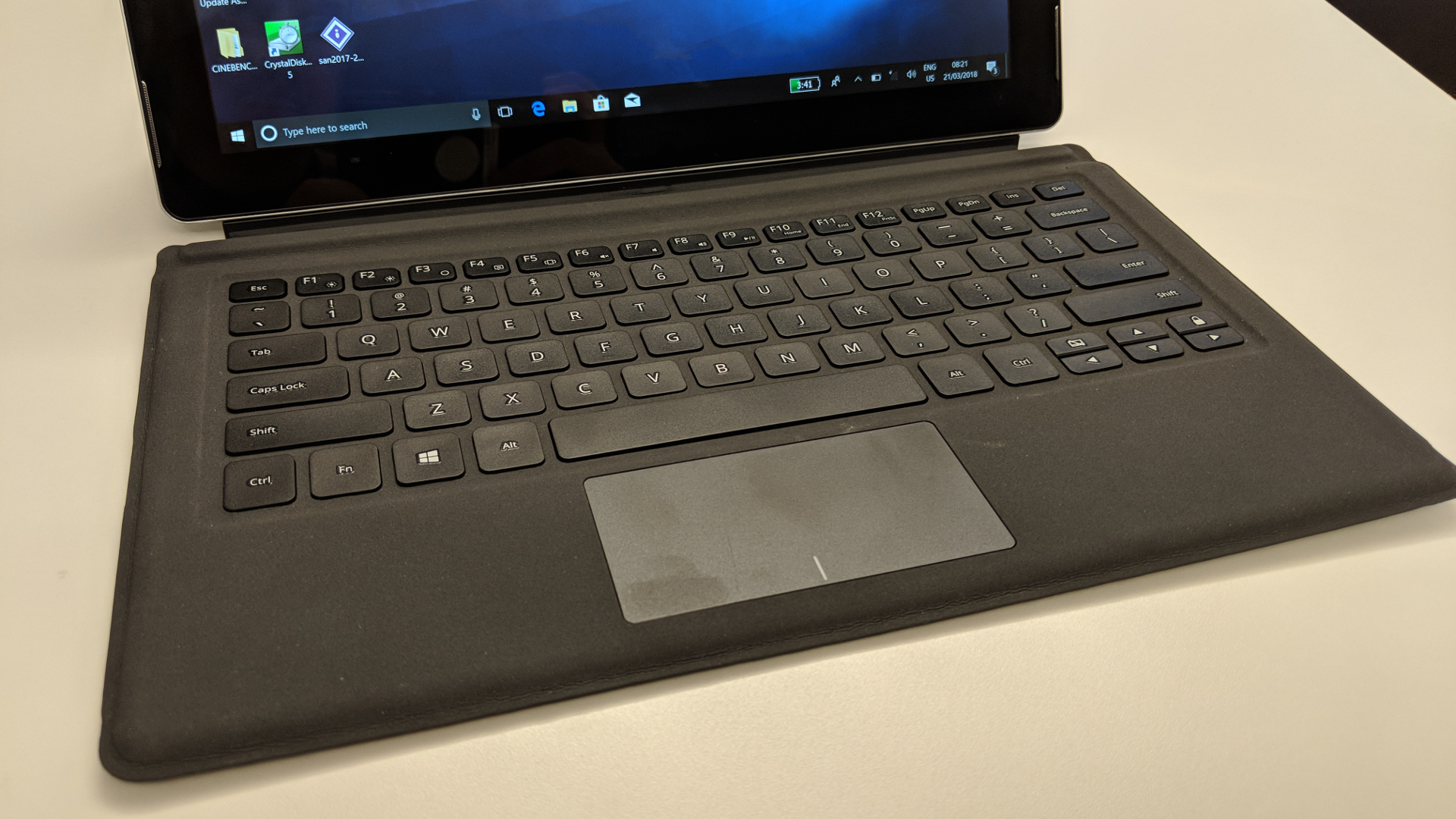
There are more downsides here, unfortunately. The touchpad is far too small for our liking, and the keys are too small for meaningful touch typing, with poor feedback and shallow travel that will irritate even the most battle-hardened typists.

Jumper’s designers also saw fit to put a button that disables the touchpad and another one that sends your laptop to sleep right next to the navigation arrow keys. Genius!

The display makes up for all this, at least partly. Although even this has flaws, in that it’s highly reflective which makes it a pain to use in bright sunlight, and you may find yourself endlessly cleaning smudges off the screen. The speakers are decent and deliver better audio definition compared to rival models that usually rely on one speaker only.
In terms of battery life, we clocked 3 hours 35 minutes which is respectable (and unsurprisingly average).
Competition
The only potential rival available in the UK is the Linx 12X64 which is cheaper at less than £200 (around $280). It has a weaker processor (a three-year-old Intel x5-Z8350 CPU) with a third less system memory. On the other hand, the Linx tablet is equipped with 802.11ac Wi-Fi and a secondary camera, plus you can buy it by popping into any Currys shop.
Looking at other rivals from Chinese vendors, there is the Teclast X3 Plus which we reviewed in June last year. This also lacks 802.11ac Wi-Fi and shares a very similar set of components to the EZpad. Teclast’s Windows tablet is a tad more expensive but that’s justified because it has an additional rear webcam.

Final verdict
For all its downsides, the EZpad 6 Plus is still a fantastic Windows tablet if you’re judging it in terms of sheer value for money. Bear in mind that it is pitched against the Surface 3 – or would be, if that device was still around – and it’d easily outflank Microsoft’s entry-level candidate.
The plentiful 6GB of system memory coupled with dual speakers make it a great choice for businesses (or students) looking for a versatile yet affordable Windows device. The Type Cover keyboard let us down, but this could be a matter of personal taste to some degree.
- We’ve picked out the best business laptops of 2018
0 comments:
Post a Comment