Liquid Web
Founded more than 20 years ago, US-based Liquid Web has grown into a $100 million web hosting business which now manages 500,000+ sites for 30,000+ customers across its five global data centers.
The company offers powerful managed hosting products targeted squarely at business and professional users. That means no free plans or basic shared hosting products – Liquid Web is far more focused on high performance, highly configurable cloud, managed application and dedicated server products.
Prices can seem high, at least initially. The most basic Personal Managed WordPress plan costs $69 (£49.29) a month, for instance, which gets you 30GB SSD storage, 5TB bandwidth and support for a single site. Meanwhile GoDaddy's high-end Developer product offers 50GB storage and support for five sites for £19.99 ($28) a month after a first-year discount.
Look at the plan specifications, though, and you'll generally find Liquid Web is offering plenty for your money. There's a bundled SSL certificate, for instance. Automatic daily backups. High-end speedup technologies – PHP 7, Nginx, Varnish, intelligent image optimizations – are included for everyone. The company handles WordPress and plugin updates for you, and if there are still any issues, there's an excellent in-house support team available 24/7 via phone, live chat and email.
It's a similar story elsewhere in the range. $59 (£42.14) per month for a starter cloud VPS product and $199 (£142.14) a month for a baseline dedicated server can appear expensive when compared to budget providers, but the reality is a little different.
Liquid Web prices are higher, but that's largely because the company doesn't offer underpowered products to try and hit a headline price. It doesn't force you to pay in other ways with hidden costs and charges, and it gives you powerful features and quality support as standard.
One of the best examples is Liquid Web's service level agreement (SLA) for its dedicated and VPS customers. This guarantees 100% network and power uptime, a 30-minute initial response time, and hardware replacements should also happen within 30 minutes. If this is missed you'll be credited for 10 times the amount of the length of your outage.
That's significantly better than you'll usually see elsewhere, and if you're running a business-critical site, this could justify the cost of Liquid Web all on its own.
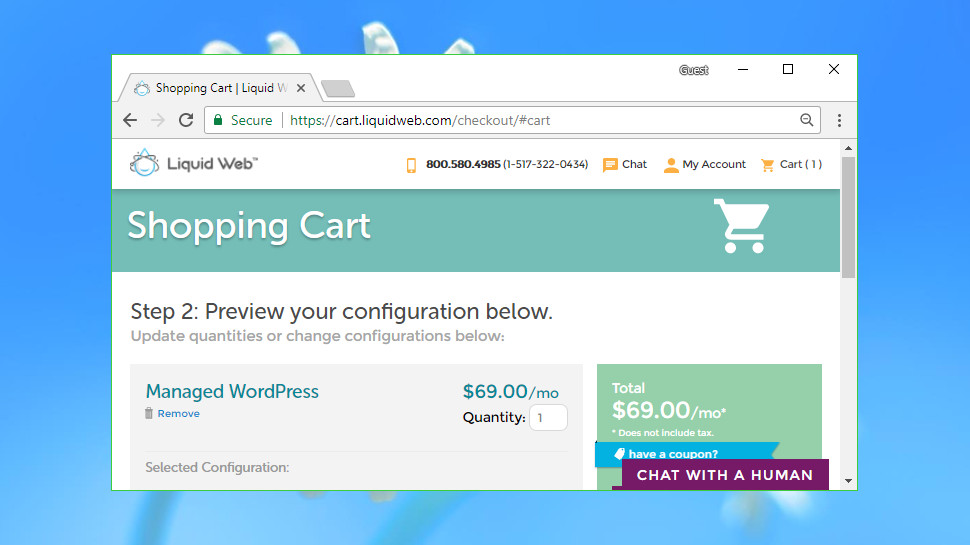
Account setup
Liquid Web hosting may be aimed at professional users, but the service website goes to unusual efforts to explain its product range and point you in the right direction. You're not left to figure out the difference between Dedicated and Cloud Dedicated plans, for instance: a well-written 'Help Me Choose' section clearly describes each product type, explains its most common applications and links you to a page with more details.
Select the type of product you need and the website presents you with a clear and simple comparison of the various plans. There's plenty of information on the features you get, and useful FAQs give you instant answers to questions like 'How do I move my site?' and 'Can I upgrade my VPS?'
Liquid Web isn't trying to market its products solely on price, too, which makes for a refreshing lack of marketing trickery. You don't have to sign up for years to get the headline deal, for instance – in fact, you can't, because there are no long-term contracts, just a monthly bill.
When you get to the product page, you might find hosting can be even cheaper than the headline rate. Managed VPS is advertised as 'from' $59 (£41) a month, for example, but if you're happy to look after more of the server yourself, you can get a plan from as little as $49 (£34) per month.
If you're still unsure what you need, the Liquid Web site offers live chat where you can ask a sales agent for more information. We gave this a try and the agent quickly answered all our product and technical questions.
Once you're ready, choose a plan, hand over your contact details (name, email and physical address, phone number) and pay via card or PayPal. It's all very straightforward, and your account should be activated at speed.
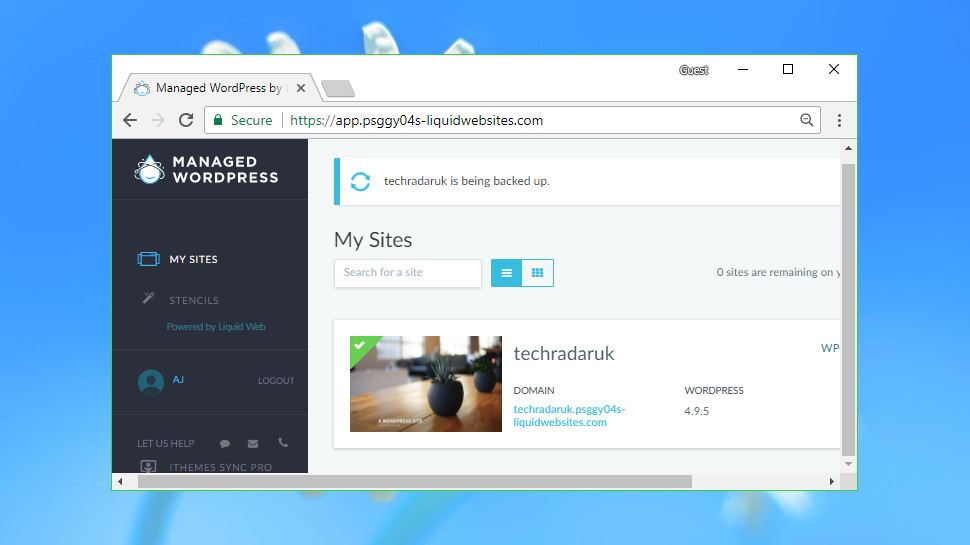
Creating a site
When your product is ready, Liquid Web sends a welcome email with all the core details you need.
We signed up for a managed WordPress plan, and the welcome mail contained our login credentials, advice on migrating a previous website, and links for our account, the WordPress console, Liquid Web's billing area and support resources.
Logging in to our Liquid Web account revealed a well-designed console with easy access to all the most important features. Domain management, invoices, support tickets, contact details and more were only a click or two away.
There's real depth to the console's functionality. Clicking Domains in the sidebar displays a panel which lists the domains associated with your account, for instance. You can register a new domain from that screen, or transfer one in from another provider. A DNS tab allows viewing or editing a domain's DNS records, as well as creating or adding a DNS zone. A Cloudflare tab offers a link to sign up for a free Cloudflare CDN account, and there's support for using hosted business email with your account.
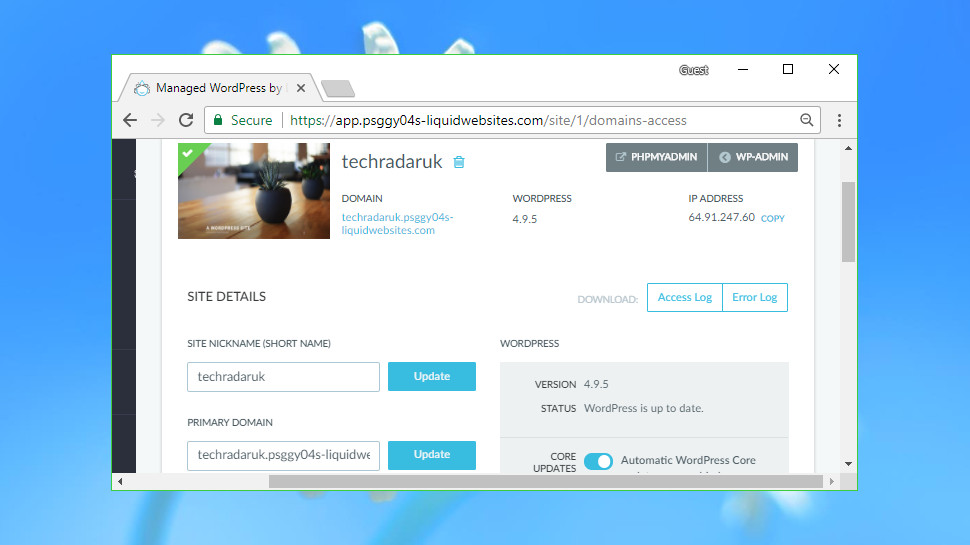
Creating a new WordPress site was as simple as entering our Liquid Web username and email address. There was a brief delay of a minute or so as our site was provisioned, and then it was added to our My Sites page. If your account supports it, you can add further sites as required and the console will display a thumbnail of each one.
If you're ready to get started, there are buttons to launch the regular WP-ADMIN console, or jump directly to the Posts, Pages, Appearances, Plugins and Settings screens. You can then find templates, install plugins and build your WordPress site in the usual way.
A Staging feature enables copying your live site to a separate area where you can make changes and test the results. Once you're happy you can update your production site with the revamped version.
A Backups feature offers a second layer of protection. The service automatically makes one backup a day and you can add others on-demand, then revert your site to a previous version in a couple of clicks.
An interesting set of settings gave us more low-level control over our site and how it worked. We could temporarily pause WordPress or WordPress plugin updates; set our current website as a 'stencil', effectively a template for implementing future sites; download the website access and error logs; enable or disable Varnish caching. We could also set our PHP version to 5.6 or 7.0, and launch phpMyAdmin for low-level database inspections.
Experts can access even more functionality with just a little more work. To take a single example, a custom NGINX configuration can enable creating simple redirects, block access to specific directories, adjust browser cache settings and more (a support article fills in the details.)
While we’ve evaluated Liquid Web's Managed WordPress account here, other plans have similar interfaces: a mix of standard products such as WHM and cPanel, and Liquid Web's own highly professional panels and consoles. We found the service to be a smartly-designed combination of power and ease of use, and a significant improvement on the management tools you'll usually find elsewhere.
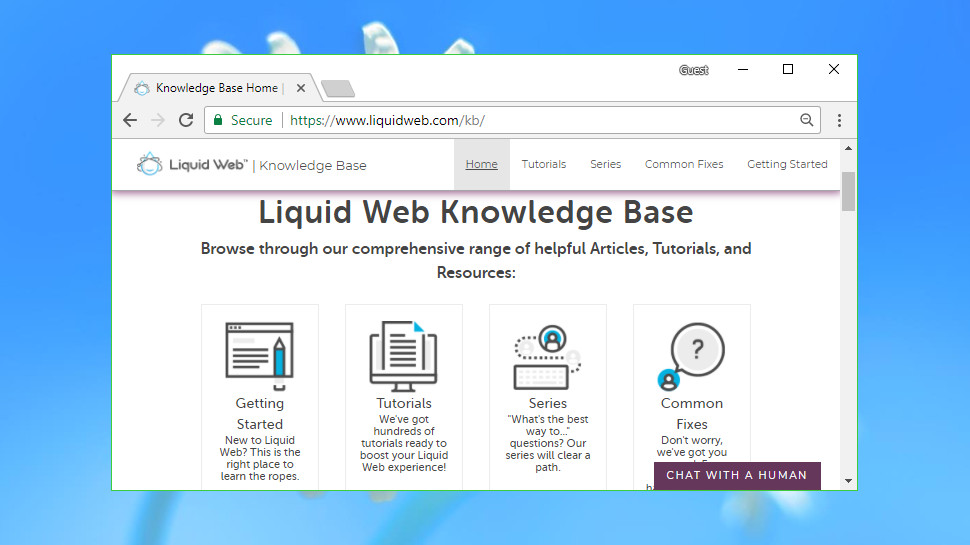
Performance
Checking out the support a web host offers can tell you a lot about the company, so it's wise to take a closer look before you buy.
Liquid Web's support website impressed us immediately with its depth and range. The opening pages clearly explained what was on offer, listed the support available with various levels of plans, provided a searchable knowledgebase crammed with tutorials and guides, and even pointed us to some useful custom tools (an SSL certificate checker, a DNS record viewer and more).
The knowledgebase organizes its articles into 15 categories, which unfortunately have mostly been assigned very vague and non-specific names. If you have a DNS issue, for instance, would you browse the category Common Fixes, or Getting Started, or Technical Support, or Tutorials, or even Other? Nope, we don't know, either.
Taking a look at one of these categories may not help you much, either. We clicked Common Fixes and the first page had articles like 'Setting custom related products in WooCommerce', 'Accessing man pages on Ubuntu 16.04 LTS' and 'What is a Canonical tag?' None of these sound like a common fix to us.
For some reason the knowledgebase displays hundreds of words of some of these articles, too, forcing you to scroll down to look for anything that might be useful. It would make much more sense to limit the summary to a couple of lines, enabling users to see more articles at a glance.
There are smarter ways to try and find the articles you need, including a search box and a blog-like tag cloud, but these also had their issues. Searches aren't particularly intelligent, results rarely have the most useful articles at the top of the list, and again they're displayed in lengthy blocks rather than being summarized.
While these issues can be annoying, they're not fatal. It may take a search or two more than usual, but the knowledgebase does have plenty of well-written content covering everything from the setup basics to helpful advice on topics from 'How to use Remote Desktop to transfer files to your Windows Server' to 'Using Stripe as a payment gateway in WooCommerce'.
If you can't find what you need, Liquid Web's support team is available 24/7 via live chat, telephone and email. There's no outsourcing support to the lowest bidder, either: the company has more than 250 Windows, Cisco and Red Hat Linux-certified technicians on hand to help you out.
It's not practical to reliably assess this level of professional support in a short-term review, but in our experience the Liquid Web team performs very well. We posed some relatively technical queries via live chat and the agent handled them all without difficulty, showing a depth of knowledge which goes far beyond what you would see with budget hosting providers.
We completed our review with some simple tests on website performance, and they were impressive, too, with our US-hosted site delivering top-rated download speeds from Europe and the US, and above-average results elsewhere. If performance is top of your priority list then Liquid Web must be on your shortlist.
Final verdict
Liquid Web hosting costs more than most, but you get more, too – powerful features, high-speed servers and excellent support available 24/7.
- Best overall web hosting services
- Best WordPress hosting providers
- Best cloud hosting providers
- Best Linux web hosting services
- Best e-commerce hosting
- Best dedicated server hosting
- Best small business web hosting
- Best Windows hosting services
- Best managed web hosting
- Best green web hosting
- Best business web hosting
- Best colocation hosting
- Best email hosting providers
- Best VPS hosting providers
- Best web hosting resellers
0 comments:
Post a Comment