Apple Watch
Fresh features through the watchOS 4 update and even more apps on your wrist means it's a little more enticing to buy an Apple Watch in 2018 than it first was when it was released in 2015.
The Apple Watch is a fantastic smartwatch series, as long as you're expecting an iPhone-tied convenience gadget, not a life-changing piece of technology.
This review is specifically for the original Apple Watch (now retooled and released as the Apple Watch Series 1) and covers the device that was initially released in 2015. Since then we've seen the launch of the Apple Watch 2 and Apple Watch 3, but is it worth getting the oldest device?

You can still purchase the original Apple Watch from some retailers (or even get it second hand) but it's the Apple Watch Series 1 version that's on sale in most places. We've yet to update this review with the exact details of the Series 1 watch, but the differences are very limited.
The device called the Series 1 is much the same as the original Apple Watch, but a little speedier thanks to slightly more powerful internals and it comes with Bluetooth 4.2 technology. Apart from that, everything in this review should have you covered.
There are more than 70 flavors, with different case materials, colors, sizes and interchangeable Apple Watch bands to choose from so we'd recommend following our Apple Watch buying guide to learn the process of buying a smartwatch from Apple.
The Apple Watch is slowly becoming a good buy for more than its initial target audience of impatient early adopters and boutique store regulars. Beaming apps like Messages, Mail and every iPhone notification to an always-on-hand gadget is certainly useful.
It means you can retrieve your always-hiding-in-the-couch iPhone 8 with the easiest to use Find My iPhone app yet... and that's only one example of how the Watch can work with and complement your iPhone.
It may not be the most comprehensive fitness tracker, but it enables you to keep tabs on metrics like steps walked, calories burned and heart rate.
But a glorified iPhone finder and the ability to not have to fetch your phone for every vibration in your pocket is very much a luxury rather than a necessity. So is it worth that still-tough-to-swallow Apple Watch price? In this review, we'll find out.
Apple Watch price and release date
The original Apple Watch was announced in 2014, but wasn't released until April 2015 and that's the main device you'll see pictured in this review. Apple stopped selling that device when it announced the Apple Watch 2, and replaced the original with the Apple Watch Series 1.
The Series 1 is mostly the same device, but it comes with a slightly improved internal spec and it's likely that will be the smartwatch you find on sale in 2018, rather than the original model. It costs $249 / £249 / AU$359 for the most basic version of the Series 1, but the price rises higher if you want different materials or high-end straps.
That price is low compared to the Apple Watch 3, but this device is now a few years old so it's worth bearing that in mind if you plan to buy the original Apple Watch or Series 1. Given its age, this is still an expensive device.

Design
Apple's build-up to the Watch's launch was all about the style, how it was forged in Ive's clean furnaces and made of angel tears (or something), and how it's capable of replacing the emotional connection thousands of us have with our current timepiece.

That really depends on who you ask and which Apple Watch you're talking about. There are three models, the aluminum Sport, stainless steel Watch and gold Watch Edition.
I've tried on every Apple Watch model, outside of the 18-karat gold Apple Watch Edition, before ordering, but I stuck with the entry-level 42mm aluminum Apple Watch Sport in white.

It's the cheapest configuration slightly more comfortable than its two posh counterparts that are made of heavier steel and gold.
They vary in price and unnecessary weight more than they do in attractiveness, although when switching to the steel Watch with Milanese loop I found more people preferred the shiny exterior of the more expensive model.
But if lightness is what you're after, the Sport's anodized aluminum case and Ion-X glass make it 30% lighter. It's 30g instead of the steel's 50g, and gold's 69g. That adds up on my wrist when I'm wearing this thing for 18 hours a day before the battery life is zapped.

After a day of wearing the lightweight Apple Watch on my right wrist and a heavier Moto 360 on my left wrist - for testing purposes, I assure you - I almost couldn't feel the Apple Watch. For the same test with the Garmin Fenix 3 when running – a much, much larger watch – I noted the same effect, showing Apple's got the balance pretty right here.
Its aluminum frame matches the iPhone build and is therefore duller than the shiny stainless steel Apple Watch, but it still goes with a steel band like the Milanese Loop just fine.

A bigger problem in the future may be that the Apple Watch Sport is missing the premium sapphire crystal glass, which is supposed to be almost scratch-proof. The good news is that the Ion-X glass substitute on the Sport model has proven resilient so far, after seven months of testing.
Since the launch of Watch OS 2 I've also been checking out the Rose Gold variant of the Apple Watch that, as you can probably guess, doesn't do much more than just making your wrist look a bit fancy (and it doesn't really match with many colors of band out there).

It's certainly better-looking if you're after a more fashionable statement with the Watch, and while this is the 42mm version it looks more elegant the smaller, 38mm, end of the spectrum.

I've seen several "drop tests" videos of shattered Apple Watch Sport glass, but more relevant real-world tests would consist of minor wall and corner scraps for wearables. Geeky iPhone diehards whose equilibrium is off may want to spring for AppleCare just to be safe, but I've not seen a problem.
Everything else is the same among all the models. The case sits 10.5mm off of my wrist, slightly thicker than an Android Wear watch, but it has a stylishly curved glass and rounded off corners on the top, and a small bump to its black composite back's heart rate sensor.

It's reasonably thin for now, but I can already imagine Apple making a "world's thinnest smartwatch" several times over for the Apple Watch 2 and beyond.
Its thickness does leave room for two large buttons, a classy sounding digital crown and an uninspiringly named "side button." Both are located on the right side for twisting and pressing through menus. A microphone and speaker are on the left side.

The Apple Watch Sport band is made of fluoroelastomer, which is Apple's fancy way of saying synthetic rubber, which is supposed to be extremely durable. It's held up, but the white color does get dirty and require a monthly scrub down.
The smooth strap, available in white, black, blue, green and pink colors, feels comfortable and is easier to buckle than any prong-clasped Fitbit I've tested. It tucks the excess band in a hole so that it hides behind the beginning the strap.
The difference between using the Sport model with the rubber strap and the Watch with Milanese loop felt like I was stepping up to a "proper" Watch. That's more the band than the model itself, so a swift switch between the two (providing you outlay the high cost to buy another band) is fine to improve the look.

My watch came with two bands in the box, a larger and shorter size in the same white color. Changing the strap was incredibly simple and required no tooling, unlike the Moto 360. A secure fingernail tip-sized button underneath the watch releases each strap.

Although many Android Wear smartwatches work with third-party 22mm bands, the transition to a new Apple Watch band is more seamless. Cheaper third-party straps are in stock at Amazon.
Overall, the design of the Apple Watch is probably the biggest thing it's got going for it, and although I still feel like an early adopter, I do feel like it's becoming more acceptable to wear one (and a lot of people have asked about the Rose Gold variant too).

After a few months, the hype has died down and the idea of having a smartwatch on the wrist doesn't seem so crazy, which has perversely helped the Android Wear story too.
Display
Behind the Ion-X or sapphire glass of the Apple Watch sits a bright and colorful OLED. It's sharper than other smart watches, most notably the pixelated LCD of the Moto 360.
It's the right screen technology for smartwatches, as OLED displays draw much less battery when showing a darker screen. With OLED only the pixels used are turned on, and fewer pixels equals less battery drain.

That's why most of the Apple Watch faces are surrounded by deep black background. It also helps the colorful app icons and watch face element pop.
The 38mm Apple Watch resolution is 272 x 340, while a 42mm version is 312 x 390. The bigger display's necessary extra power is offset by a larger Apple Watch battery.
Apple was able to design a sharp-looking flexible OLED display for the Watch, but it didn't go as far as creating a circular screen for a truly classic watch look.
Last year's Moto 360 did exactly that to the envy of iPhone owners who weren't able to get in on the modern smartwatch craze outside of the first two Pebble watches.

All of Apple's flowery marketing rhetoric about reinventing the classic watch look - from digital crown to complications - didn't end up translating into that that traditional round watch design, which is one of my largest criticisms with the form factor. I appreciate that the square is better for interacting with the Watch, but with the apps interface being spherical and 'traditional' watches just look better when round.
Apple Watch is more colorful than its iPhone-connected rivals though, especially the new Pebble Time, and readable in all but the brightest sunlight. But it comes at the expense of its battery life.
Apple Watch is supposed to have 18 hours of battery life, which would translate into a full day if I were to ever keep to a normal sleeping schedule.
I was able to lengthen the uptime of my watch to a full 24 hours on days in which I didn't make battery-taxing phone calls with it, or use the half-as-power-hungry heart rate monitor.

I'll put it simply: I think Apple deliberately downplayed the battery life of its Watch to make sure it didn't get hit with angry users should the numbers not stack up. I've had days where I've been for a couple of hours' run and it's still easily lasted the day, and not once in the week of testing did I get to the evening approaching critical levels of power.
Apple Watch depletes the battery in three hours if used for non-stop phone calls. Working out with the heart rate monitor or listening to music does the same in six hours. Conversely, just checking the time every so often boosts it to 48 hours.
But you'll also need to think about the future here. Like Nokia's old attempts at smartphones, the battery life on the Watch is good because you don't find yourself wanting to play with it a lot because, well, it doesn't do a whole lot right now.

That's going to change though. As developers get their hands on the Watch and start making use of the inbuilt NFC or other sensors, you'll find the battery life will drop faster as more apps start making a play for its reserves.
Talking of which, a 72-hour Power Reserve mode kicks in when the Apple Watch battery reaches 0% so that it doesn't shut off completely. It only tells the time doesn't keep the fancy watch face.
This sent me running to a charger since it does nothing else in this catatonic state. Making it even more perilous, it was actually a bit difficult to exit this catatonic state. The watch takes a solid minute and a half to reboot, which initially made me think I didn't know how to reboot the device and was accidentally resetting it every time.
Power Reserve mode
The official Apple Watch recharge time is 1.5 hours to 80% and and 2.5 hours to 100%. That's a bit slower than the average smartwatch. Moto 360 charges up in 2 hours flat. But I've been able to completely recharge my Apple Watch in the same 2-hour window.

The 205mAh battery pack is predictably sealed into the device, and is smaller than the battery on other Android Wear devices.
My faster-than-expected charging time may be because, at 0%, the watch still has its limited time-checking Power Reserve state to go. I had charged the watch when it and entered this special mode, so it technically had some juice left to it.
Inductive charger
Apple Watch's inductive magnetic charger takes cues from the company's popular MagSafe chargers, which come with all MacBook Air and MacBook Pro computers (but not the New Macbook).
It combines a MagSafe magnet with an inductive charger for a wire-free solution. It helps when you're in the dark or in tight situations, like a coach seat on an airplane, and need to simply clip on a charger and be done with it. Magnets, boss.

As much as I don't like having yet another type of cable to carry around, it's way better than the flimsy Pogo charger designs used by Pebble, LG, Samsung and others. It wire-free design also means that Apple Watch is sealed and is therefore water-resistant to a point.
The watchOS 2 upgrade brought with it nightstand mode, which is pretty cool if you're after a mini alarm clock. The display will even start to brighten up as your alarm appears, which is another neat touch that Apple's added in.
It doesn't stay on all night though - and you can even turn off the mode in the Watch app too. It's a nice idea and great if you've bought a stand like the Griffin WatchStand (although this does look a little like a dragon's genitalia when sat on your nightstand without the Watch on).
There's also the official Apple Watch charging dock, but as with anything made by Apple, it's more expensive for what it's worth. The included charger or a third-party option will do most people justice.
There's something a little more complicated about this shrunken Apple product compared to the now familiar iPhone and iPad. It took a few days to wrap my head around the interface, which is surprising for an Apple product. The Watch is nowhere near as intuitive as most will expect.
I immediately started receiving texts and emails on my wrist, as expected, and I could easily dismiss what wasn't vital. This sudden flurry of notifications was actually welcomed. However, to do much with these alerts, I had to learn to bounce between three menus: watch face, app launcher and glances, and the methods of flicking between them doesn't feel natural.
This learning curve exists because the software tries to do too much at once, and smartwatches offer extremely limited interface real estate. Plus, the Apple Watch is part of a brand new product category for everyone.

Remembering to swipe down to see my backlog of notifications or swipe up to see my pinned "Glances" widgets is complicated by the fact that this only works when in the watch face menu. It doesn't work in any other app or the app launcher menu, where with the iPhone swiping up or down is pervasive.
Sometimes I hit the side button because it looks like the iPhone sleep/wake button only to realize that it brings up my contacts list. Pressing in the digital crown does the trick here. Double tapping the crown will switch between apps, but it's a soft press and doesn't always feel like it's registered, and the easiest way to get back to time is to let the watch dangle by the wrist and then bring it back up again.

That's not intuitive, and is the sort of thing that gives the Watch naysayers (of which there appear to be a few) ammunition when you're having to jump through hoops just to tell them the time on your watch.
Double tapping the side button now brings up your Apple Pay card, stored on the device, to allow you pay for things contactlessly quickly. It's a speedy transaction and one that works pretty well. You'll have to have the passcode set up so the Watch knows it's being worn by the right person though.
There's also the issue of slowdown that flickers intermittently throughout Watch use, with opening the settings menu the biggest offender. Hit the teeny icon (you can scroll the digital crown to make things bigger, but that feels like an odd extra step) and you're greeting with icons that have no words next to them, and a couple of seconds later everything blinks into view.
The same happens with most lists, where using the digital crown to scroll through is fluid, using the finger (the more intuitive way to do things) lags and jumps a bit.
With the newer processor in the Watch Series 1 though, you'll find the interface to be much slicker, and load times much reduced - although make sure you're buying a series 1 wearable, rather than the original.

The setup is fairly seamless too. I booted up my iPhone's Watch app, and it asked me to take a photo of my new Apple Watch. Done. It was paired.
Syncing my existing apps happened automatically too, but took a couple of minutes. After that, I was able to customize my watch face and load up a springboard of circular apps. The device connects using a weird fusion of Wi-Fi and Bluetooth, but unlike the phone, you can't use Bluetooth when the Watch is in flight mode, which makes Bluetooth music streaming a no-no when in mid-air.
The My Watch menu within the iPhone companion app is astonishingly complex, which may end up being a good thing once I get the hang of it but will displease Apple fans who crave simplicity, where the thing just works.
I can disable notifications for specific apps and just about every setting can be mirrored from the iPhone or be set up individually, from Do Not Disturb to Messages notifications. Texts can repeat twice all the way up to ten times if I hate myself.

Apple Watch doesn't contain all of the intricate gears of a Swiss watch, but it has a lot of moving parts to its software. It took a few days to learn and configure to my liking, but I feel as though the less-interested iPhone audience, like my new smartphone-owning parents, needs to wait until it's further refined and more apps come to the Apple Watch app store.
The Apple Watch needs a headline feature, and while it doesn't really have it yet (beyond sending random pictures to other Watch-wearers) the apps that live on it are going to be the real reason to buy one.
Sure, they're not there yet, but the in-built choices and first goes from third parties are pretty good already, meaning this is a device with a lot of potential.
Watch faces
Apple's watch faces take advantage of the pressure sensitive Force Touch display. Holding down on the glass, with a bit of exertion, zooms out of the current watch face and loads up a gallery of faces, from the information-packed Modular to the toe-tapping Mickey Mouse. Utility ended up being my favorite because it was simple, yet fit all of my customizations.

These let me insert information snippets onto the watch face, such as the full date, my next calendar appointment or the sunrise and sunset time if I really wanted to know daily. Most faces make room for smaller, pre-select spaces in the corners too. These let me display the critical Apple Watch battery life percentage, my daily fitness graph and the time in another city, which has been great for traveling.
There are "millions" of combinations, according to Apple, but these custom pre-determined spaces can't be moved around and, in reality, there are just ten faces. Apple has yet to open up its watch face API to developers and it's currently banning third-party faces.
With the watchOS 2 update, Time Travel is now enabled. This means that on the modular Watch Face you can use the Digital Crown to swing forward or backwards through the day to see what's coming up on your calendar, how the weather will be (or was) and when the sun will set.
These 'complications' are set to get wider as apps now have access to them, letting you choose more modules in this section.

However, I can't really say that I loved Time Travel all that much yet, as I think I'm not alone in saying that my calendar isn't as complete as it should be. If you are one of those that plops every single appointment into the mix though, this is a great way to see what's coming.
I'm more looking forward to more apps coming to add into this mix - the ability to see what happened in sports games through the time, the chance for iTranslate to suggest key phrases at the right time of day - these will all be excellent additions that I'm looking forward to checking out.

I'm really digging Timelapse pictures though - the ability to have a high-res image that changes throughout the day of iconic places around the world is just brilliant (even though it does expose where the edges of the screen are a little too much).

The photos gallery is nifty too - you'll need to set the album on your handset too, but these will cycle through nicely. Apparently they'll even show dynamic photos if you've got an iPhone 6S or above handy, which means more motion on the wrist every time you look at your watch.
This really does help it feel much more personal, and the high-res screen is perfect for showing off the photos in the background.

Apple has to catch up to Android Wear here as it's one of the things I love about Android Wear (the Goldeneye and PacMan faces are real crowd pleasers) and if Apple is serious about making the Watch personal, being able to choose more faces is a must.
Apple has also added additional faces with watchOS 4, bringing a Siri one and several Toy Story ones to the party.
Built-in apps
Apps, on the other hand, are open to developers, and it shows. There are loads available, and the best Apple Watch apps are those from Apple itself. Siri answered my basic questions, like "who is the governor of New York" and "when in the next Phillies game." Anything more in-depth than that, and the silent virtual assistant proposes you "handoff" to your iPhone.
Apple's built-in timer let me set the timer for cooking and the laundry, without requiring me to take out my iPhone (which were in my other jeans).

Passbook worked flawlessly at the airport (although be prepared for the 'Early Adopter' syndrome when you try and check in at a desk where the attendant has no idea why you want to use your watch) and Apple Pay enabled me to buy food at McDonald's (for testing purposes) while I continued to play on my smartphone.
Apple Pay on a phone? That's so 2014.
But a real USP of the Watch would be that runners who have left the phone at home can still get vital hydration or a ride home in an emergency thanks to the contactless capabilities of the Watch.
Well, that's if I'd ever use the Apple Watch as a standalone running device, which I'd struggle to at the moment (more on that later).
There's no camera on the Apple Watch, but it does have a Camera Remote app that let me snap photos remotely in conjunction with my iPhone's iSight camera. That was handy, unlike the actual Photos app, which was a tiny way to look at your photos from the phone.

The watch isn't a particular visual experience and it's restricted by its 8GB of internal storage (with about 6GB available), with Music running into the same dilemma, so controlling your iPhone's music collection is a better choice.
That said, you can pair a set of Bluetooth headphones and tell your iPhone to shove some of your playlists over to the Watch. However the most you can have on there is 2GB of music (which you have to change from the 1GB default) so this is no iPod replacement.
It's good for music when you're out running though, and is a nice touch from Apple letting you choose between the phone and Watch for audio pleasure.
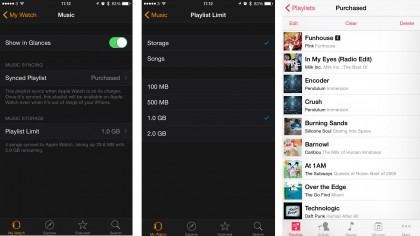
Apple Maps on Apple Watch let me navigate the streets of New York City without forcing me to foolishly take out my iPhone at every new turn, like a tourist. The iPhone app also opened up in my pocket, just in case I needed to change up the directions or see the route in full.
With Watch OS 2.2, Maps is also upgraded to allow you to navigate straight to work or home addresses, and incorporates Yelp info to help you find interesting places nearby from your Watch. Why you wouldn't want to do this right from your phone is beyond me, but if you're interested in saving time, Apple's got you covered.
I'm really enjoying the ability to navigate with Watch OS 2 - the Watch mimics the Maps directions exactly and can now even spew over transit directions thanks to the upgrade from the main app in iOS 9.
While I'm not a total fan of the ability to get transit directions from Apple's Maps app (it's a bit slow to register the locations and times to transfer between transport modes) I did like being able to check what I'm supposed to do from my Watch.
Calls and messages
Calling someone through an Apple Watch isn't the most ideal way to talk to chums, especially in a noisy environment. It sounds like a speaker phone with a little more static. But it works well in an otherwise quiet location or when your phone is two floors above you.
The Apple Watch side button leads to a dedicated "favorite contacts" menu, which let me text and call my friends and family (with the ability to add said friends directly from the Watch rather than having to do it via the app).
I can now even group them together for ease of chatting... but I'll be honest, that was an effort that I never got around to doing. If you've got more than 12 Watch friends, you've got a problem.)

I found sending a speech-to-text transcription a bit easier on the Apple Watch than any Android Wear watch. Apple's way of doing it doesn't rudely cut me off and hurriedly send a broken text message when I stop mid-sentence. I actually get to think about what I want to say. I value that distinction.

Apple Watch users have the added bonus of including very simple sketches and attention-grabbing taps to other Watch owners using the timepiece's Taptic feedback vibration. Heartbeats can also be exchanged for what may be the weirdest / creepiest Apple Watch feature.

It's novel at first, but after receiving my tenth heartbeat from the same few People Watch owners, it has become fairly annoying.
The sketches have been upgraded too - you can now send phallic drawings in multiple colors. It's a fairly terrifying experience, as you feel you have to draw at the speed of light in order to make sure the picture doesn't start to disintegrate and send to the recipient before you've had a chance to change the color of your sketch.
Third-party apps
Apple Watch apps from developers are hit or miss when it comes to design and performance. I can request a car with Uber, receive breaking news alerts from CNN and track my lost wallet with the Title app on Apple Watch. But many of them are read-only apps. Instagram is here, but you can only see a few recent posts and comments are limited to emojis at the moment.
Twitter, the New York Times and Nike+ Running made the jump to Apple Watch, but a number of other essential third-party apps are missing, at least in native form. This includes Facebook, Google Maps and the iOS Gmail app, which forced me to switch back to Apple's default mail app.

Sure, Facebook main app notifications pop up on the watch, as do emails snippets from the Gmail app, but seeing anything beyond "Lily posted a comment on your timeline" or reading the full email requires an iPhone for now. Worse, getting two Facebook comments or emails makes it even more vague.
"You have two messages." That's less than helpful, Apple Watch. Thanks. This is unlike Instagram's native app or Apple's built-in Mail app with interactive controls on the wrist.
Having Mail as a native app makes a big difference, as it allows you to interact with one of the most important parts of your phone directly from the wrist.

Being able to reply or archive the message using the same methods as in the messaging app is really handy (and feels like it should have been there from the start) but it's quick and easy, working well to show off what the Watch can do.

Many third-party apps need to load faster and include finer controls that go far beyond "Show App on Apple Watch." This is up to developers and over time I'm sure some really great apps will begin to appear that take advantage of this new tech location - and we're already seeing that with the new Watch OS 2 update.
Apple Watch isn't a fitness band, watch or fashion accessory, despite taking a bit from each of those camps. It's hard to define what it really is, which means that users may struggle to justify the purchase.
What has saddened me in the time since launch is finding out that Apple won't be selling it properly into the health market. Apparently early tests to add in a stress sensor and blood pressure monitor failed, (beautifully, the reason was partly because of hairy arms) so the Apple Watch - at least version one - will be a cut down version of what it could have been.

Apple has improved its fitness features with watchOS 4, adding monthly challenges to the activity app, a high-intensity interval training workout mode and a few other tweaks, but there's only so much it can with the hardware.
The fitness tracking is comprehensive (in as much a fitness tracker can be) in that it wants you to exercise for 30 minutes per day, stand for at least a minute for 12 hours and burn enough calories every 24 hours. It'll also tell you steps and distance travelled, which is a staple of the tracker.
But like these trackers, it's pointless. I'm not saying that it doesn't help clue you in on sedentary habits, but nearly every person who isn't already active, but would like to be, will go through these phases: jumping to attention whenever the Watch tells them to stand, poring over their data to see how well they've done and making sure all the rings get filled.

Until the day they don't. Then a sense of guilt wanders in. So our hero promises to redouble their efforts, walking further the next day to make up for it. Except they inevitably slip again and then guilt roars higher. Then it's a couple of days with unfilled rings, and the nudges from the Watch become unfriendly. Why have you bought something that's telling you that you're not fulfilling your goals all day long?
The Watch also constantly told me to stand up just minutes after sitting down, which gave me very little trust in the app.
I know this is an extreme case, and many people are capable of ignoring the messages, but that misses the point. While a device that can act like a coach is good, if it was a person the goals would change each day. They'd be linked to a challenge, would increase or vary over time – it would give victory to this gamification.
And that's the very, very big problem I have with the Apple Watch when comparing it to a running watch: it's far too basic to be considered a rival to a Garmin or Polar device, and for the new user it doesn't have any way of helping you get fitter.
Starting up the Workout app and you've got a pleasing amount of options to choose from, with elliptical and rowing machines bound to attract those people that "always mean to use them things at the gym."

But running is the main focus, with Apple joining up with Christy Turlington-Burns to show how she trained for the London Marathon using the Apple Watch.
Perhaps she honestly did the entire time, but she would probably have wished for a more in-depth device during the training. The Apple Watch will ask you how many calories you wish to burn, how far you'd like to go or how long you'd like to run for (or just an open-ended goal) and then off you pop, with rings appearing to let you know how close to your goal you are.

But that's it. And it's up to you to improve, with "beating your best time / burn / distance" the only thing the Apple Watch will let you do. If this is for the beginner then it should be giving you different workouts to keep things interesting, helping you progress to improved running power.
There are so many apps out there which can do the same thing, so why can't Apple nail this area? There's also the fact GPS isn't on board, so unless the phone is tethered you won't get accurate data.
Actually, even with the phone in a bag, pocket or pouch the GPS is still a little on the generous side, compared the Garmin Fenix 3 which I tested against. Over a 5KM run, the Garmin was a shade under the distance, but Apple added another 160m onto the route.

I've been testing the Watch out with OS 2, but there's not been that much of an upgrade in fitness terms just yet. The biggest thing to come, for me, is Strava becoming a native application on the Watch - although that's not happened yet.
When it does, it will no longer mean the phone has to be tethered to me when I go out for a run - Strava can run on the Watch rather than being a second screen. I assume it will just use the accelerometer in the device to tell how far I've gone, although if we're lucky it can use the 'calibrated data' it's learnt from the GPS.
The other big chance is that it will show up whenever I raise my wrist, in much the same way the Workout app does now. It's so annoying that you have to change the mode to 'last app used' just to use it effectively, and now that's over.
The Activity app is getting an upgrade too, thanks to being able to draw data from apps like the 7 minute workout. This will now contribute to your exercise goal, rather than being a phantom workout that goes untracked in your daily efforts.
The heart rate monitor is also not up to the task. It needs a much tighter fit than the Watch seems to be able to offer and when running, and checking to see how hard I was working, the monitor constantly showed a much higher BPM than the chest strap was showing - and sadly this didn't change with the Watch OS 2 update.

This means users will get erratic results, and it's not possible to tell when you're overtraining and the heart rate soars at low levels of exercise, which again makes the Apple Watch not great for training if you don't invest a little.
One thing that did impress me is that it can connect to sensors, so adding in a heart rate monitor like the Wahoo Tickr X, which can connect to nearly every device going, which instantly improved the health chops of the Apple Watch.
But having to fork out to improve a certain area when you've already paid so much for the Watch isn't going to impress everyone.

All this leaves me feeling like the Apple Watch 3 will be a brilliant running watch, when there are enough sensors and apps from third parties can use them to bring all the power of their standalone devices to the wrists of people who don't really care about running, Trojan Horsing a clever running plan into their lives.
But for now, it's hard to recommend the Watch as a fitness device unless all you want to do is be poked to stand up once in a while.
The constant question I had when writing this review is: what's the Apple Watch actually for? It's one thing to get one in for a review, another when you've got no reason to buy one other than it looks a bit fancy.
The Apple Watch both surprised and disappointed in that respect, with some things impressing me with their intuition (being able to add in heart rate monitors was a nice touch, and the overall polish of the interface on the OLED display wasn't something I was expecting from a first-gen product).
Some things didn't work as well as I'd have liked (I was surprised that the interface was so fiddly for an Apple product) but they were relatively few.
We liked

The overall look and feel of the Apple Watch, as with most products from Cupertino, was a major plus for me. The last thing you want is a watch that you have to apologize for visually just so you can find out when Ebay is asking you to bid from your wrist for THAT pair of cowboy boots.
Having used a number of smartwatches over the last two years, there's something about the slickness of the Apple Watch that appeals. Yes, it doesn't do a huge amount, but no smartwatch does, and Apple is primed to get the best of the developers' produce - in just the same way as the iPhone and iPad did - to get the apps that will really supercharge the Watch.

And once you've bought the Watch and got over the still-quite-high price, it is a genuinely useful thing to have around at times. Being able to check when you've got a message or see who's calling and be able to make snap decisions feels like the future, especially when exercising or in another situation where grabbing your phone isn't easy.
The new enhancements from Apple WatchOS 3 and WatchOS 4 really do help this smartwatch leap forward, though. It's faster, more usable and comes with watch faces that make it feel more personal. And as more app developers use the new tools, there will be loads more to come too.
We disliked
The original Apple Watch feels exactly like you'd expect it to: a first attempt. Apple's fused its own design ethos with the limited technology around at the moment to make a compelling smartwatch - but it's still a smartwatch, a device that doesn't really have an easy answer when your pals ask 'So, what's so good about that?'.
The fact the time isn't always showing on the face isn't brilliant either - while the wrist raise is among the most infallible I've encountered, there are still times when I'm lying down, want to know the time and have to tap the watch face to find out.

When the old technology beats the new, that's where a problem needs to be solved.
And while I find it hard to even bang the 'Apple has made a product that costs more than it should' drum again, this is still a very expensive luxury. You don't need it in the same way a smartphone is a necessity, and unlike the iPad, considering its age it's more expensive than the competition by some distance.
The fitness angle has improved since the first Apple Watch launched with watchOS updates bringing new tracking and metrics but it still feels a bit underpowered – there's a lot of potential there, but the Apple Watch is not something I'd recommend to anyone that's serious about getting into shape... unless they're desperate for all the other elements this device offers too.
Final verdict
For iPhone users desperate for a smartwatch, an Apple Watch is perfect for you. Whether it's the Apple Watch Series 1 over the Apple Watch Series 3 will largely come down to budget.
It relays some iOS apps and all notifications to my wrist without requiring me to constantly pull out and unlock my phone, and that's a nicely convenient thing to have.
We've seen the Apple Watch usefulness improve over time with new apps, software improvements and the best smartwatches have started to carve out more of a space in our daily habits than they did at first launch.
The Apple Watch is not a device you play necessarily play with in an idle few minutes as you might an iPhone or an iPad, but ironically by being better connected with the Watch you'll hopefully start to rid yourself of the smartphone addiction. If you're asking why it can't play YouTube or take photos, you're really missing the point of the smartwatch.
It's a time-telling and time-saving convenience, though one that still requires a nearby iPhone and a hefty sum to buy. The Apple Watch price still will still raise plenty of eyebrows, even with this version of the first-gen coming in a bit cheaper. That's why we'd ultimately recommend the cheapest aluminum Apple Watch Sport with another band for the moments when you want to look more 'grown up'.
The recommended Apple Watch Sport has the same dimensions, functionality and battery life as its pricey steel and gold model counterparts, and when you look lustily at the new and improved Apple Watch 3, there's really little difference for non-runners and swimmers. It's still a solid bet, now at a better price, in 2018.
First reviewed: April 2015
The competition
Not convinced by the Apple Watch? Here are some devices you may want to look at instead.
Fitbit Ionic

The original Apple Watch is still a fine fitness companion thanks to the ever-evolving Activity app and accurate heart-rate sensing tech. However, there’s a pair of significant drawbacks; there’s no GPS and no sleep tracking due to the need to charge every 18 hours.
The Fitbit Ionic (£299.95 / $299.95 / AU$449.95) is only slightly more expensive and ticks both of these boxes, as well as offering multi sport tracking and built-in workouts. You won’t get that excellent range of watchOS apps or full integration with iOS, but if you’re buying a smartwatch primarily for fitness purposes, this is worth a look.
Apple Watch 3

Before you click the buy button on that Apple Watch purchase, it’s important to weigh up how much you’d value liberation from your iPhone.
The Series 3 + Cellular model offers the advantage of built-in GPS and standalone LTE connectivity. That means you can track your workouts, stream from Apple Music, make calls, send texts and set reminders all while leaving your iPhone at home. You’ll also get a much brighter display (1,000 nits vs 450 bits) and 50m of water resistance, which unlocks swimming.
Put it this way, the Series 1 Apple Watch is $249.00/£249.00/AU$359.00, the Series 3 with Cellular capabilities is $399.00/£399.00/AU$599.00. Will you regret spending the extra dosh?
- Read our Apple Watch 3 review
Fossil Q Venture

The Apple Watch is a modern fashion icon. With a large array of finishes and band options, it offers as much style as substance. So, if it’s a stylish smartwatch you’re after then look no further than the Fossil Q Venture (starting at £259 / $255 / AU$399).
This Android Wear 2.0 watch is beautifully constructed and has a deliciously vibrant and responsive touchscreen display. It might be missing GPS, NFC and a heart rate tracker, but it sure is pretty.
LG Watch Style

With a slim, sleek and stylish build the LG Watch Style is one of the best-looking alternatives to the Apple Watch and it's also a similar price to Apple's Series 1 wearable.
The round screen could be a deal maker or breaker depending on your tastes, but either way this is a fairly basic Android Wear device, putting form way ahead of function.
There's no NFC for example, ruling out contactless payments, and the battery life is at the lower end of wearables, but if you want something that looks good and won't cost the Earth the LG Watch Style is a strong option.
0 comments:
Post a Comment