Lenovo Legion Y530
The Lenovo Legion Y530 is the slightly smaller, slightly less powerful gaming laptop when compared to the rest of the Lenovo Legion lineup. The Y520 line is larger and starts at a lower price point, and uses that extra space for beefier components. The Y720 is more expensive, and follows the Y520’s approach of cramming faster components into the housing.
Not to mention, the new Y530 looks unlike either model. It ditches the mundane black and red housing found on the rest of the Legion line, opting instead for a black and white look. Then there’s a unique hinge that doesn’t line up with the back of the Y530’s housing, thus allowing for an even slimmer design.
With configurations starting at $749 (about £589, AU$1,035), the Y530 is an affordable entry level gaming laptop that competes with the likes of Acer’s Nitro 5 and Dell’s G3 15 – only with, perhaps, a little bit more style.

Price and availability
Again, the base model Y530 starts at $749 (about £589, AU$1,035). For the purposes of this review, we were sent a slightly more expensive configuration, currently priced at $899 (about £707, AU$1,244).
The difference between the two configurations is limited to a single storage drive (1TB hard drive) and a standard GeForce GTX 1050, compared to the model we are testing with an additional 128GB SSD boot drive and a GTX 1050 Ti.
In the US, Lenovo offers configurations that include an Intel Core i7-8750H,16GB of memory, up to 2TB hard drive and 256GB SSD for around $1,300 (about £1,022, AU$1,799).
In the UK, Lenovo doesn’t offer any customization options, with the Y530 priced at £899. For that price, you get the same configuration we tested, save for a GTX 1050 (not a 1050 Ti) and a 300 nit display, as opposed to a 250 nit.
For those in Australia, you’re given more customization options. The base configuration starts at AU$1,452 for the same model we are testing, and maxes out at AU$1,743 with an Intel Core i7-8750H, 16GB of memory, and a 300 nit display.
All in all, those prices compare favorable with the Nitro 5, with a starting price of $749 (£899, about AU$1009), and the Dell G3 15, with the same starting price. The most notable differences in the starting point between the three different models is the G3 15 comes with a 128GB SSD in addition to a 1TB hard drive, whereas the Nitro 5 and Legion Y530 only have the 1TB drive.
Design
The first thing you see after unboxing the Legion is that the hinge doesn’t quite look normal. Instead of lining up with the back of the screen lid, as most laptops do, there’s roughly 1-inch of space between where the hinge is found, and where the back of the Legion is found.
Looking at the Y530 from the front with the lid open, it looks just like any other laptop. There’s a full-sized keyboard with number pad – a growing rarity in 15-inch laptops – a trackpad, and a 15.6-inch display that has very scarce bezels surrounding it.
The keyboard is backlit with white lights, and isn’t customizable. The keys are soft, and respond accurately to rapid presses while typing or gaming. The trackpad is smooth and handles interaction without any hiccups, but we suggest finding a nice gaming mouse and using it for everyday desktop tasks along with intense gaming sessions.
As for portability, the Y530 is a respectable 5.1 pounds (2.3kg), and measures 14.37 x 10.24 x 0.95 inches (365 x 260 x 24.2mm). Despite being over the 5 pound mark, the Y530 is deceivingly lightweight and comfortable to carry around.
On either side of the housing you’ll find a USB 3.1 port, with a 3.5mm combo audio jack found on the left side. Where are the rest of the ports? That’s where the back of the laptop comes in.

An intriguing hinge
The rear of the Legion Y530 is home to two cooling vents and a myriad of ports. From left-to-right, you’ll find a USB-C port, mini DisplayPort, USB 3.0, HDMI, Ethernet and a charging port.
With nearly all ports on the back of the housing, the end result is a cleaner look when you have multiple devices plugged into the Y530. Instead of cables coming out of each side, everything can be organized neatly behind the display. Then again, we can see this arrangement being problematic for those who work on a small desk where more ports on the side would be beneficial.
Furthermore, the hinge allows for the display on the Y530 to open and bend back to 180 degrees. Keep in mind, the Y530’s display isn’t a touchscreen, and this orientation fails to trigger any sort screen rotation in Windows 10. We can’t think of any real reason why the screen can lay flat like this, other than ‘because it can.’

Display
It’s not often we see a laptop manufacturer list a display’s brightness, measured in nits, on the specification sheet. Yet with the Legion line, Lenovo lists the nits for every model we looked at.
The Y530 we reviewed has a 250 nit display, according to the spec sheet. Eventually, Lenovo will release a 144Hz panel with 300 nits, but as of this review that model is not yet available.
Why is this important? Glad you asked. We find the display on the Y530 to lack in overall brightness and color quality. Even with brightness turned all the way up, colors look overly muted and leave us wanting more. Perhaps you’ll want to hold out for the 144Hz version of this laptop on account of this.
With any entry-level gaming laptop, expectations of low to modest performance should be set accordingly. You can’t go into a gaming session of Far Cry 5 at Ulta settings and expect an incredibly smooth experience at 120 frames per second (fps). Instead, you’re more likely to find a decent experience of 30 fps at Ultra.
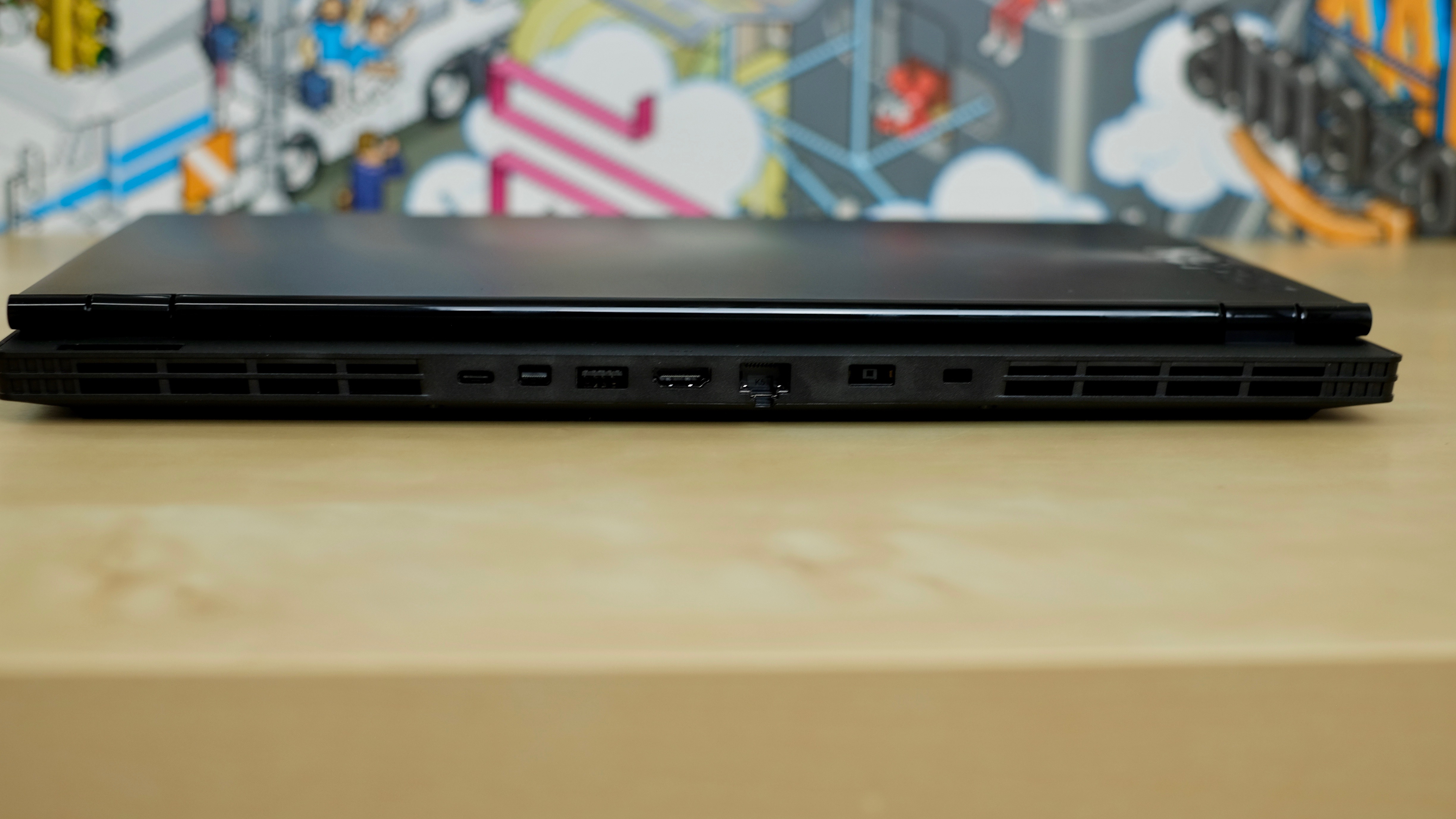
In the case of Fortnite on the Y530, we let the game select the best performance settings on its own. That resulted in a Low setting with the frames per second capped at 60. At those settings, gameplay was smooth enough to get around the island. If we were any better at playing on a PC, rather than a Nintendo Switch, we have no doubt we could battle our way to a victory royale on the Y530.
After a couple matches with the frame rate capped at 60, we bumped up the limit to 120 just to see how far the Y530 could push low settings. For the next few matches, we kept an eye on the fps counter and saw it consistently stay between 70 and 80 fps.
With the game’s graphic settings to set to high, the frame rate stayed between 28 and 30. This is not the best experience, but it’s playable.
Performance outside of gaming on the Y530 is impressive. Apps launch fast, and there’s no lag or stuttering when quickly switching between common tasks. The Y530 offers more than enough performance for any task, including gaming, It’s just more impressive when it comes to getting work done.
The Y530’s performance throughout all benchmarks shows a laptop that’s powerful enough for work and school, along with heavy video or photo editing, but can’t quite keep up with AAA games at higher settings. The Y530’s test results are slightly below the Nitro 5 and G3 15, despite the Nitro 5 using a standard GTX 1050.
Speakers
There are two speakers on the Y530, both of which are located at the front face down. The volume level is OK, with the sound somewhat muffled due to their placement.
We find it hard to discern the direction of nearby building or footsteps in Fortnite when using the speakers.
In other words, you’re going to need a pair of headphones to do any serious gaming on this machine.

Battery life
Gaming laptops rarely set any records when it comes to battery life, and the Y530 is no different. Our tests came back with 2 hour and 54 minutes in the PCMark 8 battery life test, and 3 hours and 38 minutes in our movie test.
Neither result, backed up by our own experience, is terrible. Comparatively, the Nitro 5 registered 2 hours and 32 minutes and 3 hours and 20 minutes in the same tests, respectively. As for the Dell G3 15, it outperformed both laptops with 4 hours and 0 minutes, and 4 hours and 21 minutes.
Software
While setting up the Legion Y530, we looked for the Nvidia GeForce Experience app, so we could make sure the graphic drivers were up to date. Only, we couldn’t find it. Keeping the GTX 1050 Ti’s drivers up to date on a gaming laptop is something every gamer will want to do, and the main tool used to update said drivers was missing on first boot.
Instead, we were left to deal with the obnoxious reminders from McAfee to sign up for a subscription and to scan for viruses. Annoying is the only word that comes to mind.
As far as customizing performance or adjusting settings for gaming performance, the only pre-installed app found is the Lenovo Vantage. Using the app, you can check your system resources, enable cooling boost and view your device info. It’s one of the most basic gaming performance programs we’ve seen, and overall it’s a letdown.

Final verdict
The Lenovo Legion Y530 is a laptop that’s designed with gamers in mind, but not for hardcore gamers. Whether you go with the base model, or a personal configuration, you’re still locked into a GTX 1050 or 1050 Ti.
Neither graphics option is bad, but they’re not going to push the limits of any AAA games. That’s OK, so long as you know what to expect the first time you launch your favorite game.
0 comments:
Post a Comment