WordPress.com
It's only 15 years old, but WordPress is now the power behind more than 30% of the internet, covering everything from simple blogs and media galleries to top quality, full-featured web stores.
WordPress is open source, so getting hold of a copy is free and easy. Most web host accounts now include a '1-click installer' which will set up WordPress for you in seconds, while you sit back and watch.
Learning how to use WordPress is more difficult. It's a hugely powerful and configurable product, with a vast ecosystem of add-ons and extensions, so there's a lot to learn. And although a web host might have a few WordPress-related articles on its support site, don't expect any significant help. Run into real difficulties, and you'll be on your own.
WordPress.com makes life easier by handling all the technicalities for you. There's no hosting to buy, no installation to worry about, no updates to manage, no security issues – signing up with WordPress.com gets you a ready-to-go WordPress setup that you can use right away.
A free-for-life plan makes it easy to try the service out. Your site will have WordPress.com ads, just 3GB of storage space, and basic themes and design options only. It also restricts you to a WordPress subdomain only (yourname.home.blog), and only comes with basic community support. Still, it's a decent system which is perfectly adequate for personal blogs, simple family sites, or just building up your WordPress skills.
For £3 ($3.90) a month, the Personal plan removes the ads, lifts your storage space to 6GB, allows using a custom domain, and gets you live chat and email support.
The £7 ($9.10) a month Premium plan offers 15GB of storage, unlimited Premium themes, more advanced design tools, and allows you to earn cash from your site by signing up for an ads program.
Upgrading to the Business plan for £20 ($26) a month gets you unlimited storage, the ability to extend your site with thousands of powerful plugins, along with SEO tools, Google Analytics integration and more.
These prices aren't bad, but if you're happy to learn full-strength WordPress – which isn't that much more difficult – there are better deals elsewhere. For example, Tsohost can give you standalone WordPress, 15GB of storage, a free domain, 100 x 200MB mailboxes, Let's Encrypt SSL and support for up to three websites for only £2.92 ($3.80) a month, if you pay for two years upfront.
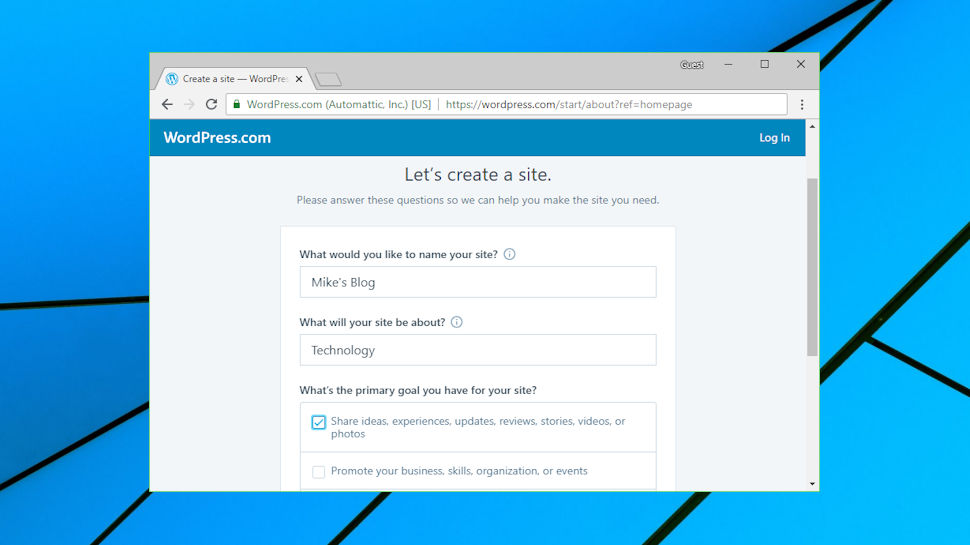
Getting started
WordPress.com kicks off its startup process by asking some questions about you and your website: your skill level, the site name, its main topic (fashion, travel, design, etc), and what you're hoping to achieve with the site (share ideas, sell products, showcase a portfolio, and so on).
Enter your preferred domain, and the site offers you a free subdomain as well as suggesting some custom domains for paid plans (there's also an option to use a domain you own already).
Hand over your email address to register for a free WordPress.com account, and moments later your website is activated, and you're redirected to the WordPress.com dashboard.
If you've ever used WordPress before, you'll recognize the interface as a simplified version of the regular dashboard, with a left-hand sidebar giving you access to site settings, page and media management tools, a preview option and more.
If you're a newcomer, all you have to do for the moment is focus on the body of the page, where a WordPress.com 'setup list' highlights the steps you've completed so far (create a site, pick an address, add a title), and details what's left: upload a site icon, create a tagline, add a profile picture, personalize your contact page, and create and publish your first blog post.
This can take a little more work than you might expect. If you don't know what to use for a site icon, for instance, you might hope there would be a library of images to choose from, but no – there's just one. And if you don't precisely follow the required steps, the checklist has a tendency to disappear, forcing you to find and reopen it manually.
These are minor complaints, though, and if you've any experience with using a PC at all, you'll complete the setup parts of the checklist within a few minutes.

Editor
The WordPress editor looks quite plain and basic, more like a regular word processor than the typical website builder, but poke around its menus and you'll begin to see its advantages.
There's media support for images, documents, audio and video files, for instance. Images can be added from your local system, your Google account, via a URL, or by searching the excellent Pexels library of free stock images. Audio and video files can be linked from elsewhere, or hosted locally if you buy a commercial WordPress.com account.
Most of these options do more than you think. Adding an image doesn't restrict you to inserting a single picture, for instance. Choose multiple images and WordPress automatically creates a gallery, and gives you options to display your pictures individually, as a thumbnail grid, a mosaic, a slideshow and more. These aren't individually as powerful or configurable as you'll get with website builders such as Wix, but they're versatile, and more than capable of handling most applications.
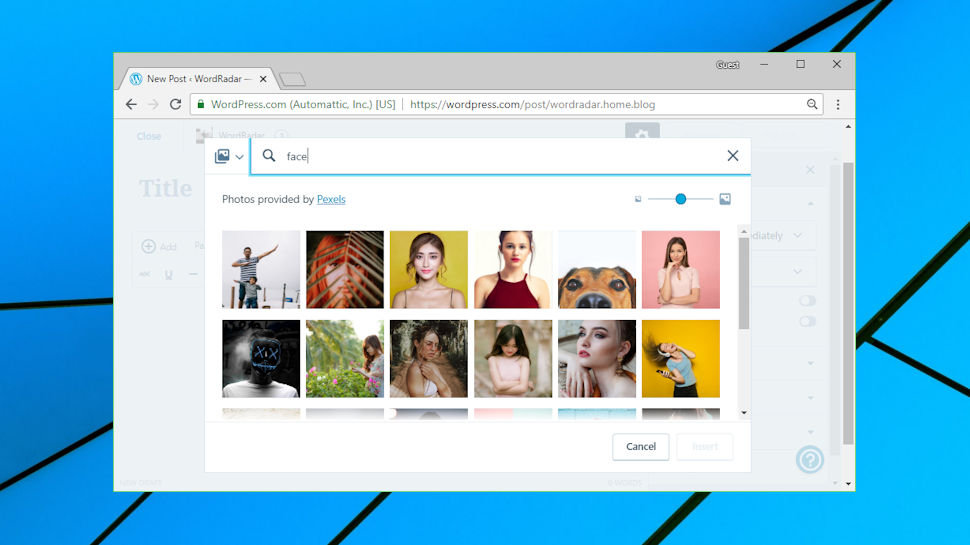
It's a similar story when you opt to edit an image. You can't apply a filter, add a caption or a drop shadow, but WordPress does allow you to resize, rotate, crop and flip an image, as well as directly edit the image title, caption, alt text and description.
Forms are another deceptively simple highlight. The editor only offers a contact form, but this is fully customizable, with your choice of fields, including checkboxes, dropdown lists, radio buttons, email addresses, web addresses and more.
The basic WordPress.com editor doesn't have many components to directly integrate with many other web services, but simple embedding of content is usually very easy. Simply paste in a URL from YouTube, Vimeo, Flickr, Twitter and more, and the editor will generally display the linked content.
You also get access to WordPress widgets, small page components which you can typically add to sidebars, headers, footers, and other widget-enabled areas of your theme. These also can't compete with the best of the website builder competition, but useful integrations include simple audio and video embedding, Twitter timelines, Facebook pages, iCal-compatible calendars, Flickr and Instagram feeds.
If any of this doesn't work as it should, experts can instantly switch to an HTML view of your current page, and edit the code as required. That gives you far more control than the usual 'custom HTML' widgets that you'll get with some website builders, although it may take some knowledge and experience to deliver good results without messing up the rest of the page.

Advanced features
Standalone WordPress gives you free access to a huge library of themes. WordPress.com only offers 91 for the free and Personal plans, but you can purchase premium themes for typically around £33 ($43) to £67 ($87) – or upgrading to the Premium and Business plans will get you free access to everything.
It's much the same story with plugins. Install regular WordPress on a standard hosting package and you're able to extend your setup with thousands of amazing add-ons, covering everything from convenient operational tweaks (redirect every '404 not found' error to your home page) to major packages in their own right (the WordPress-based WooCommerce is one of the best e-commerce packages around). But WordPress.com doesn't give you access to the plugin library unless you purchase the top-of-the-range Business plan.
While these could be major issues for some, there are always restrictions with free accounts, and WordPress.com does still have some interesting advanced features of its own.
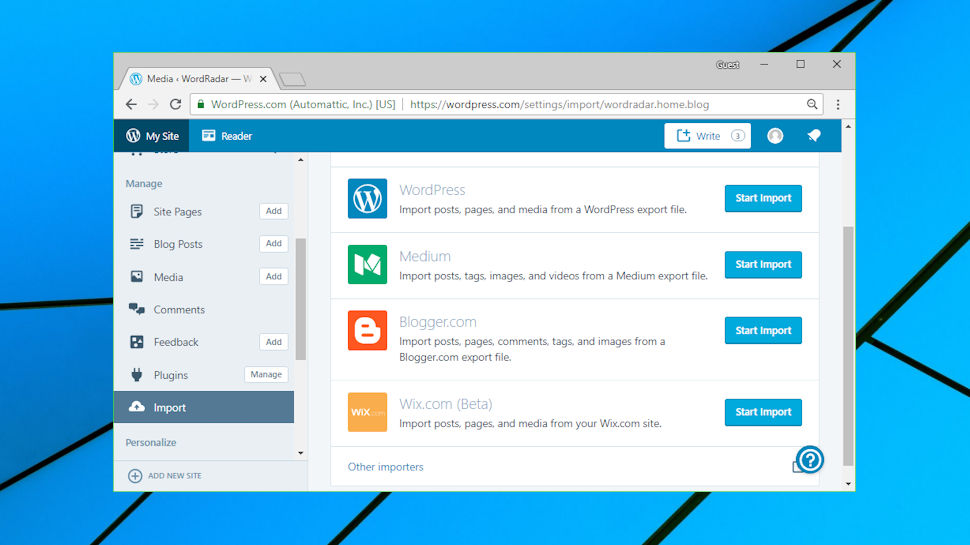
A lengthy list of import tools enables importing posts, pages, comments and other content from Wix, WordPress, Medium, Blogger.com, Tumblr and other sites.
Blogging support tramples all other website builder blogs into the dust. Take just one example: blog comments. While the simple blogs in other builders give you very little control over site discussions, WordPress.com has a huge number of valuable features. You can control whether commenters must provide a name and email address; decide when and if you're emailed about new comments; intelligently allow comments from trusted posters, and block them when they look suspect; display comments according to your own rules (nesting levels, the number of comments to display per page); and moderate dubious comments yourself before they're published.
Capable Jetpack-powered analytics tell you all about how your website is performing. You're able to view numbers of visitors, page views, likes and comments, along with stats on referrers, countries, search terms and more, while an Insights area covers your posting activity, historical views, follower totals and assorted other interesting figures.
Perhaps best of all, WordPress.com Free supports hosting as many sites as you like. If your whole family wants to get online, for instance, you don't have to do this via the same website: every family member can have their own blog, all managed from a single account. Costs begin to apply as you upgrade – if two of you decide you need a Business account, that will require two subscriptions – but if you're happy with the WordPress.com basics, a free account should serve you very well.
Final verdict
WordPress.com's free plan is great for simple websites, but for serious projects, installing full WordPress on a regular hosting account gets you more features for a lower price.
- We’ve picked out the top 10 best website builders for small businesses
0 comments:
Post a Comment