1&1 MyWebsite
1&1 MyWebsite is a drag-and-drop website builder from German hosting giant 1&1 Internet.
MyWebsite's Starter plan covers the basics for personal sites. You get unlimited pages and web space, a simple built-in blog, limited SEO settings and website backup and restore. It's priced at £2.99 ($3.75) a month for year one, £6.99 ($8.75) after that, perhaps a little expensive for what you get.
The more capable Basic plan gives you more templates, a free domain, email address and an SSL certificate. You're able to add some business-type features to your site, including customer reviews and appointment scheduling. Extras include access to MyWebsite's stock image library (you get five images for free) and support for using multiple languages within the site. The plan is £0.99 ($1.30) a month for year one, £9.99 ($13.00) a month after that.
The Plus plan allows customizing site content based on the visitor's location, time, device, the number of times they've visited your site, and more. Online marketing features include SEO analysis of the site, and support for your own newsletter. The price leaps up to £9.99 ($13) a month for year one, and a chunky £19.99 ($26) afterwards. That seems expensive when some website builders offers similar products and throw in decent ecommerce tools for a lower price.
MyWebsite used to have a Premium plan which added a web store, but that was recently dropped. Fortunately, the company has a separate ecommerce range (more on those below). There's similar template-based site creation, and prices start at £9.99 ($13) a month in year one, £14.99 ($19.50) subsequently.
All purchases are protected by a 30-day money-back guarantee. This has the usual limits you get with any hosting company – you're not covered for items like new domain registrations, and you can't get a refund if you've had one from 1&1 before – but if these aren't an issue for you, the guarantee gives you plenty of time to find out what the service can do.
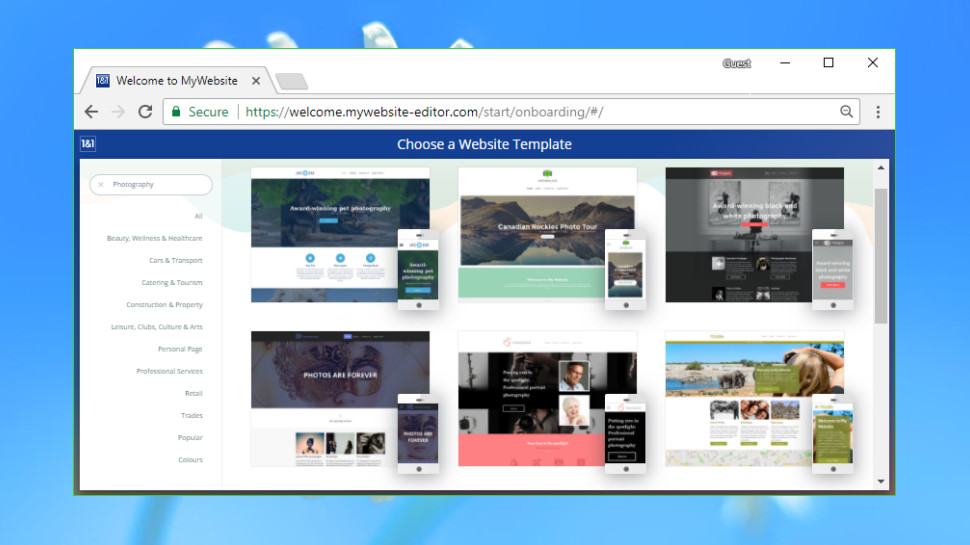
Getting started
You start off with 1&1 MyWebsite by choosing your free domain. You can skip this step if you're not sure yet or own the domain already, and work on the site using a temporary URL instead.
There's no free trial, and 1&1 asks you to pay for the service upfront. But the most popular Basic plan only costs you £0.99 billed monthly for year one, so there's not much in the way of financial risk or pain.
1&1 presented us with a form demanding our contact details: full name, address and phone number, with company name and type for business users. Log in via PayPal and 1&1 can grab all this information automatically, or you can fill it in yourself and pay by card. Either way, there's no lengthy wait for your email to be confirmed or your account to be 'activated' – MyWebsite redirects you to its setup wizard, allowing you to get started immediately.
At its simplest, you can enter the name and type of site (music, photography, technology, something else), then choose to create an Online Business Card. That's essentially a 'Contact us' page with a name, a little text and some contact details. It might be enough to get started, and you can have it online within minutes.
If you need something more, you're able to choose from more than 400 responsive templates. These are grouped by topics or you can search the collection by keyword, and most of our test searches returned plenty of good-looking designs.
There's a small plus in 1&1's inclusion of a few blank templates, where you get all the core layouts, but no graphics. These could make it easier to see the design of a site, as you're no longer distracted by the big photo of a dog, or a skier, or a pizza, or whatever else is plastered over the front page of a regular template.
Click a template thumbnail and you're able to view larger images of the desktop, tablet and mobile views of the sites. Unfortunately, and unlike most of the competition, there's no option to preview the template as an active site in your browser. You can't switch templates later unless you wipe everything and start again, so it's important to choose carefully.
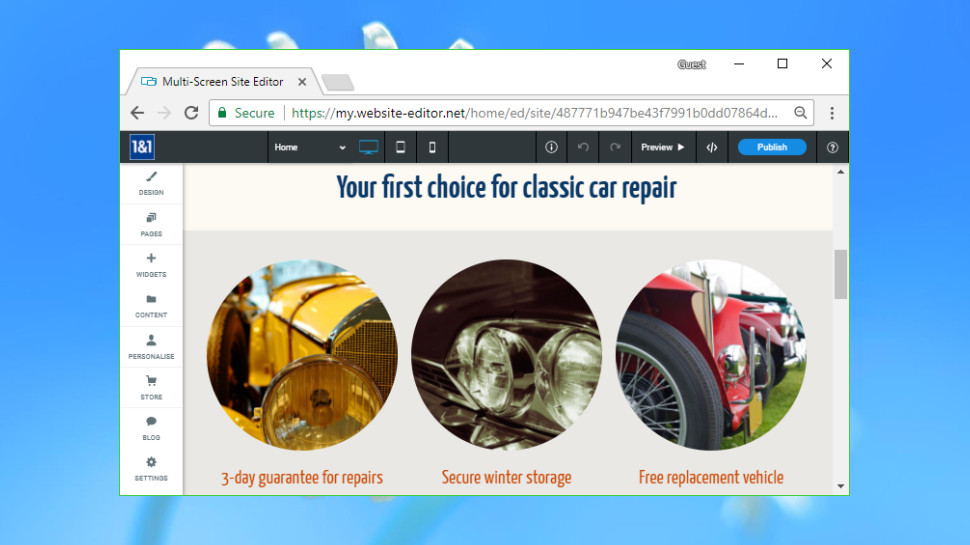
Editor
The MyWebsite editor has a very familiar look and feel. A preview of your website enables clicking and editing images, text and more. A left-hand toolbar allows adding content, changing layout options and customizing site-level settings. And the menu bar includes options to choose the page, set a view type (desktop, tablet, mobile), undo the current action, preview the site and publish it when you're finished.
We moved our mouse cursor around the page and found just hovering over an object showed a rectangle defining its size, gave us handles indicating where and how we could move and resize it, and displayed a delete button to remove the object entirely. That's far more visual feedback than you'll get with many editors, which often give you no clue whether it's possible to move or resize objects at all.
Right clicking an image gave us a well-designed context-sensitive menu. This included standard options to replace the image, customize its layout, change alignment or copy the image to the clipboard. An animation tool enables adding eight custom animations, such as fading the image in from the left, or bouncing it in from the right. We were able to selectively hide the object on desktops, tablets or mobile devices, a hugely powerful feature. Experts can even edit the object's HTML and CSS, giving detailed low-level control over functionality.
Less experienced users shouldn't feel left out. Left-clicking the image displayed a simple but feature-packed dialog with buttons to replace the picture, edit it, add or remove links, change the format, style (borders, shadows, rounded corners) and add a range of hover effects.
These dialogs do an excellent job of combining lots of features in a small space, but without intimidating novice users. The Image control alone has two sections, one with three tabs – approaching 20 function areas in total – yet most of the time you're viewing only three or four. MyWebsite's power is only ever a click or two away, but you won't run into any real complexities unless you go looking for them.
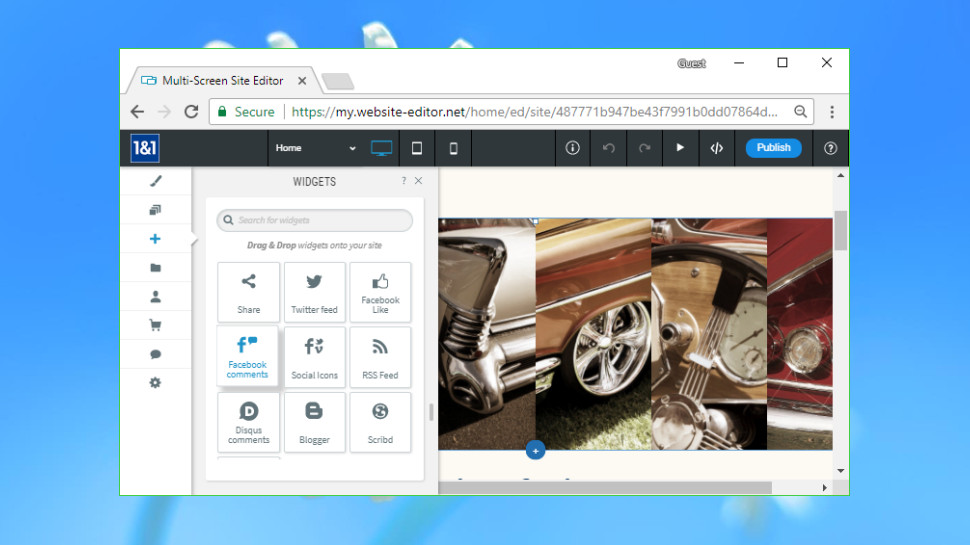
The Widgets sidebar allows adding all kinds of content and tools to your pages. Standard options include text, images, buttons and forms. You can embed maps, audio and video files and a host of social content: Share buttons, Twitter feeds, Facebook and Disqus comments, Scribd documents and more.
MyWebsite also offers many more advanced apps and integrations, including Google Translate, Click to Call buttons, OpenTable-based restaurant reservations, a newsletter service, online scheduling, PollDaddy surveys and your company's TripAdvisor reviews.
There's no simple embed widget, which means you can't necessarily integrate other services by pasting in a URL. An HTML widget enables doing much the same thing, though, and the ability to edit site HTML and CSS gives plenty of integration options for users who know what they're doing.
Global site settings go well beyond what we usually see. You're able to set a favicon, social network and iOS home screen icon, or add custom HTML and JavaScript to page headers. It’s also possible to enable cookie notification messages, set a custom 404 error page that users will see if they visit an invalid URL, and even set up redirects from old URLs to their new home – an important option with standard hosting which is routinely ignored by most website builders.
Best of all, your additions, changes and tweaks are well protected by an intelligent autosave feature and a global Undo. Tapping Undo always reversed our previous steps, and even if we took some drastic steps – dragged and dropped a new control, then closed the window immediately – the editor was smart enough to save our site and restore it later.
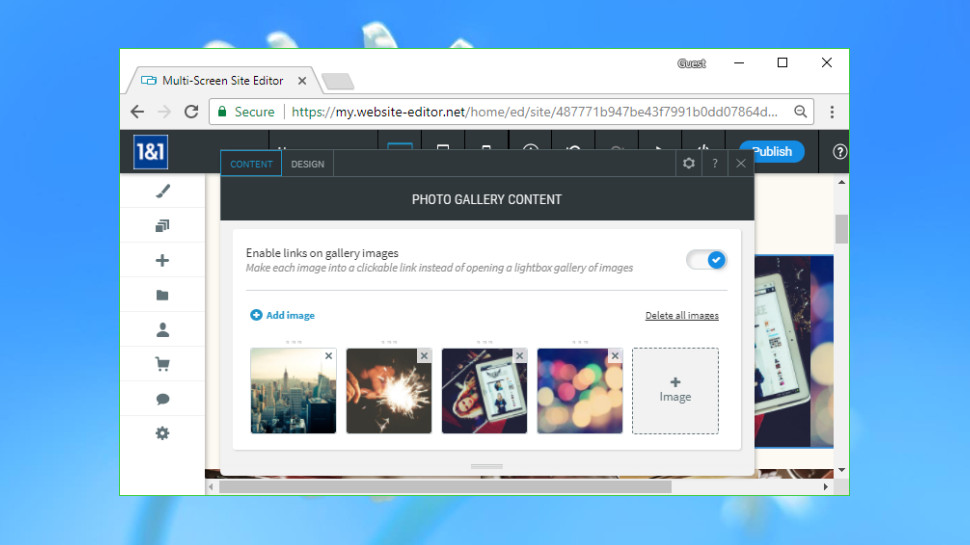
Media
MyWebsite's media support covers a decent range of file types, with widgets for embedding images, sliders, galleries, videos, SoundCloud content and documents (via Scribd). They're mostly very configurable, too.
The Image widget includes a small stock photo library and gives you five top-quality premium images, for instance. Adobe's powerful Aviary editor allows for cropping, resizing and rotating images, applying effects and overlays, tweaking colors and lighting, applying splash effects, fixing red-eye, removing blemishes and more. When you're done, MyWebsite can also apply custom hover effects for whenever the mouse cursor moves over the image (zooms, blurs, opacity and more).
MyWebsite's Photo Gallery has 10 sample layouts to display images in grids, rows, columns, mosaics and more. There's pixel-level control over spacing and many options for defining text, frames and colors. The Image Slider is similarly powerful.
The Video and SoundCloud widgets are more typical. You can embed videos from YouTube and Vimeo, for example, and set the player width, but little more.
The Scribd widget is a welcome extra which allows accessing documents posted in Scribd via your website. There aren't many options because Scribd's viewer is doing most of the work, but we're happy that the feature is available.
MyWebsite's Content Library is a central point for managing your website content, including images, documents and anything else that you need to reuse on your site without having to upload it every time. Many builders have something similar for uploading new media, but MyWebsite takes the idea to the next level by finding and importing data from your previous website, too.
The process couldn't be much easier. Tap the Import Content button, give MyWebsite a URL and it searches it for images, downloads, and contact details like your phone number, physical address and social media links.
The results were impressive. In one click we could automatically set all the details on our new website to match the imported data. There was no need to add our own address to the Facebook URL, for instance – MyWebsite could manage this all on its own.
MyWebsite imported all the images it found on our original website and Facebook account, too. These were immediately available in the Content Library, and we could reuse them in our MyWebsite image, gallery and slider controls with a couple of clicks.
This feature won't work for everyone, and if you don't need to reuse previous media, it won't matter anyway. But it is a welcome sign of 1&1's ambition, and its ability to deliver features you won't often find elsewhere.
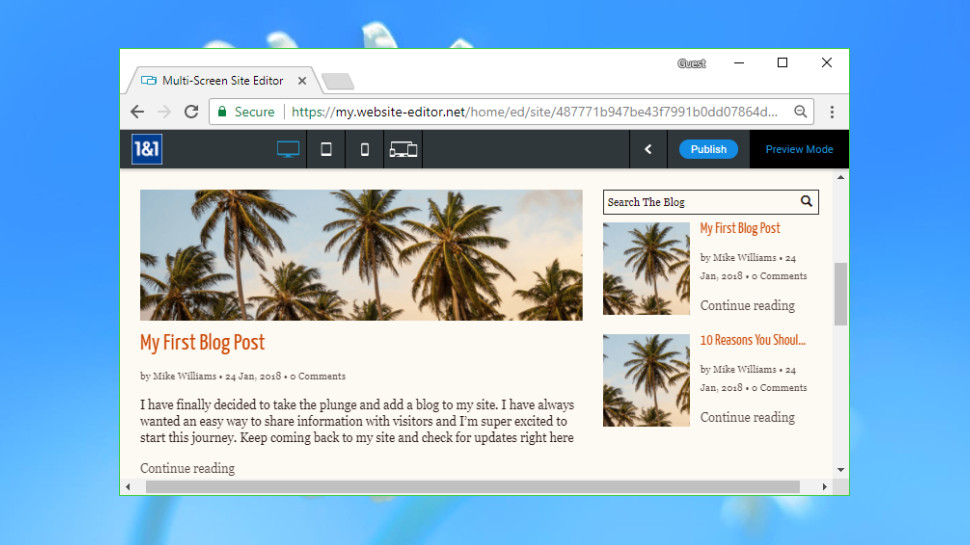
Blogging
MyWebsite comes with a simple blogging platform which can be added to your site in seconds. Unusually, this doesn't force you to start with a blank template. If you have an existing blog, point MyWebsite at its RSS feed and it can import your posts, images and Disqus comments, ideal for ensuring a smooth migration from your previous host.
Skip the import step and MyWebsite generates a couple of generic posts as an alternative. These help you see and test how the system works, although experienced users can simply delete them and start from scratch.
New posts are created in a special full-screen editor, rather than directly on the page. This is much simpler than the regular MyWebsite editor, only allowing a very small number of formatting options and widgets (text, image, heading, video, divider and custom HTML). If you want to add a photo gallery, for instance – hardly an unlikely situation – you'll be out of luck.
Even basic features of the main editor are missing in the blog. Right clicking an image on a web page displays a context-sensitive menu with all kinds of handy options; right-clicking an image on a blog page only displays the normal right click menu for your browser.
Settings and posting options are also limited. You can add tags to a post, but it’s not possible to organize posts into categories, and there's no way to schedule a post to be published on a specific date.
Once your posts are online, users automatically have the ability to comment using MyWebsite's Facebook Comments integration. This is simple and requires no effort, but also gives you no control over how they work. Weebly gives you far more power, including support for Facebook, Disqus or its own comments system, optional Captcha and a moderation scheme to control spam, email notification of comments, and the ability to close comments on a post after a fixed number of days, or whenever you like.
Overall, the blog is very easy to set up and use, and the import feature could be a major highlight, but the core engine probably won't be powerful enough for demanding users.
Ecommerce
The 1&1 MyWebsite range no longer supports a web store, but the company does have a capable selection of e-commerce plans that you can try instead.
1&1 eCommerce Website Builder Special comes with plenty of store templates, supports unlimited products and throws in a wildcard SSL certificate. The major limit is you're only able to use three payment methods: invoices, direct debits and PayPal Express Checkout. It's priced at £9.99 ($13) a month in year one, £14.99 ($19.50) afterwards.
1&1 eCommerce Website Builder Business adds support for multiple payment methods (credit cards, Stripe, Sage Pay, Amazon Pay, and more), integrated shipping support, marketing tools and the ability to reach some comparison websites (Idealo, Google Shopping, Shopping.com). It's yours for £19.99 ($26) a month for the first year, £29.99 ($39) a month after that.
1&1 eCommerce Website Builder Premium goes further by allowing you to connect to your accounts on eBay and Amazon Marketplace. It's a welcome and unusual plus point, but comes at a cost: £29.99 ($39) a month in year one, £49.99 ($65) a month after that.
We didn't review these products as they're not a part of the MyWebsite range, but you can find out more about them on the 1&1 site.
Support
MyWebsite support starts within the editor. Click any object, and the dialog box that appears will have a help icon. Tap that and a floating window pops up with information about your options. It's all very convenient, and the articles have plenty of useful details.
A general Help button opens the full Support site in a separate browser tab.
Searching the 1&1 knowledgebase didn't return many articles, but there were enough to cover the core points. When we searched on the keyword ‘video’, for instance, the site pointed us to articles on how to embed a video from YouTube or Vimeo, how to include a video in a blog, and how to set a video background.
The article quality was well above average, too. This wasn't just a case of 'paste the video URL here'; they explained other issues, offered troubleshooting advice and related tips.
If you still can't find the answer you need, 1&1 also offers 24/7 phone support. It can be busy but we were able to get connected within a few minutes, a far better response time than offered by many website builders.
Final verdict
It's a little more expensive than some, but MyWebsite's appealing templates, well-designed editor and powerful bonus features enable anyone to build feature-packed and professional websites.
- We’ve picked out the top 10 best website builders for small businesses
0 comments:
Post a Comment