IPVanish VPN
[60% Off IPVanish Official Promotion, ends 15/7] - To help World Cup spectators against threats from censorship, monitoring, and throttling, IPVanish VPN is offering new users a discount. Get up to 60% off this award winning VPN Service with IPVanish's top-tier network delivering some of the fastest speeds in our tests.
While many VPN providers try to stand out with their free plans and cheap commercial products, IPVanish talks more about service quality. It's "the world's fastest VPN" says the website, boasting 40,000+ shared IPs, 1000+ VPN servers in 60+ countries, unlimited P2P traffic, five simultaneous connections and more.
Clients are available for Windows, Mac, Android and iOS, and the company also has setup instructions for Chromebook, Amazon Fire TV/ Fire Stick, Linux, routers and more.
The starter price for a month is $10 (£8), this drops to $8.99 (£7.20) for the quarterly plan, or $6.49 (£5.20) if you pay for a full year. That's a little more expensive than NordVPN's $5 (£4), a little cheaper than VyprVPN's $7.29 (£5.80), but fairly typical for a premium service.
- Want to try IPVanish? Check out the website here
There's no free plan or trial, although you do get a seven-day no-strings refund. And we noticed something else you can try – if you go to the payment page, leave it open for a while, choose a payment method then go to switch to another browser tab, you might be offered a 20% discount on the first billing for any plan.
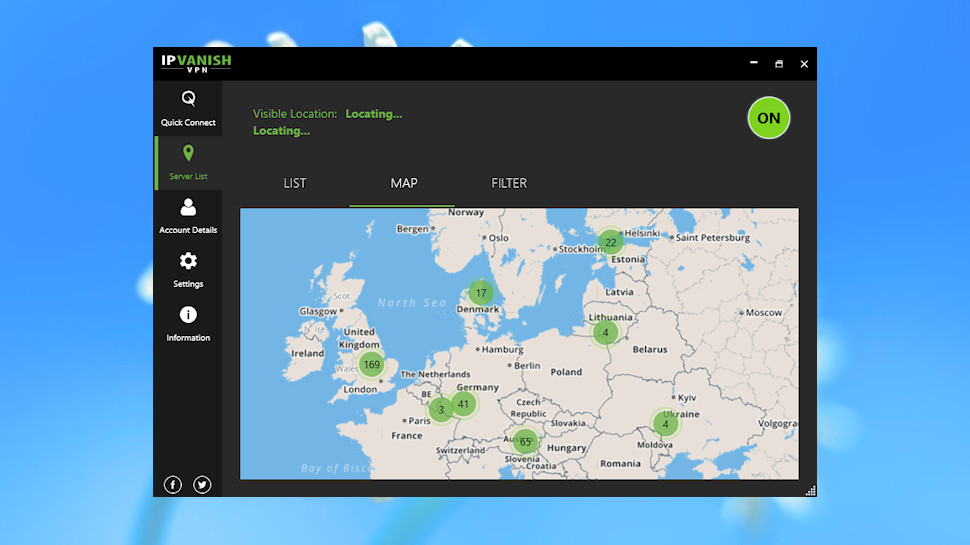
Privacy
Some VPN providers spell out their logging policy in fine detail. IPVanish focuses mostly on simple headlines – "Zero Traffic Logs!!" – but dig around and eventually you'll find this more meaningful statement:
"We have a strict policy against the collection of both connection and activity logs. We will never store the metadata about your VPN session or information about how you used the service."
As expected, IPVanish says it doesn't log the websites you visit or any details about what you're doing online. What's more interesting is that, unlike some providers, IPVanish doesn't seem to log session data such as connection times, incoming and outgoing IP addresses, bandwidth used and more. That's a definite privacy plus.
The wide range of payment methods is also welcome. If you want to avoid card or PayPal trails, you can opt for Bitcoin, Giropay, CashU, DineroMail and more.
VPN providers sometimes try to bury key details in their terms of service, and the IPVanish page is so lengthy – nearly 4,000 words – that we wondered if there was something to hide.
Look past the wordy legal jargon, though, and the contract is much like any other. If anything, there are less catches than you might expect. There's no bandwidth restriction with the seven-day trial, for instance, and you don't have to justify why you might want to cancel. Just ask within the first seven days, and as long as you've used a payment method which supports refunds, you'll get your money back.
- We’ve rounded up the best free VPN services of 2018

Performance
Once we’ve handed over our cash, we like to see a VPN point to download links, setup guides and everything else needed to get up and running immediately. Unfortunately, all we got with IPVanish was a warning that our account was inactive, and we would have to wait for an authentication email which didn't arrive.
After waiting for five hours, we raised a support ticket asking what was going on. Nine hours after that we received a reply asking for our PayPal email address, and around 20 hours after that a further response said our account was 'active and in good standing' and ready to use.
Every web service has glitches occasionally and we wouldn’t be too concerned about the signup problem, but the lethargic support response is more of an issue. If a customer hands over their money and receives nothing in return, we would expect that to be treated as an urgent problem that needs to be resolved quickly, not a matter where the customer is left waiting, with no information, for more than a day.
Once we were finally able to log in, the IPVanish website proved clear and straightforward. A Download page acted as a central point where we could start to set up the service on just about any device. In a couple of clicks we were able to download the Windows app, view a quick setup guide, or see how to manually set up Windows 7, 8 or 10, using OpenVPN, PPTP or L2TP.
The Windows client is crammed with features, and feels more like a full-scale application than the simple apps used by other VPNs. Getting connected isn't just about double-clicking a flag, for instance: you can select individual countries, cities or servers, and locations can be filtered by country, response time or load. You can choose locations from a map or a list, and there's a simple favorites system for your most commonly-used servers.
A comprehensive Settings page enables launching the client at startup, optionally connecting to your choice of server. There's a kill switch to block network traffic if the connection drops, and an Auto Reconnect option to restore the VPN as soon as possible.
There's an unusual option to automatically change your IP address at regular intervals, reducing the opportunity for websites to track you within a single session.
Low-level settings include the ability to choose your protocol (options include OpenVPN UDP or TCP, PPTP, L2TP), set the OpenVPN port, obfuscate OpenVPN traffic, browse OpenVPN's connection logs, accept IPVanish's DNS servers or use your own.
If you're a VPN beginner or just not interested in any of this, switching the client to Simple Mode reduces the interface to a tiny desktop gadget, with little more than lists of locations and a Connect button.
While this sounds great, and mostly works very well, there are issues. For example, even though we were in the UK, the client initially selected a US server for our first connection. The Quick Connect and Server List tabs don't have a simple 'Nearest Server' option that will always choose the most likely fastest location.
IPVanish also struggled in our stress tests, where we try to discover how a client behaves when there are other VPNs and low-level network applications installed. In some situations we found that connecting via IPVanish left us unable to access any websites, but if we closed the client and connected via another VPN, everything worked just fine.
You may never see anything similar yourself, especially if you're only using a single VPN, but this does suggest the Windows client may be more fragile and prone to odd network problems than some of the competition.
Our speed tests* were more positive, with IPVanish achieving excellent download speeds of 30 to 35Mbps from our nearest UK server, and a very similar 28 to 34Mbps from nearby European servers.
UK to US speeds were also above average with a peak of around 25Mbps, although this was more difficult to achieve than we expected. If we left the client to connect to the 'Best Server', it chose Boston, which gave us barely 6Mbps. We had to manually select New York before we saw the full 25Mbps.
IPVanish didn't need any manual assistance when it came to our privacy tests, at least. The service successfully blocked DNS, WebRTC and other potential leaks, ensuring our real identity was shielded at all times.
Final verdict
IPVanish is configurable and can be fast in some situations, with some interesting features. The Windows client has a few annoyances and it's not always comfortable to use, but if you're looking for both power and performance we'd give it a try.
- Check out the best VPN services of 2017 and visit thebestvpnfor.me to get the best VPN deals on the market
*Our testing included evaluating general performance (browsing, streaming video). We also used speedtest.net to measure latency, upload and download speeds, and then tested immediately again with the VPN turned off, to check for any difference (over several rounds of testing). We then compared these results to other VPN services we've reviewed. Of course, do note that VPN performance is difficult to measure as there are so many variables.
- Best VPN for China
- Best VPN for Mac
- Best VPN for torrenting
- Best VPN for Android
- Best VPN for Windows
- Best VPN for Netflix
- Best VPN for Canada
- Best VPN for Kodi
- Best VPN for business
- Best VPN for Australia
- Best VPN for iPhone/iOS
- Best VPN for Chrome
- Best VPN for India
- Best VPN for gaming
0 comments:
Post a Comment