Adaware Antivirus Free
Adaware Antivirus is the latest PC protector from the company formerly known as Lavasoft, an experienced developer which has been producing PC security products since 1999.
Adaware Antivirus Free is the company's baseline product and offers only the bare minimum of protection: real-time blocking of malicious processes, infected files and downloads, and on-demand scanning from its core antivirus engine.
Notable features you don't get include Adaware's Active Virus Control, the apps' behavior monitoring layer which can detect undiscovered malware based on its actions alone. That's a major omission and leaves a significant hole in your security.
Adaware's free edition also omits web protection (blocking of dangerous websites), real-time email protection (scanning of attachments as they arrive, although malware should still be picked up within an on-demand scan or if you try to access a file later), and technical support.
Upgrading to Adaware Antivirus Pro adds these features as well as banking protection, network protection and a firewall, for a reasonable price of £27 ($38) for a one year, one PC licence. That's fair, although we noticed that unlike other providers, Adaware doesn't offer a discount if you try to add more devices. Protecting one PC costs £27, for instance, and protecting 10 costs £270. Well, thanks.
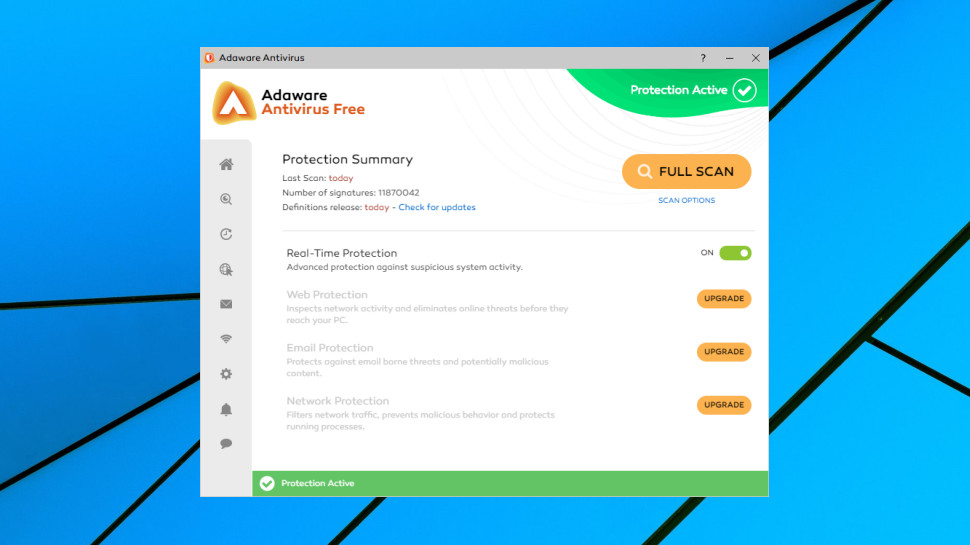
Setup
Adaware only has three antivirus products, which keeps the website clear and easy to follow. You're not left hunting for details of the free edition: click Products > Adaware Antivirus Free and a comparison table makes it easy to see what you're going to get, and how it differs from the commercial editions.
Tapping the Download button grabs a copy of Adaware's web installer, a tiny executable which kicks off the setup process in a few seconds.
We always test antivirus apps to see how they perform on a system with potentially conflicting security applications. Some tools demand you remove the previous apps before they'll install, but Adaware takes a much more sensible approach.
Like Avast Antivirus, it detects the presence of conflicting software and offers to run a 'compatible install', which essentially means it turns off most real-time detection features but is still usable for on-demand scanning. This is far more convenient than simply demanding you uninstall other security apps, as sometimes happens with the competition, and also reduces the chance of unexpected conflicts and problems later.
Agree to the installation and the setup program downloads the Adaware Antivirus engine, copies it into the standard folders and launches the program within a few seconds.
Adaware requires that you register the program to activate it, which essentially means handing over your name and email address. That's not unusual, but competitors such as Avast and Avira allow using their software without providing any personal details.
Once you've signed up, Adaware downloads its latest antivirus definitions – a chunky 251MB file when we tried it – before it's finally ready to go.
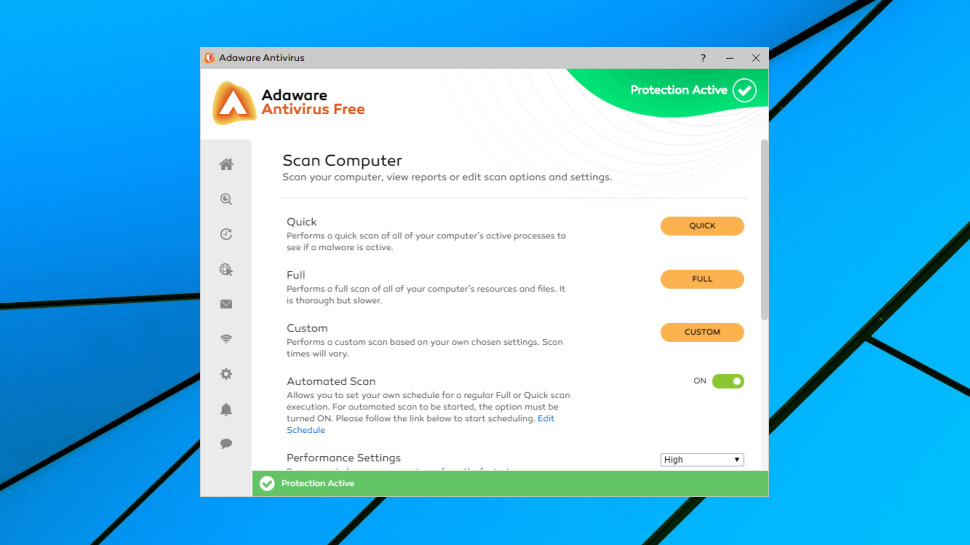
Features
Adaware Antivirus Free opens with a simple console which displays your current protection status and enables access to its various functions via nine tiny icons on a left-hand sidebar.
Browsing the interface is a useful reminder of how basic the free edition is. Wherever you click, options not available in the free version are either grayed out or displayed with an Upgrade button. Still, we prefer that approach to companies that don't highlight premium features, ensuring you're forever clicking unavailable options and being confronted with the same 'Buy This!' message.
Adaware enables launching a full system scan with one click, and Quick and Custom scans are only another click away.
Despite the name, Adaware's Quick Scan is relatively slow. Avira Free Antivirus scanned our test system in under a minute, for instance, while Adaware took almost five minutes for its first scan, dropping to just over three minutes by the fifth scan.
Slower scans aren't necessarily worse, of course – they may just be more thorough – and Adaware does at least provide some tools to minimize the impact. A simple scheduler enables running quick scans automatically at the time of your choosing, for instance, while a Performance option can reduce the program's impact on your system resources (although that will ensure the scan takes even longer.)
Adaware's Custom scan is reasonably configurable, with options to choose the paths to check and other scan targets (email, running processes, boot sectors and more). You can only have one Custom Scan, though, and overall the program can't match Avast Free Antivirus for its ability to configure multiple individual scans.
It's a similar story with Adaware's general real-time protection settings. You can set a few basic rules – whether you want to scan local email databases, archives, boot sectors – but there's nothing to match the expert-level options of Avira Free Antivirus ('Enable WMI read access', 'Follow symbolic links' and so on.)
Even Adaware's app settings screen is distinctly short on options. We could turn off program notifications to minimize hassles, use a PIN to prevent others messing with our settings, or reset Adaware to its factory defaults, but essentially that's it.
This simplicity ensures that even the greenest of security newbies will be able to browse Adaware's interface without being intimidated, but more experienced types might be concerned by the lack of features and configurability.
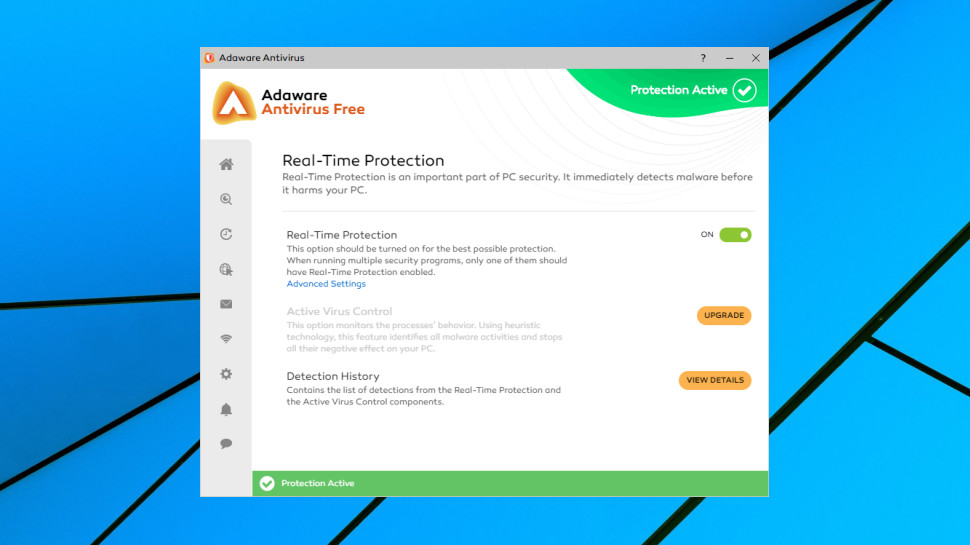
Protection
Adaware products aren't often assessed by the independent testing labs. AV-Comparatives' doesn't include the company in its current Real-World Protection Tests, for instance, but it did benchmark Adaware Pro Security during 2017, and that gives us some likely indications of its abilities.
The reported protection rates for Adaware were generally poor. The February to June 2017 summary report found Adaware defended against 97.8% of test threats, placing it 18th out of 21. Only McAfee, Emsisoft and Seqrite performed worse.
The July to November 2017 summary report saw Adaware fall back to last place, with a dire protection rate of 95.4%. To put that in perspective, Windows Defender blocked 99.1% of test threats over the same period.
Keep in mind also that AV-Comparatives was testing a commercial Adaware product which includes behavioral monitoring, web protection and other security layers which should help it protect you from more threats. Adaware Antivirus Free has none of these, suggesting its test performance would be even worse.
AV-Comparatives does report one piece of good news in Adaware's very low number of false positives: just one for the entire year (Avira managed 20, F-Secure more than 350.) That's impressive, but it's not enough to make up for Adaware's apparent difficulties in protecting you from all the real threats out there.
Final Verdict
Adaware fans might benefit from running the program alongside another antivirus apps as a second-opinion scanner, but the program is too underpowered to use as your first line of defense.
- We’ve chosen the best free antivirus software in this roundup
0 comments:
Post a Comment